
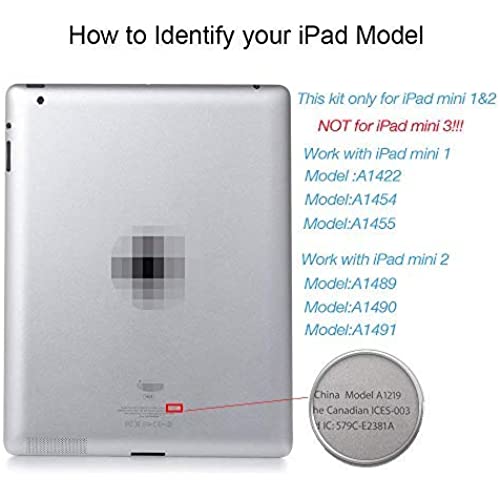



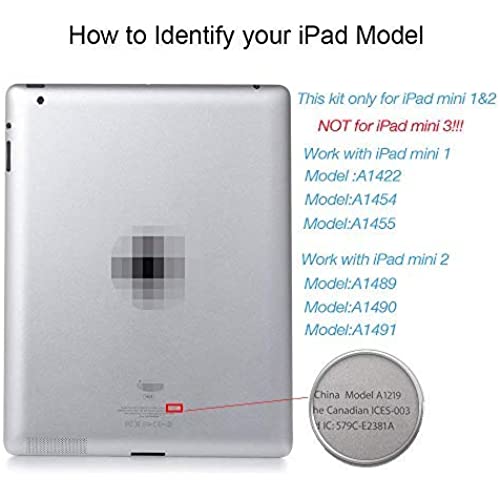


Fixcracked Touch Screen Replacement Parts Digitizer Glass Assembly for Ipad mini 2012 (A1432 A1454 A1455)& mini 2 2013 (A1489 A1490 A1491) 9.7 inch+ Professional Tool Kit (white)
-

M. H. Robson
> 24 hourThis replacement screen worked perfectly for my daughter’s iPad. The installation wasn’t too bad, but I used a YouTube tutorial instead of the sad instruction sheet that was included. The big con for me with this thing is that when I peeled off the protective film on the front of the digitizer, it left an adhesive residue that, so far, has been damned near impossible to remove. And I’m a chemist who knows about solvents! I don’t know what the hell it is. I’ve used acetone, butane, ammonia, and water. It’s still there.
-

Nikolai
> 24 hourOverall good product, I’ve tried to install without using extra adhesive strips and it peeled off the next day. So you do need extra adhesive, but once it’s done, works and holds really well.
-

Dr. Halle Witting V
> 24 hourThis is a difficult job for me as a first-timer, but the directions (although tiny) and included tools were extremely helpful. There wasn’t any adhesive to fold back the digitizer connector, at least if I understood that correctly. I tore off a piece of the tape that kept it closed originally to keep it folded. Overall, I’m pleased with the purchase, but there are some improvements needed. The instructions could be included online; the website wasn’t up at the time of this writing. My main complaint is that the digitizer is coming up. I now have to buy some tape and reinstall it. It would’ve been nice if take was included or if it was recommended.
-

Andrew P.K.
> 24 hourThe instructions say you may use a hair dryer but it doesn’t get hot enough to soften the adhesive. So if you can use a heat gun, do so. My screen was totally smash so the suction cup didn’t help much. For that to work it needs a preferably uncracked part of the screen. Otherwise, use the nice selection of tools provided Ed to dig it out. All in all you have to have a half a brain to complete this repair. I wore latex gloves to protect from shards of glass. Also use containers such as an egg carton when you remove the screws and label where they go. The only disappointment which is one of the most important things is the adhesive. After you transfer the magnets and pull your adhesive protectors off you would think it should be set it and forget it. I tried weighing it down over night and the glass still is popping up. Everything works fine but the original glass has much more adhesive to hold the glass in place.
-

Civic
> 24 hourI was able to put it on myself. Before I ordered it half of my touch screen wasn’t working. So I ordered this and put it together in about an hour or less. The only complaint I have is the adhesive. The adhesive to put the digitizer back on didn’t stick on as well as I thought it would. I can see some very small gaps but other then that the screen works now. For 20 bucks? I can’t really complain
-

Lindsay
> 24 hourThis kit came just as described. I gave it 4/5 because the instructions are not very good. I did have to watch a YouTube video to help me get through it. But the screen works and I am happy with it. There are some negative reviews regarding the adhesive material, it definitely is not as strong of a hold as the original adhesive but it did stick well enough. I have a case on it now so Im not worried about it.
-

Long Time Boater
> 24 hourI fix things. If you dont, its best to leave this alone and send it to a repair shop. I bought 2 of these, the first to fix my wifes ipad mini 2, the second to fix my daughters. It worked, but took me a full day for each. One thing that is not apparent is the plastic film you need to remove from the gasket in order to seal the new digitizer. Its very difficult to see, but its there and you need to remove it. It would be nice if this company had a youtube video of their own to help you, but you have to rely on other suppliers videos to get the job done. No instructions included and the instructions provided in the ad are minimal. But it works.
-

Christen
> 24 hourGreat product. Ive tried two other sellers for the exact same product and this one comes closest to the original. I feel that the adhesive is not strong enough like many other reviewers, but I just added my own super strong adhesive and there have been no problems. I also feel that this seller provides the best tools for the replacement. The guitar picks help a lot to keep you from scratching the LCD screen. Best advice I can give... 1. Watch a Youtube video that uses a magnified view of the process, where the person in the video is actually talking to you, and you dont have to read captions. 2. The connectors inside the ipad are weak and break easily if you dont go very slowly and disconnect them just right. Trust me, if this happens, unless you know how to solder, youll have to take it to a repair shop anyway. 3. Watch the video all the way through first, and dont do anything until they tell you to. 4. If they skip any steps, find a different video. 5. Find an old, soft-bristled paint brush or clean make-up brush. Use this instead of blowing on the ipad to remove dust or broken glass. 6. Stick a strip of double-sided tape to a sheet of paper. As you take out screws, line them up on the tape strip and write on the paper below where they came from. Draw pictures and label each set of screws. Youll be glad you did it when youre trying to put it all back together! 7.Above all, take your time and be patient! Hope this helps! Happy Replacing!
-

Sivoeun chea
> 24 hourTouch screen not working
-

TechMan
> 24 hourIt lasted little over one year, then it started acting up, either not responsive or clicking random spots as if one touched the screen when not. 3 stars for lasting one year for the price.
