
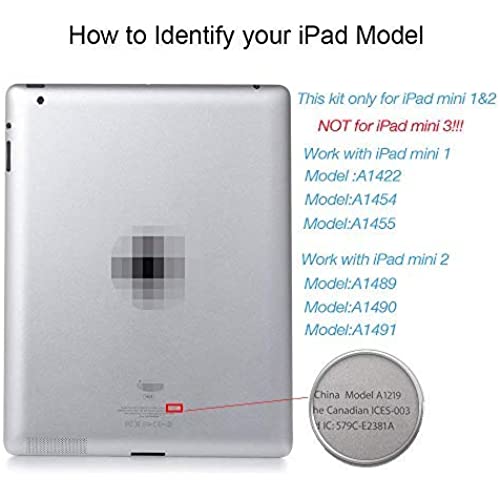



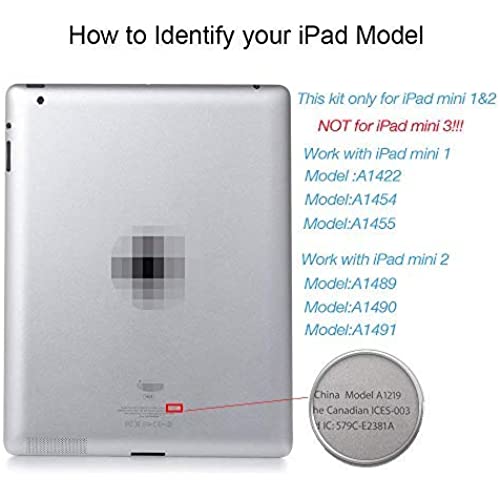


Fixcracked Touch Screen Replacement Parts Digitizer Glass Assembly for Ipad mini 2012 (A1432 A1454 A1455)& mini 2 2013 (A1489 A1490 A1491) 9.7 inch+ Professional Tool Kit (white)
-

MICHELLE SMITH
> 3 dayIt works. Very easy to install. Biggest issue they don’t give any instructions how to. The hardest part is taking off your old screen. There is not any formal YouTube instruction. I had to dig and found one not sponsored. Another warning is. I thought it did not work or I had done something wrong. It would not turn on normally. You need to reboot after you finished installing. Hold home button and side button at same time for a few seconds.
-

Jason
> 3 dayremoval was long and tedious (3 hours) because I never did this before and was afraid of breaking the ipad lcd screen under the glass. after watching and rewatching a few youtube videos and then continually rewatching the videos it was a breeze. the only hiccup was my daughter dented one of the corners and I forced the new glass in and the new glass has small crack in the white part only now but the touchscreen works! and its not shattered anymore. the tools were good especially the guitar picks. the magnetic screwdriver worked great but mysteriously broke on the last screw I screwing in. I served its purpose but I now want a new screwdriver. It was a learning experience and is definitely doable especially when it costs $100+ to pay someone to do it for you almost the same price as buying a new ipad. Tools I used in addition to this set: eye protection rubber gloves, an x-acto knife, heat gun on low, and a cutting board. one last thing this screen has a new home button and pre-installed adhesive. Did I mention look for installation videos? Well look for installation videos! for your model
-

kpdrumswritessings
Greater than one weekThe digitizer and screen seem to be of good quality, and is complete. Works fine. The reason that I gave it only 4 stars is that it did not come with the tools and instructions as stated. I have tools, luckily. However if someone doesnt then this could be a problem, as well as the missing instructions, Update: I am not sure if 4stars is an appropriate rating or not, but here are my experiences.. First screen I bought was decent quality but didnt come with the tools as mentioned above which wasnt a big deal for me. I ordered another screen for a different unit and received the screen with tools and instructions this time. However- the home button was physically defective. It either would push out completely or not physically move. I tried repositioning it and re-adhering it to no avail. I finally got iota exchanged. Now the last one that I received was fine- except this one required different tape. It appears that they source the screens from different vendors, as there are subtle differences between the 3 that I have gotten, so you need to pay attention as you may need to do something different with one than the other. So- the problems- missing the tools in one , and a bad home button on another. Neutral-that they use different sources so you need to pay attention to your little pieces of insulating tape and bare circuitry. The good- the screens seem to be decent quality once you get past the bugs, they are inexpensive compared top OEM and if you have problems Amazon does do good returns.
-

Andrew P.K.
> 3 dayThe instructions say you may use a hair dryer but it doesn’t get hot enough to soften the adhesive. So if you can use a heat gun, do so. My screen was totally smash so the suction cup didn’t help much. For that to work it needs a preferably uncracked part of the screen. Otherwise, use the nice selection of tools provided Ed to dig it out. All in all you have to have a half a brain to complete this repair. I wore latex gloves to protect from shards of glass. Also use containers such as an egg carton when you remove the screws and label where they go. The only disappointment which is one of the most important things is the adhesive. After you transfer the magnets and pull your adhesive protectors off you would think it should be set it and forget it. I tried weighing it down over night and the glass still is popping up. Everything works fine but the original glass has much more adhesive to hold the glass in place.
-

Mariam Kovacek DVM
> 3 dayThe adhesive didn’t stick well!
-

M. H. Robson
Greater than one weekThis replacement screen worked perfectly for my daughter’s iPad. The installation wasn’t too bad, but I used a YouTube tutorial instead of the sad instruction sheet that was included. The big con for me with this thing is that when I peeled off the protective film on the front of the digitizer, it left an adhesive residue that, so far, has been damned near impossible to remove. And I’m a chemist who knows about solvents! I don’t know what the hell it is. I’ve used acetone, butane, ammonia, and water. It’s still there.
-

Tori
Greater than one weekI ordered 2 of these and they both arrived shattered. It’s not hard to see why; their packaging is awful. They come in really thin cardboard boxes and the foam you see in the photos isn’t tight fitting, so it has plenty of room to get shaken up. It also arrived with only 1 tool kit, which as both screens were for me doesn’t matter too much, but more the issue of me having paid for 2 full sets and not receiving all of it. Pretty frustrated with the whole experience as I can’t repair anything until I order new ones. I am attempting to repair these devices to reduce waste, and yet here I am needing to create more waste in returning the damaged goods which I assume will go directly to landfill. Don’t bother with these!
-

Simon Heintzelman
> 3 dayAfter years of abuse and drops without a case, it finally happened... this was mostly just a backup device, so for $20 and change, it was hard to pass up. The kit came with everything needed to do the disassembly and reinstall. My kit seemed to be missing the adhesive strip(s), but some of the leftover from the old screen worked fine and Im going to throw it in a protective case that will hold it all together anyways. Whats missing was any sort of instructions, which led to searching around. The YouTube videos are fine, but my go to was the guide from iFixIt (sorry - I didnt want to drop the $50 on the kit there - but I do have your incredible tool kit for other laptop/device disassembles). The worst part of this removal, aside from not knowing how hot was too hot with the heatgun, was that the screen I was removing was shattered, which led to lots of glass debris. What wouldve been great, and what I should have done is taken packing tape and just went across the entire screen to avoid excess glass flying everywhere. Once I have the removal done, reinstall was a snap. The fit of the screen was perfect. Home button feels mostly the same as the old. The screen quality is not 100% as the Apple screen, but for $20 and to be covered by a case in the end, Im not going to complain. Overall, 4.5+ out of 5, but well give it a 5 since Amazon wont let me bump down any. The missing adhesive wouldve been nice - and to be fair, could have just been misplaced when I dumped the kit out - but for $20, Im a happy camper.
-

Nam
> 3 dayVery good replacement
-

Victor
> 3 dayLove the product 3 rd time using it
