
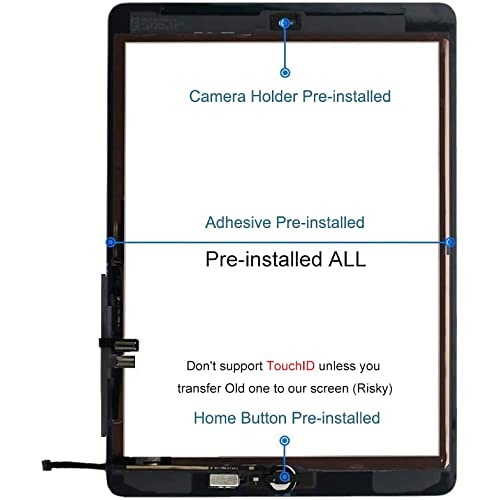
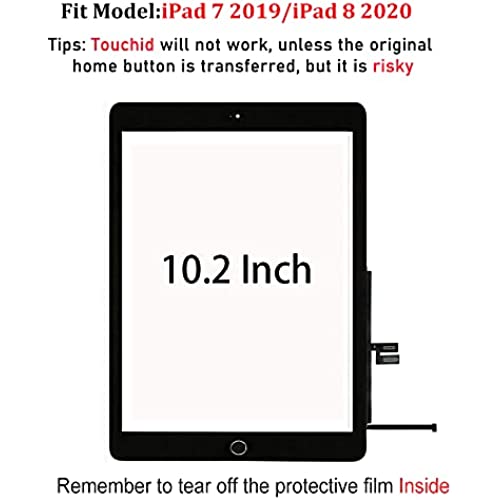


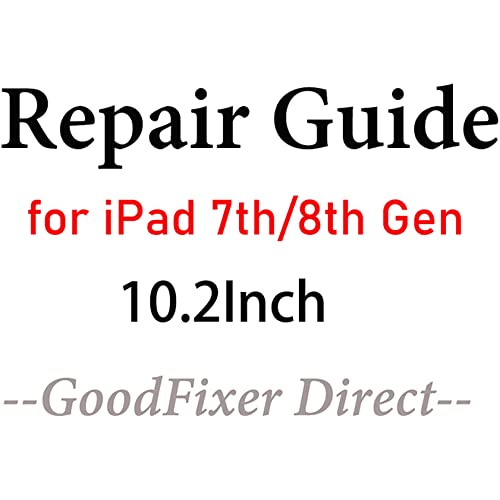



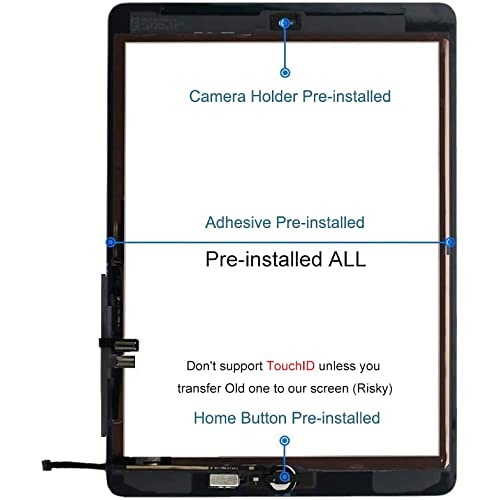
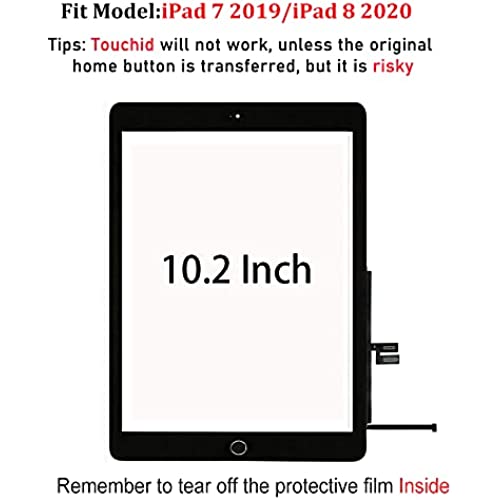


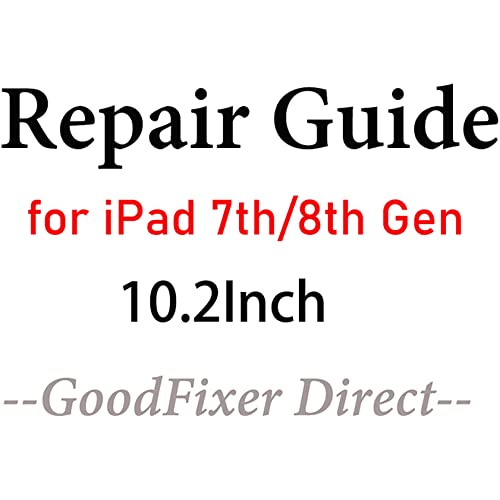


for iPad 7 7th / 8 8th Gen Screen Replacement Digitizer Touch Glass 10.2, for 7th 8th Generation A2197 A2198 A2200 A2270 A2428 A2429 A2430,+Home Button,Video Guide,Full Repair Kit
-

Mehmet Korhan
> 24 hourThe adhesive on the edges is garbage and doesn’t stick well. I had to take it off and use my own by cutting it with a razor and aligning it along the edges. Also, the button flex cable isn’t bender properly. Had to bend it myself to align that properly as well. It’s an ok screen. Apple Pencil is sticky on the screen tho, doesn’t glide smooth.
-

marcel
> 24 hourThis was pretty easy to install. First time using it was just like regular. Acts like normal but if you are planning to use an Apple Pencil like I use for my iPad this screen is not for you. It’s only responsive in small lines vertically on the screen. Probably will have to have a shop replacement to work with Apple Pencil. Sometimes it’s also unresponsive to finger touch but not as often as Apple Pencil. The home button did fall off inside the iPad a couple of days into the use of the screen. Could be user error or something but I didn’t expect it. Adhesion isn’t great but I just relied on the pre installed adhesive and not the tape that comes with it. Screen didn’t work but the company is great to work with. Awesome customer service. I got a full refund which is Amazing.
-

Lauren Hall
> 24 hourThis screen was very easy to install. When I installed it the screen cracked a little bit (user error) Their customer service was amazing in sending a response and replacement.
-

Stasia
> 24 hourI didn’t know it would come with so much help and assistance and video to show you how to do it if you don’t already know how. I was very impressed with my purchase and if I need another one in the future I will definitely order from them again
-

mpelloth
> 24 hourMy new screen cracked as I was attempting to install it. Seller reached out quickly and was willing to replace it with a new one.
-

MIKE BROWN
> 24 hourWe had a shattered screen, so this was bought to fix it. Once I finally got the little bits of glass off the frame, and all cleaned up, which took 1.5 hours, I started to get into hooking the new home button to the iPad. It looks so simple. I will leave it there. I am mechanically inclined, and plugging the new button is almost impossible if not difficult. The place where it connects is not an easy contact place. It’s a piece of rubber with connectors within it. You cannot force the small connection of the home button at all into this area. It will not allow you to. You can not use tweezers as far as to damage the wiring, so after about 30 minutes for me, I went to Target and bought my wife a new tablet. In Summary, installation failed. Not simple, it’s tougher than it seems on the video. The person had skill and practice. It’s an advanced install. Be prepared to get your own tools involved. Also tools provided were broken within 5 minutes of use. Glass chunks, wiring difficulties, and lack of detail instructions were what I did not extend more stars for. Go buy a new tablet, or get yours insured. It will save you money and time.
-

Schuyler Ullrich
> 24 hourExcellent product and communication with a concern I had! Product was packaged well, comes with everything you will need minus one thing, grab you a tube of t7000/t8000 glue the pre-applied adhesive didn’t stick well for me. There is a roll of adhesive tape that comes with it, but I didn’t try to use it. Also had one issue unrelated to the product, when I disconnected the battery with a playing card I guess it didn’t have a good connection after I removed it and re-assembled the iPad. It would reboot every couple of minutes. Took the same playing card and disconnected and reconnected the battery a few times and hooked everything back up and it functioned like a brand new iPad. Also heat gun and a lot of patience is your friend, my screen was totally shattered so it took maybe an hour to get that removed and cleaned up. Attached a photo of the connector that had my iPad restarting every couple of minutes.
-

jon o.
> 24 hourThe kit is great and excellent value - but I did not read the print that it did not support Touch ID. Otherwise I would ave given 5 star, Rating. AAlso, thoroughly review the installation process before attempting replacement - I had to send this out to a repair center as I tore off the home button connector during installation.
-

Tiffany Baldwin
> 24 hourIt had came with everything that I needed to repair the ipad screen. I followed the steps thoroughly and it was very detailed in manner. It came with all the tools, the screen , a protector for the screen and adhesive for the screen replacement. It aligned up perfectly. I would post pic of finished product but upon placing the case I had accidently broke the screen , and had learned upon turning it on that it wasnt just the top glass my lcd screen was also broke. I give this 5 stars for the directions and products being as stated and it worked well. Will be buying again in the future to finish fixing both of my ipads.
-

Zach M
> 24 hourMy 7th gen iPad was having touchscreen issues, with dead-zones and phantom inputs making it entirely unusable. I replaced the digitizer with this model from GoodFixer and was pleased to see pre-applied adhesive, an already-installed home button, and everything in the kit required for the install aside from a hairdryer. Being a klutz, I actually damaged the first replacement kit I got from these guys, and ordered a new one several months later. Same tools, quality, etc. 4 stars not 5 because, although this is a great kit, the home button tactile feel and alignment of the camera area piece were not-quite up to the fit and finish of the original- still good, though. I have a nice long email chain with a surprisingly knowledgeable customer service employee who guided me through the install process, and gave me a few tips to ensure no pins or ribbons are damaged along the way. I would buy from these guys again in a heartbeat.
