
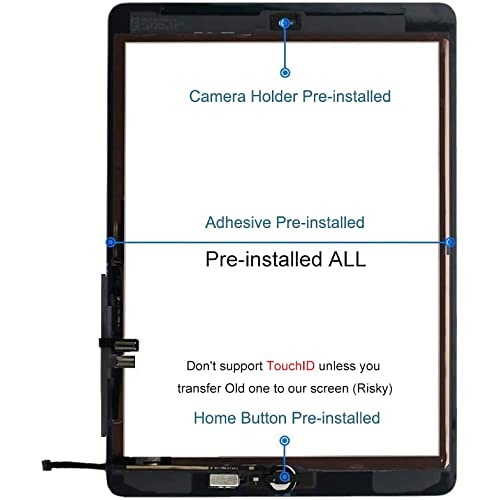
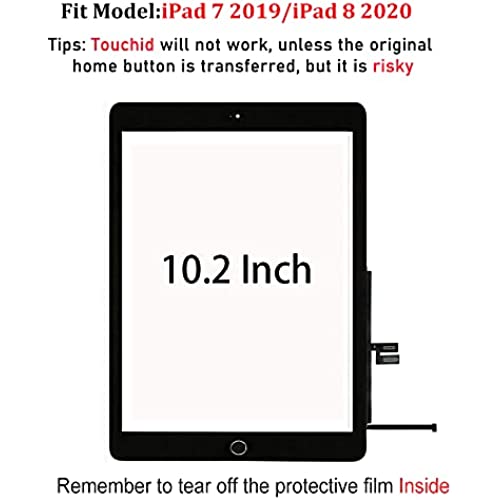


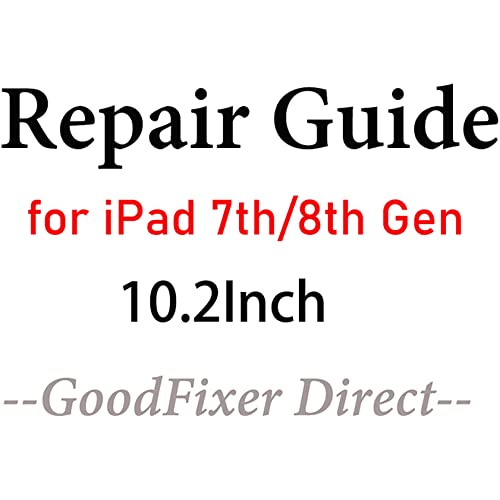



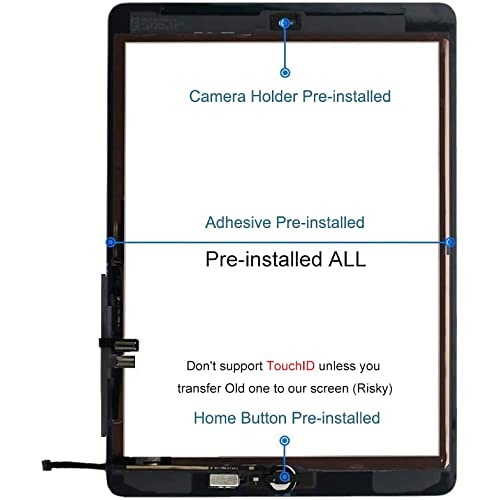
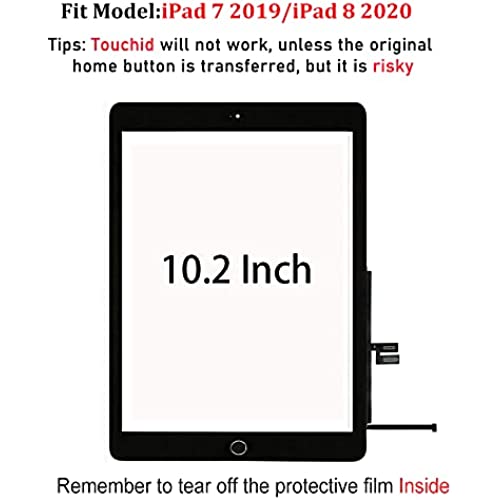


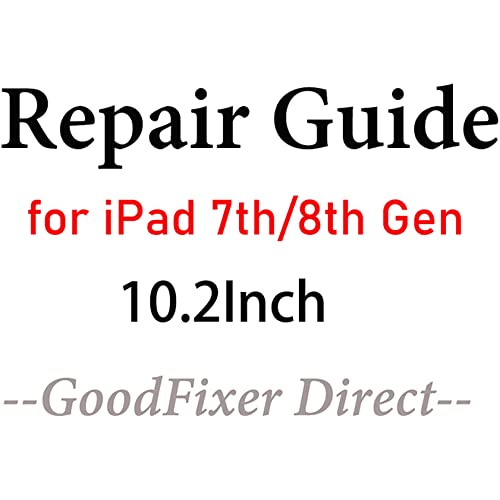


for iPad 7 7th / 8 8th Gen Screen Replacement Digitizer Touch Glass 10.2, for 7th 8th Generation A2197 A2198 A2200 A2270 A2428 A2429 A2430,+Home Button,Video Guide,Full Repair Kit
-

Zach M
> 3 dayMy 7th gen iPad was having touchscreen issues, with dead-zones and phantom inputs making it entirely unusable. I replaced the digitizer with this model from GoodFixer and was pleased to see pre-applied adhesive, an already-installed home button, and everything in the kit required for the install aside from a hairdryer. Being a klutz, I actually damaged the first replacement kit I got from these guys, and ordered a new one several months later. Same tools, quality, etc. 4 stars not 5 because, although this is a great kit, the home button tactile feel and alignment of the camera area piece were not-quite up to the fit and finish of the original- still good, though. I have a nice long email chain with a surprisingly knowledgeable customer service employee who guided me through the install process, and gave me a few tips to ensure no pins or ribbons are damaged along the way. I would buy from these guys again in a heartbeat.
-

V. Arias
> 3 dayOk, so I tried two digitizers from this vendor (Goodfixer) and both of them showed key ghosting after installation so I had to return and request a refund on both. Let me review both the vendor and digitizers separately.... Digitizers: For the first digitizer, I proceeded with the installation as described in the Goodfixer video (as well as other videos indicated below), and I did test the digitizer before removing the inside protecting film, and it seemed to be working fine, however after completing the installation (including adhering to the chassis) and started to use it the key ghosting (acting like random keys were pressed) was showing, and it was not responding to any of the touch commands I was trying thru the digitizer. I thought I had done something incorrect during the installation, so I proceeded to contact Goodfixer, proceeded to re-order a 2nd one, and got my refund for the first one. When receiving the 2nd one, I was extra careful thru the installation (reviewed the videos multiple times), but just before proceeding to adhere digitizer I tested again and still saw the key ghosting in the 2nd digitizer, so started to so some research online, and came across an article where other users have noticed similar experience when replacing the digitizer, and have mentioned they needed to tape the border of the new digitizer as some of the replacement ones had some shortage issue when contacting the ipad chassis. So, thinking to give this a try decided to try on the first one, and if everything went well, will do the same on the 2nd one. So, I proceeded to put transparent tape on the bottom side of the first digitizer (to both sides of the home button), and that worked. The first digitizer was responding normally. However, when I proceeded to do the same (this time using recommended Kapton tape) to the 2nd digitizer, it still was showing the defect. I even put tape around the sides, but nothing, I could not get it to work correctly. At this moment I was not happy (given how difficult the installation is) and having to do it multiple times, and by now I had proven myself the digitizers were the problem. So, I showed my evidence to Goodfixer, and requested a refund which was honored. I proceeded to order a 3rd digitizer (from a different vendor: https://www.amazon.com/gp/product/B0857KSMDB ), and it worked as a charm from the first time. So, my son is happy but it was a very stressful time for Dad :( So, if you are going to proceed with this digitizer know beforehand there is a risk associated with it, and given how difficult the installation is you may want to weight that in your final decision. It may have work for some people, but for me it did not. Vendor: Goodfixer was very responsive, answered all my questions, and followed up thru email with the refund process, also they tried their best to be understanding and responsive even though it had turned out to be a bad experience for me given the defective product. Tips for installation: If you are going to try to install the ipad 7 digitizer, you should watch multiple videos, multiple times and follow the process (to the letter) step by step. There a few available in youtube but the two ones that help me the most were: https://www.youtube.com/watch?v=clvQI59_r0o and this one: https://www.youtube.com/watch?v=Fj86RDBwMjY Try to get a magnetic screwdriver that you can use as a backup to the one provided. Armed yourself with a lot of patience.... Hope this helps!...Good luck!
-

mpelloth
> 3 dayMy new screen cracked as I was attempting to install it. Seller reached out quickly and was willing to replace it with a new one.
-

Michael E.
> 3 dayGreat product and easy to install screen. Way cheaper to do it yourself instead of taking it in
-

Leda Kunze
> 3 dayEverything arrived just as described. I experienced some touch issues with the first screen immediately after install and I manage to crack the bottom right corner at the end of the process. I reached out to the company and explained the problems and after verifying my purchased, they shipped me a replacement. I received the replacement one day later and reinstalled with no issues. The only two things negative I would say is that the install video isnt the best but it shows the basics (plenty of other videos on YouTube). The other is already stated in their description and thats the loss of touch ID unless you use your existing home button. Other than that, great product and I would definitely order again if I had to replace another screen.
-

Devin
> 3 dayI had initially bought my iPad about 3 years ago and had shattered the screen about 2 years ago and was not so confident in replacing it. But with a couple videos and the amazing tools sent with the kit made fixing my iPad a breeze. It honestly looks brand new again. A nice bonus was there was a screen protector included. Definitely put that on as soon as the new screen is in itll save a lot of headaches in the future.
-

Jacquelyn
> 3 dayThe tools given with the kit were horrible. The screw driver stopped working after two screws cause it would literally be stripped to nothing from rubbing on paper. Luckily I had one the same size and was able to continue working. It would have been nice as well to have extra alcohol packs included. Because you need it to get the glass and smaller fragments out and the adhesive off. Overall wasnt the best two hours of my life. But I got it done
-

tk_in_sea
> 3 dayMy early/mid-life iPad suffered a pretty bad screen break and it got worse over a few weeks of trying to use it. Without Applecare, they charge almost the cost of a replacement to repair it. There are a few local repair places that offered to fix it for about 1/2 of that, but they had pretty mixed reviews, so this was worth a try. Short answer is that it works. If you are patient and comfortable with doing work on tiny, awkward things, its WELL WORTH the money to try this. There is a good YouTube video or two on doing the repair and I recommend watching them a few times and allowing yourself a few hours to do the repair. The worst part for me (and the video guy) was getting the broken screen off and getting it cleaned up. I do own a heat gun, a watch makers loupe and a set of precision tweezers that Im pretty good with (amateur watchmaker). The kit comes with all/most of the tools you need, I did buy a smaller philips head screwdriver from my corner hardware store. It took me a couple of hours and I had a problem getting it to work at first. Its tough to say if the problem was me or the kit, but there is a card in the kit to email them if you have an issue, before initiating a return or leaving a negative review. I did so without much hope mid-day on Saturday and got a reply almost instantly that turned into a series of helpful and almost real time exchanges on how to resolve the issue. So, the person or people selling these are legit and the most service oriented Ive experienced in decades, which is a wonderful surprise. The bottom line is that my iPad is back in action for a fraction of the cost of a replacement. I dont think that I did a perfect job with it. Getting the screen seated perfectly is something that might take me a few more tries to get right, but its back in commission and I needed it to be. If I see an amazing black Friday deal...its possible that I may still replace it, but I dont need to right now, so this kit was 100% worth the expense, time, and effort. Go for it, as long as youre down for going slowly and doing the work.
