
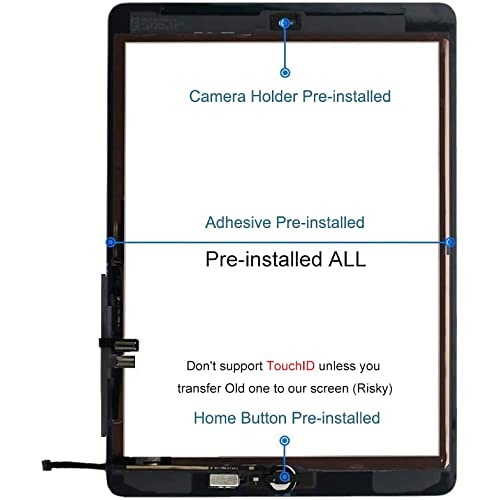
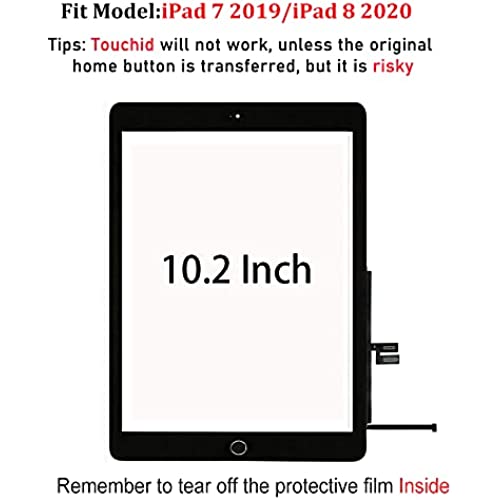


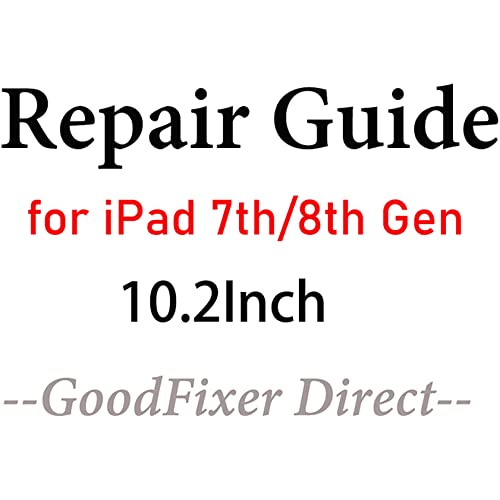



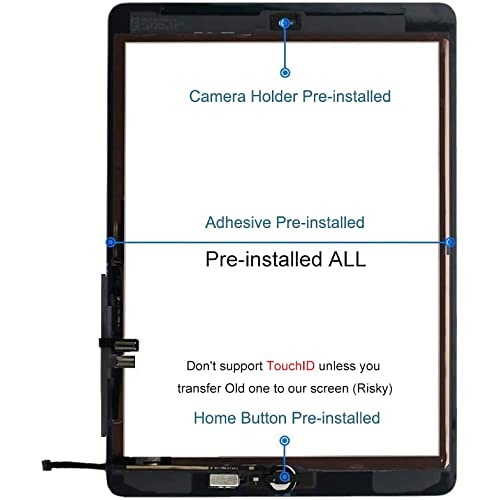
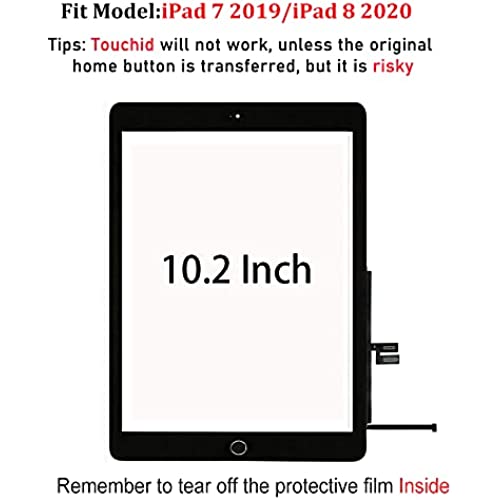


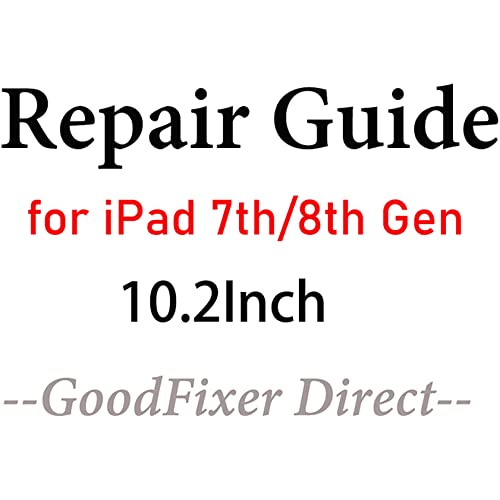


for iPad 7 7th / 8 8th Gen Screen Replacement Digitizer Touch Glass 10.2, for 7th 8th Generation A2197 A2198 A2200 A2270 A2428 A2429 A2430,+Home Button,Video Guide,Full Repair Kit
-

MIKE BROWN
Greater than one weekWe had a shattered screen, so this was bought to fix it. Once I finally got the little bits of glass off the frame, and all cleaned up, which took 1.5 hours, I started to get into hooking the new home button to the iPad. It looks so simple. I will leave it there. I am mechanically inclined, and plugging the new button is almost impossible if not difficult. The place where it connects is not an easy contact place. It’s a piece of rubber with connectors within it. You cannot force the small connection of the home button at all into this area. It will not allow you to. You can not use tweezers as far as to damage the wiring, so after about 30 minutes for me, I went to Target and bought my wife a new tablet. In Summary, installation failed. Not simple, it’s tougher than it seems on the video. The person had skill and practice. It’s an advanced install. Be prepared to get your own tools involved. Also tools provided were broken within 5 minutes of use. Glass chunks, wiring difficulties, and lack of detail instructions were what I did not extend more stars for. Go buy a new tablet, or get yours insured. It will save you money and time.
-

Danielle Vennard Photographer LLC
> 3 dayREPLACEMENT SCREEN: confirmed the latest version of this screen replacement works with a pen. Company took a bit to get this replacement to me. They communicated during late evening hours. This is day one and my pen works. Will update after a few months to confirm its still true. OCT 2022 purchase: Spent time with customer support for my pen only to figure out the screen replacement was to blame. Screen worked with finger but never with a Logitech crayon. Need the crayon for my creative business or would not have been an issue. Cost me some hours of work time and a delay for my client.
-

Estabooky
> 3 dayInstalled correctly but does not work correctly. After troubleshooting Ive come to the conclusion that its a bad/faulty digitizer. Wish I had installed sooner so that I could return for a different one... For those wondering: apps on the far left of the screen are unresponsive, touching apps on far right opens the apps on the far left.... UPDATE: The seller reached out to me with instructions to get a refund (email them the order number asking for a full refund) I did that and got a response fairly quickly! They asked me to remove my review in order to get a refund. So I changed to 5 stars so that this will hopefully be easiwr seen and am leaving everything else as is. I might not be getting a refund, but I hope this review helps someone make the correct decision to NOT purchase from this seller! 2nd update: this seller has resorted to harassing me to remove my review. I have reported them to Amazon customer service. PLEASE BEWARE OF THIS SELLER!!! DO NOT PURCHASE!
-

marcel
> 3 dayThis was pretty easy to install. First time using it was just like regular. Acts like normal but if you are planning to use an Apple Pencil like I use for my iPad this screen is not for you. It’s only responsive in small lines vertically on the screen. Probably will have to have a shop replacement to work with Apple Pencil. Sometimes it’s also unresponsive to finger touch but not as often as Apple Pencil. The home button did fall off inside the iPad a couple of days into the use of the screen. Could be user error or something but I didn’t expect it. Adhesion isn’t great but I just relied on the pre installed adhesive and not the tape that comes with it. Screen didn’t work but the company is great to work with. Awesome customer service. I got a full refund which is Amazing.
-

V. Arias
> 3 dayOk, so I tried two digitizers from this vendor (Goodfixer) and both of them showed key ghosting after installation so I had to return and request a refund on both. Let me review both the vendor and digitizers separately.... Digitizers: For the first digitizer, I proceeded with the installation as described in the Goodfixer video (as well as other videos indicated below), and I did test the digitizer before removing the inside protecting film, and it seemed to be working fine, however after completing the installation (including adhering to the chassis) and started to use it the key ghosting (acting like random keys were pressed) was showing, and it was not responding to any of the touch commands I was trying thru the digitizer. I thought I had done something incorrect during the installation, so I proceeded to contact Goodfixer, proceeded to re-order a 2nd one, and got my refund for the first one. When receiving the 2nd one, I was extra careful thru the installation (reviewed the videos multiple times), but just before proceeding to adhere digitizer I tested again and still saw the key ghosting in the 2nd digitizer, so started to so some research online, and came across an article where other users have noticed similar experience when replacing the digitizer, and have mentioned they needed to tape the border of the new digitizer as some of the replacement ones had some shortage issue when contacting the ipad chassis. So, thinking to give this a try decided to try on the first one, and if everything went well, will do the same on the 2nd one. So, I proceeded to put transparent tape on the bottom side of the first digitizer (to both sides of the home button), and that worked. The first digitizer was responding normally. However, when I proceeded to do the same (this time using recommended Kapton tape) to the 2nd digitizer, it still was showing the defect. I even put tape around the sides, but nothing, I could not get it to work correctly. At this moment I was not happy (given how difficult the installation is) and having to do it multiple times, and by now I had proven myself the digitizers were the problem. So, I showed my evidence to Goodfixer, and requested a refund which was honored. I proceeded to order a 3rd digitizer (from a different vendor: https://www.amazon.com/gp/product/B0857KSMDB ), and it worked as a charm from the first time. So, my son is happy but it was a very stressful time for Dad :( So, if you are going to proceed with this digitizer know beforehand there is a risk associated with it, and given how difficult the installation is you may want to weight that in your final decision. It may have work for some people, but for me it did not. Vendor: Goodfixer was very responsive, answered all my questions, and followed up thru email with the refund process, also they tried their best to be understanding and responsive even though it had turned out to be a bad experience for me given the defective product. Tips for installation: If you are going to try to install the ipad 7 digitizer, you should watch multiple videos, multiple times and follow the process (to the letter) step by step. There a few available in youtube but the two ones that help me the most were: https://www.youtube.com/watch?v=clvQI59_r0o and this one: https://www.youtube.com/watch?v=Fj86RDBwMjY Try to get a magnetic screwdriver that you can use as a backup to the one provided. Armed yourself with a lot of patience.... Hope this helps!...Good luck!
-

Sayer Jackson
> 3 dayBackground: I am a self-proclaimed tech geek, have built many PCs and have completed several PC, Phone, and Printer repairs. This was my first adventure into the iPad repair space and the objective was to repair my daughters cracked iPad screen. I looked up a couple videos on YouTube and watched the support video provided with this product and felt prepared. The process was more painstaking than I could have imagined. What I pegged as a couple hour job took me about 5 hours. Removing the old cracked glass is a complete pain (wear gloves and work on a solid surface so vacuuming/sweeping up the tiny shards of glass is easier). Once I got the old glass removed, I followed the detailed instructions to clean the metal casing edge well so the new screen would stick flush. When I went to gently press the new screen to the casing, it cracked in two places. So frustrating! I am giving this product 3 stars because I believe it is high value and gives you everything you need to complete the repair. The digitizer is highly responsive and seems to work well. However I wish the screen was more durable and the instructions from the seller were a bit more detailed (again I had to supplement with other videos on YouTube). Ultimately, I am not sure what I could have done different/better to join the new screen to the casing without it cracking. That all being said, if you are up for a tech challenge, this kit provides everything you need (minus the hair dryer/heat gun to loosen the adhesive) to replace an iPad screen. Buyer beware: the screen is extremely fragile and the process is painstaking. Good luck! Note: The bubbles you see in the picture are from the additional tempered glass screen protector (that comes with this kit) that I put on afterward to help prevent further cracking of the main digitizer screen below.
-

Samantha
> 3 dayGood product and pretty easy to install. Also there are many videos to follow online.
-

JJ
> 3 dayI got stuck, we exchanged a few emails and they offered support AND ended up having to rapidly send me another unit. All without having to work with Amazon support. They stand by the product. Thanks for that. What I will say is this is a challanging install. You need to be extremely slow with cutting open. Like pretend you are operating on your first born child! I ended up scuffing my LCD and cut the touchID cable. Still was able to get it up and running but I wished I would have been slower. The only install guide you have is the video on the product page here, which moves VERY fast and blows thru a few things. To point out: # If you can, disable the passcode, I had to factory reboot my iPad since it locked out the passcode # The WiFi radio is in the bottom left, be VERY careful around that # The touchID cable is in the bottom right, best to avoid the 1 corner in the bottom right with sharp things and force. # The screws are TINY and can easily get lost, have a safe place to put them and an easy way to find them if you drop them. # the two flexcable ribbons you snap onto the board are HARD to get in place. Patience and being gentle, until you know it is in the right spot, then firmly secure. Had to take it apart again to resecure it. # Phantom/Ghost taps mean the cable is not snapped into the board right or it is damaged. I am SO happy with the service SO happy that I did not need to trash my iPad or pay a TON to have this replaced. I wish the adhesive was a bit stronger, one of my corners seems a bit loose. Bravo! Otherwise!
-

jon o.
> 3 dayThe kit is great and excellent value - but I did not read the print that it did not support Touch ID. Otherwise I would ave given 5 star, Rating. AAlso, thoroughly review the installation process before attempting replacement - I had to send this out to a repair center as I tore off the home button connector during installation.
-

herc
> 3 dayMy ipad broken by my son tried diy changed screen touch all over the place didn’t worked I gave up and thrower away somewhere frustrated fast forward 6 months I badly need ipad for my son apps buying new vs trying one more screen replacement working like charm. Couple of small issues screen protector broken before attaching adhesion is not strong my pad is in a case always so not much issue for me other than that touch works perfectly
