
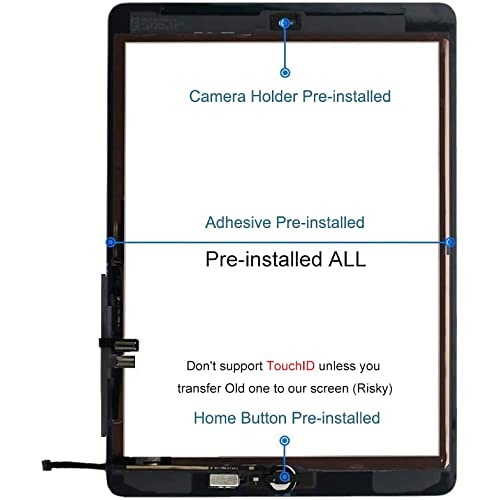
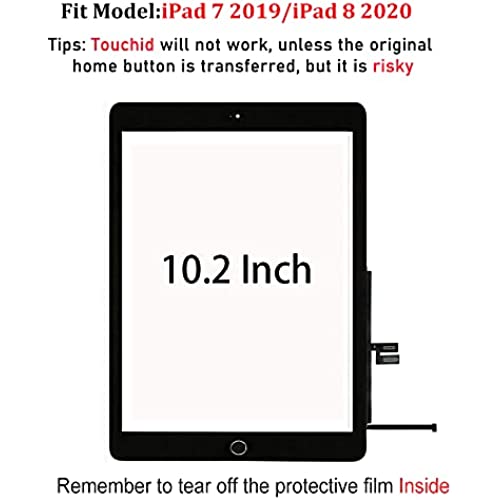


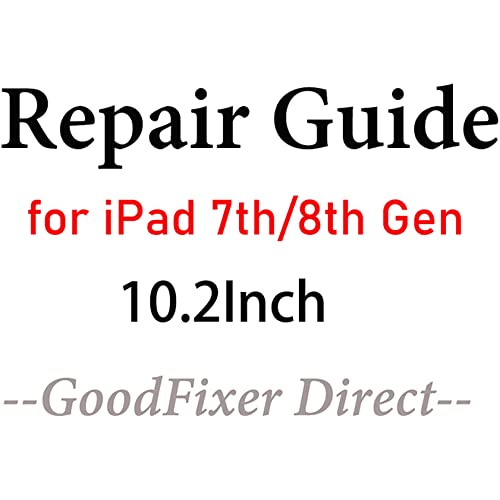



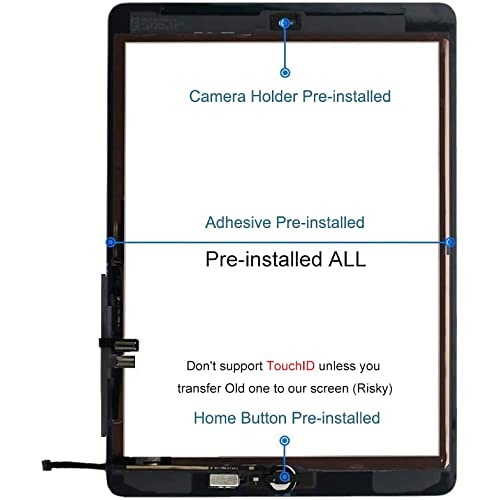
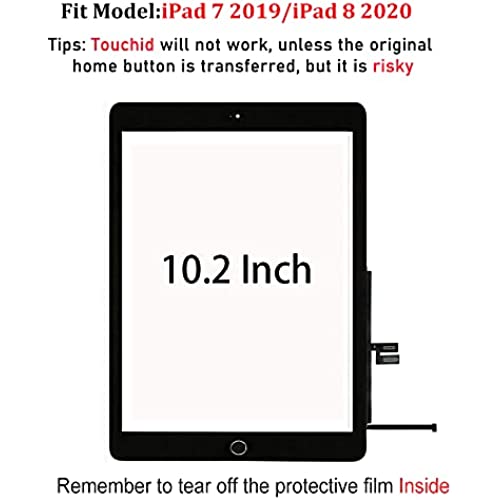


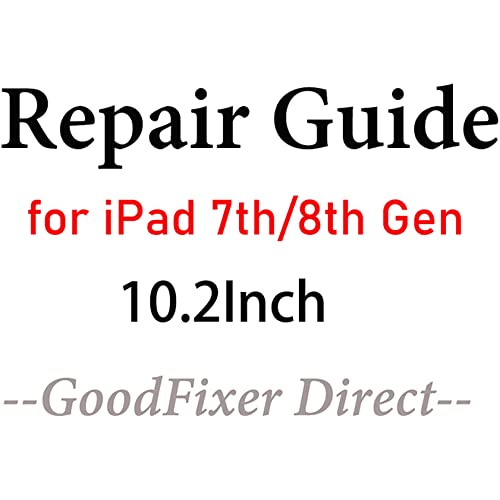


for iPad 7 7th / 8 8th Gen Screen Replacement Digitizer Touch Glass 10.2, for 7th 8th Generation A2197 A2198 A2200 A2270 A2428 A2429 A2430,+Home Button,Video Guide,Full Repair Kit
-

herc
> 3 dayMy ipad broken by my son tried diy changed screen touch all over the place didn’t worked I gave up and thrower away somewhere frustrated fast forward 6 months I badly need ipad for my son apps buying new vs trying one more screen replacement working like charm. Couple of small issues screen protector broken before attaching adhesion is not strong my pad is in a case always so not much issue for me other than that touch works perfectly
-

Tulsi Patel
> 3 dayI had no issues installing the screen. Perfect fit for my iPad and works like original. The step-by-step installation video was very easy to follow. Everything you need came with the screen so it made the whole process easy! Would recommend this product to whoever is hesitant about buying and installing it. This was my first time ever to repair a crack/broken screen and was worth it.
-

mpelloth
> 3 dayMy new screen cracked as I was attempting to install it. Seller reached out quickly and was willing to replace it with a new one.
-

Devin
> 3 dayI had initially bought my iPad about 3 years ago and had shattered the screen about 2 years ago and was not so confident in replacing it. But with a couple videos and the amazing tools sent with the kit made fixing my iPad a breeze. It honestly looks brand new again. A nice bonus was there was a screen protector included. Definitely put that on as soon as the new screen is in itll save a lot of headaches in the future.
-

Leda Kunze
> 3 dayEverything arrived just as described. I experienced some touch issues with the first screen immediately after install and I manage to crack the bottom right corner at the end of the process. I reached out to the company and explained the problems and after verifying my purchased, they shipped me a replacement. I received the replacement one day later and reinstalled with no issues. The only two things negative I would say is that the install video isnt the best but it shows the basics (plenty of other videos on YouTube). The other is already stated in their description and thats the loss of touch ID unless you use your existing home button. Other than that, great product and I would definitely order again if I had to replace another screen.
-

donald drew
> 3 dayI ordered a replacement screen and thought I would be hard. I arrived and I was able to replace my screen in no time. I personally highly recommend this product!
-

Danielle Vennard Photographer LLC
> 3 dayREPLACEMENT SCREEN: confirmed the latest version of this screen replacement works with a pen. Company took a bit to get this replacement to me. They communicated during late evening hours. This is day one and my pen works. Will update after a few months to confirm its still true. OCT 2022 purchase: Spent time with customer support for my pen only to figure out the screen replacement was to blame. Screen worked with finger but never with a Logitech crayon. Need the crayon for my creative business or would not have been an issue. Cost me some hours of work time and a delay for my client.
-

marcia chesley
> 3 dayI bought this to replace my sons ipad screen. The screen is easy to install and came with all the tools you will need the video was very helpful as well.
-

Sayer Jackson
31-03-2025Background: I am a self-proclaimed tech geek, have built many PCs and have completed several PC, Phone, and Printer repairs. This was my first adventure into the iPad repair space and the objective was to repair my daughters cracked iPad screen. I looked up a couple videos on YouTube and watched the support video provided with this product and felt prepared. The process was more painstaking than I could have imagined. What I pegged as a couple hour job took me about 5 hours. Removing the old cracked glass is a complete pain (wear gloves and work on a solid surface so vacuuming/sweeping up the tiny shards of glass is easier). Once I got the old glass removed, I followed the detailed instructions to clean the metal casing edge well so the new screen would stick flush. When I went to gently press the new screen to the casing, it cracked in two places. So frustrating! I am giving this product 3 stars because I believe it is high value and gives you everything you need to complete the repair. The digitizer is highly responsive and seems to work well. However I wish the screen was more durable and the instructions from the seller were a bit more detailed (again I had to supplement with other videos on YouTube). Ultimately, I am not sure what I could have done different/better to join the new screen to the casing without it cracking. That all being said, if you are up for a tech challenge, this kit provides everything you need (minus the hair dryer/heat gun to loosen the adhesive) to replace an iPad screen. Buyer beware: the screen is extremely fragile and the process is painstaking. Good luck! Note: The bubbles you see in the picture are from the additional tempered glass screen protector (that comes with this kit) that I put on afterward to help prevent further cracking of the main digitizer screen below.
-

Mehmet Korhan
> 3 dayThe adhesive on the edges is garbage and doesn’t stick well. I had to take it off and use my own by cutting it with a razor and aligning it along the edges. Also, the button flex cable isn’t bender properly. Had to bend it myself to align that properly as well. It’s an ok screen. Apple Pencil is sticky on the screen tho, doesn’t glide smooth.
