



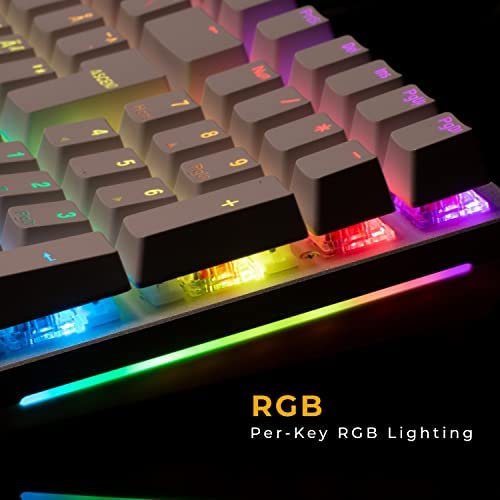
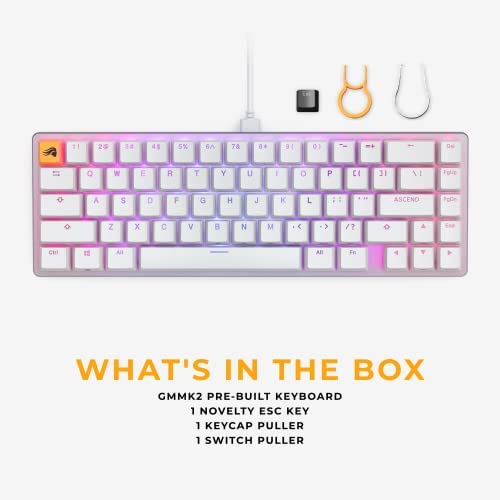







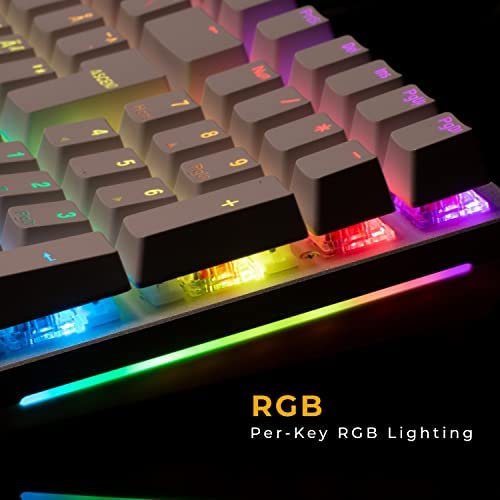
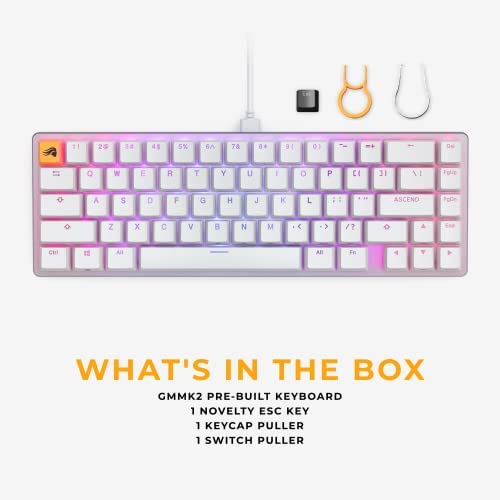



GLORIOUS Gaming - 65 Percent Keyboard - White Custom Layout - Compact Low-Profile - Hotswap w/Cherry Mx Style Switches - Incl. Double Shot Keycaps & Linear Switches - PC Gaming Setup Accessories
-

Brad Burnham
Greater than one weekThe GMMK 2 is an upgrade in all respects from the original GMMK. I really like the 96% layout since it feels like a TKL board but has a number pad. Its VERY quiet out of the box and the linear switches are smooth and nice to type on or game on. I generally prefer tactile switches (like Cherry MX Brown or Glorious Panda) but the Red Fox linear switches the GMMK2 comes with are very nice. The software and driver are functional. Not great but they work fine. You can set the input lag to 0ms, 8ms, or 16ms (it defaults to 16ms). Higher will avoid key chatter, lower will tighten up input lag. RGB lighting is very bright and there are numerous choices for patterns and the option of setting per key. Of note: There are 3 layers you can define settings for in the Glorious software. This includes macros and lighting settings for each layer. Hotkeys are definable to swap/cycle layers. Its a very nice keyboard, much better than its predecessor (which is now discounted significantly). It may not measure up to some of the higher end custom build keyboards that are available through group buys or Drop, but it gets pretty close. Like, real close. Alternatively, you can look at the Keychron Q2 which would be a smaller keyboard with a knob. Build quality is slightly higher but so is the price. The GMMK Pro is also an option (again, smaller layout). But I would advise waiting to see if they port over some of the enhancements from the GMMK 2 to a new version of the Pro before buying one of those. TLDR; Its a great keyboard. Feels nice, sounds good, customizable if you want to change it later on. And the price is right. I like it.
-

Marcosfranco0278
> 3 dayDiseño y colores muy vivos
-

William
> 3 dayKeyboard looks and feels great but the actual key presses are mushy feeling and not good for gaming at all especially fps games. It’s a glorified typing keyboard.
-

Zach R.
> 3 dayI have used many many keyboards over the years. I have ctrl custom boards and razer, roccat and everything in between. This is the best compromise Ive had. The pre-lubed keys were perfect, and felt amazing. The body is the perfect weight, and I just love everything about it. The price is great too! The keys have a great tactile response. I really cant get enough of it. Highly recommend!
-

Augusto
> 3 dayIve used a good number of mechanical keyboards from Vortex, ErgoDox, Kinesis, etc. I have to say that these red switches are the nicest feeling I have used! They are *very* smooth and the sound of the very sold keyboard body and the padding theyve done on the motherboard is just super. It immediately replaced my POK3R as my gaming keyboard. The hot swap ability is also stellar. I replaced the WASD with some speed silvers and the modifiers with some Gateron whites and this is easily my favorite gaming keyboard now. The backlighting is pretty good. The built-in options are nice and I like that you can do per-key backlighting using the configuration software. My only gripe about the software is that you cant rebind the function key to something else. Darn shame. Overall, a fantastic keyboard and Ive been 98% happy with it. (Still want to move the function key.) Overall, though, still an easy 5 star product. I liked it enough I got their full sized GMMK2, as well! VERY recommended!
-

Some dude
> 3 daySOFTWARE DOESNT WORK. DOES NOT FIND KEYBOARD. WORTHLESS ON MAC!!!! AVOID THIS TRASH!!!!
-

Donald Becker
> 3 dayThis keyboard is next level quality at this price point… has a very satisfying weight and performs as well if not better than big name gaming peripherals I’ve had in the past. Worth it for sure!
-

Gerald Bertram
> 3 dayGlorious has made some great strides in improving their keyboards from the first generation. The new Lynx switches are much better than whatever they were using before. They are very smooth, which part of that is likely due to them being a bit lubed from the factory. I can say you can improve these even more by doing a more comprehensive hand lube job on these switches. They are rather quiet and in my opinion are one of the best feeling switches on any pre-built keyboard. I like the profile of the keyboard much more than their first generation and the deck is a bit heavier as well. All in all a ton of positives here. The big problem I have with this keyboard is the stabilizers. See, Glorious took all the feedback from the community and made new stabilizers which they sell on their website. However for some crazy reason, they DID NOT include these new screw in stabilizers in their new board!! This has to be a bean counter issue meaning they were trying to shave off costs wherever they could to make more profit. I feel this just smacks their users in the face since we all know they DO make a really good stabilizer but to get it you are going to have to pay more money. Shame!
-

ajk388
> 3 dayThis keyboard, the Glorious modular mechanical keyboard (GMMK) version 2, is a refresh of GMMK keyboard. It includes some improvements and other changes from the prior GMMK ver. 1 model, including: 1. Input latency can be set to as low as 2 ms, and as high as 16 ms. You must set the input latency via the Glorious Core software. This is upgrade from 20 ms in the prior model. 2. Polling rate can be set to as low as 125, and high as 1000 Hz. This is compared to 1000 hz in the prior model. 3. The USB/c cable is removable, so you can upgrade it if you like. Also, the USB/c port on the keyboard case is large and pretty standard, so it will basically take any USB/c cable. I mention this because some keyboards, for example Pwnage, use uniquely small USB/c ports on the keyboard case which makes it very difficult to replace the cable with anything but a Pwnage cable. This keyboard will accept any generic USB/c cable. 4. The switches are tagged “Glorious” so they are custom made for Glorious. The prior model used Gateron switches. There’s nothing in the specs that specifically the OEM provider for these switches, although you could take an educated guess. 5. There’s no longer a holder for the included keycap puller underneath the keyboard. In addition, this keyboard has a number of nice features: 1. 1Hot swappable, non-soldered, switches that are user-replaceable with a wide variety of available options. 2. Metal casing. The top faceplate is machined aluminum, and looks really sharp. It’s pretty solid, well-constructed, and has good weight to it. It’s not my heaviest keyboard but it’s almost there. I have a different keyboard with full machined aluminum casing, top to bottom, and it is heavier. 3. The lighting effects on the keyboard can be custom programmed on a per-key basis. 4. You can manually set the polling rate and input latency via the Glorious Core software. 5. This keyboard has really good weight and feel to it. However, the sound is a bit muted for a mechanical keyboard. I ordered this with Glorious red switches, which are in general on the quiet range of the sound spectrum, so the muted sound effects are somewhat to be expected. It’s just a lot more muted than I was expecting. 6. You can reprogram the inputs for the keys. In addition, this keyboard fully supports macro functionality. So basically, you click “record” and you can for example type any combo of keys on your keyboard, and then you can bind those actions in real time to any button on the keyboard. Any time you push that button, it will repeat exactly what you did during the recording. And you can set it with or without repeating. 7. The RGB lighting is highly customizable and looks good. The keys are raised off the keyboard and the colors glow softly from under the key caps. The light is a little softer than I was expecting, and could be stronger/brighter. I also noticed some areas for improvement: 1. The bottom half of the keyboard case is made of plastic. 2. It’s a straight keyboard with only one height setting. Namely, flat or raised. There’s no middle setting. 3. Ergonomics are pretty much lacking, aside from the ability to raise the height to 1 height setting. 4. There’s no wireless or Bluetooth option. This is a very minimalist design. I’m surprised, and also happy, that they even have an option for a full-size keyboard layout. But I needed the number pad. 5. The keyboard is very minimalist in design, and doesn’t have lights to indicate whether num lock or caps lock are engaged. Also, there’s no switching between mac and windows mode. 6. Initially I was upset that there’s no user manual included to tell you how to change the settings from the keyboard. Especially since there are 16 dual function keys. By dual function, I mean that there’s writing on two sides of the key; side and top. While it isn’t too hard to figure out that FN plus the light bulb up/down keys raises or lowers the brightness, and FN plus the “LED” button rotates though the RGB settings, there’s a white and black circle key that I have no idea what it does or how to activate it. There are some other labeled keys which remain a mystery to me. However, all the programming features are pretty intuitive to adjust within the Glorious core software, so its not a big deal. I also have their Glorious D mouse, and you can use the same software to program the mouse and keyboard. 7. The Glorious core software takes up half a gig on your hard drive. 8. There’s no Glorious PCMR decal for my desktop. Instead, you get the Glorious logo key where the ESC key goes. There’s also a standard escape key included if you don’t like it. 9. The included keyboard cable is braided and not very flexible. I prefer paracord cables because of their flexibility. In summary, this is a well-designed minimalist keyboard with a lot of areas for user-upgradeability and customization. I did not experience any lag, missed keys, double touches or sticking while using this keyboard. I really like the feel of it, as far as typing goes. The customization options are excellent. I think the biggest area for improvement is lack of a wireless option. There’s a ton of options out there for upgrading the switches and keycaps, if you’re into that, and if not, this is complete, ready-to-use keyboard without any modifications.
-

TechLover
> 3 dayThis is a great keyboard for a middle level enthusiast. It has great construction quality, sounds and feels great out of the box, and has a great software and support to back it up. Its everything you would want in a mechanical keyboard without diving down the rabbit whole too deep. And at about $100 its probably one of the greatest boards you can get in the price without having any regrets in my opinion. Ive built 2 gmmk2 boards and then this prebuilt board and I love all of them. They pair great with all switches and are easy to build. The Density of the frame is so good and does not have a cheap hollow sound at all. As I said, the software is one of my favorite things about this board because its reliable and consistent. There are alot of cheaper boards out there or even evenly priced boards that just have horrible software thats always crashing. I like how easy these boards from Glorious are to use right out of the box and setup. They just work with out any fuss. At the price, this board is great for anyone looking at this price range. I think this board is unbeatable and is my #1 recommendation at this level. Heck I even have the Gmmk Pro and still love my GMMK2s more than that one simply because the price!
















