



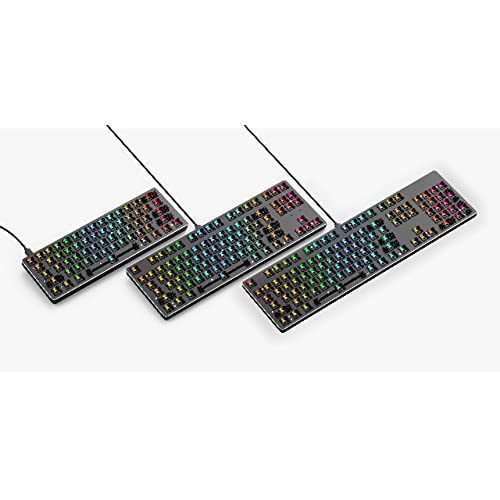







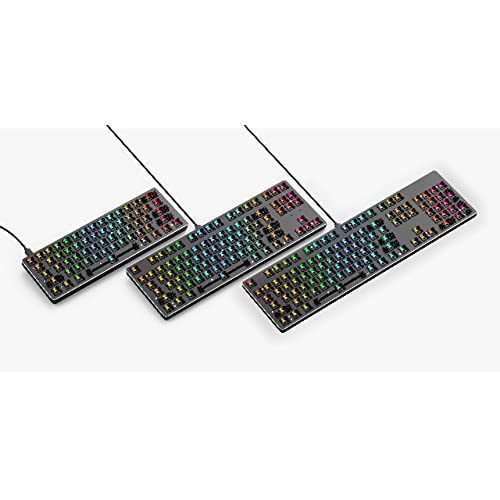



Glorious PC Gaming Race Gmmk TKL - Barebone, ANSI-LAYOU
-

Dan Pieratt
> 3 dayI wont need another keyboard now. Love it but probably should have gotten TKL but they didnt have any in stock withe barebones and still dont. Glorious did thank me for the purchase and solicited me to write a review, though.
-

Anarv
Greater than one weekThis was my first dip into custom mechanical keyboards. Paired with Kailh speed bronzes (tactile switches with low travel) and its been really nice. Maybe the only complaint I have is that the bottom edge is a little sharper than Id like, but a good wrist rest can help with that. However, I will knock down one star for the abysmal software, which rarely ever works. I would recommend you try all three versions of the TKL software from their website because Ive had different versions work better on different computers with the same keyboard.
-

jdog
> 3 dayOverall, this is an outstanding board for the price. The keycaps that were bundled with it look really cool, and I will no doubt try them as well. The only reason I marked Brightness as 3 stars has to do with my Akko Psittacus keycaps, which mostly hides the RGB lighting. Ill probably have better results with the included keycaps. The main issue Ive had with this board centers around the stabilizers for the shift and spacebar keys. This results in the spacebar pressing itself or words not being spaced out correctly. These issues translate over to video games I often play, where my character is occasionally unable to mantle over obstacles or jump (or jumps at random times). Upon finishing this review, I will inevitably look up a tutorial on how to get around this issue. I wish I didnt have to, but if this is a common problem with Cherry-compatible boards, then Ill just have to live with it.
-

Pai
> 3 dayUsually, I review a product with all its pros and cons and try to feel how many stars to give it. I really wanted to like this product. I tried for a whole month but it is just not working out. The firmware on this keyboard makes it just unusable for me and I really cant get any work done with this thing. Pros: The device itself is a thing of beauty: Solid weight, CNC aluminum body, metal back plate, Everything anodized or powder coated... chamfered and chromed edges... the whole 9 yards. It feels so good to hold it in my hands. How should I describe it? Glorious. It feels glorious to hold it and install switches and keycaps on it. The sound while typing is amazing too. Just right. Another huge win is that it accepts all 3 pin cherry style mechanical switches: Cherry, Gateron, Kailh, Outemu and many more. This is the real reason why I bought this product. All Cons from here on: What happened to the firmware and software? Maybe they ran out of money and did not have the budget to make proper firmware for it. Maybe, they outsourced it. Maybe they were taking some strong substances. End of the day, the firmware, LEDs and absurd key combinations make this just unusable. I can live with the FN + IJKL for arrow keys since my Vortex Pok3r from 2014 had it. I just cannot fathom the Fn + for delete. Why not Fn + Backspace or Fn + ? Arent those more logical? I even used the software to program the right ctrl key to delete, but it is still out of the way to be of any use. The rest of the key combinations to control the LEDs are just un-intutive and I cannot memorize them. I should not have to. The LEDs are also very dim to help with working at night. Fn + W = Brightness +. Fn + S Brightness -. More like Dim, Dimmer and Dimmest. I have to squint if I need to see the keys with the lights off. I paired this with the Razer PBT keycaps by the way. They are designed for North Facing LEDs. I even tried another set of keycaps from Tecware. Same thing. Fn + seems to light up only the WASD keys and some others. Most of the time I just ended up with Fn + R to reset it to undo what I accidentally did. And what is it with that horrendous caps lock led? Why is it shining Red all the time when the caps lock is off? Why is it off when the CAPS lock is on? The first time, I rebooted my computer a few times thinking something is wrong. No. This is default. Absolutely unacceptable. It took me a whole day to accept that this was the default. Even then I found myself constantly turn on and off caps lock while typing scripts, or during IMs. When I really needed to get things done, I had to set this aside and grab my trusty rusty POK3R or even the really cheap Eyooso, which is far more usable than this. GMMK: I really need to know. What were you guys thinking and drinking or snorting or whatever? Can I get a sample of it please? It must be really good.
-

Peter Ropp
> 3 dayBought this board to make a custom keyboard, but when it arrived, the first thing I noticed was no instructions were provided in the box. This was frustrating but not completely impossible to work around. However, after removing the first twelve screws, the remaining four, hidden under black tape, were much more difficult, with one screw being so tight it got stripped when I tried to unscrew it. I’m still attempting to free the screw but either way I am very disappointed in the product and will never buy from the brand again.
-

FixYourJunk
> 3 dayIts a great-looking keyboard. There are some personal opinion and preference issues that make me NOT like it the GMMK1. 1 - Angle. Its too flat, and it has single-position legs to prop it up, but to me, its too steep and not as stable. Ive tried other mechanical keyboards that are FINE in their default position. 2 - The tiny red light for CAPS LOCK. 3 - Lack of foam between the PCB and plate. Techwares $45 board has foam theirs, and its pretty much the exact same PCB (same part #, different revision). (Techware uses the same flip-out feet) 4 - Software: It sucks. The interface is bad and takes a lot of work to set custom colors. No key reassignment abilities (Royal Klunge does). This is the worst aspect of this product. Id pay an extra $2-3 if that would fix their software development. SERIOUSLY! A personal gripe thats typical. The USB connector is at the very face on the back. So its connector sticks out and needs about 1.5 of clearance. Connect deeper into the body, not like people unplug their keyboard daily. Im also not a fan of floating keys, in general. But Ill deal with it. RK keyboards usually include a plastic snap-on bezel as an option. Overall, this KB loses value because of software and not great backlight (EVGA = excellent. But too bad they seem to fail a lot) The rest, is a personal preference.
-

Dylan
> 3 dayYou wont find boards of this build for a cheaper price. Software could be a bit more on the color side but over all its a great keyboard. Highly recommend akko jelly blues for it.
-

Landen Schaden
> 3 dayMy grandson loves this. Great value for the money.
-

MiniVAX
> 3 dayI got this for my partner, and she loves it. I used it for a little bit, and its very sturdy and stable, and paired with the right switches and caps, makes every key press veru satisfying. Hotswapping is a huge bonus. We were able to try a range of switches very easily.
-

Julie DeCheser
> 3 daythe keyboard disconnects from the computer when lightly shocked by static, and the middle row stopped working after a larger static discharge. not a super huge issue but be careful as this seems like a flaw with the metal casing
