

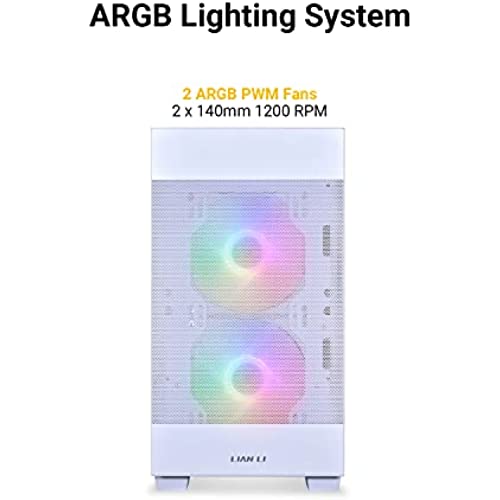

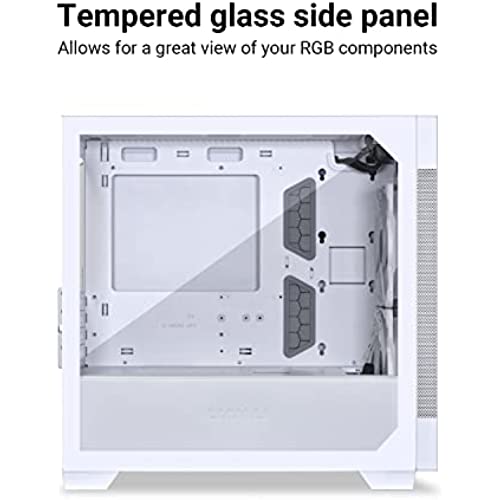










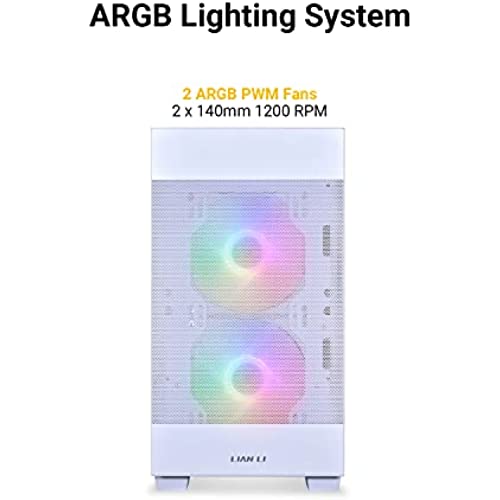

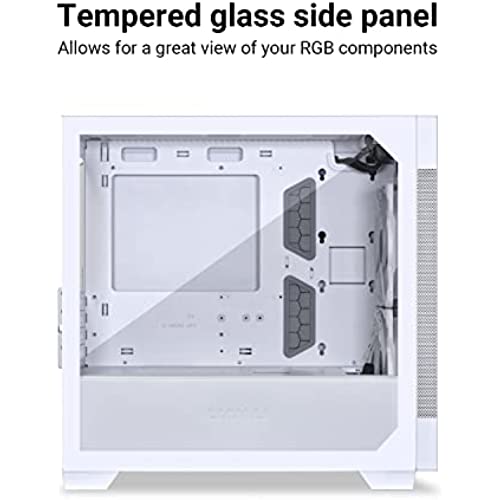








LIAN LI High Airflow Micro ATX PC Case, RGB Gaming Computer Case, Mesh Front Panel Mid-Tower Chassis with 2x140mm ARGB PWM Fans Pre-Installed, Tempered Glass Side Panel (LANCOOL 205M MESH, Snow)
-

Shane
22-04-2025This case was an absolute pleasure to build in. So many quality of life’s features in here that makes it much easier to install your parts, such as fan brackets, man holes around the motherboard for cabling, and the ability to quickly remove any part of the frame for better access. The only problem I faced was the top fan bracket, where it can only be installed one direction (even though it looks as though it can be both ways). In reality that was my fault though, and only a minor thing. The case is manufactured well and I’ve never has thumb screws in the back glide in so smoothly. You can feel the quality and precision when building. I highly recommend this case.
-

James H
> 3 dayOverall very nice There was one Sata connection I couldnt use due to the case design, but no big deal Fans are big, and beutiful ARGB, but loud I wish the ARGB hub supported RGB so I could use the cases front panel switch to control my AIO No power/hdd lights or reset button, which is fine by me LOTS of space and ventilation inside, and very good access
-

bwguyer
Greater than one weekAdmittedly I bought this case with much consideration to its appearance and the fact it was Micro ATX. I had hoped more air ventilation in the front for better cooling, even though I suspected otherwise. Pros: (All over the page in comments if you read.) I have mixed feelings. Notes: The air flow is OK but reduced greatly by the limited intake area, and unless a person is willing to install additional high-performance front fans to force the air through the limited intake area the heat will most certainly rise quickly. (I added 2 X Noctua 1700 RPM 140mm in the front fan array and have 240 mm AIO for top fans.) This particular build was an overclocked gaming build so required more air flow for the multitude of reasons that come with gaming builds. Pros: Would I but it again? ############### Most likely. Why? ############## It looks very nice. Its a very easy install. Its spacious inside with a good internal arrangement for a Micro ATX. Decent priced Micro ATX cases seem to be rare. Its either very cheap or very expensive. Cons: The airflow alone isnt why I knocked a point off. 1.) Airflow 2.) The case seems slightly lower grade metal compared to similarly priced Corsair 4000Ds (Ive built with many Corsair cases.) 3.) The Lian Li the panel screws are either in - or - out, not secured in any other way. This used to be the standard but most mid-range cases I work with these days have more intuitive and secure fastening methods. Summary: If you are simply looking for a great looking Micro ATX with a good internal structure this is a win. Overall, a fairly solid case that is well organized internally for wiring and power supply accommodation, that comes with all the hardware fixins. Although the case certainly needs additional attention to use in an overclocked build. (This particular build being an overclocked i5 11600K 11th power hungry and hot running CPU for a six core.) its a good case for a standard build and OK if youre willing to dump more funds and time into it to fix the airflow problem.
-

Peter Muriana
> 3 dayWhat I like most about this case is that it is not gigantic (I have one of those, Enthoos ProM, which is so large and I dont use water coolers, so I have a huge empty space about 5x5 inches and 12-inches high, right behind where 5-inch bay drives would normally sit, that Im thinking of putting some kind of statue figurine in there), but the Lian Li Mid-Tower is perfect, everything is proportionally fit inside the case for my needs and my bling RGB items spread out evenly throughout the case.
-

Gordon
23-04-2025I bought this case for slim down a little from my corsair 4000D. This case looks nice but when assembling it I could immediately tell the build quality compared to the corsair case is really sub par. I had to take my motherboard water cooler etc out of my case just to get the stupid usb cable attached. It is nice that my motherboard has the side slotted usb header but this case has no room to get it through. The panel screws fall out anytime you have to take a panel off and they fall out onto the floor. I just buillt a pc in an rgb rosewill case that is $56 and is far better than this piece of crap. I honestly may send this back and get a corsair again( sold off my 5600x to build 7600x pc) The main reason I bought this case is for the Name. Lian Li. My sons dynamic mini is awesome. This case is very un-awesome and it should be $45. I wanted to have a quiet pc for audio recording and this was supposed to have really good airflow. Unfortunately it doesnt seem to matter as even with 240mm aio for my 7600x it still goes to 90c which is normal. If anyone reads this seriously consider a better case. This case is below the nzxt 510i as far as I am conserned as well.
-

jonathon
Greater than one weekthe hard drive bay gives no clearance for the gpu cable to come straight down through the hole and if you have a non modular psu, then youll have one heck of a time closing the back of the case. because my sata power cable stick out too far from my hdd, so i had to physically shift the bay for everything to fit inside. hopefully when i get a new psu and some cables ill update my review. **update** the latch on the back cover was bent so i just used a screw driver to bend it back in place. after i put the back cover on, i was able to un-shift the hard drive bay back to the original position with no problems
-

Michael
> 3 dayAs I slid it out from the case, it slipped and the corner hit the counter top. It shattered instantly. Recommend either being super cautious with sliding the side open. But as a silver lining to this sad story, Lian-Li were fabulous and are shipping me out a new glass side panel. Very nice of them - they didnt have to do that. Other than the glass, I like the case design and its multi-zoned approach. Makes my motherboard, proc and GPU look great!
-

Barbara
> 3 daythis is an amazing budget tower case. i had been looking at the corsair tower case for my build but went for this one instead and it’s been amazing and does its job. only reason i give this 4 stars instead of five is because my glass panel had shattered into pieces when i had tried to take it off a couple weeks after i finished building my pc. it was relatively easy to find a replacement panel but it really bummed me out
-

M4carbin
> 3 dayThis case replaced a fractal define mini c. I wanted tempered glass and expandability. Didnt realize the attention to detail and how easy it is to install various aspect of the build. This is considered budget but I argue its premium for the price. Recommend this case if you want a nice slick easy build.
-

LeslieNT
> 3 dayI so wanted to love this. I really like Lian Li products. I do like this case. I just dont love it. There is an okay amount of space for cable management, but could be better. Its just a weird little case. I dont even know how to explain it. Theres a lot of good and not so good. I think the reviews do a good job at explaining this case, so Im not going to go into it. I like it. I dont love it. Its also surprisingly small. I dont mind this because I wanted to do a micro case, but went back and forth on it. Then this went on sale. Im glad I got it at the price I did.
