

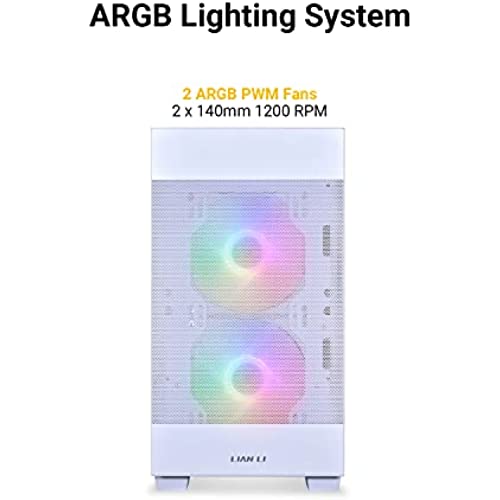

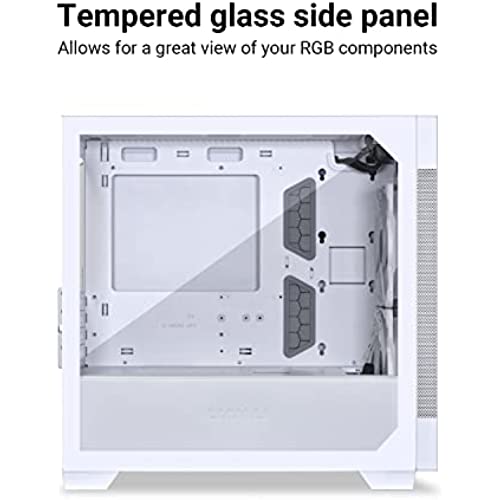










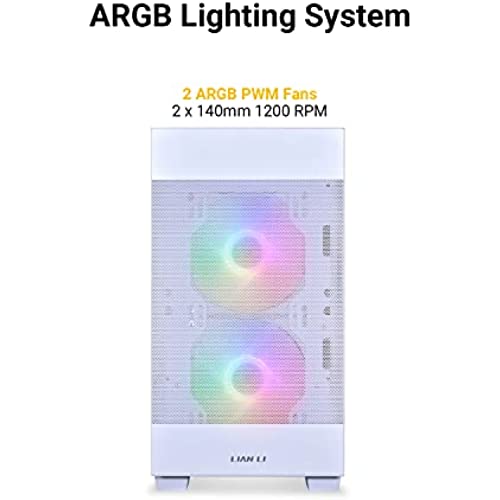

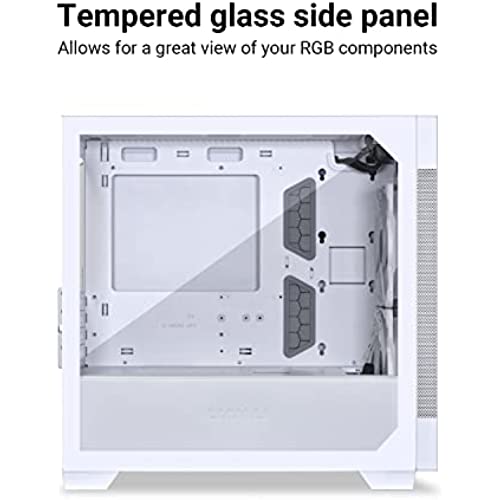








LIAN LI High Airflow Micro ATX PC Case, RGB Gaming Computer Case, Mesh Front Panel Mid-Tower Chassis with 2x140mm ARGB PWM Fans Pre-Installed, Tempered Glass Side Panel (LANCOOL 205M MESH, Snow)
-

Arlyn
> 3 dayEasy to work in, side panels come off with thumb screws, enough space underneath and in back to cable manage. Only real concern is the room for a graphics card to breath... But so far Ive managed great temps even with half an inch of space. Card never sees above 70°c, so I assume the air flow in case is more than sufficient! I highly recommend stepping up to the 140mm fans up front as intakes, and exhaust the rest.
-

Pinkkat
Greater than one weekI made my first PC build a couple of months ago with this case, and after all these months of having it, I don’t regret buying it. It’s not difficult to manage everything you need in it. It’s very forgiving for the sizes of your parts (and I have a questionably sized graphics card). Very easy to wire manage and being a simple design that’s easy to customize. I don’t regret buying it.
-

Josh Stone P
> 3 dayIve always had Lian li cases, my first and second builds where in them. This is a very good budget case that will continue to look good for some time into the future. Its monolithic, spacious enough, and the build quality is superb. Only complaint is how it uses plastic pin connectors for the front panel connection to the case. I can see those breaking easily or overtime degrading.
-

justsayyes
> 3 dayReally a nice looking case with high material and build quality. Good texture - sort of pebbly so no fingerprints. Glass panel is thick and heavy (good), lots of case screws. Everything went together nicely and the cable management was just fine, if not overly extensive (velco straps included with the unit). The ONLY issue was that if you look at the photo of the back of the PC, youll notice that I had to cut away the strips of metal separating two of the card slot cutouts. I used an MSI B450-A Pro Max mobo, and Radeon RX580 XXX edition GPU. While annoying, this was easily solved, though perhaps not elegantly, with a pair of wire cutters in about 5 minutes. Nice case and Id recommend it to anyone that wants a little splash (white), but no bling (no RBG built-in). Perfect for my build.
-

Jared Shurtleff
> 3 dayBuilt a computer in 2021 with this case. Really cheap case price-wise but did not feel cheap when building. Everything seemed to fit and go together well. Came with 2 120mm fans, which keeps my computer running cool. I may upgrade to more fans but thats a personal preference. I would suggest this case for a smaller form factor PC build. You can fit up to a 315mm GPU in this case!
-

A Customer
> 3 dayThe lancool 205 is an ultra budget, completely barebones case that is priced as a mid range/semi-premium chassis solely off of its brand name. Unfortunately it only besmirches the reputation that lian li has built up through its other cases. This case lacks 360mm rad support, a mesh front (airflow is definitely a concern for this one), and rubber grommets for cable management, which is quite disappointing for the general price this case is usually found at. The build quality on the 205 isnt great either-- some of the thinner metal (especially near the PSU basement panel corners) in the removable panels bends incredibly easily. Additionally, the thumbscrews dont all go in straight either on my unit (the panel and main chassis are misaligned). Dont get me wrong, it is a functional case that will likely meet your needs, especially if you are a beginner builder who doesnt particularly care about airflow or wont be opening the case up to do maintenance often, which is the only reason I didnt take off more stars. But quite frankly there are strictly better options available for the same price (cooler master, phanteks, msi, etc. all have better offerings at the ~70-80 dollar price point so just take your pick).
-

HellsG
> 3 dayNew build for my daughter. Previously used a lancool II for my own build and was impressed with the quality. This did not disappoint. Quality was great and building was above average. Only issues were with standoffs having to be moved which is no big deal. Had plenty of room for gpu which always seems to be a problem with this size of case. The price is also a factor to consider. You get a lot for your money with Liam Li cases so dont hesitate.
-

Murphy Moen
> 3 dayAwesome Tower I made a destiny build, slapped a destiny 2 logo on the front panel, a Ghost replica on top.. Chucked in an Rtx 2080 super in there, threw in a ryzen 7 7300x, Slapped on an ASUS rog Strix b450f When i powered on... When i powered on ... it... it....it flew from my desk, and left a hole in my ceiling... hasnt came back yet If you look out your window on a cloudless night, and peer up you would see my PC hovering around the big dipper, giving a shine with a little glimmer. Thats my pc
-

John A.
> 3 dayWow! This case was better than I expected, I haven’t put together a build in a while and wanted a mid tower sized case. I accidentally saw this in pcpartspicker.com and thought I’d give it a try as NZXT cases were either all sold out or overpriced thanks to everyone being quarantined and building out their own pc’s. It came packaged with enough styrofoam and the glass cover is easily removed. I like that your could easily remove the fan frame for Quick access, also great that it came with two fans. I highly suggest to buy a three pack fan or an AIO. For my purposes, a fan was good enough for ventilation. 10/10 would recommend!
-

Ean
> 3 dayOriginally, I had intended to get the Corsair Crystal 280x, A nice, easy to assemble, and cable manage micro-atx case. However, I found this case right before I was about to order that case, and I am extremely glad I did. -For starters, the price is cheap- 70$ at the time of purchase, which is less than half than the Corsair Crystal 280x. For this price, you get exceptionally high build quality. All panels (all high-quality aluminium and tempered glass) fit perfectly and feel solid, as well as easily attach to the case. It comes with magnetic dust filters for the top and front of the case -Airflow is exceptional, and exhaust/intake restrictions are very little/none. My temps have dropped by 2-4 degress since implementing this case compared to my previous case (using corsair fans, not the stock fans). I had to mount my 240mm radiator for my AIO at the front of the case, as I could not get my fans and radiator to clear my RAM when mounting at the top. Even then, this likely varies from motherboard to motherboard. -The size! Its incredibly small, while maintaining easy part compatiblity (Ive seen builds with 3080s fitting, no problem) Its still very easy to build in as long as you use a modular PSU, and you should. Its about the same height as other micro-atx cases, but much thinner. It having a basement certainly helps with the cable management. At the end of the day, I would reccoment this case for anyone building a Micro-ATX system, Id even go as far to say this is the best bang-for-the-buck case option, maybe even the best in general. In Short: -Amazing Price -Looks Great -High Quality Build -Easy to Build in with Modular PSU -Fits most GPUs -Just get it









