

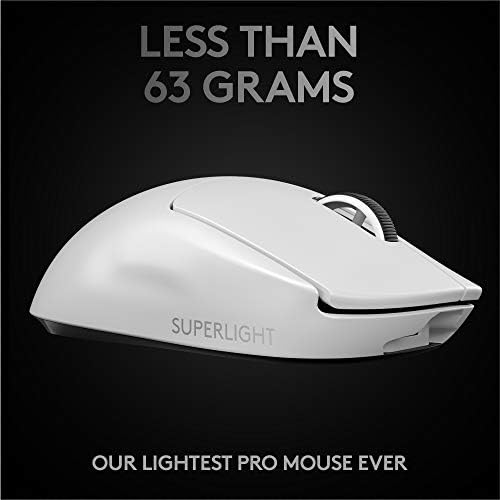



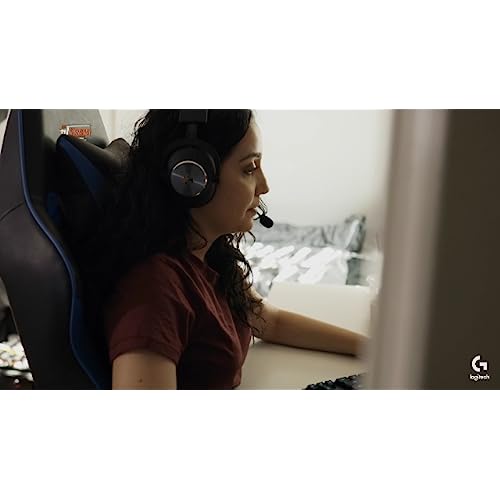





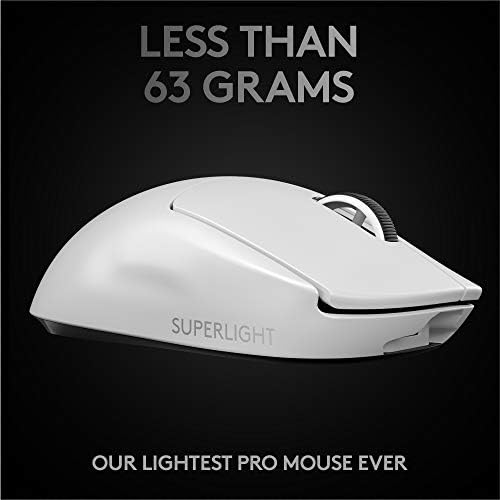



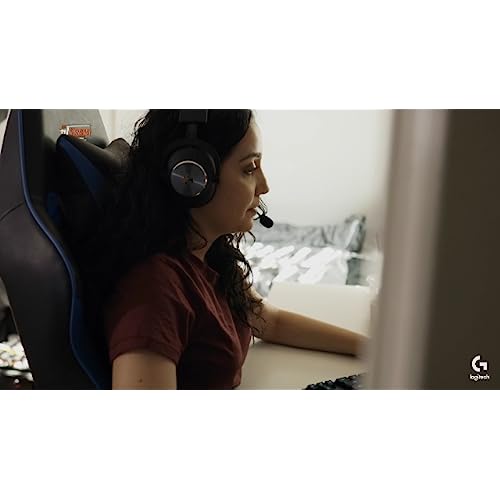



Logitech G PRO X SUPERLIGHT Wireless Gaming Mouse, Ultra-Lightweight, HERO 25K Sensor, 25,600 DPI, 5 Programmable Buttons, Long Battery Life, Compatible with PC / Mac - White
-

amasmartshopper
> 3 dayJust upgraded from a wired gaming mouse and I can feel the quality in the design. From the way the buttons push, to the smoothness, the click sounds so clean. I also got the Tiger Ice for 12.99 and it glides. Worth every penny.
-

AZ ANON
> 3 dayThis is a top tier gaming mouse, especially for FPS/Tac shooters. Its super lightweight, latency is extremely good for a wireless mouse, and looks very sleek. The G Pro Hub software is very easy to use and has everything you need in a mouse software. The battery life on this thing is amazing, I can play for days without having to charge. Compared to my old mouse, the Glorious Model O wireless, this thing probably has 2x or 3x the battery life. That being said, the charging cable sucks. It is super stiff and heavy and pretty much renders the mouse useless for gaming while its charging. With my old Model O mouse, the charging cord was just the normal cord for the wired mouse and made it possible to play while charging. Not sure if this cord is the same as the wired cord since Ive never had a wired G Pro, but yeah its really bad. I cant fault it too much for this drawback though, since it does charge extremely fast so any downtime is minimal. The biggest issue I have with this mouse though is the middle mouse button (scroll wheel button). Mine broke within two months of acquiring this mouse in a very frustrating way. It works only about 50% or less of the time. This is an issue for me as I use my scroll wheel click as a keybind in games I play, so I had to rebind it to another key and relearn it. A quick search on the internet revealed many other people with the same issue of the middle mouse button breaking. To be clear, the scroll wheel still works fine when scrolling, its clicking it down that is the issue. In conclusion though, this is an awesome mouse overall and a good investment if you are looking to climb into higher ranks of FPS/Tac shooters, just wish the middle mouse button was working
-

@chcuk.
> 3 dayI went from Glorious Model O- to PRO X and the weight is not that much of a difference (you can only tell if you weigh it with a scale), but I liked PRO X better because I use Mac and PC. This one is definitely Mac compatible and I can easily switch from PC to Mac with no issues. Battery life is still too soon to tell, but so far Im thinking PRO X might have better battery life than Model O-s. I think the LED that Model O- has might have something to do with it and PRO X doesnt have any of that. Even with the Model O-s LEDs turned off, it still drained the battery somehow. It did get better after the update, but so far Im noticing Logitech PRO X has better battery life. DPI is about the same, I dont really see myself going any more than 2-3000 DPI, but its an option for both if you need it higher. They both feel different. I honestly prefer Model O-s (Im usually claw-grip to fingertip), but I think I can probably get used to the PRO X. I feel like Model O-s slimmer if thats even a good way to describe it... PRO X just feels a bit awkward at times, but its definitely more comfortable for palm. Theyre both really, really light. Model O- is just a little bit heavier (Model O- = 65g // PRO X = 63g). Mouse click is too soon for me to tell, I feel like Model O-s snappier than PRO X, but maybe its because I just had the PRO X for about a week and a half now. You can definitely tell that PRO X doesnt click right away when you push down, though. Theres a bit of squish to it before it clicks ESPECIALLY the side buttons. Model O- does also, but not so much. Definitely not as bad as PRO X. The software for both are night&day. Glorious, though, is only compatible with PC whereas Logitech, is compatible with both Mac and PC. LGhub is absolutely terrible compared to Glorious software center. Not sure whats going on, but its not saving my settings on PC, but having no issues so far with Mac for some reason... I only did 4 stars because of 2 reasons. 1.) PRO X only have 5 buttons whereas Model O- have 6. I feel its necessary to have more buttons for gaming. 2.) The price difference. PRO X is way too expensive for what it is. Its literally twice the price as Glorious Model O- and I feel like theres Very minimal difference between the two. TLDR: PRO X is good to have if youre switching from Mac to PC a lot, or if youre just a fan of Logitech. Its a good mouse for sure, but if youre worried about the price, Glorious is the way to go. Theyre both really good mouse. Id just rather have the mouse work flawlessly for Mac and PC.
-

Schadstoffsöldner
Greater than one weekIve used gaming mice for over 20 years and the latest batch I purchased was at around 2014. I bought a whole batch of them because they were perfect for my hands and I didnt want to lose out on them as my mice experienced wear and tear over time and the model might become discontinued (it did). My last mouse of this batch recently broke so I was looking for a new mouse with a similar size profile. I found two mice that were similar by Logitech, one of them was a wired budget gaming mouse and one of them was this SuperLight one. Both are highly ergonomic, but the Superlight one is wireless, which I think is very important as I want to feel more free and dont want to have a cable mess. What is quite surprising is how extremely light this mouse is. Its more light than a wired mouse and has a battery inside. How is this possible? Feels amazing - you feel connected to the computer in a very subtle way. The designers are pushing mouse technology forward even after decades of climbing up the final stages of this S-curve.
-

Jason C.
Greater than one weekThe battery life and weight is amazing. The G Hub software is simple to setup and navigate. Although it’s personal preference, for me at least I have noticed much improvement in my aim and gameplay when compared to my usage with the Glorius Model D (wired). I also find the shape and design to be visually appealing and minimalistic. This mouse could also be good for productivity as well. The scroll wheel and clicks are satisfying however after a while the scroll wheel starts to sound more scratchy and another thing is that the side buttons don’t have any satisfying click but instead feel mushy. I personally don’t care too much about the micro usb charging but I can see why others do. This is an excellent product from Logitech but I have to admit the price is kind of crazy and this is better to purchase during a sale.
-

JCN
> 3 dayIm just a simple man and Im glad switching to a wireless one after using G502 my whole life. I know there are better options out there but Ill always recommend to choose whichever you feel like it or perhaps to your budget, its your money after all. Overall, I am pretty satisfied with my purchase even though G Pro X is on the expensive side but as long as it last longer than Id expect it to be then its fine.
-

Wajster
> 3 dayHavent had it too long but can easily say this is the best mouse Ive ever owned. I am coming from an Alienware 610m for reference. This mouse glides, it has a butter smooth feel, and feels like it weighs nothing. The scroll is great too. Overall, really like it. Havent gotten the chance to try it for gaming yet but Im sure it will work great for it. Hopefully no issues down the line would like to keep this review as is.
-

Forest
> 3 dayIts Logitech so of course its overall very good, just not for me for a couple of reasons - falls out of my hand in fps games, its just too smooth and doesnt fit my hand - they skimped a little too much on battery to make it lightweight. It should have double the battery life that it does - all wireless devices should have swappable batteries like the g603 so you are never tied to a cable
-

Paul
> 3 dayAlmost perfect. Everything is so great about it, and an upgrade in almost every way from the G305 I used to use. Except ONE thing, the clicking requires a little bit too much pressure. As in, you have to apply more force than an average mouse to click. The clicking itself feels very good, but it requires too much pressure to click down. By no means is it a LOT of pressure required, but its more than I want in a superlight mouse. Because if you have to press down this hard on a superlight mouse, it defeats the purpose of the mouse being light because of the added weight you have to apply to the mouse in order to click. Extra noticeable when tracking targets. I even sometimes find myself trying to click, but never clicking because i didnt apply enough pressure. If the clicking was just a little lighter, it would be 10/10, but its still 9/10
-

Elias
> 3 dayLiterally picked up my old G-Pro mouse just now and was like omg how heavy ... This made me realize just how light this mouse is lol. Great for FPS games like R6 siege, Battlefield, COD, etc. Performance: When compared to the old G-Pro (I loved that thing), this mouse performs the same, its just lighter. I actually had to reduce my DPI from 400 to 350 to compensate for the weight difference (lol)... Battery Life: I feel like battery life isnt good as the old G-Pro, but I cant exactly tell... either way its good - only needing charging like once a week or two, requiring not even an hour to fully charge, and I use it for gaming and work. RGB: I guess this is the only downgrade from the old G-Pro - this mouse has no RGB setting to play with, but Im not an RGB gamer so I cant say it bothers me. It still has a small light to indicate wokeness and low power, but G-Hub does a good job at telling me when it needs to charge. Quirks: One thing that kinda bothered me in the beginning was that the DPI setting is not maintained when the mouse goes to sleep (when I go AFK), so when I come back and move my mouse, Ive got about 2-3 seconds of 1000 (or factory default) DPI before G-Hub kicks in and adjusts it to my usually 350... the old G-Pro didnt have this issue. Its an annoying quirk, but Ive gotten used to it - cursor precision isnt really needed the instant you get back from being AFK anyway... most of the time. I would say this could just be me and my PC, but Ive dug around for all the mouse settings and cant find a way to prevent this. I also see this on two different PCs (my gaming rig, and work laptop) both running G-Hub. 10/10 would buy again.
