

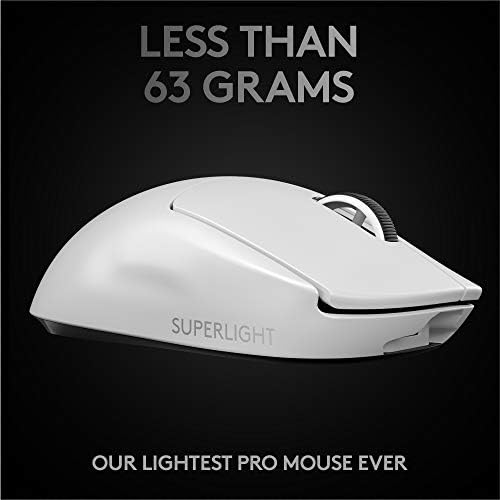



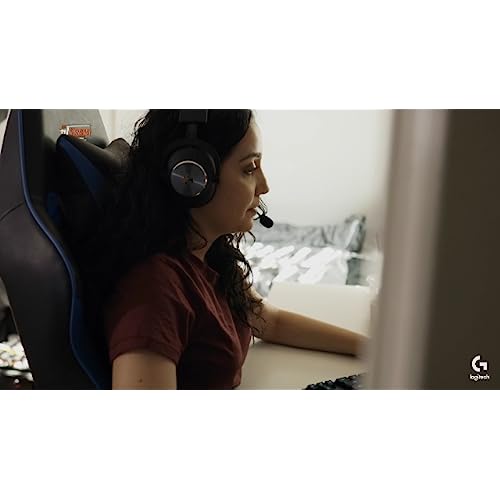





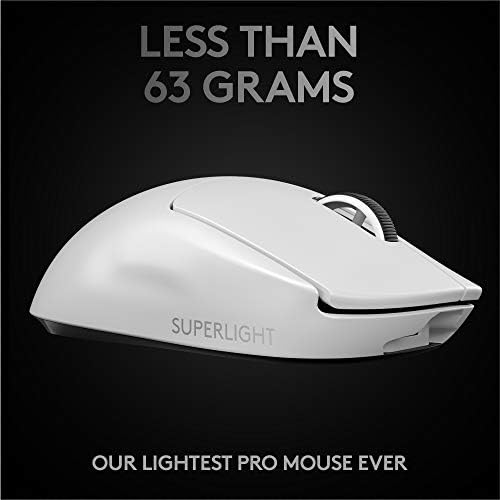



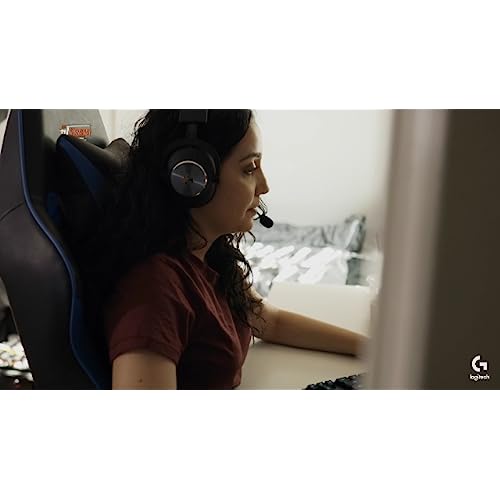



Logitech G PRO X SUPERLIGHT Wireless Gaming Mouse, Ultra-Lightweight, HERO 25K Sensor, 25,600 DPI, 5 Programmable Buttons, Long Battery Life, Compatible with PC / Mac - White
-

Kelvin Douglas
> 3 dayWhat can I say it’s a mouse for $140+ haha. Mouse movement really smooth for gaming. Only deduction I gave is for the mouse being really small for my hands. All In all love the mouse
-

Dom
> 3 dayI mean at this point if you have touched a computer in the last 4 years you probably know about Logitechs ludicrous advancements in the endgame wireless mouse space. I am a big mouse nerd myself and the GPX is most easily put, A simple, over engineered TOOL The wireless is fast and all the included hardware feels solid, although beware, the included cable is kind of garbage especially given this price point. There are aftermarket mods that you can fairly easily install to make it wirelessly charge (without voiding warrenty too :O). Lastly, G Hub (Logitech speak for proprietary software garbage) is honestly not that bad, especially considering how entirely horrible some of its competitors are (RAZER SYNAPSE+ ICUE WERE LOOKING AT YOU). for me, it was a set it, one and done situation so i dont really deal with it all that much, but the time I spent using it wasnt bad. So yes Im an ultralight guy, and yes, Ive held lighter mice, but the GPX is still quite light and feels nimble in nearly every hand size which is an engineering marvel. It has excellent build quality (I feel as if i could put my entire 120 lb body weight on the shell), and although its design is incredibly simple, an example of which being how it only has 2 side buttons (on the left side, making this targeted at rightys even tho this is technically an Ambi shape) it is apparent that sometimes simple is better. A+
-

Grimzmom
> 3 dayThis ended up being a great gaming mouse. I ordered a Gutsy Aiden mouse pad for my son vs the Logitech bundle. However, had I ordered for myself, would have purchased with the pad.
-

thunder2132
> 3 dayThis mouse is not the best deal on the market. At $150 its expensive, and you can get 90% the mouse for about 1/3 the price (Thinking specifically of the Pwnage Symm 1 Gen 2). That said, this is still the best mouse Ive used. I use my mouse almost exclusively for FPS games, and I thought I was getting old. I was struggling to stay above a 1.0 KD in Destiny 2. I was using a Glorious Model D with a claw/palm hybrid grip. After having it for about a year, I was no longer in love with the Model D, so I decided to give a symmetrical mouse a try, and why not try the king? I switched to this mouse and instantly my DK rose, Im now sitting around a 1.8 KD, and often get games where Im over a 3.0. Im still getting old, but not as old as I thought! The mouse fits my hand pretty well, Id say the Pwnage mouse feels just slightly better as it flares out a little more at the back of the mouse, but the GPX still feels great. Its the same weight as the Pwnage without needing any holes, which I prefer solid shelled mice, so thats a big plus. The battery life is a major selling point for this mouse as well. Ive had it for about two weeks now and I havent had to charge it yet. That said, one major flaw with this mouse is the mini-USB charging. In 2023, for $150 Id really expect USB-C, but alas, thats not the case with this mouse. Build quality is fantastic, theres no flex, creaking, or rattling. Theres also no pre or post travel with any of the clicks. That said, the side buttons arent very clicky. Theyre passible, but a bit mushy. I dont use my gaming PC for productivity, so this isnt a big con, but I wish there was a DPI button behind the scroll wheel. Ive always assigned that to Win+Tab, to allow for fast switching between virtual desktops and applications, which really speeds things up when dealing with multiple windows or desktops. I have a work Mac though, and use gestures for this same functionality, so not a big deal. If youre considering the Pwnage, this does have a remappable button in that location. So, yes, this is still the best mouse Ive used, but not a very good deal at its price. If you want the best and have the cash, pick this up, but for a fraction of the price you can get a mouse thats nearly as good.
-

E F
> 3 dayIve had this mouse for a couple of weeks now after replacing my Razer Viper and it has been worth every penny since. I was initially upgrading from the viper since the grip was wearing and it began to squeak a little. The viper was by far my favorite shape in any mouse while having the best sounding switches to me, but I needed something to last me longer than what it had done for me. The ultimate version of the viper which happens to be wireless which is something that Ive been wanting to try long term now is simply too low profile which makes it hard for me to grip with with a claw grip. Since this was the case I was shopping around and found the g pro x superlight which beats it in almost every spec which was lucky for me. This mouse is one of the lightest none honeycomb mice on the market and of every wireless mouse out there I believe that it is the lightest so it has a lot going for it on top of the usual top tier sensor that all expensive mice have. Another advantage that the g pro x has over the viper is that the scroll wheel is very smooth and easy to use while being noticeably stepped as to not accidentally scroll. Though there is one downside of which I dont really consider a knock against the g pro as it more praise for the viper as logitech typically has quite high pitched mouse clicks which are not too noticeable with headphones on. Once again that isnt so much a problem that logitech has so much as one of its characteristics that it shares with many mice all around and the one exception would be the razer viper (also the newer razer mice that have switched to their optical switches which sound much quieter and bassier by comparison). Adjusting was fairly easy for me since it suits claw grips quite well even if it felt a bit smaller than my viper and the fact that it is lighter even if by only 6 grams is very noticeable once you dont have a cable attached. Previously I had quite a nice bungee setup with my viper to accommodate an already very light weight, but it simply cant hold a candle to a super light mouse with NO cable at all. Performance is stellar as I have mentioned, beating my razer viper which I had previously considered to be the king of all gaming mice at the time, except for one minor hiccup that I had out of the box; Upon opening up the box and getting the mouse all set up immediately by plugging in the wireless dongle into the front of my PC, I noticed with my initial gaming/testing that it would be skipping around and simply not register at times. This was caused more than likely by tons of interference from a bluetooth transmitter for my tv, one from my PC for my controller and more miscellaneous wireless connections, but once I used the cable with the adapter to put the dongle right on my desk with clear line of sight, it has not had even one issue. Over the two weeks that Ive had this mouse, Ive only had to charge it once as Ive noticed that it loses roughly 7% per day with a few hour gaming session and quite a bit of web browsing and general work on my computer throughout the day. It wakes up from sleep instantly so its never unresponsive even though it has quite an aggressive sleep cycle where it goes to sleep after roughly 5 minutes of inactivity. So, if youre looking for a top tier gaming mouse that does it all with 0 compromises, this is definitely the mouse for you. Another bonus is that the mouse came with rubber grips if you need them which I found quite helpful with the razer viper, but due to the generally small figure of the g pro I dont find it necessary. It also surprisingly comes with extra skates which will wear out over time, so this is quite the thoughtful addition that will come in handy from my experience with quite a few other mice. Now for the most important part, is the value as it is quite pricey; I dont think that its an amazing value considering theres top tier competitors around $30 from Logitech themselves to Razer to Steelseries and more in that ultra-budget range up to $80 or so where mice have almost identical performance on paper; Though you do have to take into account that this mouse is wireless and theres about one other mouse that can even compete with it because of that which is the Razer Viper Ultimate. The RVU is cheaper by a considerable amount especially once you factor in sales, so that note Id recommend it purely for the fact that it would be the best mouse you could get at that price point, but the G Pro x is still not completely comparable. Of the Logitech mice that Ive had over the years, the G403 and G602, theyve both held up extremely well aside from the grip failing a bit on the G403 of which the G Pro does not have since its an add-on and because of that I circle back to recommending this mouse since while I havent had it for as long, I can say based off Logitechs track record, itll last.
-

Love to Shop
> 3 dayI’ve had a Zowie S2 / FinalMouse Ninja Air / Glorious model O / FinalMouse UltraLight Cape Town 2 and can say this mouse tops all. The shape is perfect for claw grip to support the lower of my palm and not mid like most mice. The right side where my pinky and ring fingers go has a slight ridge to support them so I get no hand fatigue from scrunching my hand up. As someone who has hand pain from years and years of PC gaming I can game for hours on end with no discomfort. They really perfected the shape and the light weight is a bonus for me as I prefer lighter mice. Only thing I could say is wish the switches were more tactile and “clicky” as the thumb buttons feel a slight mush to them but not terrible. The left and right clicks are decent and takes little pressure to activate. The ergonomics of this mouse is still king though and my favorite mouse. Battery life has been amazing for me so far. I’m gaming around 5 hours a day and not having to charge it for around 2 weeks. I turn mine off at the end of every night though. 9.5/10 :D
-

M. Zychowski
> 3 dayBeen an avid competitive FPS fan for 2 decades now. This mouse combines a lot of what I loved about my last two mice: The Zowie FK1, and the original G Pro, but isnt flawless. Pros: - Very, very light. - Excellent tracking. Best in class sensor. - Excellent, FK series-like mouse shape. Surprisingly fits my hand well for such a light mouse that Id expect to be tiny. - Ultra smooth mouse feet that dont need much breaking in at all - Crisp scroll wheel - Surprisingly good battery life for such a light mouse - Can separate receiver from charger, making it easier to use things like USB hubs without dedicated power (I use a hub to switch between my work and gaming PC). - Preference, but I actually really like the feel of the coating. I agree with the chalky description, it feels smooth and almost powdery but grips quite well, and doesnt feel cheap. Cons: - Needs the software download to change DPI or see battery life (comes set at 800dpi) - Side button clicks feel unsatisfying and a bit mushy. Top buttons are ok but not great. - No DPI button, so different settings in different situations is hard to toggle between - Ambidextrous design, with a right-handed layout. Seems like ergonomics could have been considered a bit better. Using the mouse the first night felt like home. Its amazing finally having a mouse that is both ultra-light, AND wireless, for completely unencumbered fragging. As good as it is for FPS, the crispness of the buttons, and the ergonomics, leave some things to be desired for all-around use. Id also really love to see a better charging option than the cable or charging mat. The cable is something I always have to find/plug in, and the charging mat is not viable for anyone who relies on very large, existing mouse mats. An old-school dock, like logitech used to have circa 2006, would have been great here. Still, this will likely remain my daily driver for quite a while, and I recommend it for anyone looking for a next-level ultra light mouse.
-

Dima
> 3 dayIve been using Zowie EC2-B for the past several years. I really liked it and thought it was great. The thing is I recently noticed a strange behavior with its primary button. When you click it really fast, it sometimes doesnt engage. I think its part due to design flaw. The buttons on EC2-B are continues. They are part of the mouse body. But, where the buttons meet the solid plastic the click there is very inconsistent. Even if you go slightly towards the middle it also skipping sometimes. This is especially prominent when you shoot very fast. So this prompted me to look for an alternative. By chance I visited site that had s1mples setup and I noticed Logitech G Pro. After watching few reviews and looking through feedback on amazon, I decided to give it a try. My first impression was a bit pessimistic going from EC2-B and using it for years. I thought the clicks where very loud. But then I tested both side by side and started to really enjoy Logitech G Pro. It was lighter and easier to control. With the same setting I had on EC2-B, the mouse was a lot sharper and my aim was precise. It glides well and I am enjoying it a lot. I highly recommend!
-

J. Franco
> 3 dayI love the Glorious mouse and only I bought this mouse because the right clicker felt like it was starting to stick a little bit. the weight difference seems very minimal and didnt feel the difference at all. The notable differences at first were the charging wire is way more stiff on the Logitech G Pro X superlight and basically cant do any gaming if its plugged into the mouse. It will move your mouse and add resistance while gaming. Also the stopping power on the Logitechs stock skates is a bit faster then the glorious. At first I didnt like it but it actually added better precision to land cleaner shots. So plus for the Logitech on that one. Something I didnt like was not having the ability to change the dpi on the fly which I used often on the glorious while playing games like Tarkov when I went from sniping to running and gunning. I have noticed a reasonably better click response from the Logitech and feels better when using the left and right clicks. Might have been because my glorious was wearing out. Feels a little big in my hand and I wear a large in gloves. Also it has no rgb so the presentation is a bit dull. I have everything back lit red and my mouse is just sitting there in the dark. Overall I would recommend this mouse while it not be as cool as the Glorious it definitely has the nice stopping power and very precise and responsive to the clicks. I would rate this mouse just a bit better then the Glorious while the Glorious is still a very very good mouse also. Will just definitely need to upgrade the charging cable.
-

Garrett Morris
> 3 dayi purchased in december 2022. now after around 6 months of use, the mouse has begun glitching on 2.4ghz channel. scrolling with the mousewheel sometimes stops working. fortunately switching my keyboard to bluetooth seens to have fixed the 2.4ghz and my mouse scrolling works again
