

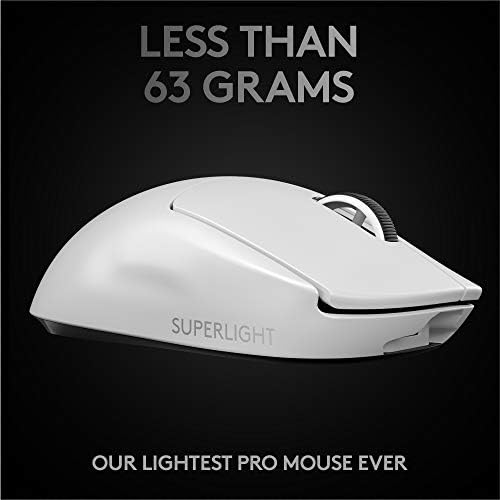



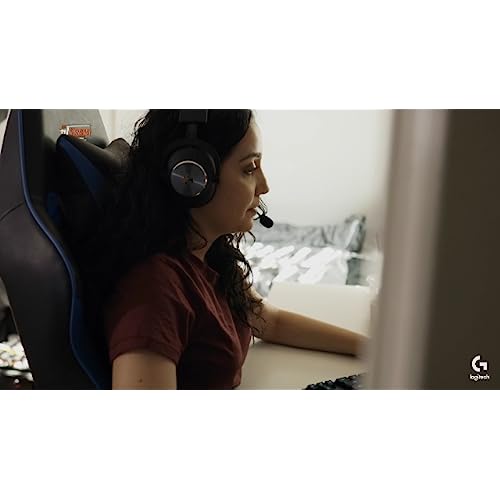





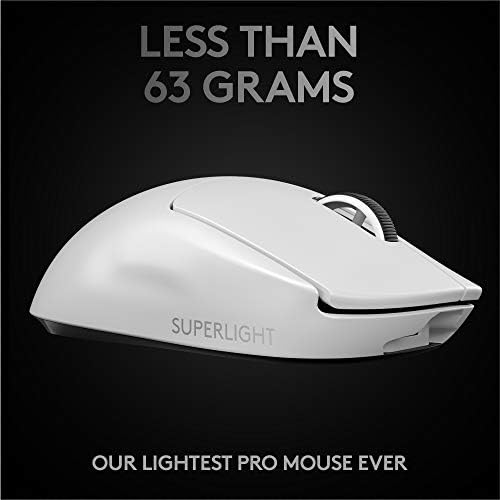



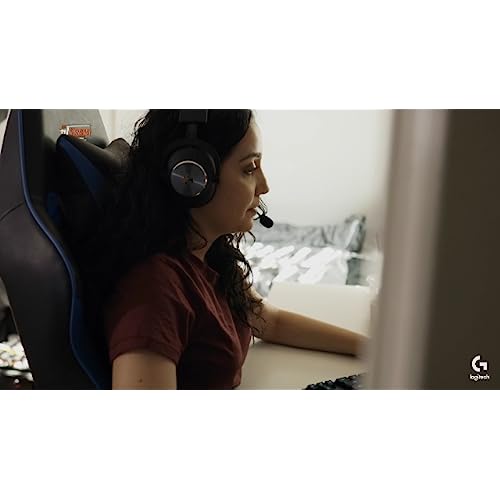



Logitech G PRO X SUPERLIGHT Wireless Gaming Mouse, Ultra-Lightweight, HERO 25K Sensor, 25,600 DPI, 5 Programmable Buttons, Long Battery Life, Compatible with PC / Mac - White
-

Shane Teramoto
> 3 dayIve been using the mouse for a little over 5 months and I really like it. The only problem I have is not the mouse itself, but the grips that youre able to apply to the mouse. The adhesive is terrible. In short, the adhesive starts to leak out from the sides of the grips making it sticky. Worst of all, when I removed the grips from the mouse, the adhesive didnt come off very nicely. I used isopropyl alcohol to try remove the adhesive, but the situation gets worse. The adhesive stuck to my hands, then I touched other parts of the mouse, which makes the entire mouse sticky. I also unfortunately got some adhesive stuck on the feet of my mouse, making it very hard to slide. In short, I like the mouse, but dont apply the grips that come in the box to the mouse. You will regret it.
-

thunder2132
> 3 dayThis mouse is not the best deal on the market. At $150 its expensive, and you can get 90% the mouse for about 1/3 the price (Thinking specifically of the Pwnage Symm 1 Gen 2). That said, this is still the best mouse Ive used. I use my mouse almost exclusively for FPS games, and I thought I was getting old. I was struggling to stay above a 1.0 KD in Destiny 2. I was using a Glorious Model D with a claw/palm hybrid grip. After having it for about a year, I was no longer in love with the Model D, so I decided to give a symmetrical mouse a try, and why not try the king? I switched to this mouse and instantly my DK rose, Im now sitting around a 1.8 KD, and often get games where Im over a 3.0. Im still getting old, but not as old as I thought! The mouse fits my hand pretty well, Id say the Pwnage mouse feels just slightly better as it flares out a little more at the back of the mouse, but the GPX still feels great. Its the same weight as the Pwnage without needing any holes, which I prefer solid shelled mice, so thats a big plus. The battery life is a major selling point for this mouse as well. Ive had it for about two weeks now and I havent had to charge it yet. That said, one major flaw with this mouse is the mini-USB charging. In 2023, for $150 Id really expect USB-C, but alas, thats not the case with this mouse. Build quality is fantastic, theres no flex, creaking, or rattling. Theres also no pre or post travel with any of the clicks. That said, the side buttons arent very clicky. Theyre passible, but a bit mushy. I dont use my gaming PC for productivity, so this isnt a big con, but I wish there was a DPI button behind the scroll wheel. Ive always assigned that to Win+Tab, to allow for fast switching between virtual desktops and applications, which really speeds things up when dealing with multiple windows or desktops. I have a work Mac though, and use gestures for this same functionality, so not a big deal. If youre considering the Pwnage, this does have a remappable button in that location. So, yes, this is still the best mouse Ive used, but not a very good deal at its price. If you want the best and have the cash, pick this up, but for a fraction of the price you can get a mouse thats nearly as good.
-

Bishal
> 3 dayIf youre in the market for a wireless gaming mouse, the Logitech G PRO X SUPERLIGHT should be at the top of your list. This ultra-lightweight gaming mouse boasts an impressive HERO 25K sensor that delivers exceptional accuracy and responsiveness. One of the standout features of the G PRO X SUPERLIGHT is its weight. The mouse weighs in at only 63 grams, making it one of the lightest gaming mice on the market. This low weight, combined with the ergonomic design and precision of the HERO 25K sensor, makes the G PRO X SUPERLIGHT a joy to use for extended gaming sessions. Another impressive feature of this mouse is the wireless connectivity. It has excellent connection stability, providing smooth and seamless performance even in fast-paced gaming situations. Additionally, the battery life is impressive, lasting up to 70 hours on a single charge. The only significant downside of the G PRO X SUPERLIGHT is the price tag. Its a bit more expensive than other wireless gaming mice on the market, but given its features and performance, its a worthwhile investment for serious gamers. Overall, I would highly recommend the Logitech G PRO X SUPERLIGHT wireless gaming mouse. Its lightweight, accurate, and reliable, making it an excellent choice for anyone looking for a premium gaming experience.
-

Alex
> 3 dayI have one (1) complaint, and that is that the travel distance on the side buttons before you actually activate them and get feedback from the switch is a little longer than I would like. In every other aspect, this mouse is great. The regular mouse button clicks and the scroll wheel feel great. Shape and weight are all personal preference, but I do like the light weight and the shape. Ive never had any issues with this mouse, and it has great battery life, too. I go long enough between charges that I dont remember how long it usually takes to get the battery low.
-

A H
> 3 dayMy Aerox had a few stinging issues. The skid plates were too small so it didnt glide (I even tried replacement feet). It also had lots of holes to tout its light design, which looks neat, but promptly filled up the mouse with dust, cat hair, etc. that was almost impossible to get out. And lastly, the braided cord was nice, but was too firm to move when used wired. The Logitech G PRO X Superlight doesnt have these issues. It glides wonderfully due to absolutely massive skid plates. No cleaning issues to worry about. And operates fine wired and wireless. The only notable downsides: The scroll wheel and side buttons are slightly, slightly gummy. Totally practical, but Ive had better. It uses micro-usb with some weirdo plug design as well. Not sure why they didnt go with USB-C. Other than that, its great.
-

LightningPrimal
> 3 dayBattery life on this mouse is insane. I could go weeks with playing before having to charge, and when I do charge it, it charges very quickly. It’s nice and light paired with tiger ice skates and my sky pad 3.0, this mouse glides smoothly.
-

Samantha Meeks
> 3 dayIt’s soooooooo light and easy to function stays charged for several days no problem reaction time is unreal I play competitive gaming regularly and I never seem to have a problem with it. It’s lighter faster and better then any mouse I’ve owned thus far.
-

Adan Gutkowski
> 3 dayThe mouse is worth every penny the battery last forever it’s really comfortable if you’re gonna get a mouse you should get this one if you’re in the gaming
-

ravinjay
> 3 dayThis is a good mouse but I have big hands and use fingertip grip and this mouse has no hump. I am coming from a Razer Deathadder and I feel that it is more ergonomic for my big hands. My biggest complaint is that super light weight makes no difference in games if you know how to play. The only time I feel a difference is when I lift the mouse up otherwise anything below 80grams you are are giving up functionality for any amount of gaming proficiency. I prefer a sensitivity buttons. The only other complaint is the software doesn’t provide an in game sensitivity pop up window so I know what sensitivity I am playing at so I can have an easier time dialing in the sensitivity. This is a good mouse I am using it and probably will till I want to try something else. I am a fingertip grip so take my review with a grain of salt.
-

Jason L
> 3 dayMinus one star for lack of USB-C. Everything else about this mouse was very nice, however as an FPS player with high sensitivity, how light the mouse was, it was harder to control for me. Made me realize I need a little weight in my mice. Everyone I know that has tried/uses this mouse loves it.
