

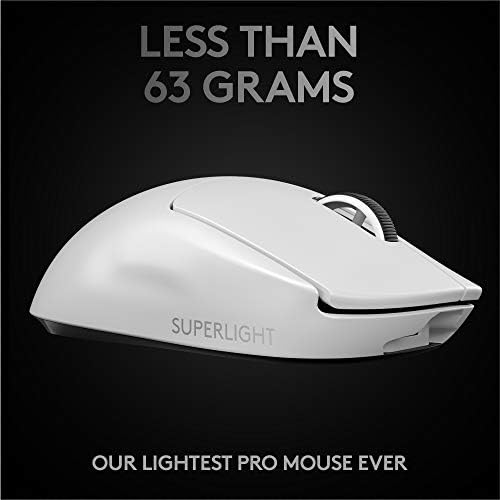



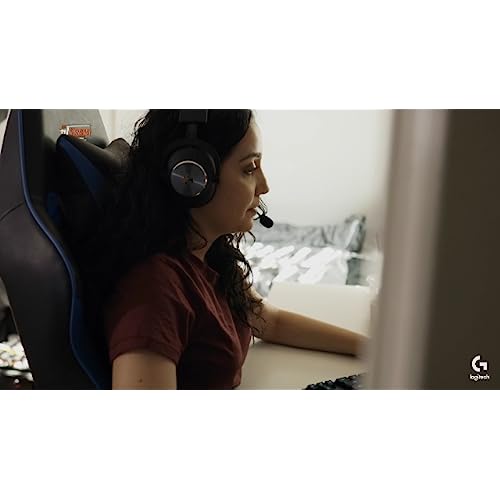





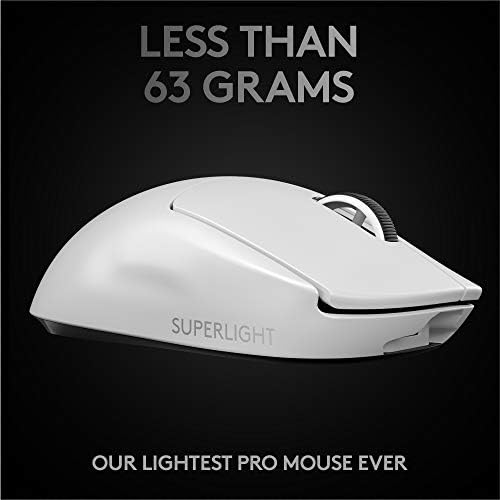



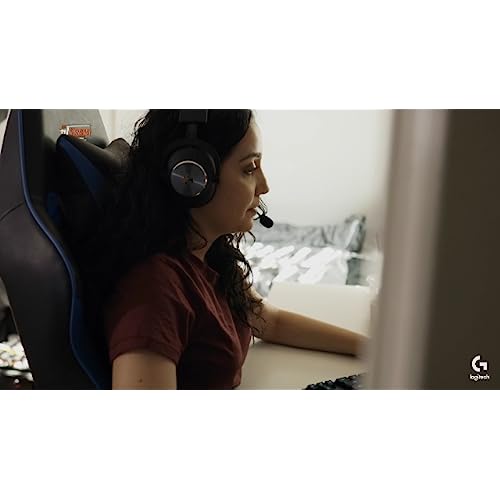



Logitech G PRO X SUPERLIGHT Wireless Gaming Mouse, Ultra-Lightweight, HERO 25K Sensor, 25,600 DPI, 5 Programmable Buttons, Long Battery Life, Compatible with PC / Mac - White
-

matt1234
Greater than one weekI have long been a fan of wireless lightweight mice. I like the feel of flicking the mouse as opposed to pushing it. I also like silent click which this is not but that is fine. This mouse weighs as much as my prior mouse without its single AA battery (the battery is about 1/3rd the weight). It is incredible. That is with the grip stickers attached. It is so effortless to throw around. You need the Logitech software to adjust this fully and you may need some time to figure out the ideal DPI to work with here but it is great. I added the grips and like the way that feels better although it does add some minimal weight. Regarding noise... it is a low-medium click sound. Being a gaming mouse, I think some click-noise is inevitable as my understanding is the silent mice tend to be less precise with clicks. The noise level is fine for me, but if something I ever want quieter I can always solder in silent switches. Now, I know this is a gaming mouse but I am using it for work and very happy with it. It is a bit pricey but I think it is absolutely incredible what they did here with the weight and good luck finding a quality product that weighs this little elsewhere. If in your budget and you dont have a need for additional buttons like some other mice have, would definitely recommend.
-

Connor
Greater than one weekbattery life is a 10/10 build quality maybe a 8/10, mouse buttons on the side could use some extra durability weight 10/10, this thing is super easy and light to use
-

Jessica Salazar
> 3 dayes un producto ligero y bueno
-

AJ Burks
> 3 dayI recently switched from the logitech g502 wired to this mouse, my previous mouse was about 3 years old and going strong but the sensor started to bug out and make me do 180° flicks out of nowhere, the scroll wheel on the g502 was also worn down so much to the point where it was free spinning. After switching to this mouse I immediately noticed a drastic difference in feel, weight, and accuracy. Very accurate mouse and I highly recommend.
-

Jason Stearns
> 3 dayMy trooper of a g400 finally died (RIP) bought this to replace, its good but the 3 buttons that used to run between m1 + m2 I miss. Also on windows 11 it sucks because windows 11, downgraded to 10 and it’s perfect. Ghub is needed to run this mouse at full features, if sticking with 11, download ghub for win7 then turn on automatic updates and it will update and work. 10->11 will not work :/
-

Bradford B.
> 3 dayThis mouse is a little divisive because the price is astronomical for something with almost no buttons. I have taken one star off for the lack of a dedicated dpi button and the price, no matter which way you look at it $159 can get you a decent motherboard or 2TB m.2 SSD. That being said, this thing is nearly flawless otherwise for me. My hand hovers between a claw and a fingertip grip which can make it awkward to find a mouse I really like, but this one is 10/10. Ive tried dozens of gaming mice over the years and this one is a real winner to me. The size and shape are perfect for my grip and its so light there is almost no friction. Since it only weighs a little more than a pair of AA batteries but has a huge footprint, the surface pressure is tiny and its glides so well, Ive tried it on a few pads and they all feel excellent. When they say superlight they mean it. For the clicking action, the buttons feel solid and responsive, my last mouse was a Basilisk Ultimate and it didnt feel nearly as good (it also had to be RMAd 3 times sooo). The logitech software is so much nicer than some of the other ones although they all want too much like discord integration. Battery life seems to be very good, Im not sure how long the actual use time is but I havent charged it for two days at this moment and its at 87%, with about 4-5 hours of use time in there. There are no superfluous LEDs besides the tiny charge indicator which helps a lot with the battery life. As far as charging, using the provided cable is fine, it is very light and flexible so it doesnt impact the wireless feeling very much when you need to charge it while using it. Lastly, the magenta color is absolutely fabulous. I love it, very pleasing to the eyes if you like weird colors.
-

Alex
> 3 dayI have one (1) complaint, and that is that the travel distance on the side buttons before you actually activate them and get feedback from the switch is a little longer than I would like. In every other aspect, this mouse is great. The regular mouse button clicks and the scroll wheel feel great. Shape and weight are all personal preference, but I do like the light weight and the shape. Ive never had any issues with this mouse, and it has great battery life, too. I go long enough between charges that I dont remember how long it usually takes to get the battery low.
-

Schadstoffsöldner
> 3 dayIve used gaming mice for over 20 years and the latest batch I purchased was at around 2014. I bought a whole batch of them because they were perfect for my hands and I didnt want to lose out on them as my mice experienced wear and tear over time and the model might become discontinued (it did). My last mouse of this batch recently broke so I was looking for a new mouse with a similar size profile. I found two mice that were similar by Logitech, one of them was a wired budget gaming mouse and one of them was this SuperLight one. Both are highly ergonomic, but the Superlight one is wireless, which I think is very important as I want to feel more free and dont want to have a cable mess. What is quite surprising is how extremely light this mouse is. Its more light than a wired mouse and has a battery inside. How is this possible? Feels amazing - you feel connected to the computer in a very subtle way. The designers are pushing mouse technology forward even after decades of climbing up the final stages of this S-curve.
-

Thielen
> 3 dayI am testing out multiple mice to find what is best for me. Here is my experience with this mouse: (100% claw grip) Scroll wheel: Quiet. Tactile. It is great for web browsing and gaming, with the perfect amount of steps for one stride up or down. The middle click sucks. It just sucks. Too quiet, not tactile enough and requires too much pressure. Shape: Nice. I have a claw grip, so ambi gives me better motor control for pointing in all directions. In my experience, ergonomic mice tend to provide good control in some directions and only adequate in others. In other words, this feels more consistent. My right 2 fingers have a better time conforming to the shape. With ergo mice, my right 2 fingers are too stretched out which causes fatigue. Clicks: Both sides sound equal which is good. Youd be surprised how many new mice have a left click that feels different than the right. They are great. I also like the separated design where the buttons are segmented off from the mouse body. That is a good quality for people that palm grip to prevent accidental clicks. Id imagine this makes it repairable as well, but dont quote me on that. Side buttons: These are kind of eh. I expected more from a > $100 mouse. They feel kind of cheap. They dont have too much travel so thats not the problem. I think its just the shape and switch they used feels cheap and unnatural. This is in comparison to a Microsoft Intellimouse Pro. I really like the side buttons on the intellimouse. Not much else to say lol. Feet: Yes. This is the most surface area Ive ever seen for feet on a mouse. Its very smooth. 10/10 Weight: I actually thought there was something wrong with this mouse when I got it. No, its actually that light. Its crazy. Makes constant flicking feel like nothing, which is fantastic. With heavier mice, flicking a lot gets exhausting after a while and my muscles get cramped. Especially if you are using a thick mouse pad. For comparison, its about the weight of 3-4 wooden pencils. It feels like a mouse made of paper. Totally wild. Yet still strong with no creaks. So here is what killed it for me. The weight distribution is unbalanced. Most of the weight is towards the front, so when flicking and lifting you can really feel the mass tilt forward. To counteract this, you have to use your hand muscles to stop it from tilting. After about an hour of gaming I found my hand is cramped from fighting against the center of gravity. A solution to this would be to move your hand up further, which does solve the problem somewhat but it feels unnatural. It also makes backwards travel hit the palm of your hand, which sucks for games where vertical scanning for air-born players is important (TF2). Or mining (Minecraft). There is a compartment towards the back of the mouse to house the wireless USB dongle. It is large enough to stick in a quarter or some plato. THAT fixes the balance issue but defeats the purpose of buying a > $100 lightweight mouse. Might as well buy something thats weighted properly. Everyone has different preferences so dont let my experience dictate your purchase. This mouse is extremely light and if thats what your after give it a shot and decide from yourself.
-

Jonathan Swinger
> 3 dayThe biggest issue with the old GPro Wireless (and the reason I upgraded) was the double-clicking switches. I had the issue with the LMB and RMB, and even after having the mouse replaced two times I still had the issue. After living with that for some time, I upgraded to this model and I was very happy to have no such issues, as well as have a much lighter mouse. I think the main difference that will stick out to some is that the side buttons are slightly more recessed than before, and obviously the mouse is no longer ambidextrous. One last point: The battery life is phenomenal and sometimes I feel like the mouse only needs to be charged once or twice a month.
