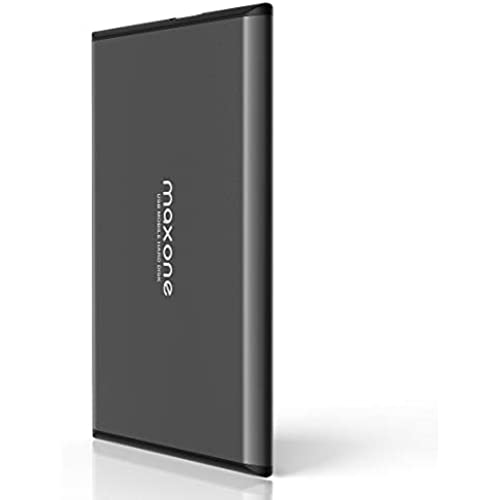
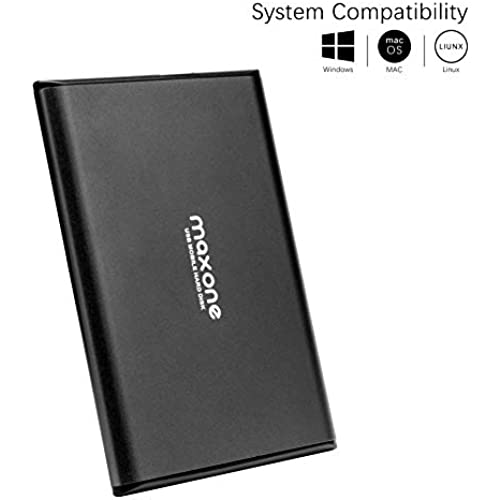
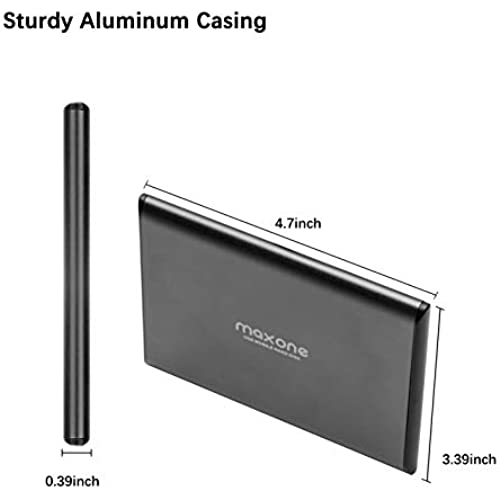
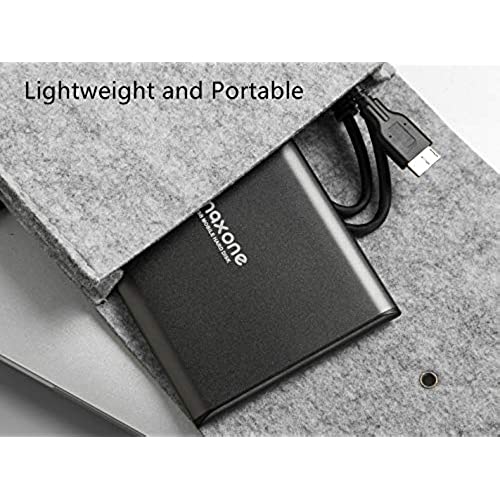





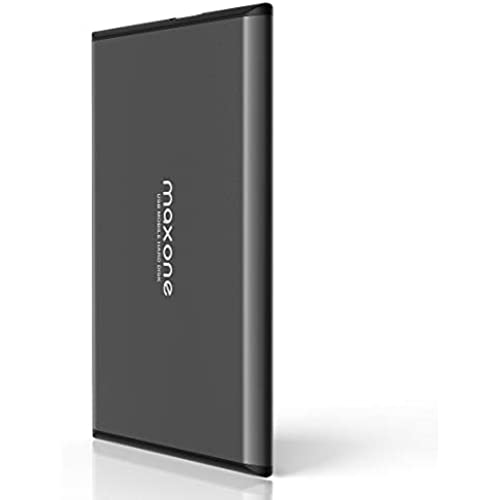
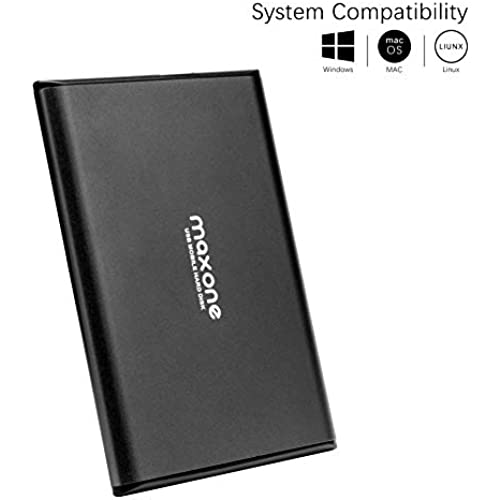
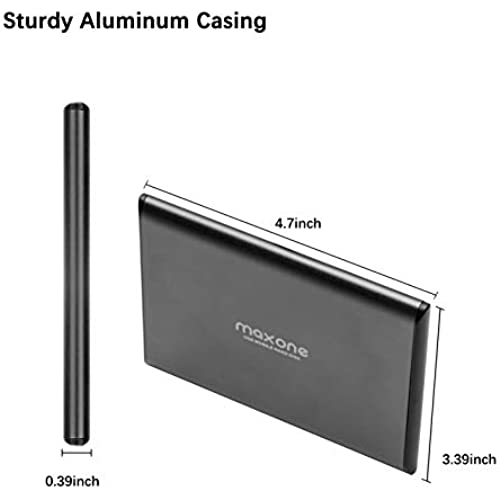
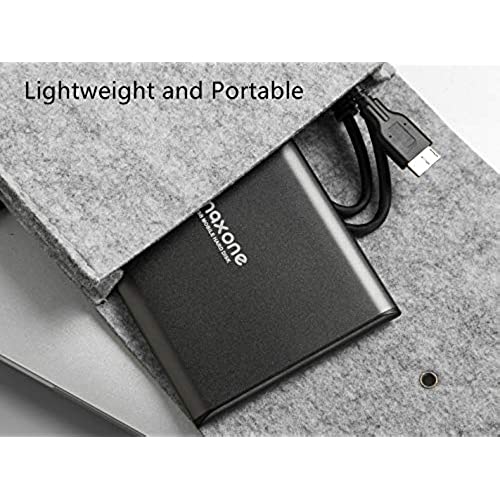





Maxone 250GB Ultra Slim Portable External Hard Drive HDD USB 3.0 for PC, Mac, Laptop, PS4, Xbox one - Charcoal Grey
-

Jeff J A
> 24 hourIt could be better, it could be a bit faster but its a hard drive, what are you gonna do XD, but if you low money, this hard drive should do the trick
-

Judy D.
> 24 hourIts just what I wanted, works great!!
-

Lake Villa Mom
> 24 hourArrived quickly - tons of storage space for photos (freed up much needed space in my laptop)
-

Shalltear
> 24 hourI was not expecting to get 40GB great product worth the money especially if you play sims and download a lot of CC.
-

Michael Dean
> 24 hourUp and running right away, easy to store copy of large files on here
-

Joe Lee
> 24 hourGood pricing! Would recommend had no problems with it.
-

Mrs D
> 24 hourFirst, the drive itself works great. Super easy to set up. You just plug it in and you are ready to go. You can drag and drop whatever files and folders you want. HOWEVER, if you are an Apple user and use the Time Machine feature to backup your computer, it will change the formatting of the drive that will NOT allow you to read and write to the drive. If there is a way around this, I could not find it after searching the internet high and low. Even Apple Support could not figure out why the formatting changes with using the Time Machine backup feature. The only way to then get the drive back to read and write, and by read and write I am referring to the permissions of the drive, you need to format the drive, thus completely erasing it. For reference, I am using a MacBook Pro running MacOS Ventura. I ended up purchasing another external drive so I could back up my files BEFORE formatting my drive to confirm that it is Time Machine that changes the formatting of the drive automatically when you run a backup. Once the formatting is changed, you cannot change the permissions to allow you to read and write to the drive. Without this capability you cannot drag and drop files onto the drive, you cannot delete or add files, it is read only which if that is ok for you then you can use Time Machine as often as youd like. Just know that once your computer storage is full, Time Machine will not be able to run a full backup onto your drive. Which would then force you to purchase another drive because then your drive will be too full to even accept the backup. I hope I am making sense lol. With the Time Machine backup you do have the ability to exclude certain files when backing up your computer but I would rather have the ability to customize what items go onto my drive instead of backing up my entire computer. I hope this helps!
-

Sharon
> 24 hourexactly as described
-

scott whiteman
> 24 hourWe had our video tapes from 20+ years ago converted to digital via iMemories (check them out.) 19 tapes were about 50 GB, and we did not want to spend a yearly fee to keep them on their website, which is easy to use. But not as straight-forward and problem free as this maxone 2.5 External HDD 500 GB. Im not a computer slouch, nor am I an expert, but either of those types would appreciate this product. Just plug it into your lap top, Mac, PC, and boom; there it is in the file icon thingy area with all your other stuff. This thing processed moving my video files (which I downloaded last week from iMemories) in a matter of minutes. Both zipped and unzipped. I dont know what that means really, but I have had issues opening zipped files before, so I copied the unzipped ones into a separate folder. Im happy it was stress-free because I sure didnt think it would be. I think there are 1TB options and higher on this product as well. Go get one of these! Im going to back up my taxes for the past seven years next.
-

Camilla Beatty
> 24 hourEasy to use, does what it’s supposed to. Slim and easy to carry around!














