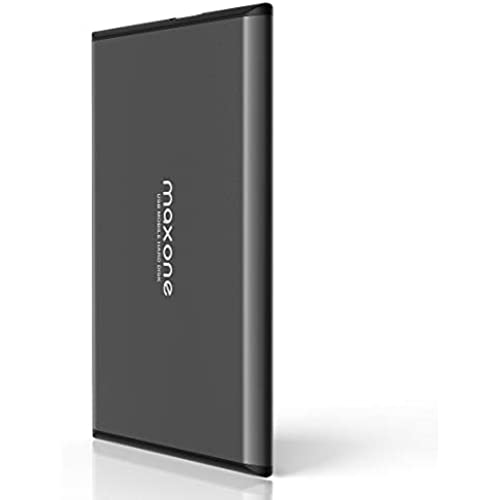
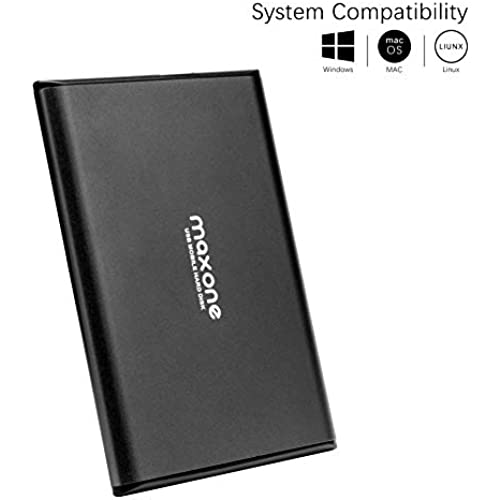
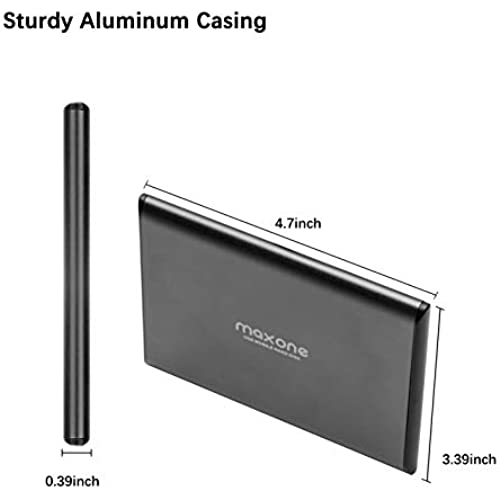
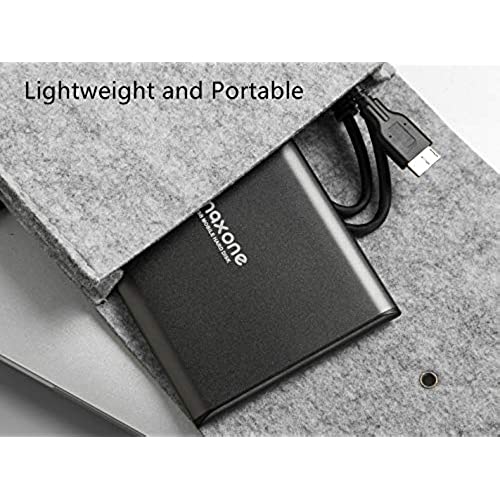





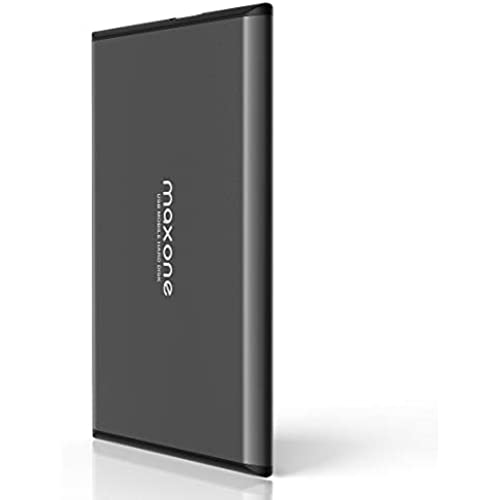
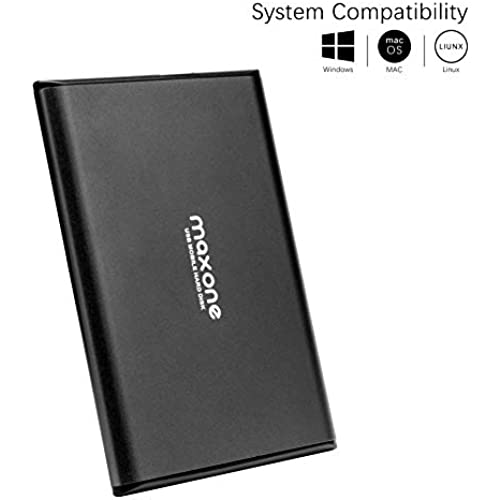
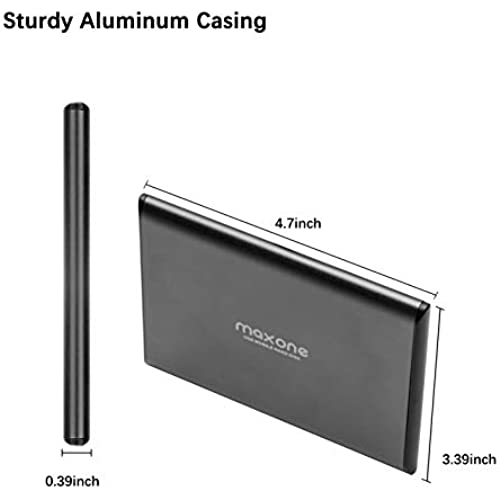
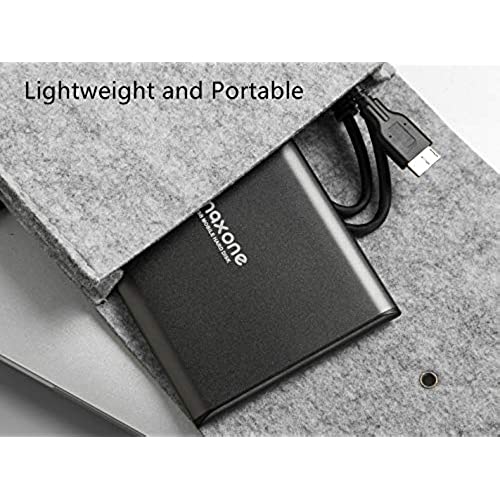





Maxone 250GB Ultra Slim Portable External Hard Drive HDD USB 3.0 for PC, Mac, Laptop, PS4, Xbox one - Charcoal Grey
-

leann
> 3 dayI bought this product for extra storage. Works as described and I recommend
-

George B.
> 3 dayIm using this product with my HP laptop. Easy to set up and easy to use. I did not need a tremendous amount of storage for my needs, so the 320 GB was terrific for me. The price is also excellent....under $30 for a nice piece of computer equipment. So far, I would absolutely recommend it. By the way...it is also compact and very well made. Again, Im very pleased with this External Hard Drive by Maxone.
-

Mrs D
> 3 dayFirst, the drive itself works great. Super easy to set up. You just plug it in and you are ready to go. You can drag and drop whatever files and folders you want. HOWEVER, if you are an Apple user and use the Time Machine feature to backup your computer, it will change the formatting of the drive that will NOT allow you to read and write to the drive. If there is a way around this, I could not find it after searching the internet high and low. Even Apple Support could not figure out why the formatting changes with using the Time Machine backup feature. The only way to then get the drive back to read and write, and by read and write I am referring to the permissions of the drive, you need to format the drive, thus completely erasing it. For reference, I am using a MacBook Pro running MacOS Ventura. I ended up purchasing another external drive so I could back up my files BEFORE formatting my drive to confirm that it is Time Machine that changes the formatting of the drive automatically when you run a backup. Once the formatting is changed, you cannot change the permissions to allow you to read and write to the drive. Without this capability you cannot drag and drop files onto the drive, you cannot delete or add files, it is read only which if that is ok for you then you can use Time Machine as often as youd like. Just know that once your computer storage is full, Time Machine will not be able to run a full backup onto your drive. Which would then force you to purchase another drive because then your drive will be too full to even accept the backup. I hope I am making sense lol. With the Time Machine backup you do have the ability to exclude certain files when backing up your computer but I would rather have the ability to customize what items go onto my drive instead of backing up my entire computer. I hope this helps!
-

Tina Schreckengost
> 3 dayPlug and play, no issues with my Windows PC, is just the storage capacity I wanted at a reasonable price. Cant ask for more!
-

Kennith H Lack
> 3 dayWorked very well and fast 3.0 capable. Loaded 350 gb on a 500 gb hard drive. Nice slim case and I like how they keep getting smaller and hold just as much. No junk to clear off hard drive, just plug in and go to work.
-

Mara Begner
> 3 dayA fast and easy way to store and transfer files
-

Yasmin Rivera
> 3 dayThis product makes a noise and also hums. Now I am not sure it they all do that but this one sure does. I cant even figure out how to make it work.
-

Sami
> 3 dayGood
-

K. JOHNSON
> 3 dayBought the 500GB drive to use with my newly purchased Tablo Dual tuner OTA DVR. Plugged it in before setting up the Tablo, it was immediately recognized and I was able to format it from the Tablo setup app. Records TV shows and plays them back perfectly on my Tablo, despite the Tablo website stating that you need to use a minimum of a 1TB drive (which was overkill for my TV recording needs). Highly recommend this small, slim drive.
-

AGSJR
> 3 dayI bought this several months ago and waited to write a review because of the unreliable reports I got on several other external hard drives. This is about a year old, and I have had no problems with it. I use it to back up my computer and can rely on its continued use.














