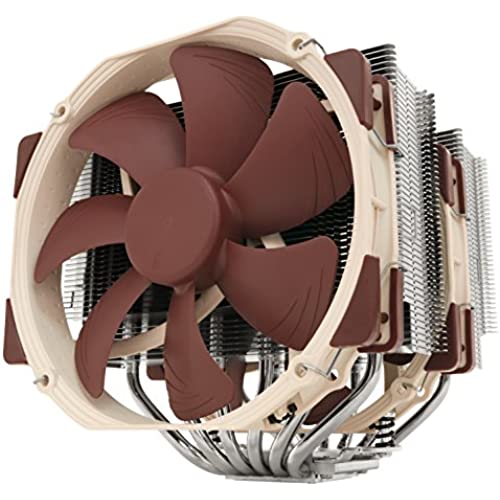





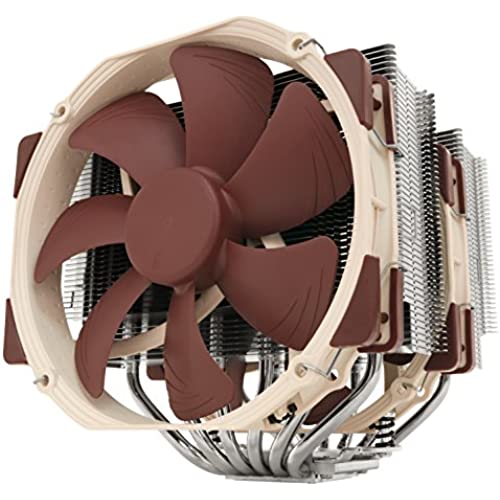





Noctua NH-D15, Premium CPU Cooler with 2X NF-A15 PWM 140mm Fans (Brown)
-

S. Flinia
18-11-2024Good for my 5820K overclocked to [email protected] but when playing BF1 Package temp goes up to 87C ( ID Diamond paste )
-

Eric
19-11-2024Started out building with a Corsair H100i AiO water cooler, but integrated fan cables didnt work. Lucky I didnt fry my CPU messing around with it. I RMAd initially for a replacement, but after doing more research decided to go with a Noctua. VERY glad I made this switch. Its a monster, but quiet with amazing performance. Installation instructions were very clear. No issues. If you have the room for this cooler, I cant recommend it enough.
-

The Dude
> 3 dayWorks great
-

Kai Sun
> 3 dayBulky and heavy CPU.
-

Jay
> 3 dayReplaced a failing all-in-one liquid cooler with this beast and I couldnt be happier to go back to air cooling. The NH-D15 with both fans is barely audible in my sound dampened case even when the fans ramp up to around 70%. On my 4790k with a 4.6GHz OC and more than 1.3v VCORE stress testing has never seen a temp past 83c, gaming it tends to be in the 60c range, and for idle its normally around 35c. This was a huge improvement over my liquid cooler even before it was failing.
-

Jaleid
Greater than one weekKeeping my 9700K under control, idle 27-31C during gaming 35-44 C, when overclocked to 5.1 GHz idle 31-35 C and gaming 50-57 C ... At turbo speed in both.
-

Bruce Warrington
> 3 dayNoctua has a reputation for high quality, and this is no exception. You get what you pay for. Built well, everything fits correctly, and the installation is easy and secure. For a larger / heavier heat sink, I have no doubts about it staying put on the proc on a vertical motherboard in a tower case. Total heat dissipation is one of the best you can get for air cooled. On a 195W proc, I can stress all cores at 100% indefinitely, and the CPU stays clocked at its highest rate, never getting close to temp that would throttle any cores down to reduce power, and thats only using 1 fan in the center of the two fin stacks. Adding the second fan slightly decreases the temp, but was not necessary. Since even high CPU applications rarely max all cores at a full 100%, even on higher CPU intensive tasks the motherboard is setting the fan speed on this low enough that I cant hear it running. Only a stress test to a full 100% simultaneously on all cores will spin the fan up enough to just hear it slightly outside the case, but it still never runs the fan speed all the way up to the max fan RPM, while still keeping the core temps down below the throttling threshold.
-

匿名
> 3 dayVery easy to set up, and a highly surprising change in temperature. With the stock cooler, load temperatures were 85*c~ while with this cooler it never goes higher than 45*c. Youll need a pretty big case for it, though.
-

Sean
> 3 dayGreat cooler, Using it too cool a i7 8700k between 30-45c whilst gaming using mx-4 thermal paste seemed better than the paste noctua supplied. It doesnt even break a sweat. I havent used the low noise connectors as i think the fans run 0-600rpm at best 90% of the time in game. With the mini heat wave we just had when gaming all day again didnt phase the Noctua once.
-

DeLorean
Greater than one weekIm meinem anderen PC ist ein ähnlicher Kühler seit 10 Jahren in Einsatz. Ich hoffe der neue wird wieder so lange seinen Dienst tun.
Related products















