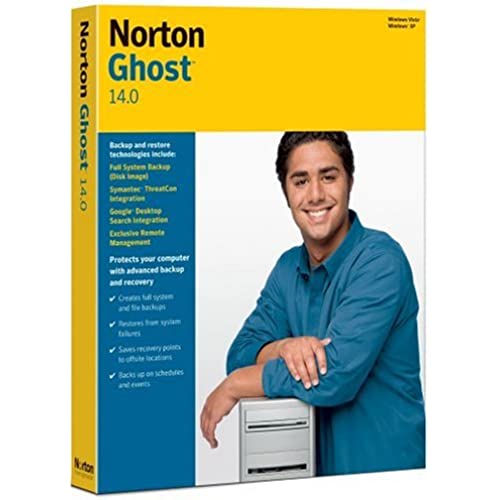
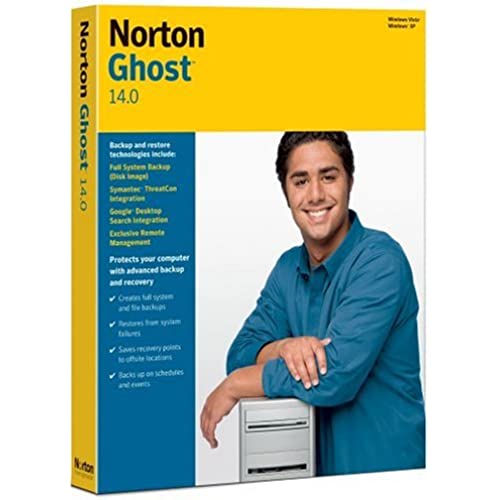
Norton Ghost 14.0 [Old Version]
-

DAVID H. Jr
> 3 dayI used a prior version of ghost to clone a hard drive in the past and it worked. I bought the 14.0 version and the support site provides a guide (Document # 2008011103205462) for performing the disk to disk transfer. I wanted to clone my old 200gb IDE drive to a western digital 1 tb SATA drive. Ghost did not function as advertised. Ghost could not find the destination drive. Long story short, I downloaded Western Digitals version of TRUE IMAGE from WD website and it did a PERFECT job! Save your money by buying a WD drive and download the cloning software for free.
-

WV vinker
> 3 dayFor the most part it does what its suppose to do. Excellent for maintianing a Back-Up. Particular problem encountered was; this Ghost works within Windows, with something running in the background that we could not identify and shut off, it would not make a good copy we could use when copying a worn out hard drive to a new one. It would copy but not run (tried three times). Solution; Had to find a copy of older Ghost 12 which works outside of windows, it made the copy, worked fine copying the primary disc to new hard drive, worked first time. We then reloaded Ghost 14 to use as a backup program for new Backup hard drive, works well. This may be particular problem for what we had running, but Ghost 12 had no problem.
-

judith Ann Whitney
> 3 dayworks
-

Brannon Taylor
> 3 dayI used this to ghost my os and it worked very well. It was a bit confusing in the beginning but worked out in the end.
-

Loves Books in MD
Greater than one weekNorton Ghost is a program that lets you back up your computer in the following ways: 1. Drive based backup: Backups the complete disk drive. This is my choice... if the hard disk fails, I can put in a new drive and get the system back in less than an hour. I also use this type of back up to refresh my system every few months... I install a new copy of Windows and all of my basic software, run a backup and anytime my system gets junked up and running slow, I just restore it back. 2. File and folder based backup: This backs up selected files and folders. Faster backing up but a lot longer to get a crashed system restored. You have to reinstall windows and all of your software before restoring the data. 3. Drive copy: Very useful when you want to upgrade your hard disk to a larger one. Ghost also has some nice features: 1. The ability to backup to another hard disk or a network drive. 2. The option to create a recovery disk specific to your computer. This option creates a CD or DVD with the drivers from your computer that will boot it so that you can run Ghost to recover your hard disk. You can create a generic one, but the specific one is much safer. 3. The option to back up another computer from yours (assuming your connected via a network). 4.Conversion to a Virtual Disk format: This is not a backup but something you do to a backup. This converts a drive based backup to an image that can be run in VMware or Microsofts Virtual Server. If you dont know what it is, you dont need it (and most people dont). This is the one function that didnt work for me. I tried to load a Vista image in VMware and after a load of messages about Vista configuring things, it crashed. Conclusion: As is typical with Symantec products, It works and works well (except for the Virtual Disk format using VIsta and VMware). The software is fairly easy to use, but if youre new to this type of software you will need to read the manual.
-

Jack S Illinois
> 3 dayWorks very well to back up my entire operating system of Windows XP after reading between the line on the instructions. The instructions could be a little clearer for system backup. When finished it gives an exact backup of your disk drive, I backup to a spare IDE drive and a USB drive. I am bummed that Ver 14.0 wont work with Windows 7 without buying a newer version
-

Sires
> 3 dayI consider myself has having average computer skills. In the early 90s I used to regard an afternoon chasing an IRQ conflict as good fun. Half the fun of new peripheral was the weekend spent getting it to play nice with Windows 3.11. But there comes a point--- I installed Norton Ghost 14 (I had in the past used Non-Symantic ghost to transfer a drive image and an earlier version-- much earlier version-- of Norton Ghost to back up a work computer-- I think I probably still have a 25 CD backup set somewhere although the computer is long gone. Recently however, I have been backing up the essential files on my computers to a partition on a 500 GB hard drive, scheduled to synchronize in the wee hours of the morning. However, I have always been a belt and suspenders sort of person when it comes to my data. When I first installed Ghost it let me know at once that I had a problem with my RAM. Instead of the 518 MB I had last week, it detected 448 MB. A quick check of my system shows that Ghost was correct although there apparently is a bug that can cause the RAM to show less. I think that probably having the minum RAM necessary is a bad idea. It allowed me to complete the install but warned me that certain resources may not work due to the RAM issue. I then ran the driver validation and discovered that two of my drivers were not available in the Symantic, one was a USB Linksys Wireless-G USB network adapter. The second was a Packet Scheduler Miniport. Neither essential to getting a computer up and running after a disaster so I save the log as text file to deal with later. Im not going through all of the various parts of the program because there are a lot of features, but I would urge everyone who buys this to check the Read.me file for known bugs and conflicts. UPDATE: Had I only known then what I know now-- some weeks and one hard drive format later I have to say that I think I was too sanguine about this program. My computer began to act up with mysterious slow downs and restarts. I run pretty good antivirus, spyware and malware protection , in addition to using Firefox with No Script (Java, Active X, and Flash off). However, I began to worry that something might have got through and infected my machine, so I took it for a look-see. They couldnt figure it out-- or didnt want to spend much time figuring it out so I just had them reformat my harddrive-- just shoot me next time I let someone else work on my computer. Luckily I had my second back up so I was able to save most of my important files because Norton Ghost 14.0 sure didnt restore.
-

FUZZY39
> 3 dayi bought this product and it backed up my stuff fine. then it told me to make a recovery disk. thats when i found out it didnt work on 64 bit pcs. nortons tech support (after hours trying to get a hold of them) said I would need to find somewhere to order and download 32 bit drivers. also without this recovery disk you cannot restore your data. so if you have a 64 bit pc, dont waste your money here.
-

Matthieu Hausig
> 3 dayGhost has followed the footsteps of the other Norton products and declined in quality over the years. The feature set is not that great and the gui is awful. It does the job its supposed to but many of the extra features arent that useful.
-

Kristin J. Johnson
> 3 dayThe first think you do when reviewing software --- know what you are doing. Dont assume that your Flash drives will magically work with the software. Do I think Norton Ghost is a great product that is most likely useful to people on a network trying to remotely back up and image hard drives? Yes. Do I plan to test it when I get my own wireless network set up? Yes. Do I know how to work it at the moment? No. Ill update this review when I get Norton Ghost fully deployed. I will say that I love Norton in general even if this product is a bit confusing. The domumentation doesnt provide much help.
