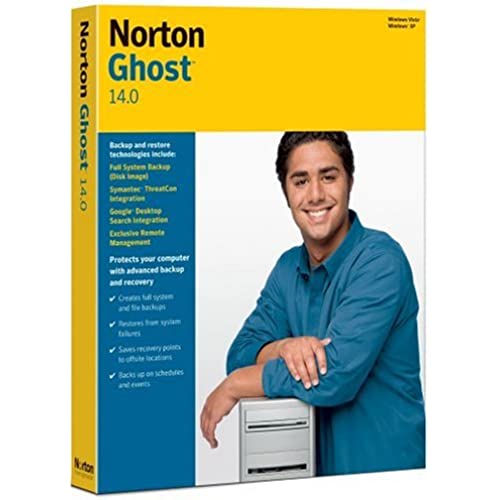
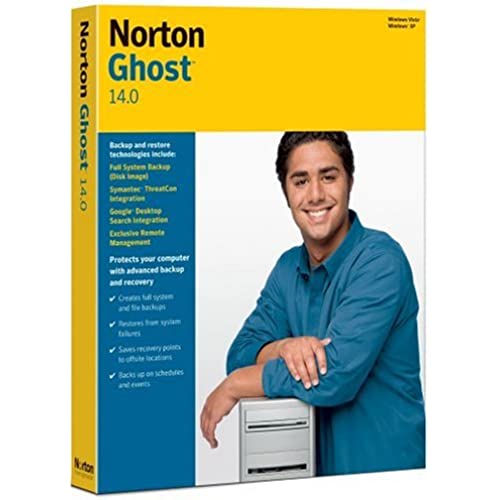
Norton Ghost 14.0 [Old Version]
-

Lakis
Greater than one weekThe default backup for Vista Ultimate works OK but it sometimes make my computer unusable. It uses so much disk activity that everything is extremely slow. Norton Ghost has the capability to slow down the backup so it will not interfere with the user activity. In addition, you can schedule it to backup what you want, when, from every hours to once a week. I liked it, although the UI is a little too slow to start up. One caveat. I do not use this software to recover full disks (although it says it can). I do not believe that things like that are reliable. There is always something that go wrong. If things go wrong, usually it implies that my hardware is broken, which translate to a new computer, so the old driver would not work.
-

LoveBoardGames
> 3 dayVista Home Basic and Home Premium users were unfortunately ripped off when the product didnt come with a standard backup feature built into the operating system. Thus, solutions like the legendary Norton Ghost. - First good news is it installed within minutes on Vista x32 and x64 - Second good news is backing up to my external Maxtor One Touch was flawless. It backed up nearly 200GB in a little over an hour. - Third piece of good news is when making the Symantec Recovery Disc, you can tell it exactly where to find your driver files and load those onto the disc. But. . . - First bad news is the UI stinks to high heaven. Trying to go the simplified look with high feature rich innovation like of Apple didnt work here. Symantec failed miserably. I had to search online or in the Help more than once to figure out how to use many of the features. - Second bad news, is its failure to restore, which is an essential feature in a backup & restore solution. So many bad reviews on Amazon, but so few of the reviews anyone actually trying to do a OS restore. So you backup your pictures and docs to a USB drive, big deal. A manual copy & paste does that. But restoring a crashed OS is a key feature that should be tested. Suffice it to say, the restore process failed for me like it did for the few others who posted reviews where this was attempted - Third bad news is the online support for actual error messages stinks. If you get lucky and find an obscure message board with a fix, then count your blessings because the online knowledgebase from Symantec needs help for the Ghost v14 product. Im a support manager by trade and every business report will tell you the #1 deflector of calls in to Support is to get online resources. . .Guess Symantec isnt partaking in standard business practices OVERALL: If you need something that will backup your data automatically, this works. But for the price you might try searching Sourceforge first to find a free solution. The worst part, every review that tried to do an OS restore, including myself, was unsuccessful. A key reason NOT to get this product.
-

Ricoshay
> 3 dayWorks well and reliably. I upgraded from version 9 which worked well for many years, but isnt compatible with Vista. Norton support was there when I needed them. I can only compare it to MS back-up which never worked for me when I needed it. Dont bother with MS.
-

D. Lynch
> 3 dayIve used Ghost for a few years. It usually works fine. I use off the shelf PCs and do not have any trouble restoring (luckily only once in all this time). Recently, I added Network Attached Storage (NAS) to my home network. Ghost 10 and 12 worked for a while then had problems doing incremental backups. This newest rev seems to have solved whatever the issues were as I have been doing incremental backups fine for a few months now.
-

Garth Snyder
> 3 dayIve been using backup software for 25 years, and I must say that Ive never had a more disturbing experience than Ive just had in with Norton Ghost 14. My boot disk developed some bad sectors which NTFS didnt seem to be mapping out, so I backed up all the data on it and used a low-level format utility to reformat the drive and map out the bad blocks. So far so good. At first, Norton Ghost running from the recovery CD seemed to do a great job of restoring the system partition: it recognized the unpartitioned disk, prompted me to initialize it, and automatically located the backups. But heres the thing: it restored the image TO THE WRONG HARD DISK, erasing the disks previous contents. Sounds like pilot error, doesnt it? Believe me, I triple checked the restore destination, verifying it by hard disk model number (unique on my system), by the size of the raw disk, and by manually double checking the system disk and partition table from within Norton Ghost before the restore. Everything checked out fine, but somewhere along the line Ghost decided to pick a random other disk and erase it. This is absolutely unacceptable behavior for a backup product.
-

Siverado
> 3 dayThis product is not for the novice. The start-up book that accompanies the CD does not provide sufficient instructions to the novice. I had to have a friend help with the gosting of my small hard drive to my large hard drive. He used a five year old copy of Ghost to accomplish this effort.
-

D. Smallwood
> 3 dayI bought this software thinking it would have more capabilities and functions. Had I not gotten a good deal on it, it would not have been worth purchasing.
-

Detra Fitch
Greater than one weekFor those familiar with Ghost from versions past, you may experience a bit of early confusion with the interface. But that wont last long. Norton did a good job of taking a very powerful backup utility and making it user friendly. Ghost 14 includes many helpful features such as recovery point scheduling, multiple restore options, and of course full drive copying to/from local sources or network ones. It also includes support for Google Desktop which I do not have, so cant really comment on. This would have been a full 5 star product if not for the documentation which seems somewhat inadequate for the number of features the application has. Reviewed by Detra Fitch of Huntress Reviews
-

Andy Gray
> 3 dayLet me first say that I have used Nortons products for years. I currently have Nortons 360 on my PC. However, Norton Ghost is by far the worst Norton product I have ever tried. For starters it seem Norton isnt even sure what they want it to do. It doubles up on some of what 360 offers and makes for confusing choices in what to use when they overlap. Secondly, in what should be a straight forward program the interface is anything but. There are needless prompts and commands when a more simplistic design would have worked much better. start-up is a pain. It seems to take forever for the program to turn on. Instalation is also a little bit of a hassle as is customer support. I needed to call CS once and I got nothing close to the help I needed. I finally became so frustrated at the help that I hung up and went searching for answers. Finally I stumbled across an internet forum (not associated with Norton) and they helped me get it to work properly. Once I got it working it refused to back-up 100% stopping three times between 50% and 65%. I finally gave up, uninstalled it from my computer and put it under the desk. This program may work for some, but you will probably need an advanced computer degree and hours of free time. For me it was not worth the headache.
-

Bob Rendulich
> 3 daySaves a lot of time when things go wrong
