
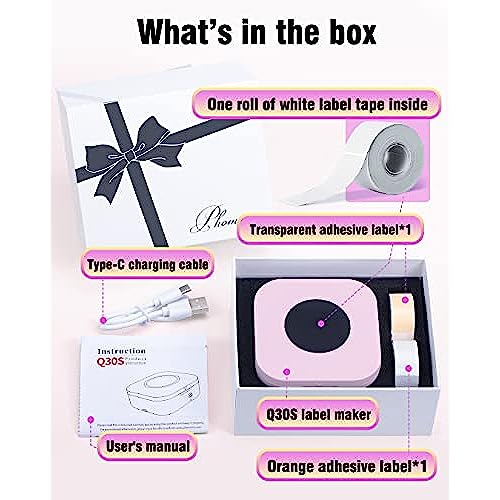



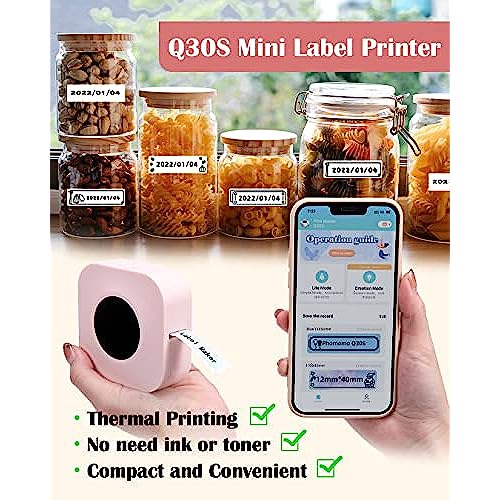





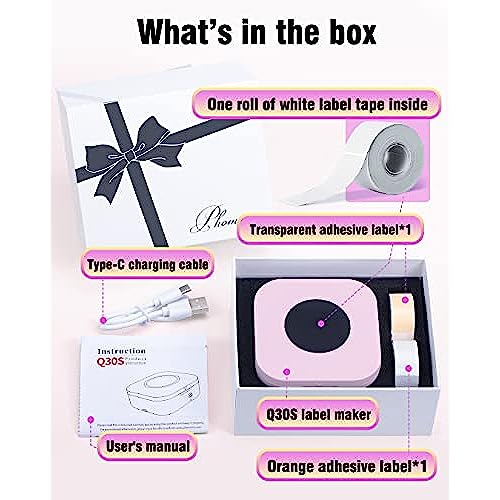



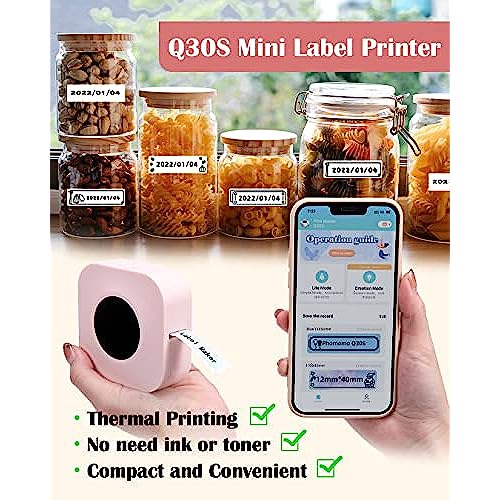




Phomemo Label Maker Machine with Tape Q30S Mini Label Makers Blutooth Labeler 3 Rolls Label Tape Gift Set, Great for Home Office Birthday Gift, Pink
-

grebler
> 24 hourThis Phonemic Mini Label Maker is lightweight and compact. Its easy to use with a free very easy to download app. Operates via Bluetooth. It has 2 power options, a USB cord (its real short and no wall plug) or 4 AAA batteries. Im using batteries so I can use anywhere. It prints thermally without any ink and the labels stick very well. Replacement rolls are about $20 for 3 rolls of 160 labels each or 480 total. You can also can buy transparent waterproof ones. Very happy with this little printer. Every home should have one. Currently reasonably priced at $37.99 using a $5 off coupon offer.
-

Mr Z
> 24 hourVery nice tool thats useful for office and home use. Just tried it for the first time and it literally took me 5 minutes to open the box, setup the app and do my first print. Its VERY simple to use and the fact it works via an app rather than an onboard keyboard/entry system is great as well. A lot simpler than alternatives like ptouch and portability factor is very nice. The internal battery is plenty for the required use, dont see a need for the AA batteries that can be used, but perhaps some people would need it for longer usage without power available. Also, this does not use ink but thermal labeling so it doesnt smudge or need any drying time, also useful for using in various type of uses/environments. Kids clothes, lunch bags, box identification, filing system, etc. Definitely a useful tool to have around.
-

Sebastien Leblanc
> 24 hourThe app necessary to print the labels requires your phone number and your precise GPS location to work. Also, once you are on the app there are tons of adds everywhere trying to sell you stuff. I wish I could just the printer with having to create yet another account.
-

Christian Comeau
> 24 hourFacile à utiliser
-

path501
> 24 hourInstructions are horrible when it comes to getting it ready for first use, but after you figure it out, youre golden!
-

B.A.R.
> 24 hourI love using this label maker around my house and my dorm. You use it by downloading an app on your phone that controls the label maker which is super convienient and easy to use. It also is really customizable. The label maker also takes two types of rolls of sticker that has pre-cut labels or a continuous sticker that you can control the length of which is great for different areas. The label maker itself is also smaller in size making it really easy to store so it doesnt take up too much space.
-

Steve V.
> 24 hourThis is a good mini labeller. It’s small, compact and works great. The app was easy to install and use. The app is awesome. It will create QR codes for you amongst other things. I can use it to add my website and services to labels that I can put on client’s gifts. I like that I did not have to create an account to use the app. Labels sticks well to different surfaces. Label roll is precut at 12mm high by 40mm wide; ½ inch by 1 ½ inch. Labeller can be used with 4 AAA batteries, which are not supplied or by usb cable, no adaptor supplied. Overall, this mini labeller is good and has an awesome app.
-

Celine Boisvert
> 24 hourRetour
-

Ginna
> 24 hourMe encantó, muy fácil de usar. La recomiendo mucho
-

Laura Jevtich
> 24 hourI really like how quickly I was able to set up and use it. Just open the instructions, get the QR code, go to your app store, download, and start creating. Make sure to plug it in, so you dont need batteries at all! All different kinds of fonts and pictures but I need it for words most of all. I am looking forward to organizing my office now!










