


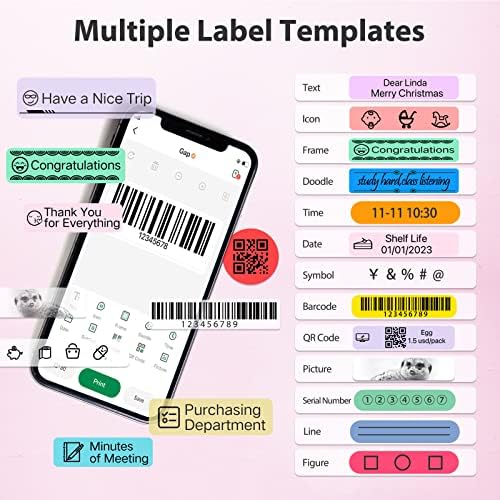








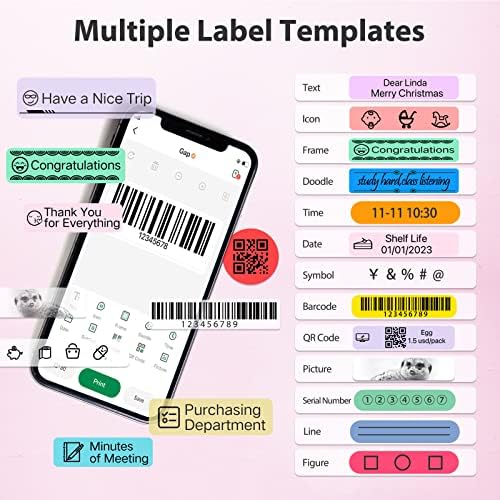





PikDik Bluetooth Label Maker Machine - Mini Portable Labeler with Tape, Label Printer for Labeling Jars Bins Home Organizing Office, Compatible with iPhone Android, USB Rechargeable Easy to Use
-

Tracy
> 3 dayThis is a great little label maker for me.I used it to label in kitchen for bottle.I used it storage box.
-

Michael Jones
> 3 dayThe bluetooth label maker helps me to get organized. The FlashMini App can be connected with the label maker by bluetooth, which is easy to use. There are different fonts and icons that I can use in the app. I love the design that I can simplely cut the tape with the label maker. It also comes with a clasp that can be attached to the label maker, so I can carry it around and attach it to my purse. Labeling helps me to save valable time, which makes my life easier.
-

WineGirl
> 3 dayI’m in love with and excited about this mini printer!! Cute size and design. Need to charge first and download app. Easy Bluetooth connection to phone. Comes with sample paper roll. I’ve already ordered refills. Refills run about $12 for 3 rolls from same brand as printer. Set up was easy to figure out. Instruction is provided, but you can probably figure out on your own. Installing paper took a little fiddling to determine direction. You do have to pull the paper slightly out for the first print out and then once your rip off, your set. No ink needed, prints thermally. Clarity of printing is good for such a small printer. I journal, so can finally print out quotes I take screen shots of and get off my phone. With the app, you do have to agree to a privacy statement. Also BE CAREFUL, with what pics you upload to app. I have not figured out how to delete pics from app and I think privacy statement implies whatever you upload could be used/tracked. I don’t know how these things work, so use responsibly. For what you get, I think price is fair. Happy printing!!
-

Steven M. Silverman
> 3 dayThere are times when labels are invaluable. I am currently dealing with a case in point. All USB-C cables look alike. Yet their specs and capabilities vary enormously. There are USB-c Cables for charging only Even within that category there are some that can only charge at a maximum of 18W and others capable of charging at 100W yet they look identical. If you try to power or charge a computer with a cable only capable of transmitting 18W, youll only provide the computer 18W. Same thing with USB-C data cables. Some can only charge at USB 2 speeds and some at USB-C 3.2 Gen 2 speeds. A USB-C 3.2 Gen 2 cable can transfer data roughly 42 times faster. So, other than trial and error, how do you know when to use one USN-C cable from another. Some cable manufacturers are starting to mark their cables, listing their specs. Others, not so much. Im about to get rid of lots of old cables that are no longer useful to me or are of questionable capabilities and Im marking my own. I label boxes, storage cartons, spices anything that will make life easier and better. I would label my kids if they let me. These little Bluetooth connected printers have replaced the old style label printers that included keyboards for entering your label information and instead connect to your phone and use apps on the phone for design and storage and only use the printers to print. They are more versatile than the old labelers. They are are easy to set-up and use. Pik Dik has simple to follow instructions written in reasonable English. They even include a Quick Start card with just the essential set-up instructions.
-

SNH
01-04-2025The software works. However, it appears as though it is not formatted right because it does cut off the words or images in the wrong spots. I tried multiple labels and even blank the premade images were getting cut off and it was spitting out a blank one in between! I didnt want to keep wasting them so I made one of my own without the templates and it worked and centered itself great. The instructions were super easy to follow but the app could use some work as it feels cluttered and jumbled. The way I felt the first time I tried to use photoshop. I really think its over priced for what you get and since the labels are not waterproof they will not last long. Im really unsure of a use for this at home aside from maybe labeling folders or something along those lines. I think you could find a better deal somewhere out there in Amazon!
-

TKG
> 3 dayJust as you would imagine....an easy and fast way to create labels. Once you set it up it is easy to use. Great for the occasional label maker. If you are making labels daily, then you will need to make sure you have enough replacement tape. I have not had to figure out the ink yet.
-

Chief
> 3 dayThis little label printer is for travel purposes. It will only print small labels. Ive included pictures using a 12fl oz can for reference to show how small it is. The QR code for the app is on the back of the box. The app is a standard printing label app. Its easy to use. Label tape was already installed when it arrived. A handy key chain to attach to the label maker was included along with a charging cable. I recommend this if youre in search of a simple compact label maker.
-

Edie
> 3 dayOn the plus side, this label maker is pink and cute. The adhesive backing on the labels is strong. On the negative side, there is big learning curve for a first-time user of a Bluetooth label maker. The Quick Instructions, required a magnifying glass for me to read. After 15 minutes of reading, I realized I needed to charge it up before using...duh! This should be Step 1 in the instructions. This device requires downloading the Meta Print App, which was easy to download on my iPhone. However, the app required some detective work to discover how to print a simple label. I found I had to create the label on the app before turning on the device, otherwise, it would shoot out a blank label, thereby wasting labels. Thankfully, you can open the top and put the labels back in, but then its difficult to center the printing. I would suggest pre-planning your labels, and then printing them out in one sitting. Otherwise, you will be wasting a lot of time, when you could have made hand-written labels in one-tenth of the time. If you want tiny labels, you will probably be pleased. If you want larger labels, look for a different device.
-

ShaKeirra
> 3 dayWell crafted, preform wonderfully and prints with a high quality
-

Lucas
> 3 dayJust Look at the manual, follow the operation and you will not go wrong. very easy to use,print the label for daycare use.
