


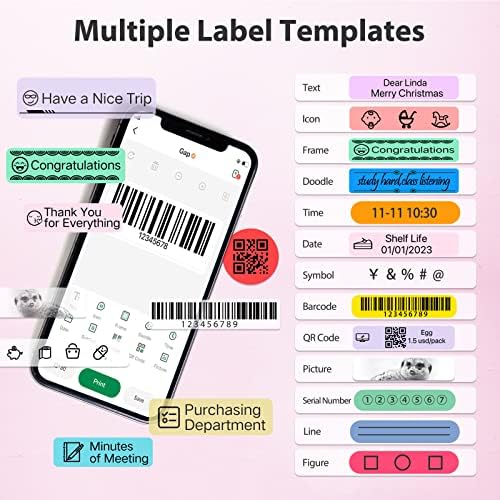








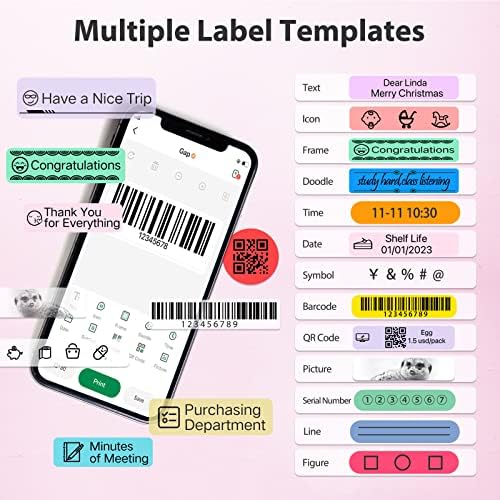





PikDik Bluetooth Label Maker Machine - Mini Portable Labeler with Tape, Label Printer for Labeling Jars Bins Home Organizing Office, Compatible with iPhone Android, USB Rechargeable Easy to Use
-

Edie
> 3 dayOn the plus side, this label maker is pink and cute. The adhesive backing on the labels is strong. On the negative side, there is big learning curve for a first-time user of a Bluetooth label maker. The Quick Instructions, required a magnifying glass for me to read. After 15 minutes of reading, I realized I needed to charge it up before using...duh! This should be Step 1 in the instructions. This device requires downloading the Meta Print App, which was easy to download on my iPhone. However, the app required some detective work to discover how to print a simple label. I found I had to create the label on the app before turning on the device, otherwise, it would shoot out a blank label, thereby wasting labels. Thankfully, you can open the top and put the labels back in, but then its difficult to center the printing. I would suggest pre-planning your labels, and then printing them out in one sitting. Otherwise, you will be wasting a lot of time, when you could have made hand-written labels in one-tenth of the time. If you want tiny labels, you will probably be pleased. If you want larger labels, look for a different device.
-

Jonathan Wise
> 3 dayGave this to my daughter and she went nuts with it. I have labels on everything. But it works well, and she’s happy with it.
-

Miao
Greater than one weekThe mini label printer is truly a wonderful device. Its compact size and user-friendly design make it incredibly convenient to use, and its accompanying app is the icing on the cake. The app is loaded with an array of beautiful templates that make it a breeze to create professional-looking labels. The app also makes it simple to customize your labels with unique designs and text, making it an ideal choice for a wide range of applications, from organizing your home to labeling items in the office. Additionally, the mini label printer is incredibly easy to set up and use, requiring minimal effort on your part. Whether you need to label your files, folders, or packages, this device is up to the task. Its portability and versatility make it the perfect choice for anyone looking for a high-quality label printer that is both easy to use and incredibly convenient.
-

Jason
Greater than one weekIt’s so cute! Very portable and easy to use. I use it to label my drawers. The font size is adjustable and you can also add some cute pictures on the label. I totally love it!
-

Chaos
> 3 dayI just bought a new home and used this to label al the light switches. I loved that I could just leave it on the counter as I walked around flipping switches and print the labels remotely. The app is easy to download and use. One little hiccup is I didnt realize it came with labels instead of a continuous tape. Its very handy
-

RuiYingwang
> 3 dayThis small label machine is very small and cute, very easy to use.
-

BSarkady
06-04-2025My wife has had fun using this little portable label printer. The first thing you need to do is charge it. When you have done that you can go through the process of setting it up with the app. At first my wife thought it did not come with labels. I opened the printer and saw that there was indeed a roll of labels already in the printer. Connecting to Bluetooth did take a minute but once it did it worked just fine. The only concern I see is finding labels. Other than that it works great and is kind of fun.
-

Courtney N Welch-jones
> 3 dayThis label maker is super cute. Its super small it links up with an app that you download on your phone it comes with half inch gap labels to get you started. Very cute. I love this thing.
-

Frappucino Fiend
Greater than one weekThis is a cool low profile label maker that relies on an app to write out the label and send commands to. So yes, youll need to download yet another app. But once youre signed in and connected via bluetooth to the printer, its pretty easy to use. You can print pre-programmed labels, or create your own using letters or the library of icons and pictograms. The label stickers are pre-set, so your design will need to fit within that area. So no long labels. This only comes with one label roll, so youll need to order a couple more for reloads.
-

DocMartin
> 3 dayThis was easy to set up and use with the android version of the app. I really like the portability of this little label maker- it is very convenient. There are a lot of options on the app, from fonts to borders. There really is quite a bit of tech packed into a small package. So far it seems pretty sturdy, only time will tell how long it will perform. But I really liked the versatility and usability of it, highly recommend. Hope this helps.
