


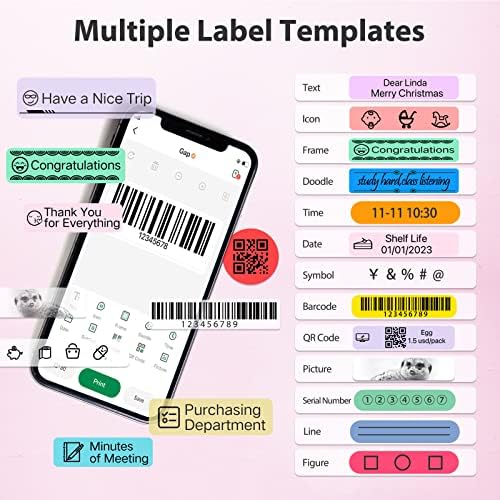








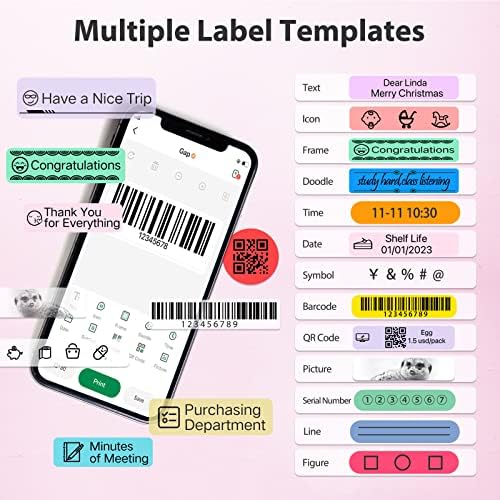





PikDik Bluetooth Label Maker Machine - Mini Portable Labeler with Tape, Label Printer for Labeling Jars Bins Home Organizing Office, Compatible with iPhone Android, USB Rechargeable Easy to Use
-

David R. Weaver
> 3 dayThe PicDic is capable of making quick labels good for a wide variety of needs. The labels are printed on thermal paper and so are not as durable as labels produced by a printer using plastic tape. Usefulness is application dependent: Does your situation require a durable raised letter plastic label or would you prefer a flat printed label? Pros: 1: The device is very small and light. 2. The Bluetooth setup was quick and easy. 3. The app is easy to figure out and label formatting is flexible. This includes print size and orientation as well as symbols. 4. The printer seems durable. 5. Operation is simplicity itself: A power button that doubles to correctly place pre-sized labels in the gap, a LED to indicate power and Bluetooth status, and a slide to open the tape compartment in one direction and to cut the tape in the other. 6. The printer uses a rechargeable lithium battery and so the thermal paper tape is the only renewable supply needed. Cons: 1. The documentation lacked a measure of clarity 2. The provided pre-sized labels are small: about 1 3/8. Continuous label tape is available. 3. Uses L12 tape - I could only identify one source, Jadens, and with somewhat limited choices. 4. I dont care for the pink color.
-

Annie
> 3 dayI like it very much. I use it to classify my kitchen items. It can print out various texts and have beautiful borders.
-

Emily
> 3 dayThis label makers is very useful, I can use it to print labels and stick them on my daughters belongings, so as to prevent her from losing her belongings. This maker is fully operated on his app, which can add border, two-dimensional code, graffiti, etc., and you can also freely edit what you want to print. The maker also comes with a cutting knife, and you can cut off labels by pushing up, which is very useful. I hope I can buy the printer paper to match this label makers!
-

Joshua
> 3 dayI am normally of a low fidelity, analog disposition and this is a label maker that I will actually use. I have several other label makers, but they aren’t in my kitchen, so I don’t use them. This is small enough to stay in a drawer. And i much prefer using my phone instead of formatting on the older school models. It take only a minute to set up. The labels are small. You can’t do anything too fancy with it. I wouldn’t want to anyway. I see that an older model from Pikdik is priced much less than this one. I’m not sure why. This is my first experience with a Bluetooth label maker. I like it. I’ll use it a lot.
-

Robin
> 3 dayThis was a bit of a slog to get set up and Im not a huge fan of the app that you must use in order to create the labels. I wasted about 12 labels to figure out how to get started - the templates on the app dont work with the label maker (they print off-centered or too large) BUT if you manually create a label it works just fine...just a hot tip so you can save yourself some trouble. The price point seems high, I would only buy this again if it were on a major sale.
-

DocMartin
> 3 dayThis was easy to set up and use with the android version of the app. I really like the portability of this little label maker- it is very convenient. There are a lot of options on the app, from fonts to borders. There really is quite a bit of tech packed into a small package. So far it seems pretty sturdy, only time will tell how long it will perform. But I really liked the versatility and usability of it, highly recommend. Hope this helps.
-

Abby
> 3 dayNot heavy light weight and it very easy successfully to print. Good for organized your stuff.
-

Joey
> 3 dayThis bluetooth label maker is very easy to use. Download the app, create a label, connect to the printer via bluetooth and print the label. Literally took me less than 5 minutes to go through the whole process and have a label. It comes with some labels. The app is easy to use and have a lot of options for creating custom labels. I mainly use it for simply labelling containers as I try to stay organized. The quality of the print is decent, I dont know how long the labels will hold up but they look good.
-

Ivy
> 3 dayI really recommened it.It is easy to use and it helps my had memory.
-

Jonathan Wise
> 3 dayGave this to my daughter and she went nuts with it. I have labels on everything. But it works well, and she’s happy with it.
