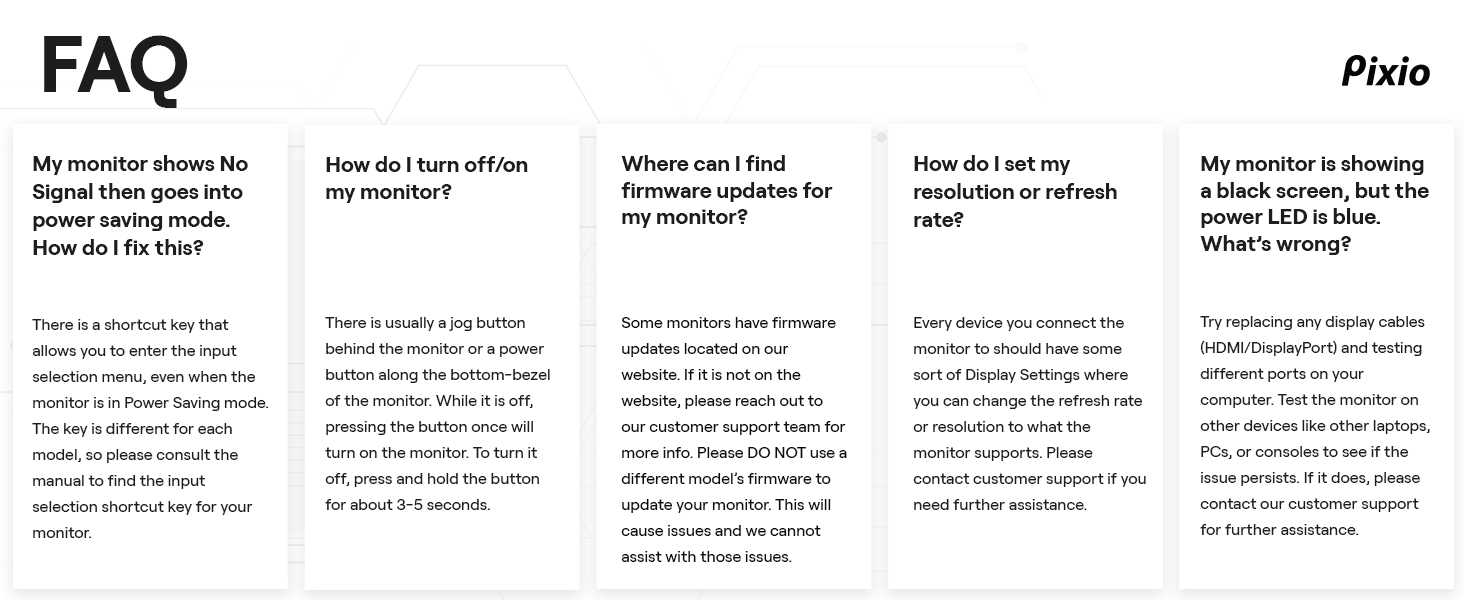Pixio PX222 22 inch VA FHD 1920 x 1080 75Hz Refresh Rate VGA HDMI Compact Gaming Monitor for PC and Console
-

catalina bernaL
> 3 dayMuy buena imagen, el tamaño perfecto, correcto funcionamiento
-

Ethan Matusky
> 3 dayIve had this monitor for about a year now and I haven’t had any problems it works great and does as advertised, Ive even overclocked it before (I dont recommend even if you have a good monitor). needless to say its an awesome monitor for the price. it comes with a built in speaker and for a monitor Im not even gonna bash it. if I had a friend who needed a monitor for cheap i would 100% recommend this monitor.
-

catalina bernaL
> 3 dayMuy buena imagen, el tamaño perfecto, correcto funcionamiento
-

Mauricio
> 3 dayBuena resolución, buenos colores, antirreflejos.
-

Computer
> 3 dayHave to say I was skeptical. This is not a Korean monitor if anyone is wondering. It’s a company in Cali but still small nonetheless. When I got the packaging open I was pleased to see the amount of foam protecting my monitor. The monitor stand while not adjustable is completely solid and made of metal I did not expect this and was absolutely impressed because I didn’t even get a metal stand for my 700 dollar ultrawide that’s in my bedroom. Got everything put together with the bolts provided which are very easy to work with. Now came the moment of truth turning the monitor on was kind of a moment I was fearing because you never know what kind of problems can happen with the panel. Turned my computer on and the monitor fired right up. I let out a sigh of relief because Everything was perfect. No dead pixels. No uneven backlighting. No strobing. No problems! I am absolutely shocked and pleased with this purchase. I can’t belive this kind of quality that beat out lg and Samsung (both are high dollar past purchases for me) came from a small company in Cali. Good job pixio team. You built a great product and you just earned a repeat buyer.
-

Adam Wagner
> 3 dayImage quality out of the box is great, I only applied slightly different calibrations based on what looks good to me. I cannot detect any dead pixels. The stand doesnt offer height adjustment, but it does the job in my opinion. This monitor comes with the standard VESA mount if you want to use a monitor arm. The bezels are nice and slim, and the monitor doesnt have that tacky gamer look. Gaming performance is great, Freesync works well on my Radeon 5500 XT and gaming is smooth and very enjoyable. This is my first 144hz monitor and im glad I gave Pixio a chance, they seem to make fantastic monitors. Buy this monitor if your interested in getting into high refresh gaming at a good price.
-

Aaron Kim
> 3 dayI had an acer 144hz 1080p monitor before I purchased this and the picture quality on that was great. The colors on this seems to lack for some reason. Also the clarity/sharpness is a bit dull as well. Im not sure if I got a faulty monitor but I might be returning it. I feel as if I downgraded from the acer. I really want to like this monitor since it looks clean AF with the thin bezels etc but after watching numerous videos and couple days of usage I can tell the colors and sharpness is lacking. Price is great so theres no complaints there, but I just expected picture colors and picture quality. Id give it a 4/5.
-

Scooter
> 3 dayPros: -Cheap -Has crosshair overlay -Bright (more than 350nit) Cons: -Extreme Ghosting (from Red) at 165hz no matter the Overdrive Setting -HDR is EXTREMELY bright, colors look unusual This is a 144hz VA panel, thats OCd to 165hz, and has lots of ghosting from Red. I would HIGHLY recommend using CRU (Custom Resolution Utility) to make a 155hz profile, turn off Overdrive, and use it this way! Almost no ghosting, and looks more buttery smooth w/o the visual anamalies.
-

Kearney J. Taaffe
> 3 dayI use this mostly for programming in a well lit room. The small size makes 1080 text look as crisp as any 4K monitor. Compared to my MacBook Pro, I can see some backlight bleeding, but, its not unbearable. As to color reproduction - Id say it rivals my Samsung 27 4K Monitor My biggest complaint is the button to get to the menu. The button has 4 positions: up, neutral, down, in. Pressing up and down is super easy. Pressing in, it seems hit or miss. If theres even the slightest up or down movement, the IN movement seems to get over-ridden and the menu item up or down gets highlighted (but not selected) After some practice, its easier to navigate. The second complaint is the power cord is REALLY short - maybe 4 or 5 feet. and finding a USB-A to USB-C cable is pretty hard. Luckily, my power strip is right below my desk, so, I dont have any issues, but, just something to consider. THE GOOD They provide a Micro-HDMI cable that is truly awesome. I mean, its really good quality, and not stiff. Again, the color is REALLY good for a monitor this cheap. Its as good as a $300 Samsung, but I have a $500 LG that looks way better. But again, its about 4xs the cost. The case turns into a stand and its really good. Its the perfect angle for working, it doesnt take up a lot of desk space, and the case it soft. I trust this case to protect my screen. OVERALL Im happy with my purchase and my buy another one. The bad, are not bad enough to NOT buy if you need a small monitor for programming and need more desk space. It also works perfect if you want to hook an AppleTV up to it to watch something while traveling. The included cables are good quality, the case protects the monitor amply, and the monitor is small enough to fit into a laptop backpack with a 13 MacBook pro, and both chargers and not be too big or bulky
-

Spencer
Greater than one weekWell I didn’t do very much research before buying this and now I regret that. The response time on this monitor is horrible. During normal usage(eg. scrolling on chrome) the ghosting is pretty apparent. When playing games, especially fps that have dark areas(like CoD), the ghosting is horrible. Even with the overdrive setting to the max it was still pretty bad, although the setting change did help a little. Overall I’d say if you are a competitive gamer or just want something quality that looks nice, this is not the monitor for you, even for a good price this isn’t worth it. For people who aren’t using this for gaming or fast paced things it might work, because the picture quality and brightness were decent, along with no dead pixels. In the end you’d probably be much better off with an asus for the same price. I ended up returning mine because the ghosting makes it not much better than a 60 or 100hz monitor
Related products