

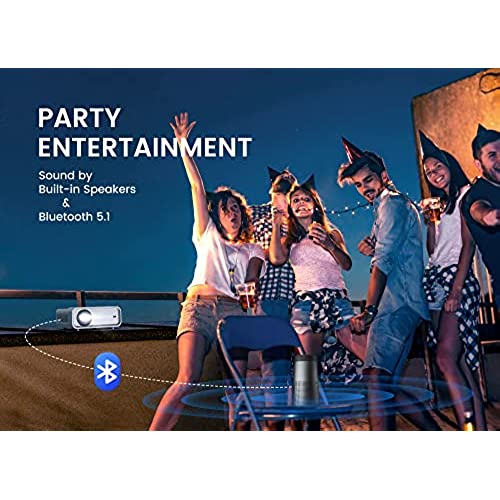

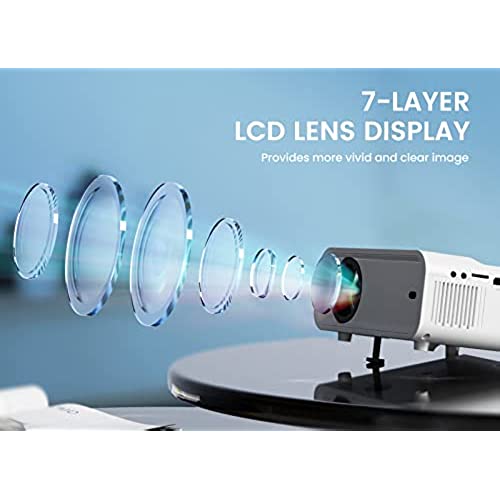



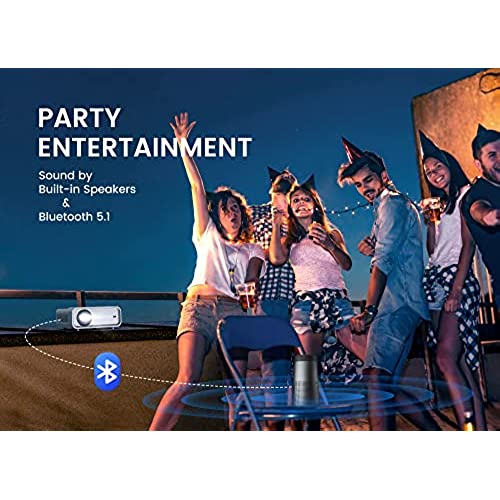

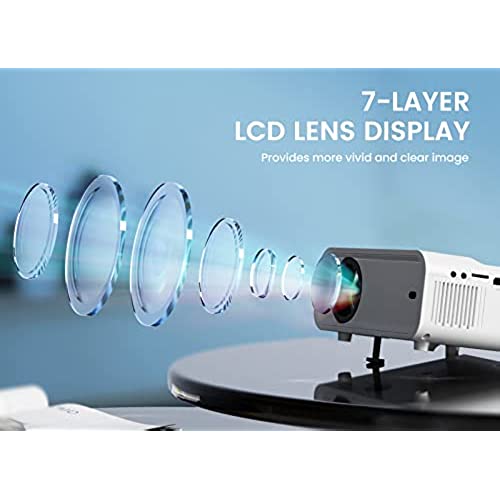

Portable Mini Projector with 5G WiFi and Bluetooth, ACROJOY 1080P Supported Movie Projector with Tripod & 240 Display, Outdoor Video Projector Compatible w/TV Stick/HDMI/USB/PS5/iOS/Android
-

Brian
> 24 hourNot on Wi-Fi, not with a speaker plugged in it, not through hdmi cable. It’s useless unless you are def.
-

VP
> 24 hourI bought this with the intention of mirroring Netflix, Hulu from my iPad. You can only mirror steaming services if you connect directly to the HDMI or USB port. All of my apple devices have the lightning cable so unless I purchase an adapter or firestick I can’t cast to the projector. The picture was also crooked and with no adjusting could I get it straight. Very sad this didn’t work out.
-

Zb
> 24 hourJust got it, nice and bright even though theres still a bit of daylight. Paired with a Roku stick. Dig it for $100 or whatever it was. Im not a i cant see the pores on their faces snob though, if your one of those ppl maybe go buy a $5000 projector. *Edit the remote control is atrocious on this, my original review was initial impression, the projector itself is great, however your effectively buying a projector without a remote control as it has to be within about 3ft and direct line of sight, which renders it useless.
-

Jets18042
> 24 hourNice projector easy to set up.
-

Moriah
> 24 hourI thought the remote control didn’t work but then realized I wasn’t pointing directly at the projector and I needed batteries haha. A few things I didn’t like is that it claims you can screen mirror but you’re unable to use it with any streaming services. Secondly, it’s really grainy. Thirdly, you can’t zoom in to make it smaller. Lastly, the fan is really loud. I thought this was going to be a good purchase but instead was just a waste
-

Allen Ponce
> 24 hourBueno
-

Jeff Talley
> 24 hourFor the price, this seems to be a solid little projector. It was a quick and easy set up and I like the option to use several different video sources. Allows use of a TF card, HDMI, USB or screen cast from your mobile device. We bought it to project holiday scenes on our font window and it should work very well for this. The sound is good for the small size. The setup is easy, had it up & running just a few minutes after unboxing it.
-

Frederic Nathan Pockar
> 24 hourThis is a great projector for the money!
-

YorkCity
> 24 hourUsed for less than 30 minutes. It was going well until randomly the screen went black while the sound continued playing. Troubleshooted, rebooted, tried everything...but nothing. Screen now immediately goes black after 2 seconds of clicking play on a video. Edit: adding to say seller reached out and was kind enough to offer replacement. Customer service 5/5
-

Cody Parish
> 24 hourI really like it, and it works great so far even though I had to prop it up with a couple books.










