



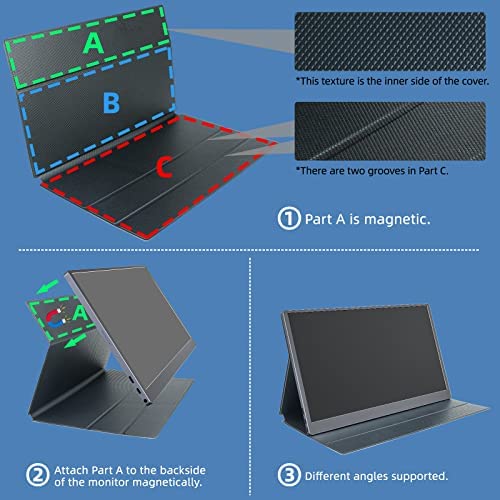






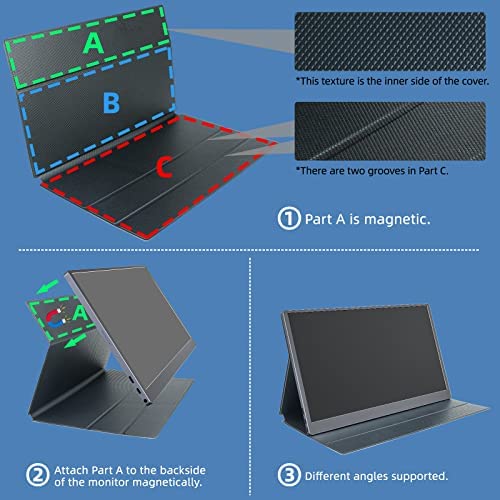


Portable Monitor 4K - 15.6inch UHD 3840×2160 100% sRGB USB-C Mini HDMI External Second Monitor Portable IPS Screen Computer Display with Speakers for Laptop MacBook Switch PS5/4 Xbox
-

Lisa Lin
> 3 dayBest at maximum brightness- otherwise might not feel as sharp but this monitor does the trick and is the perfect complement to a MacBook Air to get more screen real estate.
-

Eliana Ma
> 3 dayThe monitor is very light. They shipped me a protector as a gift. Service was quick and friendly.
-

Ed Williams
Greater than one weekI found my desktop becoming crowded, and at the same time being able to work from home, I am able to work from anywhere, including a park. So I needed a way to add a second monitor to my work and personal laptop. I use a KVM switch to share this external monitor between the two laptops. Inside it is crystal clear, very detailed, and has a great response time. Outside the ambient sunlight quickly overwhelms the displays ability to be bright enough to see clearly. ITs so thin you can use it with the stand it comes with, or you can stick it on an IPAD or Tablet holder. I took advantage of their free upgrade offer to get a 180 degree HDMI adapter and a Case (I have bought two of these monitors). I cant find a 180 Degree mini HDMI adapter, but they sent me one for free. The instructions are VERY clear, be sure to use a 4K Video Capable USB-C plug if you dont want to use the one it comes with. The customer support was speedy, Every component is labelled to avoid confusion, and the monitor runs perfectly fine connected to only ONE USB-C cable (Video Capable) for both Power and Video, although it has a mini HDMI input if you can only supply power over the USB-C Cable.
-

Alexei Beteta
> 3 dayAbsolutely beautiful 4k resolution and outstanding customer support!!! This monitor is being used with a 4k microscope camera for research. Absolutely stunning clarity and detail. The observation of chromosomes is clear and vibrant. We has some issue on getting it to show 60hz, but technical support was prompt, explored the issue and responded with a solution that worked. The emails were clearly written, straight to the point, and easy to follow the instructions to properly set it up with our system that has 2 additional monitors connect to it. Highly recommend...!!!
-

Granville
> 3 daySame resolution as my laptop. Very hand for projects.
-

SB
> 3 dayI am very skeptical when it comes to monitor due to diagnostic/medical grade requirements for imaging. I was very surprised to see the quality of images on this high res monitor. Truly astonishing. In fact, it has better quality than my laptop screen (which is also 4K). I am using this as my second monitor for my laptop. However there are many applications for this monitor including extension monitor for iPad. The price is unbeatable for such a quality monitor. In addition, as part of the purchase, you receive a free accessory gift (shipped also for free) and extended warranty for 2 years (need to email the purchase order). The package includes all the cables you need to connect to any system. You will be very happy with your decision.
-

Angel Vergara
> 3 dayEasy set up. Everything you need to connect is included. Great product.
-

Carlos Fernandez
> 3 dayIm just going to say is I got what I paid for. Is a good monitor that allows me to be able to use 2 monitors when traveling. Is it gaming monitor it works for the price that there is some thing better out there yes but you paid the price. Overall is a good monitor.
-

Jason Mullis
> 3 dayWorks well for a temporary 2nd monitor when needed, quick ability to hook up and take down, picture is as expected. Hookup to a notebook computer that uses just usb-c for power and display.
-

Sméagol
> 3 dayRan out of screen real estate in class so decided to get baby#2! ————- Orginal review. Portable. Good build Quality. All accessories and necessary cables included! No Drivers required. Detailed instructions. 2yr warranty w Technical Support. Good contrast (1000:1) (not 1500:1) but good enough. Good brightness (300nits on 1x USB C; 400nits w 2x USB C w PD). Pictures on Left wo Extra Power. Right w Power Delivery (PD) via USB C. Case is compact n doesn’t fall off. There’s a video instruction on case install. Optional stand if needed. No VESA Mount but in exchange you get portability. 1.5lbs. Perfect Travel companion! I rarely give kudos but this company goes above and beyond! Keep up the great Work!
Related products

















