

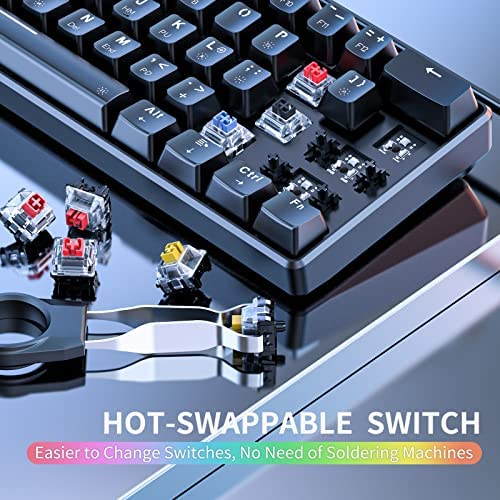
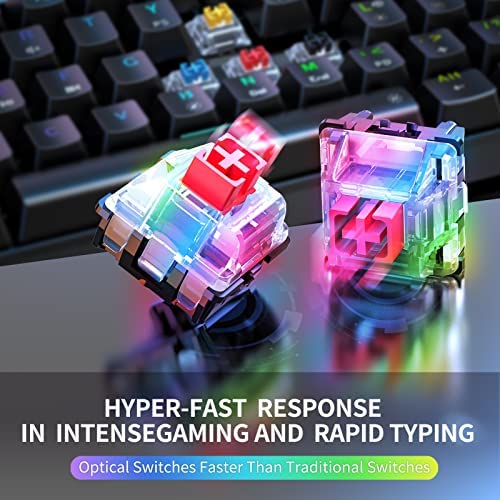









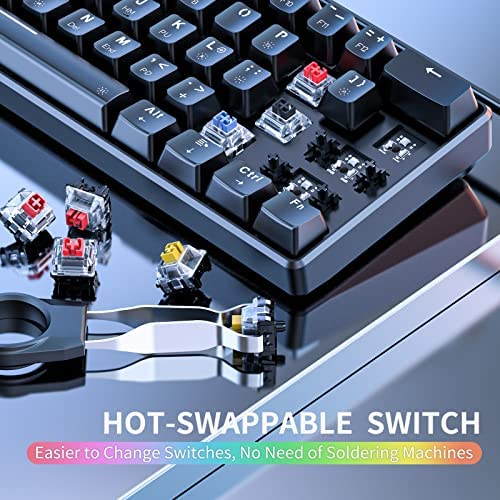
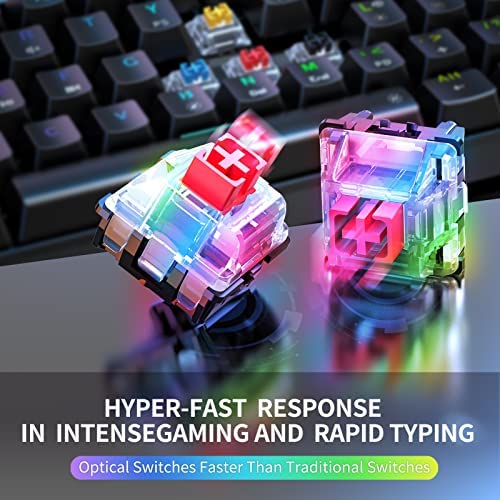







Punkston TH61 60% Mechanical Gaming Keyboard,RGB Backlit Wired Ultra-Compact Mini Mechanical Keyboard Full Keys Programmable Black (Hot-Swappable Optical Yellow, Black)
-

Gabrielle Sandoval
> 24 hourGreat quality product. Wanted to downsize my keyboard and still keep the esthetic. Exactly what I was wanting. Board has 4 different light settings, normal size tabs without all the wasted space in-between. Very happy with my purchase.
-

krystel
> 24 hourIm using this product for school and games, it is so cute and has some heaviness into it which I like, also it comes in with tutorial and key remover so you don’t have to ruin your nails. Overall I would definitely buy again <3
-

Eddy
> 24 hourOk so this has been a great purchase I’ll start with a few key points. Keyboard overall size is great trees up a lot of space on my desk. I purchased that white version and the colors look amazing on it. I got the black switches with have just the right amount of weight to them without alot of noise at all. This has been an improvement for keyboards without spending a huge amount of money it gives name brand keyboards a run for their money! The software is easy and very we’ll laid out haves many customizable options and with the added absolute to swap switches at anytime it’s a huge win! Now I do wish it had maybe one usb plug on it which would be nice it does take some getting used to this small of a keyboard if your not already used to it. The cable placement could have been moved to the middle but that’s just preferences nothing against it. Overall I am very happy with my purchase this is not my everyday keyboard for gaming and I’m in love with it! Good quality build good software and all the tools to do switch changes couldn’t ask for more at this price point went above and beyond my expectations.
-

Larry
> 24 hourI dont even know where to start with this keyboard. I was looking for a 60% gaming keyboard and stumbled on this one. It looked good on paper, but there are so many gaming keyboards right now that I wasnt sure if this would be any better. The first thing that caught my eye was that it was a real RGB keyboard. You can change the patterns. The software for changing it is simple to use and intuitive. The LEDs can get really bright too. Even in a well-lit battlestation, the keyboard RGB stands out. If you crank up the brightness, the colors show up great in pictures. Hardware-wise there are a few things that I really like. Being USB-C is really nice as im trying to get rid of all my micro USB devices. Theres really no good reason to have anything with micro USB but you still see other keyboards still use it. The cable with this keyboard is great, high quality, and braided. The casing on it is solid and has basically no flex. The keycaps feel good and the sound from the board is really nice. I am going to be lubing the switches soon for that extra nice sound, but out of the box its great. For gaming, this keyboard is incredible. Just having more space for my mouse is great. Being able to sit in a position where my arms are in a natural position instead of spreading out due to the 10 key taking up valuable space where my mouse is. My only minor gripe for this (and I really had to be nit-picking to notice this) is the keys have some wobble to them. Its not bad at all to be honest. I also wish they offered PBT keycaps, but thats such a minor complaint. Too long didnt read version - Amazing keyboard for gaming and productivity. If you are looking for a 60% keyboard, give this one a shot. It has all the modern features that you expect and it works great. Im a keyboard snob with a LOT of keyboards, and Id still rate this one as one of my favorites.
-

CD @ CA, USA
> 24 hourColor: White, Optical Black Switch—Really enjoy using this keyboard, great lights (if you like that type of thing), good overall feel. The 60% alternate FN sequences (arrow keys, etc.) seem pretty easy as Im coming from 30 years of 104/Full size & TKL keyboard use. Great feel with black switches. Keys are great for typing. Cons: Was going to replace the keycaps with SA profile custom kit, but I find you really need the keys for FN alternatives (otherwise I need a reference), but I dont regret it as the provided keys are great and an enjoyable typing experience on a daily basis. Would be nice: (didnt see any) Punkston alternate keycap profiles for this compact keyboard w/FN key markings.
-

Drew
> 24 hourSo Ill be blunt, this isnt nearly my best keyboard but its a great keyboard. let me explain why, first off the price to quality is outstanding, seriously this thing is insane and has no deck flex! Secondly the optical switches are fast now I will be replacing mine with silvers but thats the thing about this being a hot swapping keyboard, you have the ability to do that and I love it. three the caps are simply and clean, honestly I dont think ill be replacing them but if I do I dont plan on discarding these caps. they are very nice caps and well built and the lights shine thru them quite well. and finally there is a little bit of sound if you are a heavy typist like me so i would either get blues or simply switch the switches like I am, because with this amazing deal of a keyboard you can do that! this thing is amazing and Ive used it none stop since Ive gotten it. now I am coming from a very nice ducky one sf and I love that keyboard and my switches are silent, but I lubed them and put rings on my caps so doing that to this keyboard ( which I intend on doing) will make this just as amazing honestly! the software is much better on this keeb than the one sf, seriously what took me about 30 mins on the ducky took me 10 mins if less on the program and honestly the crazy part is I didnt read any manual wanted to just go at it. if I had to sum it up then it would be no this keyboard isnt as good as my g915 or my ducky one sf, but with all the options it has it would be super cheap to make it just as good if not a little under. hard to pass on this as a travel keyboard or a entry board. this is the first time i have ever played on a 60% and I can tell you right now because of this keyboard I will be buying the 65% they release as well. good job Punkston!!
-

LiWilliam209
> 24 hourAlright, here me out anyone that reads this: this thing is insane value at $25-30 dollars with the coupon while this review was written (was ~$25). The optical black switches are nice and have a nice OOTB smoothness. BUT, these switches RATTLE around the plate like crazy!!! That is not even factoring in the stem wobble too. Literally pick up the keyboard and gently shake it and it will sound like like a rattle shaker. You can also gently move the switch top housing and see it wiggle around the metal plate. These H&J switches seem to be based off of Kailh box housings and sport a larger housing overall. Never heard of that brand. I could not stand the switch top housing wobbling and swapped with Gateron browns I had lying around. No more switch housing rattle and also softly tactile. I also could not use my standard cherry switch opener or my kailh switch opener with those H&J switches. Meaning, you would need an Outemu style switch opener. I ended up using a flathead screwdriver to open one and peer inside. Regular looking switch otherwise. Beyond that, the plastic bottom casing does include case foam, though there is a gap for a battery and a slit in the bottom for Bluetooth/wireless for another PCB. You may want to add additional foam to decrease the hollowness when typing. Additionally, the stabilizers are actually factory lubed, and seem to be injected in between the housing with a viscosity close to Krytox 205g0/XHT-BDZ. Not bad. Still needs to be clipped to avoid any unwanted stab rattle, however. Luckily, these are plate mounted so they can be easily tested without disassembling the entire board. There is also a complete app made specifically for Punkston that allows for a variety of lighting modes( including the ones from the keyboard itself, per key reprogrammability, and macro function. Good job Punkston! Getting serious - if you intend to buy this, you need to know that these are optical switches only - standard mechanical switches WILL NOT FIT in this socket; this also means that your choices in hotswapability arent as wide. Though, Outemu and Gateron make a variety of optical switches online. There isnt really a better value for 60% keyboards at this low price point in stock on Amazon. Needs a lot of work, but you can definitely reach a good level of THOCCCC if you put the effort in. 3/5 for fairness and a good challenge for beginner keyboard enthusiasts.
-

Darwood martin
> 24 hourThis is a nice keyboard, and I am overjoyed to have found something with Gateron-black style switches for this low a price. There is an issue with the switches, however. Only the black ones and the blue ones are correct, or at least according to convention anyway. My Punkston board came with a switch sample that includes all the ones you can get for this board. Heres the problem: Red is the heaviest linear, followed by Black, and then yellow. And brown is also linear, though I cant quite place where it is. Usually, Brown would be tactile, Red would be pretty light, Yellow would be a bit heavier than red, and Black would be pretty heavy for a linear. So only black (heavy linear) and Blue (clicky) are what youd expect. I am happy with my purchase because I wanted Gateron Black-like switches, which is what I got, but I suspect someone expecting browns or reds would be slightly disappointed in heavier-than-black reds and browns that werent tactile.
-

Alex
> 24 hourIve been using this Keyboard since July 2nd 2021, so about six months now. Although its advertised as a gaming keyboard, I will admit i also used it to do school work since it was already plugged in. It was so satisfying using this keyboard thus far and i just thought I would leave my impression of it. First of all, the sounds of it are just amazing, keeps me wanting to play video games and leaves me wanting to type more when I am on it. The keyboard itself is very customizable and you can change the ways the lights function as well as the actual key switches themselves if you want a different sound or feel. I did lose my part to make key changes but thats no big deal. Overall its a great keyboard, has the perfect sizing, and it is very ergonomic. I am happy I have been using it this long with no issues and dont see the need to get a new one anytime soon.
-

Danii Rodriguez
> 24 hourThis keyboard is very good but it feels so much different from my last keyboard I’ve never tried black switches it feels so different I need to get use to it but it’s really good I love it so much and it’s quiet which I really love definitely recommend












