

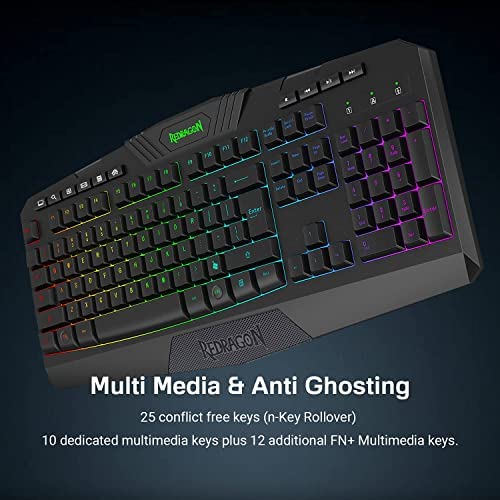
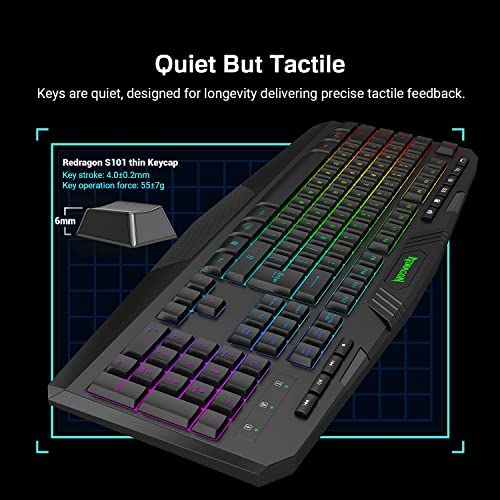







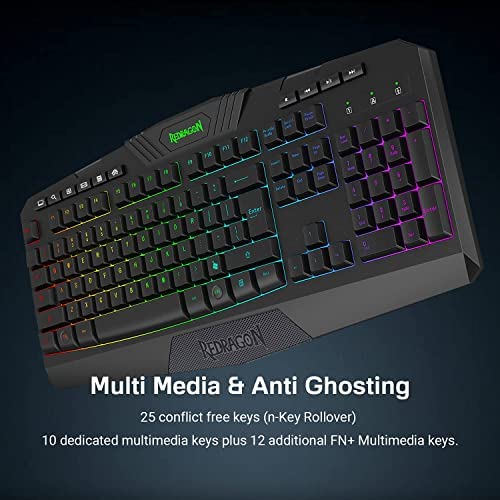
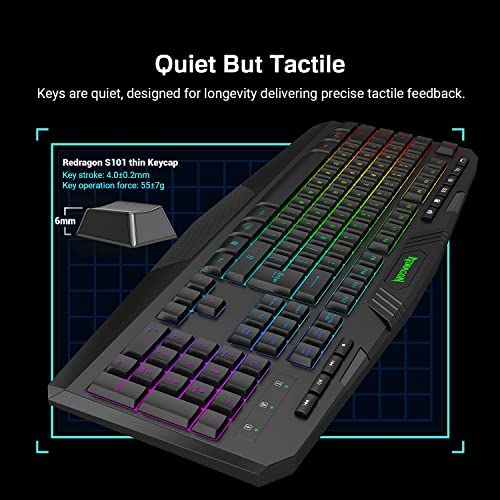





Redragon K503 Gaming Keyboard, RGB LED Backlit, Multimedia Keys, Silent USB Keyboard with Wrist Rest for Windows PC Games (Wireless, Black)
-

lharchmage
> 24 hourINote read Update Near bottom! bought this keyboard in May 2019 In Decmber I started having issues EXACTLY 1- MONTH AFTER WARRANTY support expired. It started wit losing the light setting after computer was turned off. FIgured no big deal Just reset the lights. But now hit p and it automatically goes into search. Left shift key doesnt work. If you hit the k key it adds a u and k Typing with this keyboard became impossible and since I type quite a bit it became untenable. I actually need backlit keyboard since i am usually working on the computer at night and dont want to keep the household up.I presently using a non backlit keyboard. An 10 year old logitech that we keep as a backup. In short look elsewhere for a decent back lit key board Update: Challenger cust service contacted me and I sent them back the Board. It arrived there today feb 13th at their office. I will give an update when I recieve replacement. If it arrives promptly and works I will raise the review to a better rating. But we will see. **** Update 2 Its now been a year since they sent the replacement For which thankyou!! It has worked perfectly so i upgraded my Review to three stars. Their warranty team did right by me!!
-

Ryan
> 24 hourBeen meaning to write this review a while ago but forgot to when I stored the keyboard in the hopes of getting back to trying to make it work. Rediscovered it in storage today and gave it one last chance. The keyboard simply does not work. When I first got it I noticed only a few keys and shortcut keys actually work. I spent a few days going several things based on google searches -Uninstall and reinstall drivers through device manager -SFC and Check disc scan for hardware errors -Checked the manual several times for making sure the keyboard did not arrive in demo or disabled mode that needed certain keys pressed to activate the board -Looked for keyboard reset functions -Tried in both wired and wireless mode -Tried on different PCs -Emailed support about my problem asking for advice (Never got a response) -Looked online for drivers (None for this keyboard on their official website) -Other stuff I definitely dont remember after like half a year of forgetting it exists. Im pretty sure they shipped me a dead keyboard and with the silence from the company Im definitely not coming back to them for any future products. I shouldve just got a refund while I could, now its just going in the trash. According to third party sites this keyboard was never made for windows 10 despite having it listed which leads me to think its problematic or misleading. At least it looks pretty and is fairly silent hitting these keys wishing they would work but my 15 - 20$ keyboard Ive been using for 6-7 years from Walmart has been more reliable than this Lol Edit: They got out to me and gave me a free replacement so I upped to a 4 star, leaving 1 off only since their website support never got back to me. Thanks for the actual support <3
-

A. Balch
> 24 hourIve Had this Keyboard for about 3 months now and its blown 3 other keyboards Ive had out of the water. The keys are Very quiet, which as someone who spends a Large amount of time typing I appreciate. I had tried 2 mechanical keyboards and a Logitech quiet gaming keyboard prior. While mechanical Keyboards feel nice when typing they are inarguably loud. And the Logitech Keyboard didnt have the ability to change the colors and 2 keys didnt work out of the box. This keyboard features a variety of color options and ability to customize. It is Quiet and you still Feel each of the Key Presses with certainty unlike most Quiet keyboards. This Keyboard is a great value at the $30 price range and is Far Superior to the Significantly more expensive Gaming Keyboards or Even just Standard Keyboards. 10/10 would buy again, and would even pay more for it if necessary.
-

Skiter
> 24 hourSeemed like a good value for the price. Hardware worth the price. Only Issue is, changing the light sequence a few times totally killed my Windows 11 system. Everything froze, Loud buzzing noise from speakers, computer completely restarted. This is a new Dell XPS 8940, which has been installed from scratch. Very clean, lean system with 64 GB Ram. It died while I was running a few VMWare Servers / clients. Not good. Wished it would have worked out.
-

Tiffany Hoy
> 24 hourI bought this for my work from home job and love that it is wireless. The keyboard is a little more silent than other keyboards which is fine. It holds a charge for maybe a week since I use it for 8 hours a day. When its dying, the red light will come on to let you know and if you dont notice that, you will notice that the keyboard starts blinking. Would recommend.
-

rachel grieco
> 24 hourWorking in an IT industry, I am no stranger to the unforgettable My wireless keyboard wont work and my smug response of have you changed the batteries? Knowing how often I get asked that question, I knew I needed a keyboard that I could recharge. This keyboard is perfect. Between the lights and the battery life, this keyboard (and the matching mouse) are both comfortable and perfect for my position. I have had this keyboard for about a year and the battery still lasts for about 2 weeks.
-

Enigma
> 24 hourI have been trying to find a decent wireless keyboard that wasnt a Logitech given my recent issues with the Logitech keyboards ive had in the past with the connectivity. This keyboard is just okay. So far its been good for basic typing and other basic tasks. Gaming, it lacks the responsiveness that you get with other more gaming centric keyboards. All in all, if you are in a bind and need a good wireless keyboard, this is just an okay purchase, the batterylife even with the LEDs off is horrid though... So perhaps look elsewhere if long batterylife is what you want.
-

L. Jaffe
> 24 hourThis keyboard works fine, although feels much cheaper than the old Logitech it replaced. My old keyboard lit up when you touched any part of it, so you could immediately see what you were doing. I really miss that. I assumed this would be the same, but you actually have to press a key. It’s much more annoying than I expected, since I frequently go to my computer when the room is pretty dark. It’s ok, but way overpriced.
-

Tedmann71
> 24 hourI really like this keyboard, ezsetup
-

Pamela T.
> 24 hourThis is potentially a good keyboard, but its VERY unreliable. I dont know if its a driver issue or what (Ive tried updating the drivers, but it still acts weird, and, any time I unplug this keyboard and plug it back in, my webcam stops working, so yeah, its very kooky.), these keyboards randomly have keys that stop working for no apparent reason. On the plus side, its a very pretty keyboard, and and, if you (like me) cannot use black keyboards because they cause blurred vision, migraines, and seizures, and if you are also allergic to those confounded metal typewriter-like keyboards of ultimate ugliness, then this may be one of your few remaining choices. Bare in mind that this keyboard will fail within warning within weeks/months of getting it, and then itll randomly work again, and then randomly fail again... Yeah, did I mention theyre unreliable? That said, there arent exactly a lot of choices in the safe for those with certain neurological issues category. (Almost everyones gotta be trendy and do the dark black ugly keyboard with eye-burning white letters thing. Oh, and, on that note, the box for this keyboard is also unreadable, since its light text on black, but the keyboard is usable and quite nice... when it works.)





