

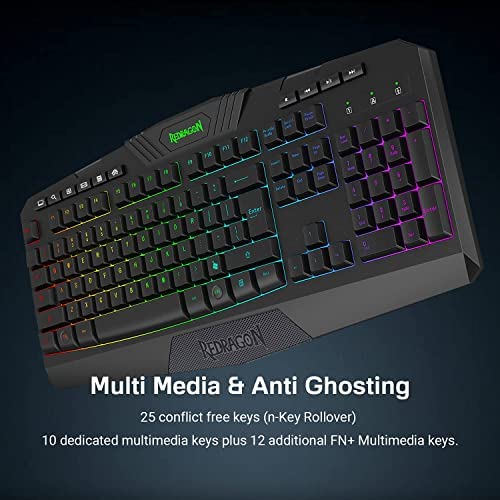
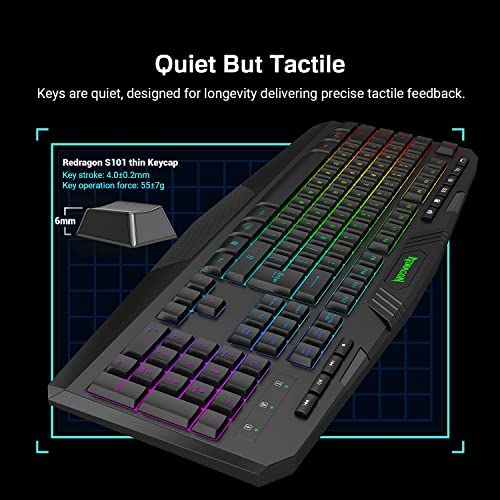







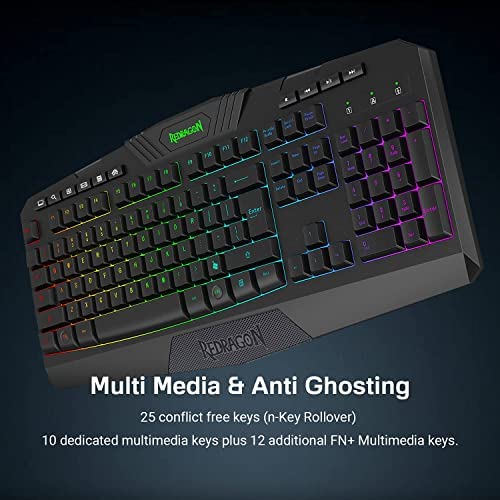
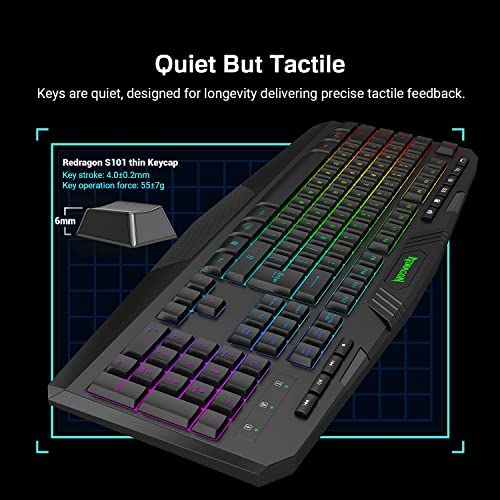





Redragon K503 Gaming Keyboard, RGB LED Backlit, Multimedia Keys, Silent USB Keyboard with Wrist Rest for Windows PC Games (Wireless, Black)
-

Nadine Stanfield
> 3 dayI thought the colors would be a little brighter, but I dont use at night.
-

Mac J.
Greater than one weekI bought this product for use in a media center with very low-light conditions, based on the claim that The keycaps offer[] clear uniform backlighting. This descriptions is simply false; the keycaps are underlit but opaque, so in low-light conditions, it is effectively impossible to see anything on the keys due to the brightness of the underlighting. Please note, the product worked and looked fine otherwise. It is plastic, but seemingly well built, and was truly plug and play. The low rating is due to the fact that it was inaccurately marketed in ways that made it particularly unsuited to my specific use case.
-

omeed
> 3 dayI personally got this keyboard in part because it has reduced- height keycaps 6 mm as opposed to the standard 10 mm. If you have been using reduced- height keycaps for years like I have there is no way you are going back to full height. I tried out a corsair k55 keyboard and honestly it felt a bit like I was on a type-writer....not comfortable for me at all, haha. This keyboard is overall comfortable, quiet and responsive with just a couple caveats. This is an excellent value proposition if you want an entry level RGB non-mechanical keyboard with reduced-height keycaps. Pros: -6 mm Keycaps and responsive to the touch- does not require too much force to press -Durable and light weight design overall -RGB lighting with adjustable brightness control and static (7) single color illumination setting. I dont use the changing color controls but they are definitely there for those who want those as well. -No software required to set up RGB or have hanging around in the background as a process or program -Having some multimedia buttons and the function key is a plus for music/using calculator/etc. Cons: -No multimedia volume control buttons. Function key + F2, F3, F4 to reduce/increase/mute sound It seems rather redundant to have F1, F5-F12 + Function key serve the same purpose as included multimedia buttons. Easily two of those buttons could go to volume control. I almost never use the search or refresh page multimedia buttons. -No height adjustment for the legs and the keyboard is overall bit bulky in size, not sure if i really need the palm rest. I took off the legs to reduce the tilt (pretty easy) and put something else underneath to prop it up just a bit. -Spacing between Keycaps is bit tighter than it needs to be. A bit more spacing would decrease the chance of erroneous key presses. -ABS plastic shows finger smudges rather quickly and exhibits surface wear more readily when compared to PBT keyboards. -RGB Illumination of many keys is not complete (ex: the center see-through line on the spacebar is just 1/3 illuminated. The hyper X alloy by comparison has superior key illumination but does not allow you to keep a static single color. -Slight bit of pushback resistance/jammy feel on key presses, repeated key presses (especially arrow keys) are a bit louder than you might expect Note: Despite being a relatively responsive keyboard on single key presses, this keyboard along with a number of newer membrane keyboards out there on the market have a small delay built-in for repeat key presses, even after changing windows settings. This will in most cases only be noticeable for games that require a lot of repeat key mashing combos that require particular timings. A simple test for this issue can be done by playing LF2 (Little Fighter 2)
-

Vruttay Patel
> 3 dayI recently bought the Redragon K503 gaming keyboard and its been fantastic. The quiet keys are responsive and durable, the RGB lighting is customizable with different modes and effects, and the ergonomic design is comfortable and spill-proof. It has 25 conflict-free keys, and multimedia keys and works well with all major computer brands and gaming PCs. I highly recommend it to anyone looking for a reliable and comfortable gaming keyboard.
-

Hollie
> 3 dayI like to try an electronic for awhile before I review it and after using this keyboard for 10 months I am still thoroughly impressed with it. It’s lights still work wonderfully, it functions the same as it did out of the box, and it makes a quieter version of a mechanical keyboard click. I bought the white version and it fits my pink and white setup very well. I also love that the rgb is pastel on this one! Highly recommend!
-

Jon
> 3 dayThey keyboard works great. The only bad thing is that it is not very bright. It is just bright enough that you can see it in a dark room but not during the day. For the price it is good enough for most people.
-

Pamela T.
> 3 dayThis is potentially a good keyboard, but its VERY unreliable. I dont know if its a driver issue or what (Ive tried updating the drivers, but it still acts weird, and, any time I unplug this keyboard and plug it back in, my webcam stops working, so yeah, its very kooky.), these keyboards randomly have keys that stop working for no apparent reason. On the plus side, its a very pretty keyboard, and and, if you (like me) cannot use black keyboards because they cause blurred vision, migraines, and seizures, and if you are also allergic to those confounded metal typewriter-like keyboards of ultimate ugliness, then this may be one of your few remaining choices. Bare in mind that this keyboard will fail within warning within weeks/months of getting it, and then itll randomly work again, and then randomly fail again... Yeah, did I mention theyre unreliable? That said, there arent exactly a lot of choices in the safe for those with certain neurological issues category. (Almost everyones gotta be trendy and do the dark black ugly keyboard with eye-burning white letters thing. Oh, and, on that note, the box for this keyboard is also unreadable, since its light text on black, but the keyboard is usable and quite nice... when it works.)
-

bondo
> 3 daydont buy this model. It is out of date and unsupported by the manufacturer. Ther is no software or driver to control the random light pattern and brightness. Works great as a pure keyboard but I find the changing and shifting color patterns annoying and distracting. Battery life is not in the same league as Logitech wireless keyboards. I would put better batteries in it if it had a battery access panel.
-

Alexander Solon
> 3 dayOverall this is my go-to keyboard that I will continue to buy. Ive had one for well over a couple years, and just bought a second one. My old one will be for work and new one will go to my gaming/personal computer. PROS: - Verrry inexpensive, and easy to get a replacement. Husband has owned two fancy keyboards to my (older) reddragon keyboard over the course of 5 years. Net hes at $300 Im at around $50 (since I just purchased another one) - Lighting is nice. For the price its worth it. It has a LOT of options. No personalization though. - A quieter gaming keyboard CONS: - Its quieter, but the keys do feel like they are giving my hands a workout compared to a nice tactile keyboard. Would not recommend to those who type a lot. - Faulty keys. I know several people with this keyboard who all have experienced stuck or very sticky keys. It typically happens after a while. - Not for the Pro Gamer. You cant spam keys. Its slow and doesnt even compare to tactile keyboards. Great only for the casual player.
-

Marjie
> 3 dayI love everything about this keyboard. I have no complaints at all.





