

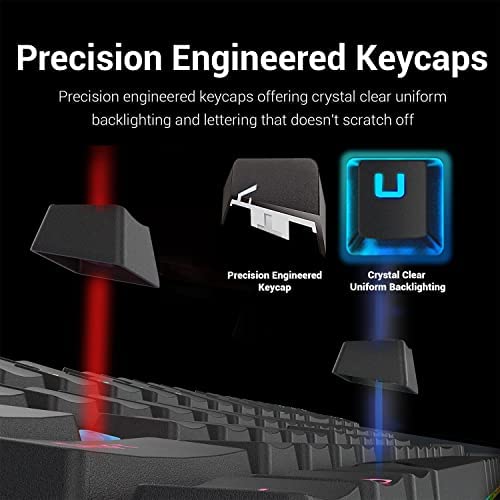





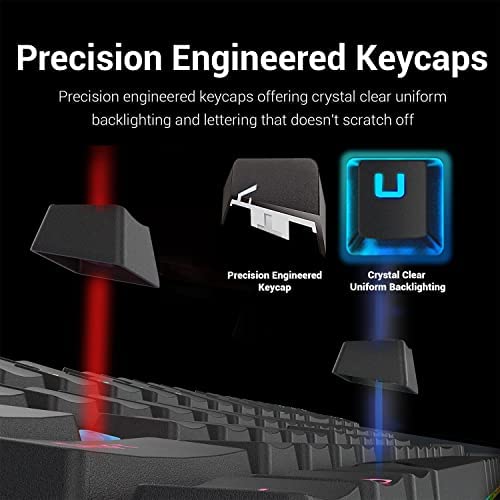



Redragon K552 Mechanical Gaming Keyboard Rainbow LED Backlit Wired with Anti-Dust Proof Switches for Windows PC (Black, 87 Keys Blue Switches)
-

mcsv916
> 24 hourBought it for my son to play games with. He loves it. It makes really nice clicking sounds and lights up with every click. Its also pretty heavy and doesnt move around. I took one star off because its pretty small even for my 10 year old son and the clicking sound seems like it wont sound great in a year from now.
-

Eric
> 24 hourIve gone through a couple of Blue switch keyboards (Cooler Master QuickFire Rapid [Kailh switches I believe] and the Corsair K70 [Cherry MX]), but this one was by far the least expensive. Im also the most impressed with it, primarily due to what you get for the price. As others have stated, this is an actual mechanical keyboard (not mechanical-like). My use-case was that I wanted something more tactile for use at work without spending a ton of money, and this keyboard fits the bill nicely. The switches definitely require a bit more force than both my QuickFire Rapid and K70, but its not like doing finger push-ups on your keyboard or anything like that. One reviewer stated that these have a 55g actuation force and from what Ive found authentic Cherry MX Blues have a 50g actuation force; without doing any measurements of my own, this feels about right. They do feel a bit cheaper than my other two keyboards and there is an audible spring sound on occasion when the key returns that O-rings have done little to mitigate, however this is by no means a dealbreaker for me. I cannot overstate, however, that this is a LOUD keyboard and will probably not be acceptable in most shared quiet settings. I use mine in a fairly noisy office and get the occasional good-natured ribbing from coworkers who hear my keyboard, but no one has put in a legitimate complaint. Cherry MX Blues are notoriously noisy, but these Outemu switches easily out-clack the competition in terms of volume. Some dont seem to like the design, however I think its pretty minimalist with the small exception of the Redragon logo above the arrow keys (which doesnt bother me much and seems like it *might* be removable somehow) and the cheesy gamer-esque font. The font can be forgiven since Ive seen these very keycaps on other inexpensive keyboards, and Im guessing economy of scale is what helps keep the price as low as it is. The backlighting is fine; basic but good and easily turned off, although it will not remember your settings and will default to on. If you dont like backlighting, save yourself a few dollars and get the non-backlit version. There is no wrist-rest, but Ive purchased a
-

DG
> 24 hourWhen I first ordered this keyboard I immediately thought ok Im going to have to send this back because of the spacing between the keys. I am used to other Logitech keyboards where the spacing between keys arent so exaggerated. That being said, I felt it was only fair to try to give the keyboard a test run for a couple of weeks and see what I thought. Im happy to say that I have been able to adjust to the spacing. The keys have a type of tangy sound to them, a bit of a mechanical spring type tang that resonates throughout the keyboard, especially on the space and backspace button. There really is no tactical click feed-back, they feel very reminiscent to just a normal red or brown. Sound-wise, its nott entirely obnoxious. I wouldnt bring it into an open office cubicle setting though. The keyboard itself is incredibly heavy and hefty for its size. The actual thickness of the keyboard base is very large compared to any membrane keyboard (to be expected) but it almost feels like theyve put additional weights in this thing somewhere. If you are looking for a good keyboard to have on the coffee table to move back and forth from your lap, this might not be it for you. The other complaint: the software. My goodness, you would think in 2020, they would have a software that supports windows 10. This does not offer support for windows 10 and says Device not detected! Leaves a bad taste in your mouth because you feel like youve bought a rebranded keyboard that was originally released in 2007 ish during windows 7 days. Even after adjusting to the keyboard and giving it a couple of weeks run I am considering sending it back due to lack of quality. Edit: I wanted to come back and update this from 2/5 to 3/5 because I ended up getting really used to the way it types and sure enough I can now type on it fluidly without having to look down at the keys, I did get used to the functions. I would give it 4 out of 5 stars if the software actually worked correctly on windows 10. Theres also other questionable functions that I still dont know about and that Id honestly have to google, namely the disable win key while gaming function and others. I find when I cut the power off from the PSU on my computer, the lighting on the keyboard changes for some reason. And this only happens sometimes. I dont use any of the flashy wavy RGB things, I just want all keys illuminated at all times. There is a setting for this, but I find myself having to revert the keyboard (using a weird FN+INS button combo) constantly after having the computer turned off over night. That alone is pretty annoying.
-

Eshcole
> 24 hourI bought this keyboard strictly cause I was curious about mechanical switches and this was a cheap way to buy into into it but I wasnt expecting what I got. Depending on when you read this I might already have a video review up on my channel. Search Youtube for Eshcole.com! BUILD QUALITY For ~$35 I wasnt expecting a keyboard with this kind of build quality. This keyboard is amazing and also amazingly HEAVY. Seriously, this keyboard is built like tank. Thats not a bad thing. If youre a serious gamer, student, or just someone who works from home, you dont want a keyboard thats moving all over the place as you type. The Kumara has a very clean, simple look that would blend into most setups. The key caps let a lot of the LED light shine through so it looks great when theyre on but you can turn them off if you wish. Mines stays on all the time. I love the look. FUNCTION The keys are supposed to be equivalent to Cherry MX Greens but once you pop the key cap off, you find the keys themselves are actually blue which is a little strange but doesnt bother me. Ive never owned a Cherry MX Green keyboard so I cant speak on how accurate that claim is. The keys screams durable and are comfortable to type on for long periods. At first, the clicky sounds was loud and I was worried that I would wake the house as I typed cause I was so used to quiet membrane keyboards but after a few days, I either got used to the sound or maybe the keys get a little quieter after excessive use. Not sure but dont care. Theres not a lot of extra features with this keyboard that more expensive alternatives would have like dedicated media or macro buttons and USB pass thrus but for the price I cant really complain. I would have really liked at least one USB pass thru however. The function keys double as media keys so youre not wasting space having useless dedicated media keys. Theres no number pad which I thought would take some getting used to but thankfully it was a pretty smooth transition. Theres only one LED effect and thats breathing where the LEDs fade on and off real nicely. Thats it. CONCLUSION If youre curious about mechanical keyboards like I am or you just want a great keyboard for typing and gaming, this is definitely the one. At this price point you really cant beat a keyboard that feels and functions this premium. If youve owned more expensive mechanical keyboards and you just need an extra one thats good but affordable, this is for you. You wont find it as amazing as me whose never owned a mechanical keyboard but youll definitely find it awesome!
-

Andres
> 24 hourNo me gusto, pq cuando lo pongo en la mesa plana tiene un desnivel
-

Cristobal
> 24 hourIm writing this review almost a year after buying this keyboard. Know you reviewer: This was my first mechanical keyboard. I use it for typing (a lot) and gaming (strategy mostly, not fast paced FPS). Im a touch typist but I dont think that it affects how I feel about this keyboard. ***** LONG TERM FAILURES ***** When it arrived the F2 key did not work. Since the switches are not hot swappable, fixing this would require some soldering knowledge apparently, which I dont have, not the tools to do it, nor acquaintances that can. Whatever, I can deal, although it was really annoying. Note that I didnt refund because I imported this to a country far away from the US. After a year of use: * The S key is failing. Sometimes it registers 2 or even 3 presses after pressing it only once. Very annoying. Cleaning the caps helps a bit, but only a tiny bit. * The spacebar is failing. Is does this super annoying thing where I press it, it does not register, but after 2 or 3 presses of other keys it register an additional press. So I end up with many double spaces that I must go back to correct. Very annoying. ***** PERFORMANCE ***** Well I really really like typing on it. Its really satisfying. A good purchase in that regard. As for gaming, well I dont really play action packed games so I cant really comment on that. I was concerned at first that I would find it cumbersome or would take some time to adjust but I didnt. It was a really easy to pick up. ***** BUT ITS CHEAP ***** It was cheap, and it was mechanical. I really liked using it to type during this time, in fact, Im using it right now! Although I certainly did no expect it to fail so quickly. Maybe I was wrong to expect all keys to work after a year at this price point, but I dont like it. In my opinion, this could be a good entry point to mechanical keyboards if its your first time. Personally, I have decided to upgrade to the $100 price point, and bought a keyboard with those fancy cherry mx switches. Maybe in another year Ill write a review if it was actually worth it or not.
-

Hubie Cumberdale
> 24 hourGot the brown switches. Great feel to the keyboard and I like the look of it. However, until digging through their site and Reddit I didn’t realize that the LEDs are not editable (they are fixed colors). All you can change is brightness and which ones are illuminated. Ended up buying the slightly upgraded version of this same keyboard which does allow this.
-

Casey H.
> 24 hourOverall I like the keyboard and would probably suggest it to others but with a warning. Strait out the box I had a problem with one of switches. Not world ending, but the A key squeaks whenever pushed and as you tend to push that a lot while gaming I can only say I am glad I wear headphones to play or it would be maddening. And if you are wondering, its still squeaking two months later. The second problem I encountered was about two months after purchase the 2 key stopped working and yep, sure enough it was the switch. I bought some cheap replacement switches which look strikingly exactly like the one in this keyboard and swapped it and everything works fine now. You are getting exactly what you pay for with this keyboard. A well built keyboard made with I suspect budget parts and so buyer beware. My other complaint really is a minor one which is that the RGB patterns on it are pretty crap compared to the mouse I bought with it by the same company which creates a weird contrast. Size is great though, and the chassis of the keyboard feels super solid which I like a lot. Also for what its worth the switch was really easy to swap out.
-

Medhat Raafat
> 24 hourThis is tiny , well made hard material, and have multi program for the LED lighting moves.
-

isacc castillo
> 24 hourSuch a amazing keyboard for its price switches in it take some time to get used to but other then that it’s alright
