

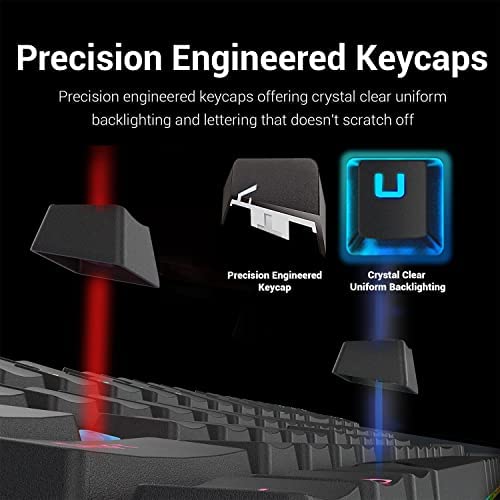





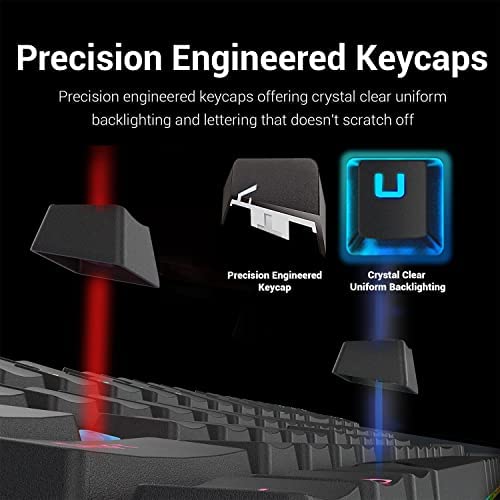



Redragon K552 Mechanical Gaming Keyboard Rainbow LED Backlit Wired with Anti-Dust Proof Switches for Windows PC (Black, 87 Keys Blue Switches)
-

Ross
> 3 dayThis keyboard uses Outemu Blue switches which are not as good as MX Blue switches. They have quite a bit more resistance to them than the aforementioned switches. I feel like I have to stab my fingers into the keys to get it to register anything. Its hard to find official documentation for these switches but from the looks of it they require at least 5 grams more activation force. This doesnt sound like a lot but it actually makes a huge difference, especially if youre a light typer. If youre expecting a good MX Blue clone, this isnt the keyboard for you. If you want something with more resistance you might be happy with this keyboard, but I think it is a little disingenuous to market it as an MX Blue equivalent when it really isnt. Ive been using this for about a week and a half and so far it has not loosened up. If the typing experience doesnt improve, I will probably return this keyboard. In short, if you want consistency and you know you like Cherry MX keys, get a Cherry MX keyboard, not this. Theres a multitude of cheap MX clones out there now but they all behave slightly differently. This keyboard is louder, clickier (some may take this as a positive), and requires more force to press all keys. Edit: I am updating my rating from a 3/5 to a 4/5 partially because of the good service from ChallengerUSA. My keyboard that I originally ordered had a good amount of key chatter - meaning some keys registered more than once when pressing them. They were very helpful in processing a replacement and so far I am not seeing any problems with the new one. This might also be psychological but the new keyboard feels a little bit better than the old one in terms of how stiff the keys feel. But that being said, I still stick with my original point that the Outemu Blue switches feel quite a bit more stiff than MX Blue switches and other similar clones (like Gateron). If you want a more tactile feeling you may enjoy this but if youre used to MX Blue switches you might find these too stiff and you may not enjoy the typing experience.
-

Däch
> 3 dayThe first obvious pro of this is that its about half the cost of even the cheapest mechanical keyboards. They get the price down in a couple of ways. First of all, the switches, while they work under the same mechanical principle as Cherry Red switches, are their own in-house version. I cant think of a reason why thats a bad thing unless you really think no one else can build keyboard switches like Cherry. These look and sound just like them. I cant say fi theyll last as long since I just got this keyboard today. The other major way is the LEDs. They are not RGB LEDs. Each row has its own color, and what you see in the photos are the only colors each key is capable of. That said, there are different patterns and movements that can be cycled through on the keyboard itself, as well as patterns that light up different keys for different games. They can also be set to constant on. The third way is no ten-key on the side. But lets be real: whens the last time you used that anyway? If youre not an accountant, you wont even miss it. So after telling you whats wrong with it, heres whats great: This keyboard is a joy to type on. Keys are nicely responsive with a pleasant clicking sound. Its full-size for those used to touch typing, and it will take up less space on your desk.
-

Tannor Fortin
> 3 dayThe keyboard is nice. The build quality is good too. I wish I could change the RGB and I wish it had a number pad. This was my first keyboard without the number pad and I just cant adapt.
-

Dannie Rosenbaum
> 3 dayGood price
-

Peyton
Greater than one weekI bought this keyboard around September of 2021 and i absolutely love it the board lights up very well and i personally love the loud tactile key strokes. This was my first gaming keyboard and even though i do want to upgrade to something better i must say that this was very well worth the money and i have well over 5,000 hours on this keyboard and none of the keys have gotten stuck or stopped working at all so i would highly recommend this to anyone who wants a cheap but very good gaming keyboard when they are first getting into the pc gaming world!!
-

Cristobal
> 3 dayIm writing this review almost a year after buying this keyboard. Know you reviewer: This was my first mechanical keyboard. I use it for typing (a lot) and gaming (strategy mostly, not fast paced FPS). Im a touch typist but I dont think that it affects how I feel about this keyboard. ***** LONG TERM FAILURES ***** When it arrived the F2 key did not work. Since the switches are not hot swappable, fixing this would require some soldering knowledge apparently, which I dont have, not the tools to do it, nor acquaintances that can. Whatever, I can deal, although it was really annoying. Note that I didnt refund because I imported this to a country far away from the US. After a year of use: * The S key is failing. Sometimes it registers 2 or even 3 presses after pressing it only once. Very annoying. Cleaning the caps helps a bit, but only a tiny bit. * The spacebar is failing. Is does this super annoying thing where I press it, it does not register, but after 2 or 3 presses of other keys it register an additional press. So I end up with many double spaces that I must go back to correct. Very annoying. ***** PERFORMANCE ***** Well I really really like typing on it. Its really satisfying. A good purchase in that regard. As for gaming, well I dont really play action packed games so I cant really comment on that. I was concerned at first that I would find it cumbersome or would take some time to adjust but I didnt. It was a really easy to pick up. ***** BUT ITS CHEAP ***** It was cheap, and it was mechanical. I really liked using it to type during this time, in fact, Im using it right now! Although I certainly did no expect it to fail so quickly. Maybe I was wrong to expect all keys to work after a year at this price point, but I dont like it. In my opinion, this could be a good entry point to mechanical keyboards if its your first time. Personally, I have decided to upgrade to the $100 price point, and bought a keyboard with those fancy cherry mx switches. Maybe in another year Ill write a review if it was actually worth it or not.
-

cayden
> 3 dayIll make a short summary, then get straight into the pros and cons. I like this keyboard, its very cheap and works very well(most of the time). Ive only ever had problems with it for two days that hindered my experience, and theres a constant annoyance in my keyboard. I dont know if this is just mine or what, but my D and A keys dont properly function. The D key occasionally doesnt work, or it works two well(pressing anywhere from 2-5 times per click). Already in this review Ive had to backspace dozens of times to delete extra Ds. The A key has started doing it to, though much less often than the D key. This is a huge problem, not just an annoyance, because I use this keyboard for gaming. Not being able to strafe in an FPS game is like cutting off your left leg, especially in games like counterstrike that require constant shoulder peeking and such. The error of the keys not pressing at all happens very rarely, and I press the key enough (during gaming) that even if it doesnt register, it works the next couple times I tap it. All in all, this is still a solid keyboard, and I probably messed it up somehow and thats why I have this error. PROS: Satisfying clicky clicky noises, the amount of force required to push the keys is a good amount, not too heavy not too light. This keyboard is very good for the casual/semi-serious computer junky. If youre going to be on this all day every day(like I am), it would be in your best interest to save up and drop more cash on a better keyboard. No NumPad could be a Pro, depending on the person. For me its great because the smaller keyboard doesnt interfere with my mousepad as much as my old one did, which makes it easier to play games comfortably and for long periods of time. The keys are very responsive, have a good feel to them, and the backlighting is very soft(doesnt hurt the eyes at all even in the dark). Cons: The A/D key thing The keyboard only coming in red could be a con if you really wanted a different color(I have a Razer mouse, so the red and green is kind of an annoying mix, but oh well). This keyboard is a little bit taller than others Ive used, this is a preference thing. No NumPad makes it very bad for any kind of office work, or for MOBA/MMORPG type games that require you to have a ton of keybinds(I know Starcaft 2 uses a ton of those, and many pros use the numpad religiously. CSGO pros also use it to buy items quicker). All in all, I love this thing other than the problems Ive personally had. It was a good buy, but I will upgrade to something better after about a year(hopefully with customizable lights!)
-

bcingle
> 3 dayI really like this keyboard overall, for the price, and for a first mechanical keyboard. Its got good key feedback and supposedly is a cheap alternative to Cherry MX Blue keyboards, which are pretty pricey. It should work very well for gamers who want clicky feedback for gaming, and for home users who want clicky feedback for typing. I suggest trying this keyboard out for a while before you swing for hundreds of dollars on an expensive mechanical keyboard. You might decide this one is sufficient, or you might decide that mechanical keyboards are not for you. Pros - Clicky feedback is great for typing - just the right resistance for me - I havent measured my WPM but I definitely type faster with this keyboard than membrane keyboards - Cheap and easy entrance to mechanical keyboards - Very solid and sturdy build with good weight and non-slip pads so it doesnt slide around - Removable keys for easy cleaning Cons - Clicky-ness is loud and might disturb others if there are others around you - FN-key functions arent backlit (such as volume control, etc) - No numpad at this price point, though they do have a model with a numpad for more money (the K551) - Seems to be wearing out after a couple years of heavy use (see comments below) - Key press clicks arent always 100% representative of key presses (on some keys, the key press registers before the click) - Not the greatest for gaming where finger speed is critical After several years of use, a couple keys (notably space and dash) have developed some kind of double press. Sometimes (and this is rare, maybe 1 in 20 times), Ill press the dash key and two dashes will appear. It usually only appears if Im typing really fast. Maybe I press two keys at the same time and that throws something off inside. Most often it occurs when I press word-space-dash-space-word, I might end up with word-space-dash-space-dash-word instead. Im 100% sure I only pressed the dash once, but it registers twice. Ive seen this occasionally with the space bar and a couple other random keys. It hasnt bothered me too much because I make enough errors in typing that its no big deal to add these errors to the corrections I already have to make. But beware, there may be long-term issues related to the switches. Keep in mind I use this keyboard for programming and probably put 10,000+ key presses a day through it, so it does get pretty heavy use. Maybe I just need to fork over more money for a keyboard with real brand-name switches.
-

Hubie Cumberdale
> 3 dayGot the brown switches. Great feel to the keyboard and I like the look of it. However, until digging through their site and Reddit I didn’t realize that the LEDs are not editable (they are fixed colors). All you can change is brightness and which ones are illuminated. Ended up buying the slightly upgraded version of this same keyboard which does allow this.
-

Snacky
15-04-2025Ive owned two of these boards since my initial purchase back in 2016, one of which had blue switches and a solid red LED backlight, that one lasted me nearly 2 years and functioned quite well before I decided to sell it to someone else, as it was still in perfect working order, but I had decided I wanted a red switch board as clickly blues were not favorable when living with other people and being a nocturnal gamer. I tried other boards in this pricing category, one of which was full size, and in being full size, much too large for my setup, the other being darn near perfect, other than the D key breaking on me after only a mere six months. After those two expeditions my friend gifted me my current keyboard, this exact K552. I have no receipt or any proof of purchase, hence my frustration when, within a mere two months of ownership, the E key, the most frequently used key in the English language, begins to malfunction. It chooses to either not register, double press, or function normally, with no real change in method of usage. Cheaper mech boards seem much more prone to this kind of issue than others, but this is by far the most frustrating malfunction I have ever encountered. This is to serve as both a review, and possible open letter to Redragon to see if my issue can be resolved in any way. Now, onto the more common reviewing style of pros, cons, and meh. Pros: Price Red switches feel great and function amazing for gaming, especially after about a month of break-in TKL layout is amazing for desk space Feels solid Key sounds are not clicky but also not exactly thocky like more expensive boards, its a nice in between Cons: Quality Control (I will restate the gripe of my E key breaking after a mere two months of ownership) Keycaps can get shiny after only a few months Meh: Lighting is RAINBOW, not RGB (be aware of this when buying, it is fixed colors)
