

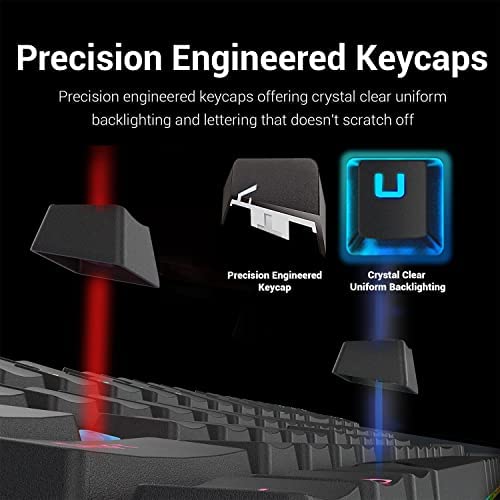





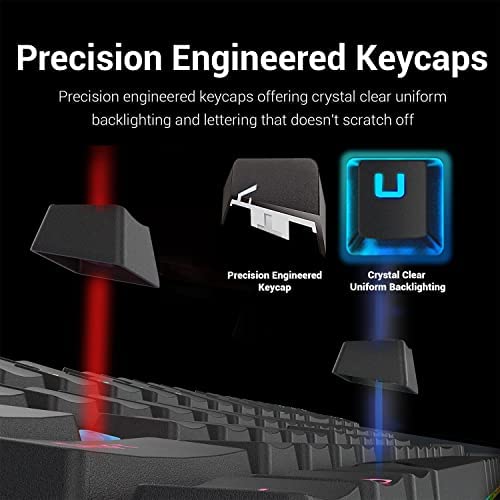



Redragon K552 Mechanical Gaming Keyboard Rainbow LED Backlit Wired with Anti-Dust Proof Switches for Windows PC (Black, 87 Keys Blue Switches)
-

Josiah
> 3 dayThe reason I have this at at a 4 star and not 5 is because the shift key on my keyboard isnt as clicky as the other. It feels a little mushy and not as good feeling as the others. However this doesnt stop me from telling you that you should get this keyboard. It is amazing for the price, really nice quality, rgb look really good, and its got some weight to it to keep it in place. My desk is 31 inches so I dont have much space for gaming, but this keyboard is a little under 14 inches so its perfect for the people with a small desk. The rgb is a good brightness when turned up all the way but it wont shine super bright with your room lit up. It has a lot of cool patterns and effects, oh and it comes with a keycap remover which is nice to clean them off. If your on a tight budget and want a small mechanical keyboard with rgb then this is the right product. Even with the price the keyboard has really good quality that you are going to respect. My only complaint is that shift key but that could just be a problem with my keyboard. It has feet on the back to make it a little higher and tilted which I love.
-

deeku
Greater than one weekI received this keyboard a bit ago, and I am just blown away by the quality of this keyboard considering the price you pay for it. I expected to receive a keyboard that was indeed mechanical, with its generic brand green switches like it advertises. I also expected it to be made of a cheaper feeling plastic, etc. However, what I received was completely different. The tactile feel of these generic green switches are incredibly satisfying. The sound of the clicks are superb considering the price. Ive genuinely had worse feeling mechanical keyboards that I paid over $100 for. Also, the build quality is impeccable. Again, considering the price you pay for this keyboard. Its heavy feeling. The good kind of heavy. Its high quality. You can even tell that they care about the quality before you even open the box. Its made with a sturdy cardboard that actually allows you to keep and repackage the keyboard if you move it, or switch keyboards. Not like the flimsy weak, low quality boxes of most membrane keyboards. The rubber feet that flip up on the bottom of the keyboard are once again, great quality. The rubber on it really GRIPS the surface its on. You can put it on a surface, and tip that surface to ALMOST 90 degrees, and itll stay put right where you put it. Even comes with a key cap puller, which I half didnt expect because of the price of this board. I am VERY pleased with the quality of this keyboard. It is above and beyond the price you will pay for this keyboard. You will not be disappointed. If youre someone whos looking for their first mechanical keyboard to try and see what all the hype is regarding mechanicals, this is the absolute PERFECT keyboard. Like I said, Ive paid over $100 for mechanical keyboards before, and I would use this keyboard over them anyday. Im currently typing this review out on the Redragon K552, and I swear to you, Ive never enjoyed typing out a review more. Buy this board!
-

Eshcole
Greater than one weekI bought this keyboard strictly cause I was curious about mechanical switches and this was a cheap way to buy into into it but I wasnt expecting what I got. Depending on when you read this I might already have a video review up on my channel. Search Youtube for Eshcole.com! BUILD QUALITY For ~$35 I wasnt expecting a keyboard with this kind of build quality. This keyboard is amazing and also amazingly HEAVY. Seriously, this keyboard is built like tank. Thats not a bad thing. If youre a serious gamer, student, or just someone who works from home, you dont want a keyboard thats moving all over the place as you type. The Kumara has a very clean, simple look that would blend into most setups. The key caps let a lot of the LED light shine through so it looks great when theyre on but you can turn them off if you wish. Mines stays on all the time. I love the look. FUNCTION The keys are supposed to be equivalent to Cherry MX Greens but once you pop the key cap off, you find the keys themselves are actually blue which is a little strange but doesnt bother me. Ive never owned a Cherry MX Green keyboard so I cant speak on how accurate that claim is. The keys screams durable and are comfortable to type on for long periods. At first, the clicky sounds was loud and I was worried that I would wake the house as I typed cause I was so used to quiet membrane keyboards but after a few days, I either got used to the sound or maybe the keys get a little quieter after excessive use. Not sure but dont care. Theres not a lot of extra features with this keyboard that more expensive alternatives would have like dedicated media or macro buttons and USB pass thrus but for the price I cant really complain. I would have really liked at least one USB pass thru however. The function keys double as media keys so youre not wasting space having useless dedicated media keys. Theres no number pad which I thought would take some getting used to but thankfully it was a pretty smooth transition. Theres only one LED effect and thats breathing where the LEDs fade on and off real nicely. Thats it. CONCLUSION If youre curious about mechanical keyboards like I am or you just want a great keyboard for typing and gaming, this is definitely the one. At this price point you really cant beat a keyboard that feels and functions this premium. If youve owned more expensive mechanical keyboards and you just need an extra one thats good but affordable, this is for you. You wont find it as amazing as me whose never owned a mechanical keyboard but youll definitely find it awesome!
-

Howard
> 3 dayI bought this as a replacement for a far more expensive Corsair keyboard that broke apart. This Redragon feels solid and the keys are as sensitive as Cherry MX. The only downside is I could not get the software to install but also have not found a need for it. It works fine as is.
-

isacc castillo
> 3 daySuch a amazing keyboard for its price switches in it take some time to get used to but other then that it’s alright
-

Lain
> 3 dayDespite putting this as 4-stars in my review (which means pretty good), this keyboard is actually not meant for me, as it is a very loud keyboard. There are many types of keyboards. Generally we steer away from the non-mechanical keyboard... which uses a rubber dome that creates its resistance. Mechanical keyboards use physical, actual switches, and there are 3 main categories for mechanical keyboards: Tactile-clicky (which is this keyboard), Tactile-quiet, and Linear. I’ve learned that this is what is called a Tactile-Clicky keyboard. Cherry MX calls this “Blue”... It is the loudest-of-the-loud variant. The keys click with every keystroke; Even when applying gentle pressure onto a key, you will find that it is intentionally made to produce the clicking sounds. This is however unnecessarily loud. Additionally, when you’re typing on this keyboard, you can hear the ringing of metal; which if I’m correct, comes from the springs. I think that not only would typing on this be intrusive to others near you who will no doubt hear you, but the noise it produces is also going to be distracting in moments where youll be just trying to enjoy a game. However, this keyboard has many pros: It seems to be of very high quality; it is compact and orderly. As far as I can tell, Redragon makes solid keyboards. But also, as Bob Barker would say, the price is right. There are two reasons why I bought this keyboard... the prices being one of them. The other is that, as I saw in the pictures, there is not much bottom light, and the LED is primarily focused on making the letters visible. That is the right use of LED, and I give this keyboard props for that since I am not one who cares for light to shine in extra places where not necessary. Because of that, this Redragon keyboard is recommendable. In the end, it comes down to preferences and what you’re looking for in a keyboard. But for me, this Cherry MX Blue, Tactile-Clicky keyboard is way too loud for me.
-

JP
> 3 dayIm a software engineer and can type anywhere from 85 - 110 WPM and those who code know the challenge of hitting special characters frequently; I should never miss a ; end line now :). I use to use an apple wireless keyboard with the chiclet style keys extensively the past several years and didnt realize that was slowing down my typing. I actually purchased this keyboard for gaming at home but then bought another for work since I noticed a huge improvement in my typing speed. The reason I didnt purchase a mechanical keyboard is due to the windows vs command key. The only mechanical keyboard Ive found that has the command key is a das keyboard that is > $100 which is way over budget; can get 3 of these awesome keyboards for the price of one das. Ive gotten use to using the windows key as the command with my pinky rather than the left thumb on command. I use both windows and mac so the switch has been great and it took a couple days to get use to replacing the thumb for command and using pinky for it but it has also made my windows typing much better since I use my pinky for windows anyway. For those who cant give up their mac specific keyboard should look into buying one of these since you will make it work due to how awesome the keys feel. Its identical to the more expensive cherry ones. I wont feel bad if this keyboard breaks a year later since its only $30 and the ones that have the common cherry switches cost > $50. The apple wireless keyboard is double the price of this... # Pros - Identical to cherry switch that other more expensive keyboards use such as Das. - Increased my typing speed by at least 15 WPM. - Tactile feedback you do not get with chiclet style keyboards. - Solid and quality made. Its heavy so it wont move around the desk. Has nice grippy rubber pads too. - Dont have to switch between the apple wireless keyboard and the windows keyboard since I use the same one off the KVM now. - I dont have to recharge and replace the batteries in the wireless apple keyboard since this is corded. Got so sick of replacing batteries just to have wireless when its going to sit on the desk anyway so it was pointless. The apple keyboard would lose connection with the bluetooth too so again, it was pointless. - Compact size is better than a full size keyboard. Removing the number pad provides a better ergonomic experience which prevent strains due to widening the arms with the mouse. Research this if you dont believe me. Some ergonomic keyboards put the number pad on the left side of the keyboard. - Best bang for the buck. Amazing value so I purchased 2 of them. Perhaps all the big brands such as Das will lower their price since this one seems to own the Amazon market right now. Its 2018, people who are sane know that a mechanical keyboard shouldnt cost > $100. Cmon, the IBM Model M in the 1980s original price was around $250 but thats some dated technology! Its like paying the same price for an OLED TV for a tube tv. Who they trying to fool and that is why Redragon is here. They know the other manufacturers are price gouging. # Cons - None so far. # Neutral - My coworkers find it distracting since its loud but they can put headphones on. A mechanical keyboard is... loud. - Noticed some sound interference with my Logitech speaker setup at home. It sounds kind of cool because the breathing effect will also output in the speaker. Breathing will make it sound like a badass intro to a sci-fi action scene (think star wars lightsaber) and the solid light will make an ongoing high pitch noise. This is probably an issue with the KVM I use to switch between mac and pc. I dont have this issue with the pc but when I switch it over to the mac the interference occurs.
-

Joe Lee
> 3 dayI really like the keyboard!
-

Bobeeha
> 3 daythe reddragon sign was super big; the clicks are ok but could be better
-

sillyxone
> 3 dayMy daughter uses this keyboard, we both love it, but its indeed loud. Weve tested other keyboards including Razer, Logitech, Cosair, as well as some varieties of Chery Brown and Red, but in the end still love this Cherry-Blue clone. Tried some dampening O-rings, didnt help much, so I decided to open it up and experiment (need to remove the keycaps to access the screws holding the top plate down). Heres what I found. The noises come from: - the click of the switch itself. It is what we like over the other switches, but the keycap amplifies this click quite a lot. - the bottom-out noise when the keycap hits the switchs box. The O-ring can dampen this sound a bit, but the boxy plastic base amplifies it multiple times. Coupling with an IKEA tabletop, it sounds like hitting a drum. - the sound of the switch hitting the switchs box on the way up. You can hear this sound when you hold a key down and lift your finger up quickly (like when typing fast). Again, this sound is also amplified by the keycap. The good news is, if you take the circuit board out of its boxy plastic base, all the noises are reduced to around 25-35% (my rough estimation), the only noticeable sound is the faint click of the switch itself. If you like a really quiet keyboard, you can just make a custom base/footing (a block of foam for example). You just need to cover the exposed circuit board on the underside, the top metal plate is pretty solid and wont bend. Im pretty sure its even quieter than the typical Dell keyboards at my office. However, my daughter prefers the keyboard with its base, so I tried to stuff the inside with foams, hoping to muffle it, and it seemed to work. But upon tightening the screws back in, its noisy again. So, the noise is transmitted through the screw poles to the plastic base, then the base amplifies it. Stuffing might have helped a bit, but not noticeable. To decouple the keyboard from the screw poles, I cut pieces of foam to the same height as the screw poles and double-sided taped them to the base. The poles are of different heights, shorter near the space bar, and taller near the Function keys. When putting the keyboard back, the circuit board and top plate sit on the foams, I tightened the screws very lightly, basically the screws keep the top from jumping out rather than holding it down. This significantly reduces the noise. I also filled the base with thinner foam rods, to reduce the void space in case it does act like a speaker enclosure. The keycaps were still problematic, with the switchs click, the bottoming-out, and coming-back noise. Instead of using O-rings, I stuffed cotton ball in the keycaps, just little enough to muffle the sound, and acts as a thin layer of O-ring. The more cotton, the muffler the sound, but also shorten the travel distance. I didnt want it to interfere with the great feeling of the switch so I didnt use much. I was lazy and didnt stuff the function keys as theyre rarely used, also to serve as a comparison. Youll have to experiment a bit to find the right amount to your liking. The cotton does block the backlight a bit, but not much (and dont look straight into the backlights after removing the keycaps, theyre blinding). One last thing, whatever the small amount of noise left, transmitted to the tabletop and got amplified. So I rolled a thin foam bag into little feet and taped them to the keyboard, no noise from the tabletop at all. Overall, Id definitely call it a success. She was ready to compromise for a quieter keyboard, but now more than happy to keep it. I used to be able to hear her smashing the keyboard in her room from the living room, now I can barely hear the light click if I really pay attention. She wanted the RGB version, so Ill buy one to trade with her, and probably will experiment with a custom base instead. See a need, fill a need!
