

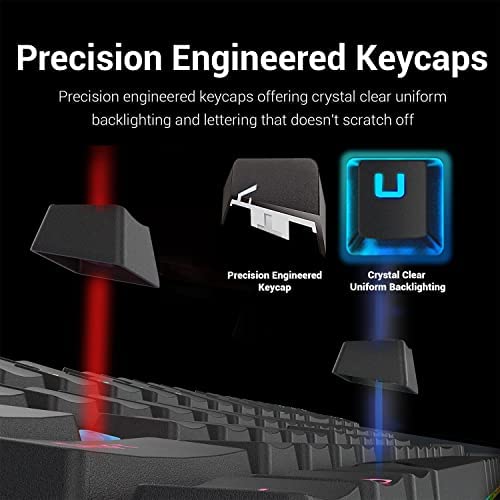





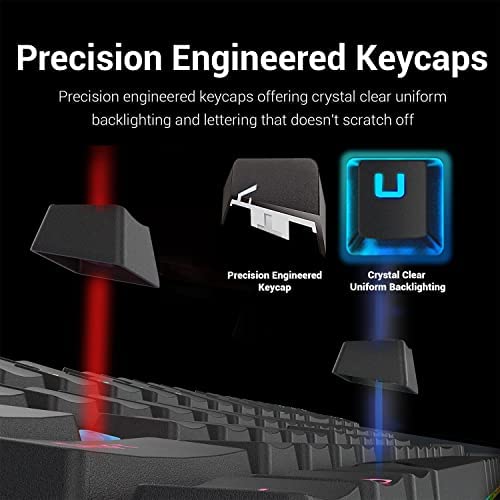



Redragon K552 Mechanical Gaming Keyboard Rainbow LED Backlit Wired with Anti-Dust Proof Switches for Windows PC (Black, 87 Keys Blue Switches)
-

PennyLing
> 3 dayMy son loves this keyboard. Color changing keys are pretty cool too.
-

Michael Sales
> 3 daySo as the title says its not a true RGB keyboard. The LED Rainbow part is accurate though. The function keys row is always the same color, same with the QWERTY row, ASDFG row, etc, etc. it does however do all the other functions like pulsing lights, breathing and that cool rain effect from the matrix movies. as for the rest it is 100% legit mechanical Keyboard. I bought it for work so the RGB aspect doesnt bother me so im not gonna doc em a point for that or anything just though it should be known if youre looking for that feature specifically. The keyboard has a nice sound and feel and its not so loud that it bothers my coworkers. Lighting has several brightness stages that look good in office lighting and can even be turned off. it feels hefty and doesnt slide around on my desk. I havent played any game with it as I bought it mainly to replace the crappy work keyboard and to force myself to type by touch on the top row number keys since I havent really used them since I graduated college except for the @ symbol when typing email. It’s worth the price and if you need the number pad they have a model with that for and extra $5. There is also a model that does have true rgb and that one was only a few bucks more too.
-

Michelle
> 3 dayThis is a good keyboard for beginners or for people who just want a mechanical keyboard. However, its easy to mod, especially since its hot-swappable!
-

Flagstafflawyer
> 3 daySwitches and key caps are good quality, comes with key cap puller. There’s slight flex but nothing noticeable in regular typing. RGB is a bit limited with some preprogrammed effects but not customizable, and you can just turn them off. Great value.
-

Anthony Todd JR
Greater than one weekIts not the BEST, but it gives you that ergonomic design feeling and there is a slight con with the mechanical keys, the clacking is not very CLACKY lol, but so far its good! thanks for the keyboard, creator!
-

Eric
> 3 dayIve gone through a couple of Blue switch keyboards (Cooler Master QuickFire Rapid [Kailh switches I believe] and the Corsair K70 [Cherry MX]), but this one was by far the least expensive. Im also the most impressed with it, primarily due to what you get for the price. As others have stated, this is an actual mechanical keyboard (not mechanical-like). My use-case was that I wanted something more tactile for use at work without spending a ton of money, and this keyboard fits the bill nicely. The switches definitely require a bit more force than both my QuickFire Rapid and K70, but its not like doing finger push-ups on your keyboard or anything like that. One reviewer stated that these have a 55g actuation force and from what Ive found authentic Cherry MX Blues have a 50g actuation force; without doing any measurements of my own, this feels about right. They do feel a bit cheaper than my other two keyboards and there is an audible spring sound on occasion when the key returns that O-rings have done little to mitigate, however this is by no means a dealbreaker for me. I cannot overstate, however, that this is a LOUD keyboard and will probably not be acceptable in most shared quiet settings. I use mine in a fairly noisy office and get the occasional good-natured ribbing from coworkers who hear my keyboard, but no one has put in a legitimate complaint. Cherry MX Blues are notoriously noisy, but these Outemu switches easily out-clack the competition in terms of volume. Some dont seem to like the design, however I think its pretty minimalist with the small exception of the Redragon logo above the arrow keys (which doesnt bother me much and seems like it *might* be removable somehow) and the cheesy gamer-esque font. The font can be forgiven since Ive seen these very keycaps on other inexpensive keyboards, and Im guessing economy of scale is what helps keep the price as low as it is. The backlighting is fine; basic but good and easily turned off, although it will not remember your settings and will default to on. If you dont like backlighting, save yourself a few dollars and get the non-backlit version. There is no wrist-rest, but Ive purchased a
-

bcingle
> 3 dayI really like this keyboard overall, for the price, and for a first mechanical keyboard. Its got good key feedback and supposedly is a cheap alternative to Cherry MX Blue keyboards, which are pretty pricey. It should work very well for gamers who want clicky feedback for gaming, and for home users who want clicky feedback for typing. I suggest trying this keyboard out for a while before you swing for hundreds of dollars on an expensive mechanical keyboard. You might decide this one is sufficient, or you might decide that mechanical keyboards are not for you. Pros - Clicky feedback is great for typing - just the right resistance for me - I havent measured my WPM but I definitely type faster with this keyboard than membrane keyboards - Cheap and easy entrance to mechanical keyboards - Very solid and sturdy build with good weight and non-slip pads so it doesnt slide around - Removable keys for easy cleaning Cons - Clicky-ness is loud and might disturb others if there are others around you - FN-key functions arent backlit (such as volume control, etc) - No numpad at this price point, though they do have a model with a numpad for more money (the K551) - Seems to be wearing out after a couple years of heavy use (see comments below) - Key press clicks arent always 100% representative of key presses (on some keys, the key press registers before the click) - Not the greatest for gaming where finger speed is critical After several years of use, a couple keys (notably space and dash) have developed some kind of double press. Sometimes (and this is rare, maybe 1 in 20 times), Ill press the dash key and two dashes will appear. It usually only appears if Im typing really fast. Maybe I press two keys at the same time and that throws something off inside. Most often it occurs when I press word-space-dash-space-word, I might end up with word-space-dash-space-dash-word instead. Im 100% sure I only pressed the dash once, but it registers twice. Ive seen this occasionally with the space bar and a couple other random keys. It hasnt bothered me too much because I make enough errors in typing that its no big deal to add these errors to the corrections I already have to make. But beware, there may be long-term issues related to the switches. Keep in mind I use this keyboard for programming and probably put 10,000+ key presses a day through it, so it does get pretty heavy use. Maybe I just need to fork over more money for a keyboard with real brand-name switches.
-

Sonia
> 3 dayits overall good but the nose is very loud but its easy to fix with some foam in the board and some O-rings
-

Deanna Maddox
> 3 dayand coming from someone who loves Razer keyboards, I have to say, I am impressed with this little keyboard. So, my Razer finally gave out. I need my keyboard to work, not game, and it is, so to speak, my third arm. I had a stack of backup keyboards here from various other computers and I hate them all. All are membrane, non-mechanical keyboards. Those are a problem for me. I worked on a couple of them for about one hour and gave up. The only reason I ordered this one was because the replacement Razer will not arrive until Saturday (this was Thursday) and this one could be delivered same day as I had urgent work that needed to be completed on the double. It arrived same day - thank you Amazon. Plugged it in and away I went. This keyboard is tiny. The layout is about an inch in width shorter so the keys are closer together. That took some getting used to but, all-in-all, I have to say, Im impressed. The backlighting is nice. The blue is difficult to see. I work in a mostly dark environment so the blue of the # keys is harder to see than the rest but for a two day use, its fine. I normally work on a keyboard with the tenkey pad so that too takes some getting used to but, for a backup keyboard, it will do just fine. I almost never write reviews for anything but I just wanted to say, at least for me, this little keyboard fit the bill for a backup and Im going to order another one for a backup to the backup. I cant speak, of course, to the longevity as Ive only worked on it for about 24 hours but, as I said, compared to my $150+ Razer, this one will do quite nicely in a pinch!
-

Hubie Cumberdale
> 3 dayGot the brown switches. Great feel to the keyboard and I like the look of it. However, until digging through their site and Reddit I didn’t realize that the LEDs are not editable (they are fixed colors). All you can change is brightness and which ones are illuminated. Ended up buying the slightly upgraded version of this same keyboard which does allow this.
