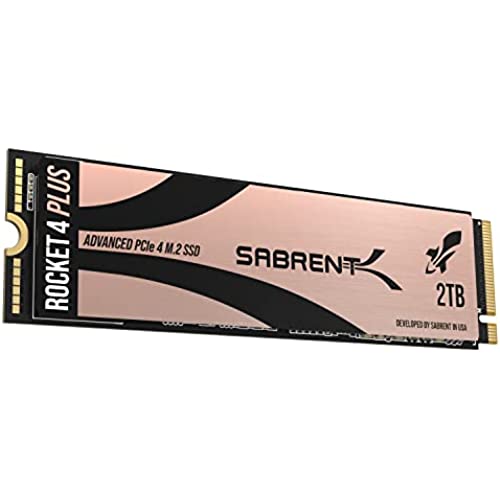

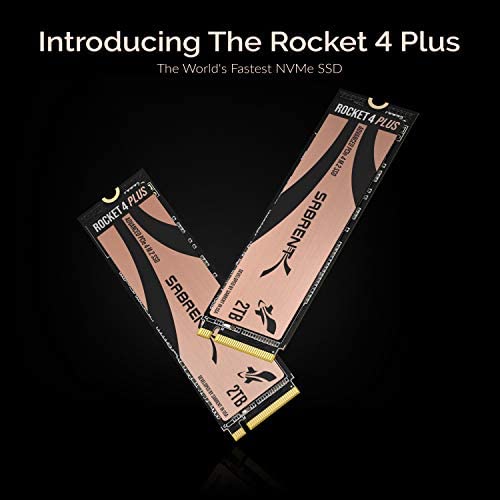

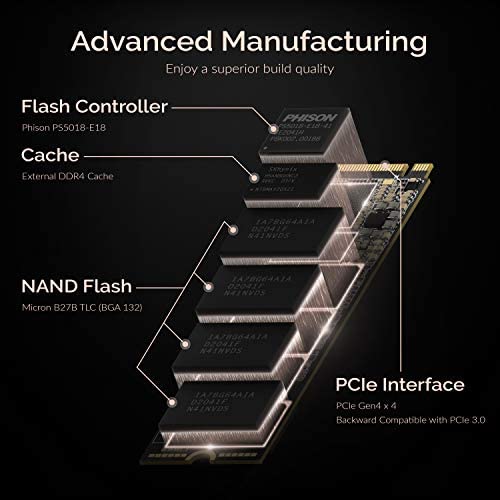


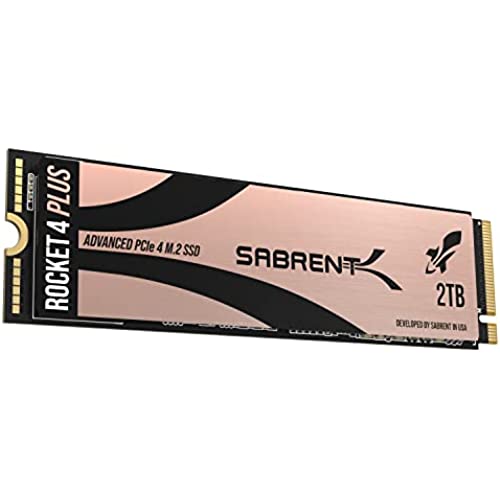

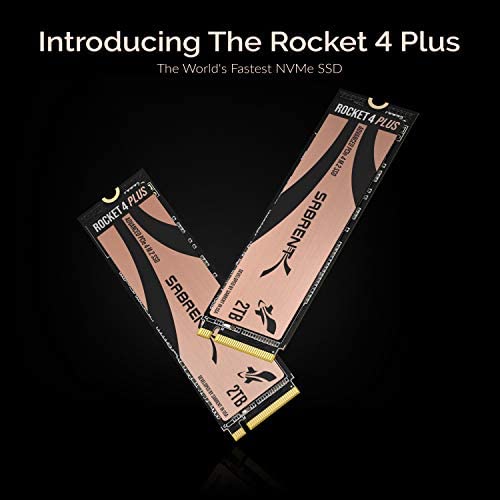

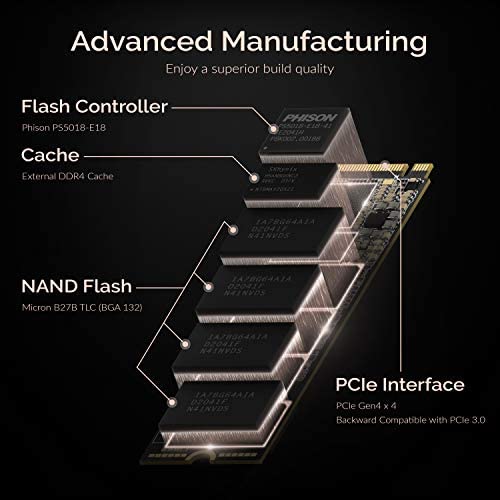


SABRENT 2TB Rocket 4 Plus NVMe 4.0 Gen4 PCIe M.2 Internal SSD Extreme Performance Solid State Drive R/W 7100/6600MB/s (Latest Version) (SB-RKT4P-2TB)
-

JT DragonFlash
> 24 hourSo far I like this product it performs very well it came in a very nice packaging that once you open the box you find a tin that houses the drive itself. As for longevity I cannot give this a rating because you do not ask for longevity right after something is ordered. As Ive said before these reviews should not be allowed to do until 6 months after you order the product when they include such things as longevity in them.
-

Aday Monzote
> 24 hourMy PS5 seems a lot faster. And my new games download is faster as well. You can’t go wrong with it. This is high quality.
-

James Hood
> 24 hourThermal pad was misaligned. The cooler didnt seem to fit very well even though I followed the directions and instructional video precisely. I tried to move the thermal pad and align it correctly, but it started to break and crumble when I tried; its not like other thermal pads that are removable and replaceable. Would not buy again.
-

Steve
> 24 hourIf you are looking to expand your storage capacity in your PS5, Look no further. I watched this for awhile and found it on sale. Installation was a breeze and was back up and running in less than 20 minutes. No issues with compatibility so far. It is fast enough to run games straight off of it without lag or latency issues. Highly recommend!!!!
-

Chillywilly
> 24 hourGreat heat sink for PS5. Still gets a little warm but havent had an issue yet.
-

That guy
> 24 hourThe transfer speeds are ridiculously amazing with this bad boy. I highly recommend grabbing a heatsink for it though. Make sure you find the proper fitting one for your laptop or desktop. Without a heatsink, the temps increase pretty quickly and redline during large transfers. This causes your PC to spit out hardrive health notifications. I ended up getting a heatsink but still use apps to monitor the health and temps during transfers.
-

Bob
> 24 hourSpeedy boi, both the drive itself and the shipping. Ordered on a Saturday with an expected delivery on Wednesday. Got it on Monday via Fedex. Important info--this seller (Store4PC) is affiliated with Sabrent; theyre not a scalper so no need to worry about it being third-party. As for the drive itself, its basically the best choice for this size right now (8TB). Nothing else comes close in terms of matching all of the speed, capacity, and at a (sorta kinda) reasonable price point. Sure, you could pick up a HDD at twice the capacity for half the price, but then you have to deal with 20th century tech (primitive nowadays) that is slower than a Ford Model T. Why drive a Model T when you could drive a discount Bugatti SUV? Now, the one downside: Pay attention to the installation instructions. Pay attention to the installation instructions. Pay attention to the installation instructions. This is the first SSD Ive had with a heat sink. The instructions said to be sure the SSD was flush against the screw in the housing. I got it within like a hairs distance and thought, ok thats fine. It was not fine. Tried to install it into the M.2 slot and struggled with it for 5 minutes before remembering that hairs distance. Took the housing completely back apart, re-placed the SSD so it was perfectly flush against the screw, put the housing back together, and put it into the motherboards M.2 slot on the first try. Boom, I shouldve learned to actually follow the instructions perfectly. I didnt make that mistake the second time around. Yeah, thats right. This SSD was so good I bought a second one despite it costing me my entire paycheck (I have plenty of leftover rice from the last time I had to dry my system anyway, so no problem). 16TB of glorious NVMe space that can fit all kinds of activities, completely unmatched. Ill probably even buy another one once the next generation of CPUs come out.
-

Eddy
> 24 hourI honestly dont know how well the heat dissipation is. But the fitment is oem like. From what I can tell the contact patch should touch the nvme and the cover being the the piece that will draw heat should offer ventilation and not trap the heat.
-

Brian F.
> 24 hourCloned old ssd to this one 3 weeks ago. So far so good.
-

Robert Johnson
> 24 hourI am not a “tech guy” but I found this fairly easy to install in the PS5. Make sure you order the recommended heat sink. Once an installed it, I set all my installs to go to it, and so far have had zero problems playing PS5 games directly from it!
















