


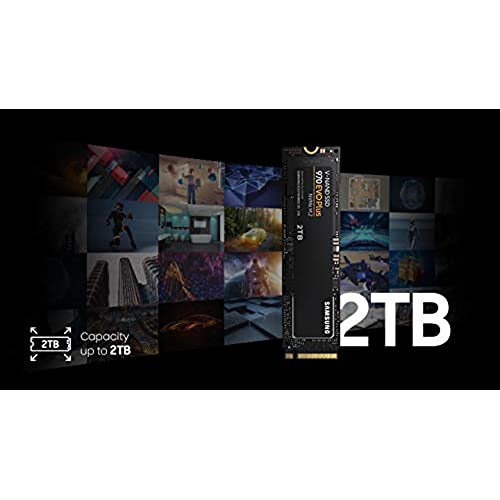






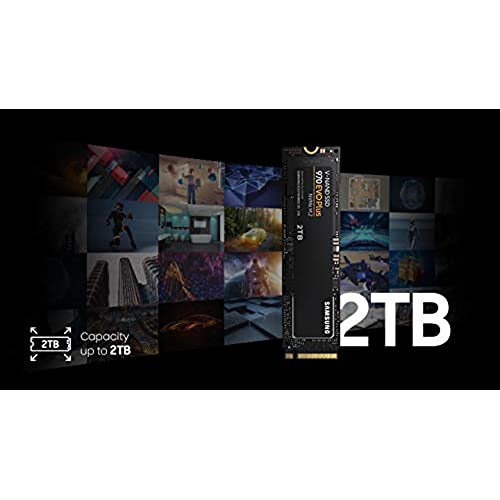



SAMSUNG 970 EVO Plus SSD 1TB NVMe M.2 Internal Solid State Hard Drive, V-NAND Technology, Storage and Memory Expansion for Gaming, Graphics w/ Heat Control, Max Speed, MZ-V7S1T0B/AM
-

pool dude
> 3 dayI wish I got 1TB or bigger, 500GB is not enough for 4k GoPro video collection. The drive is very fast using linux. When wiping the drive using “dd if=/dev/zero of=/dev/nvme0n1 bs=1M status=progress” the 500GB drive is wiped lightning fast. I also use the F2FS file system on this nvme0n1p1 drive and it is so fast when copy/moving large 4k video files.
-

Steve R
> 3 dayFast
-

Joshua Eubanks
> 3 daySo a little while back i was running on a 7200RPM drive for my OS. I bought the 1TB 970 Evo Plus NVMe M.2 version. I used to have to wait almost 5 minutes for my computer to completely boot. Now it only takes less then 15 seconds. Its much faster now and everything feels a lot snappier. Its amazing of how fast my apps open now. This was worth every penny and it was quite cheap too. Its blazing fast now. I used to get at most 50MB/s Read and Write sequential speeds but now i get about 3.6GB/s sequential Read and Write Speeds. Its much of a difference and it was the last thing that was a bottleneck in my computer. Im buying another 1TB 970 Evo Plus NVMe M.2 for my games and apps next. I been using this for over a week now and its been working great. The only thing about this NVMe M.2 drive is that the drive does not come with a M.2 NVMe SSD mounting screw and you will have to make sure you have one of those. If you bought a motherboard with a NVMe M.2 SSD slot then in the motherboard box there should be a small bag with a tiny screw in it. Most of the time you will have one of those screws included in your motherboard box at least 1 of them. Only if your motherboard has a NVMe M.2 SSD Slot. Some motherboards take different NVMe M.2 SSD mounting screw types that is why there is not one included. But this is a really good drive. Regular SSDs are slower compared to NVMe M.2 SSDs. I just wanted to get that little extra speed so i decided to opt in for a NVMe M.2 SSD. Also dont use the Samsung disk cloning software it does not work and its garbage. I never used it but i know its garbage because it does not align the partitions correctly therefore breaking the OS. Only when you try to clone form a HDD. I instead used AEOM Backupper to clone a hard drive to this SSD. With AEOM Backupper it has an option to align partitions to the SSD only when cloning a HDD. I then used BOOTICE to select the correct boot partition. If you dont know how to use BOOTICE or AEOM Backupper then google it. Anyways i hope this helped.
-

Makale
Greater than one weekIt does what it do. Nothing more nothing less.
-

Anderson Patiño
Greater than one weekFácil de usar, bastante capacidad, buen estado.
-

[email protected] Customer
Greater than one weekFast ssd with the latest technology , good deal while buying in BF
-

T3true Thompson
> 3 dayI used it on a laptop that never moved and it died. Messed me up so bad!
-

JSRYU
Greater than one weekEasy to install and use. Good working on gigabyte a320-s2h motherboard without any SATA connection failure.
-

Deno
> 3 dayuse to duel boot win 10 and linux mate 19.1. Have not had any problems yet and Ive had for a couple months now
-

F. M. Shoemaker
> 3 dayPainless configuration (used Macrium Reflect to clone Samsung SSD to new EVO) and startup, remarkable speed boost from conventional SSD. Highly recommend!

