


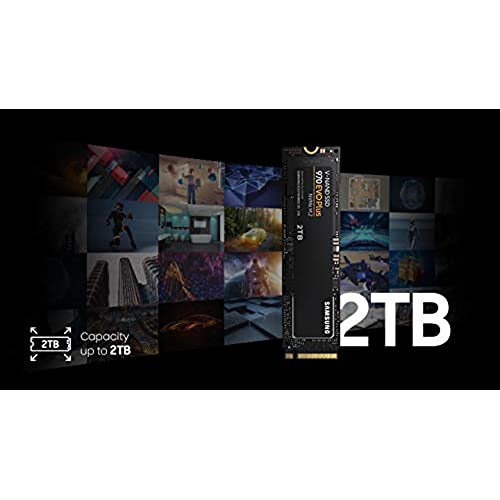






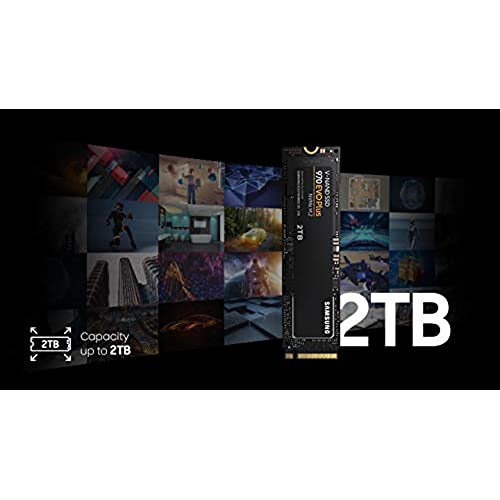



SAMSUNG 970 EVO Plus SSD 1TB NVMe M.2 Internal Solid State Hard Drive, V-NAND Technology, Storage and Memory Expansion for Gaming, Graphics w/ Heat Control, Max Speed, MZ-V7S1T0B/AM
-

Kevin
> 24 hourIf you don’t need Gen 4 NVME SSD then this is the way to go for price, 980 Pros are expensive.
-

Leslie L. Barnhart
> 24 hourSystem Dell Inspiron 5680 with 8GB DDR4 RAM Intel i5-8400 2.8Ghz 128GB m.2 ssd and 1 TB WD HD Nvida GTX 1060 3GB Windows 10 Home. I did some reading and found out that my original LiteOn m.2 ssd was slow only 559 Seq Q32T1 according to CyrstalDiskMark 6.0.2 x64. I found you can buy more space and a lot more speed. The Samsung 970 evo plus 500GB was the perfect choice. If you have the same system and are not worried about transferring data from the old m.2 the upgrade isn’t very complicated. You take the side cover off. Lay the computer down. Make sure you ground yourself to prevent any static discharge. Unplug the video card. Remove the bracket at the front of the video card. Take two screws out that hold the video card in place. Remove the video card to access the m.2 ssd. The m.2 is held in place by a small screw that attaches to a little riser with a spring around it. Once you remove the screw the m.2 pops right up. Remove it and replace it with the Samsung 970 evo plus 500GB. Now just put everything back in. First on this system you need to use F2 to get into the bios to change the Sata mode to AHCI instead of RAID. Save changes reset. Make sure you have a USB flash drive with Windows. Note I used the Windows media creation tool to make mine because it formats the flash drive FAT32 which is needed for UEFI. I tapped F12 and the computer booted directly to the flash drive. Six minutes later Windows 10 Home was installed. Note that this install was version 1809 and it didn’t give me a chance to choose which version of Windows 10 I wanted. Note The actual beginning space on this drive is 465GB. I have included the capture of the disk performance reported by CyrstalDiskMark. I did for fun install AutoCad 2019 which took just under four minutes to install and it can open any template I could find in seven seconds. I would recommend the Samsung 970 evo plus to anyone that has an m.2 slot on their motherboard.
-

romano
> 24 hourI have six Samsung SSD ranging from Pro to EVO and QVO. Never had a single problem. They are fast and reliable. Now I purchased my first M2 and again Samsung stands out!! Very fast NVMe and very easy to install. Added a pair of graphene heat disipators and set up a raid 0. No big performance boost on raid, but very fast anyway.
-

MW1189
> 24 hourI bought it to run as. A stand-alone os drive for my gaming pc(only loaded Windows10 and necessary drivers and such, all game files and other media is saved to a separate drive
-

Steven Iglesias Martínez
> 24 hourIve been using this for the past 3 months and runs smooth without any issues. Really high quality product
-

Maria Rosa
> 24 hourFast and easy to install
-

Garnik
> 24 hourLenovo Y700 15
-

Daniel a.
> 24 hourFacil de instalar, debe tener conocimientos para hacer la clonacion sin necesidad de reinstalar el so
-

Liz
> 24 hourGreat for the most part however my windows install has corrupted on it twice already. It’s extremely frustrating because I have to wipe and reinstall windows each time it has happened now. Not sure why it continues to be an issue.
-

Kevin
> 24 houras described

