
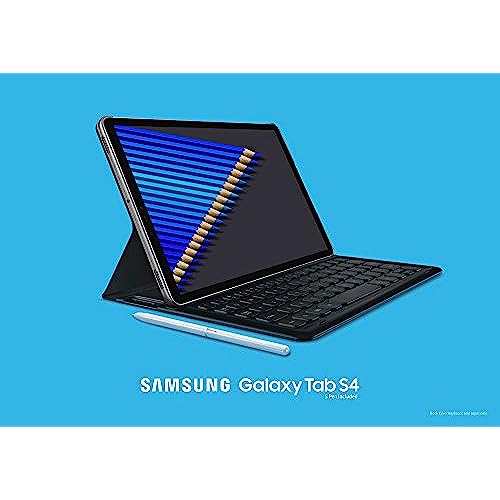

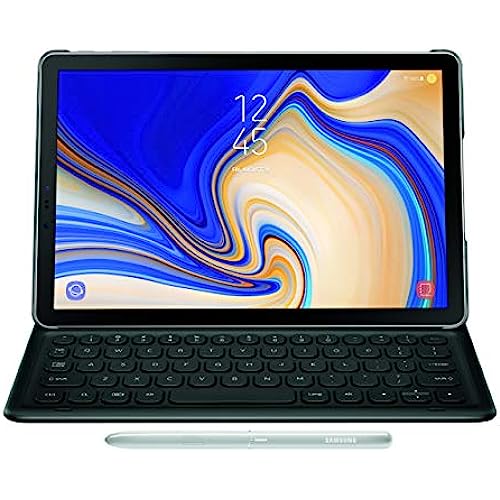
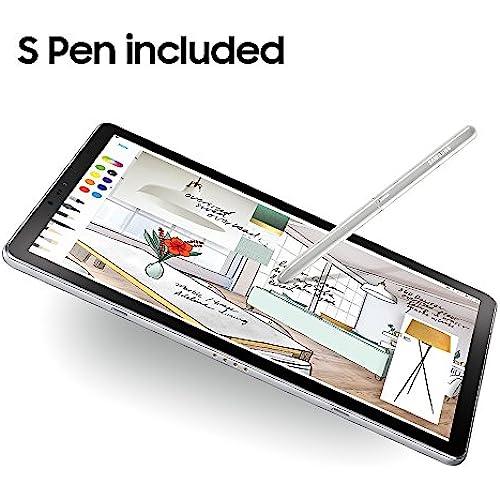



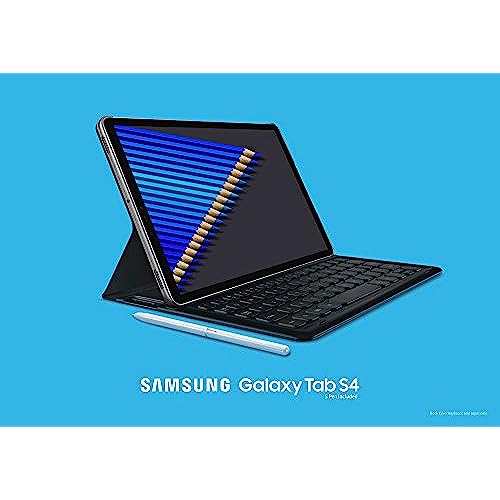

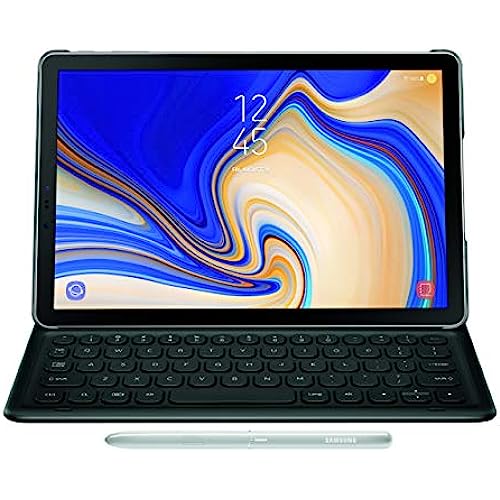
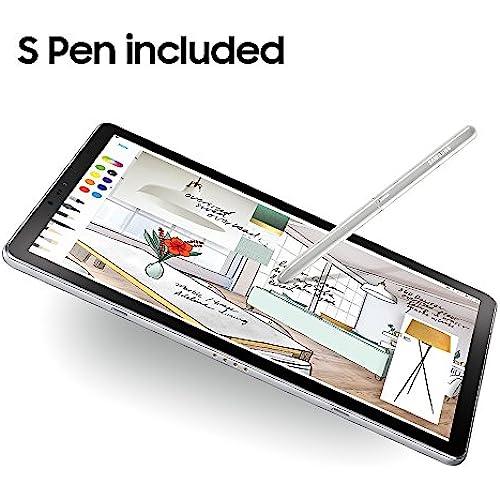


Samsung Electronics SM-T830NZALXAR Galaxy Tab S4 with S Pen, 10.5, Gray
-

T. Thompson
Greater than one weekI love everything!! Dexa is awesome!!
-

joesputers
> 3 dayThe screen quality is exceptional, 4K like. The speed is good for the tabs and 300bps WiFi speed makes internet connections snappy. Lots of YouTube connections can bring the 100% battery down to 20% in 6-7 hours.
-

Eduardo Iglesias
> 3 dayThe best screen sensitivity, CPU performance is stunning and awesome battery-life
-

bdsumner
> 3 dayGreat tablet. I dislike the fact that I cannot run my *.exe files.
-

AzDayton
> 3 dayThis device is powerful, fast, and works quite well. My only real gripe with it is the lack of a fingerprint reader. Seriously Samsung? Cmon!
-

G. Gee
08-06-2025I got the Galaxy Tab for drawing purposes, Although the selection of drawing apps on Android is limited compared to iOS, the one I use the most, Autodesk Sketchbook is available on both platforms. I enjoy the included Galaxy Tab pen. I personally prefer the passive EMR pen technology that Samsung, WACOM, and I think Microsoft uses over the Bluetooth technology that Apple and Google use. That doesnt mean the Apple Pencil is bad, but its nice not to have to keep charging or replacing batteries in Active pens for what seems as far too often. My only complaint is that the face recognition technology is slow and less reliable than Apple. Samsung should have just left a fingerprint reader somewhere even if they put it in the side of the device..... If you are a Procreate user and play lots of games get an iPad. If you primarily use your tablet for business and/or watching videos get the Samsung especially if you can find one on sale. The Galaxy Tab has a superior screen and speakers compared to the iPad Pro. My two cents.
-

Hazem Hammad
> 3 dayIt is working just fine so far, I believe Tab S6 would be greater and is worth buying someday.
-

Leonard Jones
> 3 dayHave had no issues good on storage space
-

Demarcus King
> 3 dayIt is to bad they do not make the bixby button customizable so it can be used for other things if you choose not to use bixby.
-

Carl C.
> 3 dayI had made this purchase and item had to be returned to be replaced because of an accident with the carrier.apon exchanging my item when my item was delivered it had no plastic on it and checking after to see how it works the item keeps shorting of .I am very disappointed.but did not bother returning the item because thats a lot of drama by itself .in a nutshell my item looked as it was used or refurbished. Just my luck.and I purchased this item as new.

