




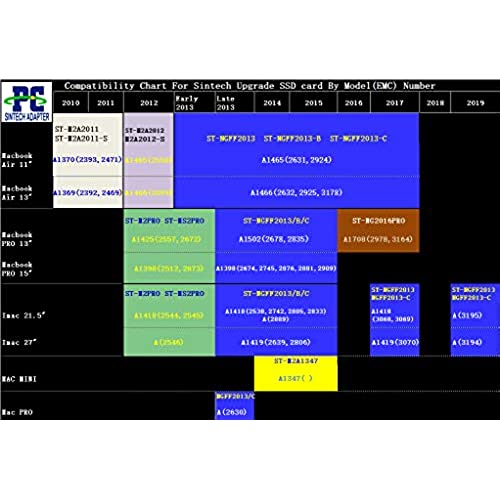






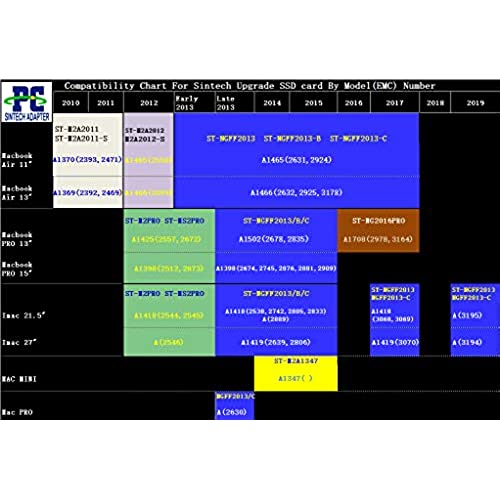

Sintech M.2 NGFF NVMe SSD Card for Upgrade Mac Mini Late 2014 Year A1347 MEG Series(Only for late 2014 Year,not fit Other year)
-

Lee168
> 24 hourGot this item, plugged it in and it worked.
-

T. Willardson
> 24 hourThis did exactly what it claimed to do. It did it perfectly. It was reasonably priced. It got to me sooner than I expected. What could be better.
-

prongATO
> 24 hourI got a used Mac Mini and wanted to speed up the OS so I got this and and NVME drive. It took a 15 minutes to install and drastically improved the performance of MacOS. You need to double check and make sure you have the proper Mac Mini model that can accept this card/NVME drive. Also, remember that you’ll still be limited by the SATA speed bus, but you’ll max out with a quality NVME drive used as your OS drive (~600MB/s) but you won’t get the full NVME speeds so don’t break the bank getting a high performance NVME drive.
-

Pedro Garcia
> 24 hourThe adapter works great. The only problem is the screws that come with it dont work well. I ended up just using the adhesive. The screws need to be longer and a spacer should be added for the screw that attaches the card (adapter) to the internal component (Mac Mini 2014) for people that dont want to use the adhesive.
-

Wellcraft19
> 24 hourHad an old MacMini (late) 2014 that was just too tired with its 5,400 RPM 1 TB drive, so decided to get the inexpensive Sintech M.2 NGFF NVMe SSD adapter and a Crucial 1 TB SSD NVME SSD (as it was on sale).
-

MJS
> 24 hourMy late 2014 Mac Mini was soooo slow that I stopped using it a few years ago. When I saw this upgrade, I gave it a shot. I added 500GB, and now the machine is fast, really fast. Installation was less than 10 minutes. This Mac is now perfect for my use, no more frustrating delays. Here is the link to the memory I installed https://www.amazon.com/dp/B086BGWNY8?psc=1&ref=ppx_yo2ov_dt_b_product_details
-

HaiLiang Hua
> 24 hourI bought a 2014 Mac mini , but it came with the old mechanical HDD, it’s too slow , but with this one , it could upgrade to nvme SSD , bring the Mac mini runs so much faster , it’s really recommended to any one has the Same machine
-

Steve S.
> 24 hourOk.. I had a late 2014 Mac Mini that was a decent machine, but slow as dog running through a foot of mud, so it did not get much use and sat there. When I saw this option, I decided to give the Mac one last try to see if I can bring it back to life. I got this adapter, a Seagate 2TB FireCuda Hybrid (to replace to the slow Fusion drive) and a WD SN570 NVMe way to fast 250GB drive. I wanted to use the NVMe for OS/Apps and the FireCuda for data (Pictures, videos, music, etc). I started by backing everything up and learning how to replace the actual HDD, then I added this adapter and the NVMe. I did a fresh install of the OS (Monterey) and then after it went through setup and got to login screen.. Whole new worlds opened up.
-

Harold Lewis
> 24 hourIt does exactly what you promised. Good stuff
-

Man of Mac
> 24 hourFits well, easy to install and a good price.
