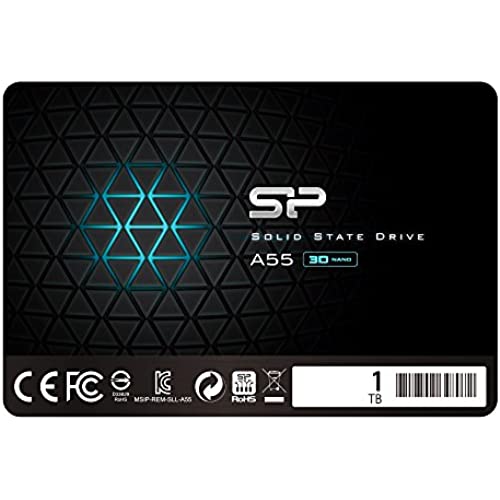


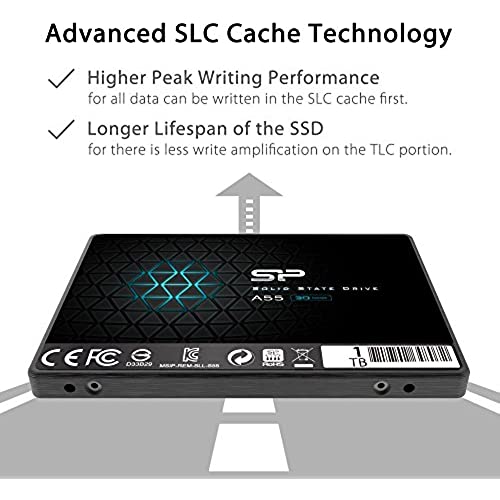


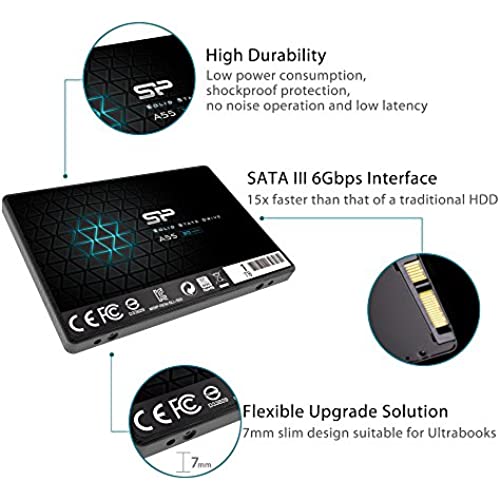
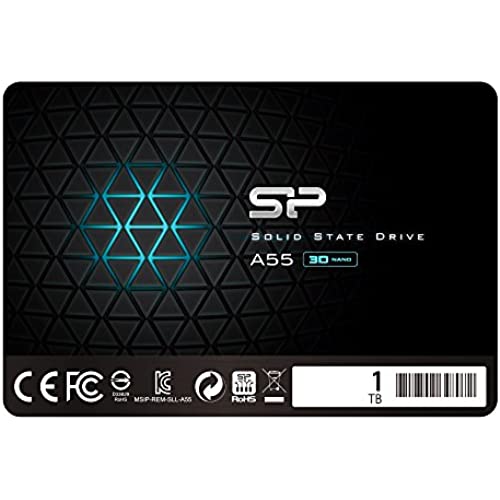


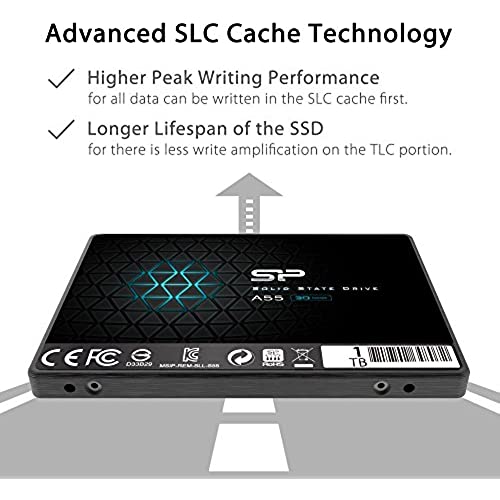


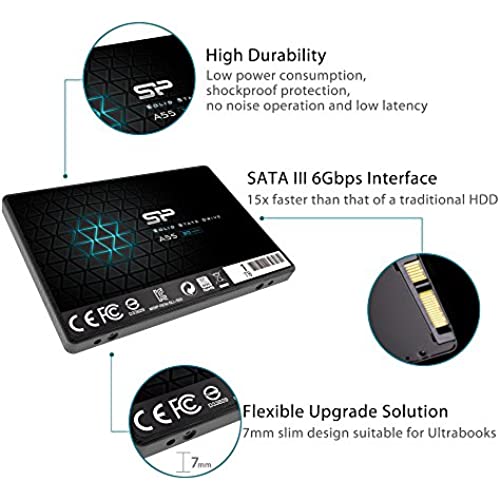
SP 1TB SSD 3D NAND A55 SLC Cache Performance Boost SATA III 2.5 7mm (0.28) Internal Solid State Drive (SP001TBSS3A55S25)
-

Aliyah Dooley
> 3 dayGood
-

Joseph J.
> 3 day2 TB of online quick easy to partition , format and use in WIndows 10, 11 of Linux since iuses a simple standard simple SATA interface. Plug it in where your old disk was an reboot to recognize and use...
-

Danny
Greater than one weekSP 1tb is great for online gaming and iv been use using it for gaming offline and online gaming and a bit of video editing and its working great. the storage space can fit a hand full of movie and a hand full of AAA games will still being able you to play music in the background and large file transfer. so id recommend the SP 1tb SSD to gamers streamers and even for work with large file transfer work.
-

R. Lam
> 3 dayUse this Silicon Power SSD as a NAS back up drive even though I know it it not designed for NAS storage. But with the price this low I prefer the Silicon Power SSD over a mechanical drive. Anyway, the Silicon Power SSD and the NAS has been on 24 7 non stop for three months straight and the SSD has been working fine and there is 99% life remaining as it is shown on the drive analysis after three months of non stop usage. Overall good SSD, recommended.
-

Ann Ferguson
> 3 dayIm very happy I purchased this hard drive. It has given me more space and allowed my laptop to work faster and more efficiently.
-

A Plack
> 3 daySo I just purchased two more of these drives which are used in laptops around the house. The one that I purchased 4 years ago died at exactly 3.5 years. If you use these for anything more than light storage, the drives themselves will just stop responding to anything after the warranty expires. No complaints on the actual drive during use, and they seem very stable until they crash hard.
-

SoCal
> 3 dayNever had a drive without serial numbers before. All 000000000s here. Seems to be working, good bang for the buck. Also the cheap comes out expensive. Was not recognized a few times needed to coax it to be mounted in the system. Installed Dell rack server as a VM. Only had to a day and not impressed, hope it changes my mind over time.
-

Gamma
> 3 dayIt isnt the best performing thing out there, but it sure is a heck of a lot better than the HDD it replaced. Would recommend this brand if you need quick and cheap SSDs that are likely to perform acceptably.
-

Mark
> 3 dayI put the new 1TB drive in a Sabrent USB enclosure and used Clonezilla to make a copy of my laptop 240GB Windows drive. Swapped out the drive and it works perfectly. 4x the size and at least as fast as the original 240GB drive. This is the second 1TB drive I have purchased from this seller and both are perfect. I will buy more of these in the future.
-

nick
> 3 dayIts only been a month or so since I did a drive swap and reinstall. We will see in the long run how its working still. Ill keep this updated but Id give it a 4 so far.








