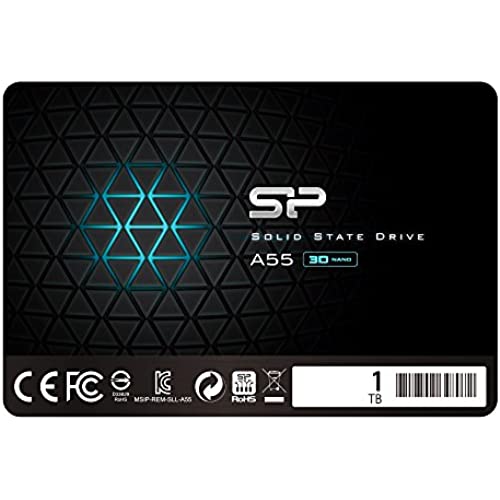


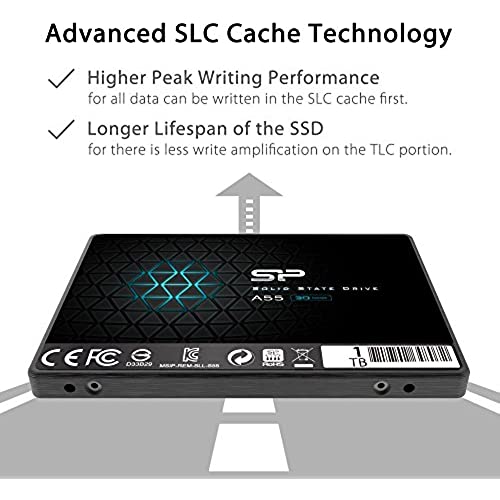


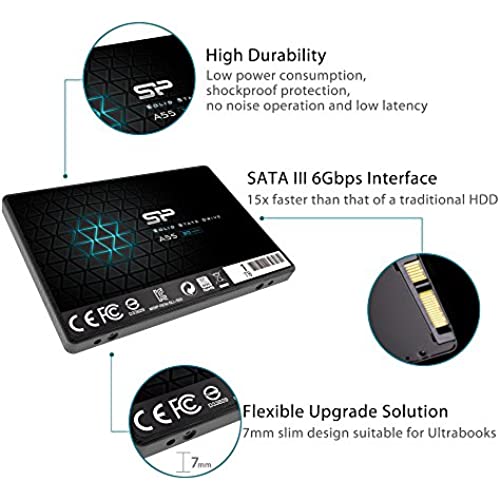
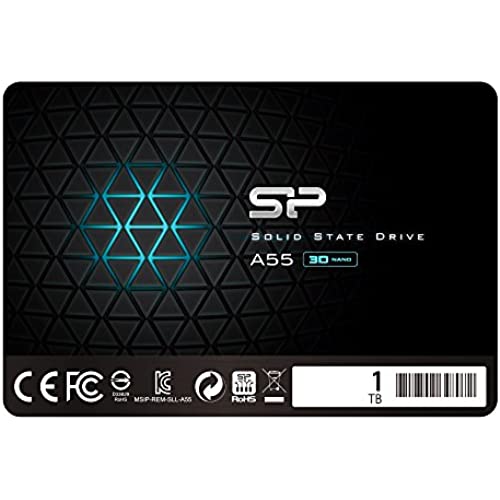


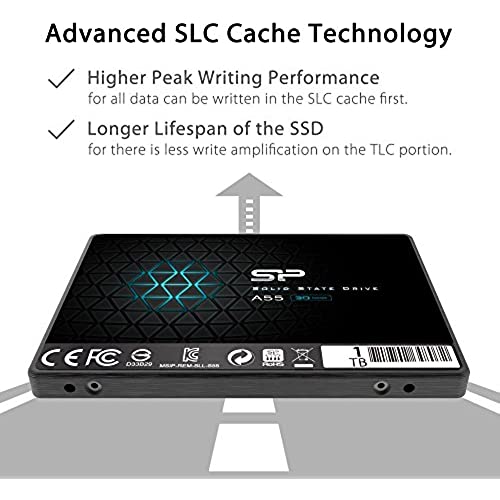


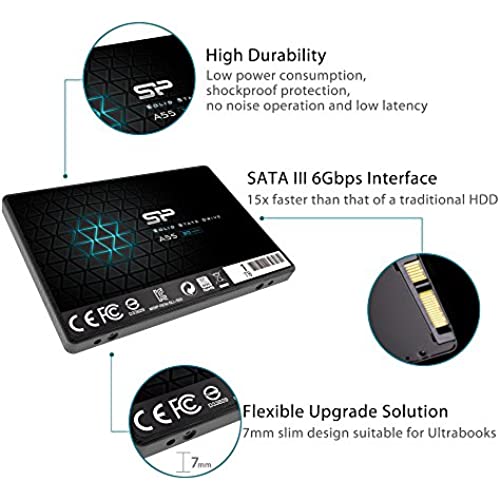
SP 1TB SSD 3D NAND A55 SLC Cache Performance Boost SATA III 2.5 7mm (0.28) Internal Solid State Drive (SP001TBSS3A55S25)
-

Danny
> 3 daySP 1tb is great for online gaming and iv been use using it for gaming offline and online gaming and a bit of video editing and its working great. the storage space can fit a hand full of movie and a hand full of AAA games will still being able you to play music in the background and large file transfer. so id recommend the SP 1tb SSD to gamers streamers and even for work with large file transfer work.
-

Patric Y.
Greater than one weekInstalled it on my MacBook Pro expecting to have a swiftly loading applications, but that did not happened. The item quality did not meet my expectations. If looking for a large drive with ok to fast transfer rate for backup, this is the drive for the job.
-

R. Lam
> 3 dayUse this Silicon Power SSD as a NAS back up drive even though I know it it not designed for NAS storage. But with the price this low I prefer the Silicon Power SSD over a mechanical drive. Anyway, the Silicon Power SSD and the NAS has been on 24 7 non stop for three months straight and the SSD has been working fine and there is 99% life remaining as it is shown on the drive analysis after three months of non stop usage. Overall good SSD, recommended.
-

Paul Gilligan
> 3 daySo far its working perfectly. Install was simple, using in an external sata 3 case, under windows 11.
-

MacSSD
> 3 dayI have a number of these drives and they are great value for money. Their speeds have always been reliable and consistent. This is the first SP drive I have bought that has had issues. My write speeds drop through the floor sporadically and I am unable to use this drive for its intended purpose. I will be returning for a reissue.
-

Gregory D. Watts
> 3 daySo my 2TB HDD was faithful, but short lived. About 3 years. It died. Thankfully I had it backed up and bought this SSD. I transferred the data to this SSD and connected back to my computer and all is now fine in my little SSD drive. Great price and it really has 2TB of storage (except for the address being reserved)
-

A Plack
> 3 daySo I just purchased two more of these drives which are used in laptops around the house. The one that I purchased 4 years ago died at exactly 3.5 years. If you use these for anything more than light storage, the drives themselves will just stop responding to anything after the warranty expires. No complaints on the actual drive during use, and they seem very stable until they crash hard.
-

John Phillips
Greater than one weekExceptional price - no problems with install - works great. I recommend this product.
-

R. Feldman
> 3 dayEasy to install ssd but pain to get free cloning software for it from manufacturer. Luckily there are free packages out there (clonezilla if you are somewhat tech savvy).
-

Tigran
> 3 dayvery good product








