
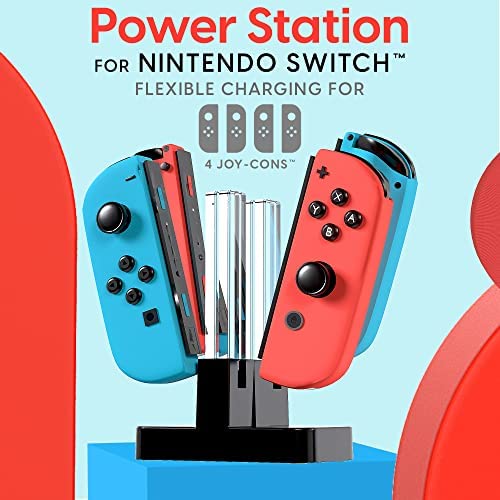

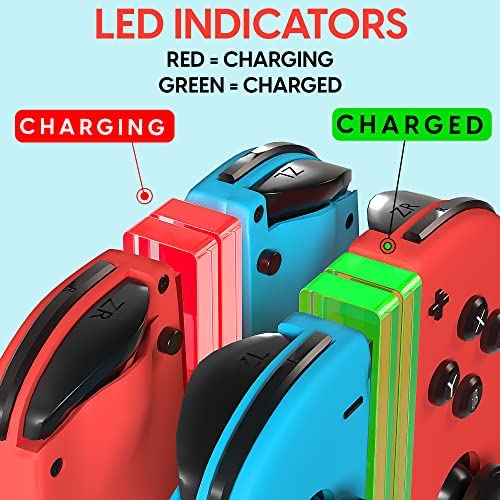




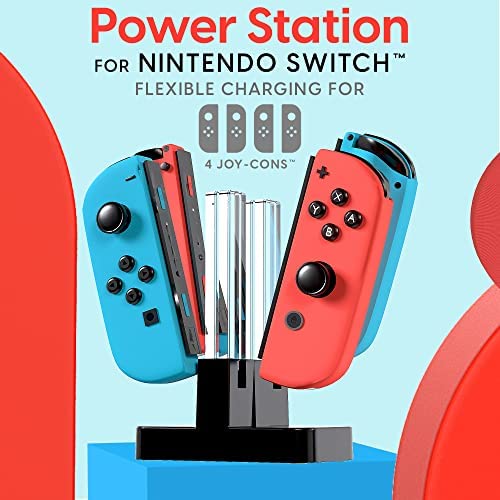

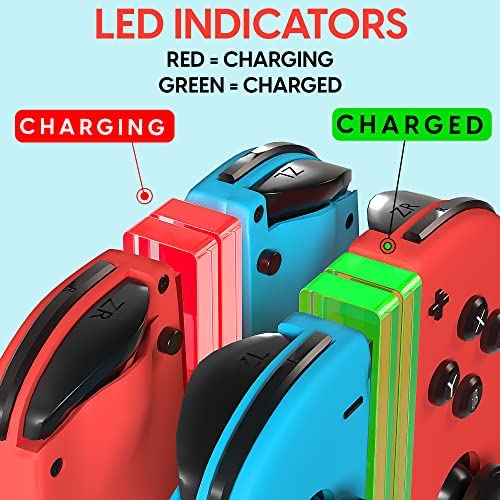



TALK WORKS Charging Dock Station Compatible with Nintendo Switch Joy-Con + OLED - Charger Base, Remote Accessories Docking Station for 4 Controllers
-

Lorreen Serls
> 3 dayExactly as described and pictured! Compact size and fits in well in a gaming room. The light it emits may be too bright if you plan on having this in your bedroom. Good impressive quality as well.
-

Erica K
Greater than one weekThis charging station works well. They only slide into the bottom so it is easy to knock off accidently, but the light changes from red to green when done charging.
-

Jeejee
14-06-2025It’s a portable charging station that keeps my boys accessories in one place. Gives it hours of battery life. No complaints from the boys. They like it.
-

Bri Havatian
> 3 dayThis charger has changed family gaming! Thank you
-

Jeff
> 3 dayKind of pointless, but looks cool.
-

Jonathan Fauver
> 3 dayWorks just as described!! When you first put them on the lights are red then turn green when they are cbarged!! Love it!!
-

Phillip D Copeland
> 3 dayVery easy to use. Works great and charges up to 4 controllers at a time. Everything is as described.
-

Experienced Reviewer
> 3 dayIve been playing my switch attached to the TV so I needed something to charge them without having to disconnect my gaming system. This works great. The two lights are green and when you attach the controllers to one the light turns red until they are fully charged and then it lights up green. You can charge two sets of controllers with this. We only have one but it might be nice to get another to keep one fully charged all the time. This plugs in to a usb plug which is not included. The other end is USB C. Very nice controller, highly recommend. Thanks for reading my review Becky Brooks
-

Jen
> 3 dayGreat charger. It shines a green light when controllers are charging so don’t use it in your bedroom
-

Renee
> 3 dayWorks perfectly, although the light doesnt turn off if the charger is plugged in. It doesnt bother me much, but it might bother some others. Maybe use it for a living room or game room instead of a bedroom if you cant sleep with light. 10/10, would order from this brand again.
