
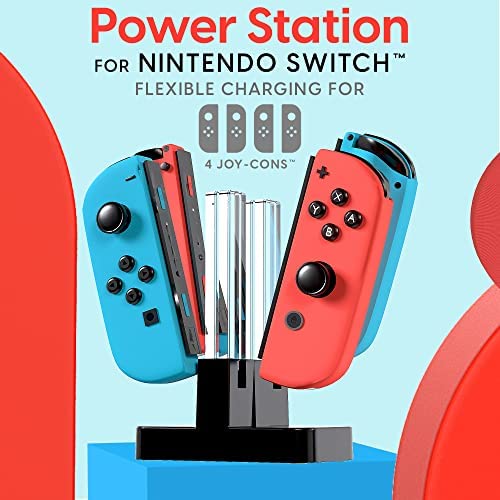

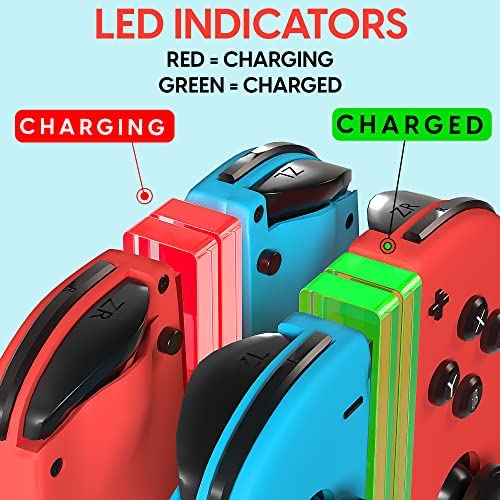




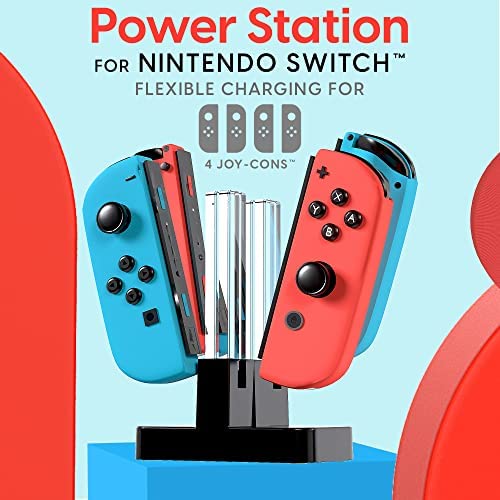

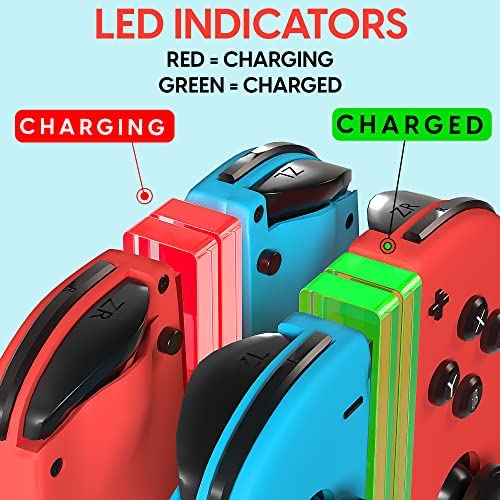



TALK WORKS Charging Dock Station Compatible with Nintendo Switch Joy-Con + OLED - Charger Base, Remote Accessories Docking Station for 4 Controllers
-

Megan Barron
> 3 dayMy son needed a way to charge his Nintendo Switch controllers & this was perect! Works well & it was more affordable than the other options; plus it was delivered quickly.
-

Sana Benigno
> 3 dayThis is a really cool cost-effective solution for charging joycons if you have more than two joycons. It has a USB-A to USB-c cord, so you can plug the device directly to the USB-C charger to the switch or you can use the cord to connect it to the USB port on the docking station or your own power brick. My only gripe is that I wish the green lights were not on constantly - ie they only show red when charging or green when 100% charge and NO LIGHTS when there isnt a joycon connected. Other than that, its a nice accessory to have!
-

Jennifer Rawlings
> 3 dayGood price
-

Allyson
> 3 dayGreat charger, easy to tell when its been fully charged. Charges quick too!
-

Renee
Greater than one weekWorks perfectly, although the light doesnt turn off if the charger is plugged in. It doesnt bother me much, but it might bother some others. Maybe use it for a living room or game room instead of a bedroom if you cant sleep with light. 10/10, would order from this brand again.
-

Heather
> 3 dayI recently bought a Nintendo Switch and was looking for a different way to charge the controllers. This works great. I love that where it connects it lights up red or green to let you know charged or needs charge.
-

Alexis Lopez
> 3 dayIt works perfect and look good
-

Mika
> 3 dayI love how compact this charging station is. I can not stand seeing another bulky thing added to my daughter’s collection of Switch stuff. She loves the lights on this thing when it’s charging. It’s pretty cool looking!
-

Solangela Salas
> 3 dayEasy to charge
-

WonderGamer
> 3 dayWorks like a charm, not much to really complain about. This type of charger is ideal for people who commonly play local multiplayer with friends or family, but also useful if you want to charge your joycons while the Switch is in sleep mode (finding out recently that the charging on joycons actually stops when the system is put in sleep). The only thing I think I could gripe about is the fact that you have green lights immediately after you plug in the device. The problem with this is that the green lights are supposed to indicate that a joycon is at full battery, red meaning that it is still charging. The problem with it showing a green light when a joycon isnt even plugged in is because if the connectors on one of those chargers are defective, you wont be able to tell that when you plug in a joycon thats already at full battery or just not registering on the charger. When theres no change in the light when you plug in a joycon, this leads to concerns of a possible defective charging port on the charger or a defective joycon, which could be that the joycon is just at full battery or its not getting properly seated on the charger, leading to returns/refunds that may not be necessary.
