
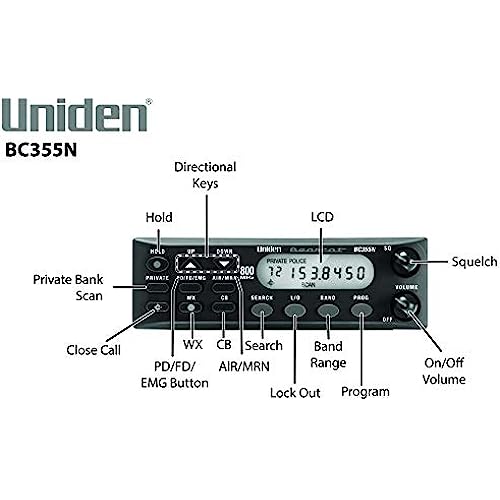



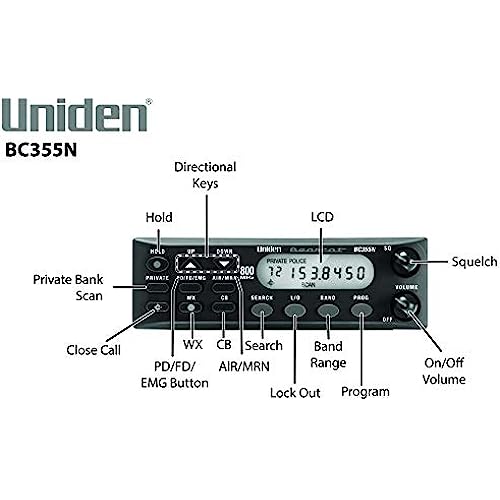


Uniden BC355N 800 MHz 300-Channel Base/Mobile Scanner, Close Call RF Capture, Pre-programmed Search “Action” Bands to Hear Police, Ambulance, Fire, Amateur Radio, Public Utilities, Weather, and More, Black
-

Shane R.
> 3 dayGood product easy to use compared to my Aor scanner even outside the USA or Canada covered emergency frequencies in my home country no problems shane new zealand
-

P.Caisse
> 3 dayIt does scan all 1700 available frequencies so its a little slow you miss a lot of the back and forth. It has amazing range i can pick up services 20 + miles away but I miss the local stuff cause I cant lock in only those channels. And yes you can save them in favorites but it scans them after making the the full sweep of the 1700 possible channels. Also go for the larger extension speaker the little speaker built in is a little small for the job. But all in all for the price you can hear all available channels , and it does come with everything you need to plug and play right out of the box.
-

Roger Holliday
> 3 dayExactly as expected...
-

Mark B.
> 3 dayI wanted a scanner for a long time. I use to pull up radio reference and listen to the stream of my local police traffic but the quality was bad and unreliable. This scanner appealed to be because I wanted one like this style, not the portable radio looking ones, as well as the feature of being able to use it in the home and car. It took me a little while to figure out how to use it even with the instructions but after 10-20 minutes I had my local sheriffs dept. tuned in. I was so happy, the quality was 100x better than the internet stream, it sounded like they were right next to me compared to what the stream sounded like. I was impressed by the amount of accessories that were included with the scanner. Most companies would require you to purchase all the stuff that was included with this. There was a car antenna, a house antenna, AC adapter, DC adapter, and a hard wire kit for the car. I purchased a different antenna for the top of the car as well as a speaker. The only wish I have is that it went a little louder, when your in the car and driving at 60-75 MPH its hard to hear with the road noise. If you have it you can plus your AUX in for your car and have it come across your speakers but itll only come out of one side. I dont know anything about scanners but Im 100% happy with my purchase. Its something Ive wanted for a long time and it does exactly what I wanted. Dont be discouraged if you have trouble figuring it out at first. The instructions dont cover everything so you sort of have to teach yourself some things.
-

William B Hall
> 3 dayThe sound quality on this analogue scanner is great. If you are just wanting to listen to local radio broadcasts of workers going about their daily stuff it is the best because most of them use older, cheaper analogue radios. I use it for listening to the railroads and for railfanning. It would also be a great event radio. I actually own two of these, one in my house and one in my car. Get the antenna outside of your house or car for best reception. I use the provided glass mount antenna at home and just have it hanging on my patio about 10 ft off the ground. I bought a good Tram magnet mount dual-band antenna for the car. Both work better than anything else Ive tried that wasnt too expensive.
-

TechnoJunkie
> 3 dayThis unit is versatile in that it is easily moved from a desktop installation to a vehicle installation - and it is ALMOST a portable unit except that it needs an external power connection. It is small and light enough to be moved about easily, and compact enough to fit in many cubby holes. Unlike some mobile units, its exterior is clean enough to look fine sitting out in the open on a desktop, yet it can be quickly/easily attached to a (pre-installed) mount in a vehicle, although it does require manual attachment of the power and antenna cables. Of course, the mobile mounting bracket could be used instead to mount the unit, say, under a shelf or whatever. Functionally, it works well in most respects. I was a little surprised that it seems to be a bit less sensitive than the old crystal-controlled scanner that it replaced. The backlit display is readable under most lighting conditions, but some indicators would seem quite small for quick reading in a mobile installation - unless the unit can be located fairly close to the observer. Fortunately, its not necessary to see them clearly during normal scanning mode. I havent yet used my unit in a mobile installation, but Im wondering if the buttons will be easy to see and access under poor lighting conditions. The buttons are small enough and spaced tightly enough that they might be difficult to use in a moving vehicle and/or with a gloved hand. Generally speaking, the unit is easy to use, but some of the functions dont seem to be intuitive - and so I often have to pull out the manual to do the operations that I use only rarely, in order to get all of the necessary steps in the correct sequence. The most tedious aspect is when manually programming (or removing) specific frequencies. While not particularly difficult, the process is time-consuming. It would help a lot if this unit had the ability to be programmed from a computer, because this likely would save a lot of time in the process. Meanwhile, programming frequencies by capturing actual transmissions is straight-forward, quick and easy - so long as the someone cooperates by transmitting on the desired channel when you want to capture it. I am still rather confused by how the channel banks interact with each other - and how to configure them properly. But, Ive been able to get the unit set up to do almost all that I need it to do. (The missing piece is that I dont know how to access the PL channels that are used in this area). The unit does retain its programming when power is removed - although I havent confirmed this over the long-term. The only problem Ive run into is being unable to find any specifications for the necessary impedance of the external speaker, and wasnt even able to find out from Tech Support. This isa rather concerning. Hopefully, they will be more helpful if there are any other support needs. Overall, I do like this unit, and I feel it is a good value.
-

Harts
09-06-2025Ive been using this scanner for about a week now, and so far I dont have anything bad to say about it. Originally I was going to buy a different antenna for it because I didnt think the stock ones would be that good, but Ive had no issues. I only listen to my local police and fire frequencies, and I have no issues picking them up. I also listen to some Marine traffic as I am on Lake Erie. I may get another antenna later just to see if I can pick up more distant traffic, but I am very content for now.
-

sandigrn
> 3 dayDislike unboxed shipment (sender? Or Amazon) easy porch pick) scanner took a while to program but eventually took the input.
-

jim lockwood
> 3 dayRight out of the box this scanner is pre-programed to scan a huge number of known frequencies in use by fire, police, ambulance, CB, weather, and aircraft. The upside of this is that if all you do is plug it in and turn it on, you will immediately hear communication activity. The downside of this programming is that you will pick up signals you eventually decide dont interest you and locking out the ones you dont want turns out to be similar to swatting flies or playing whack-a-mole.... you have to catch it in the act Too, you cant eliminate or lock out all of the frequencies you dont want to scan because there is a numerical limit to how many frequencies the scanner will ignore. The scanner boasts 300 user programmable frequencies. This is true but misleading. Within the grouping of frequencies for police/fire/ambulance you can program 100 frequencies. Within the grouping for aircraft/marine, you can program another 100 frequencies. And there is a private group which can be programmed with 100 frequencies. Total = 300. But....within any of the ore-programed groups, say, aircraft, you cant make the scanner look for only the frequencies you programed. It will always look at your frequencies after it has scanned the ones it is pre-programed to scan. This wastes time and creates the possibility youll miss something you want/need to hear since a large number of the pre-programed frequencies are either always quiet or irrelevant to your interests. If there is a way to make the scanner completely ignore its factory programming and scan just the frequencies of interest to me, I havent yet figured it out. (I could have the scanner scan only the private frequency group and ignore everything else, but doing this limits the number of scanned frequencies to only 100..... not really a solution, in my opinion.) I do like the scanner. And it represents reasonable value for the money, in my opinion. Id like it more if I had more control over what it scans and what it doesnt scan.
-

Thunder Muffin
> 3 dayThe sound is great programming is not difficult but UHF only no digital
