
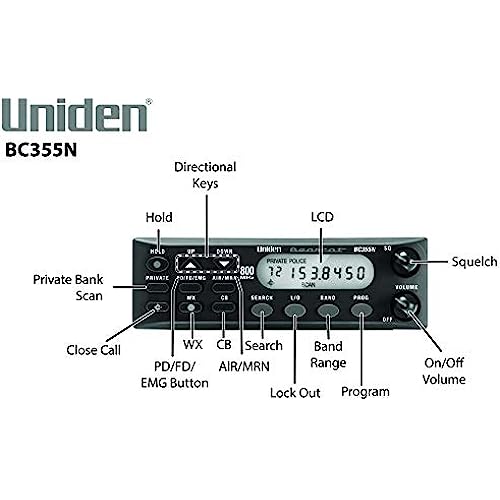



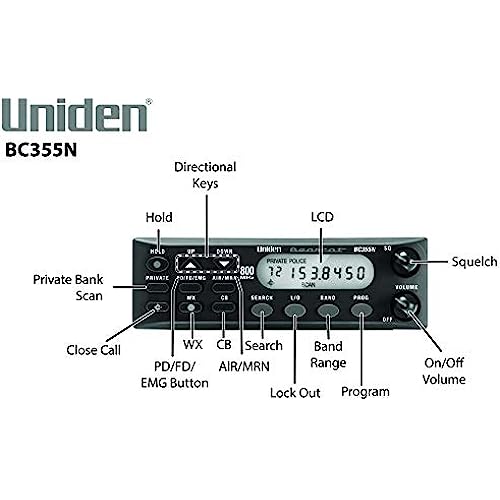


Uniden BC355N 800 MHz 300-Channel Base/Mobile Scanner, Close Call RF Capture, Pre-programmed Search “Action” Bands to Hear Police, Ambulance, Fire, Amateur Radio, Public Utilities, Weather, and More, Black
-

Francois Glover
> 3 dayBeautiful scanner. Moving from a Grecom psr700, the control is not so intuitive as I used to though. With less buttons on the grecom, I found my old scanner simpler to use. The close call functionality is still a misstory to me even after 3 or 4 YouTube videos. The build quality is first class. A good buy.
-

TechnoJunkie
Greater than one weekThis unit is versatile in that it is easily moved from a desktop installation to a vehicle installation - and it is ALMOST a portable unit except that it needs an external power connection. It is small and light enough to be moved about easily, and compact enough to fit in many cubby holes. Unlike some mobile units, its exterior is clean enough to look fine sitting out in the open on a desktop, yet it can be quickly/easily attached to a (pre-installed) mount in a vehicle, although it does require manual attachment of the power and antenna cables. Of course, the mobile mounting bracket could be used instead to mount the unit, say, under a shelf or whatever. Functionally, it works well in most respects. I was a little surprised that it seems to be a bit less sensitive than the old crystal-controlled scanner that it replaced. The backlit display is readable under most lighting conditions, but some indicators would seem quite small for quick reading in a mobile installation - unless the unit can be located fairly close to the observer. Fortunately, its not necessary to see them clearly during normal scanning mode. I havent yet used my unit in a mobile installation, but Im wondering if the buttons will be easy to see and access under poor lighting conditions. The buttons are small enough and spaced tightly enough that they might be difficult to use in a moving vehicle and/or with a gloved hand. Generally speaking, the unit is easy to use, but some of the functions dont seem to be intuitive - and so I often have to pull out the manual to do the operations that I use only rarely, in order to get all of the necessary steps in the correct sequence. The most tedious aspect is when manually programming (or removing) specific frequencies. While not particularly difficult, the process is time-consuming. It would help a lot if this unit had the ability to be programmed from a computer, because this likely would save a lot of time in the process. Meanwhile, programming frequencies by capturing actual transmissions is straight-forward, quick and easy - so long as the someone cooperates by transmitting on the desired channel when you want to capture it. I am still rather confused by how the channel banks interact with each other - and how to configure them properly. But, Ive been able to get the unit set up to do almost all that I need it to do. (The missing piece is that I dont know how to access the PL channels that are used in this area). The unit does retain its programming when power is removed - although I havent confirmed this over the long-term. The only problem Ive run into is being unable to find any specifications for the necessary impedance of the external speaker, and wasnt even able to find out from Tech Support. This isa rather concerning. Hopefully, they will be more helpful if there are any other support needs. Overall, I do like this unit, and I feel it is a good value.
-

Adam M
> 3 dayThis does not have the 700 mhz frequency and the reception is crappy. You get what you pay for.
-

B Hershey
Greater than one weekHad this for 4 years now and it works great, no issues. It’s been turned on for the past 4 years and still going strong. Only downfall it’s hard to program but once get the hang of it no problems.
-

renee
> 3 dayDoesn’t pick up any local DIGITAL bands. This product is for analog only so if you are at home wanting to listen to local police, fire and EMT this is NOT what you want…
-

R. Bollinger
Greater than one weekhello i recently bought this scanner for my uncle. Since buying this item i have found myself listening it just as much as he does. When we got the scanner it was programmed out of the box with some preset codes that work perfectly for our area, the box came with all the accessories to hook up to a car or home and is loud enough that anyone can hear it. My only complaint is that the antennae does not pick up alot of traffic if you live outside of a town but that can be corrected by buying a bigger antennae. Another problem is if you already have codes to program in, there is no key pad to program them in to the private bank but beyond these problems this is a good beginner to intermediate scanner for anyone. Still i like it and am happy i bought it.
-

Robert T.
> 3 daySerurity guard
-

ed klett-pfeifer
> 3 daybrought to listen to local fire and rescue and they went digital, which it doesnot recieve
-

Jamie H.
Greater than one weekHad issues programming and had to you tube videos and Google to figure it out
-

aceandy
Greater than one weekWould not buy again.
