
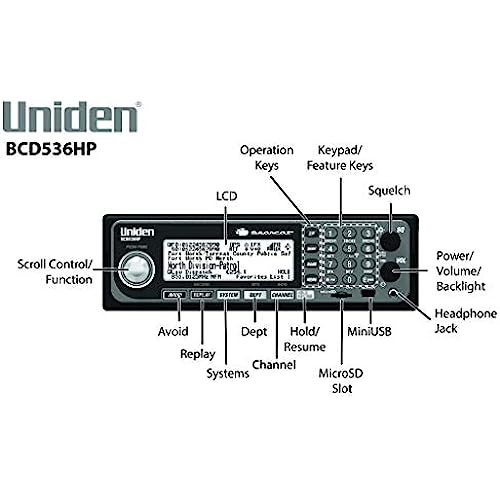
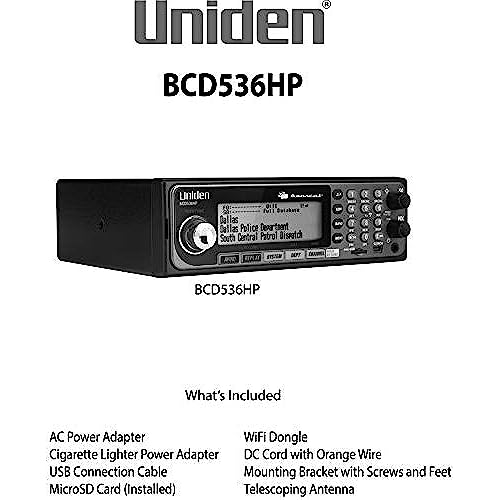
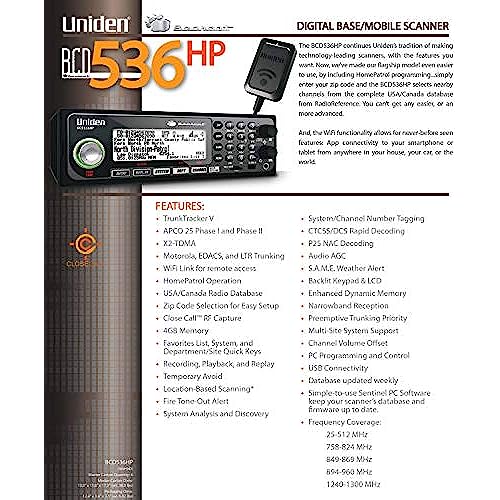

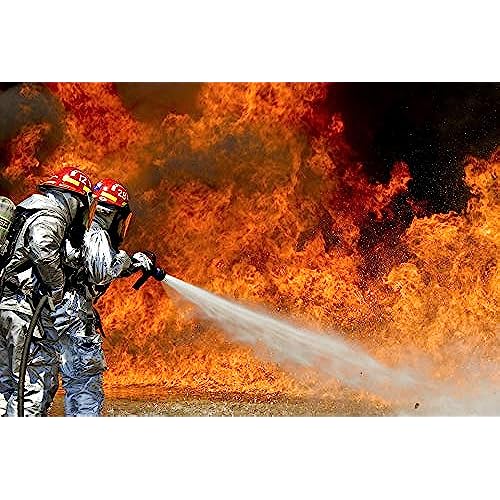




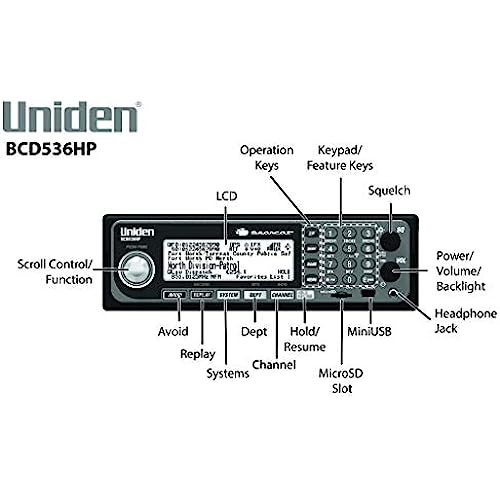
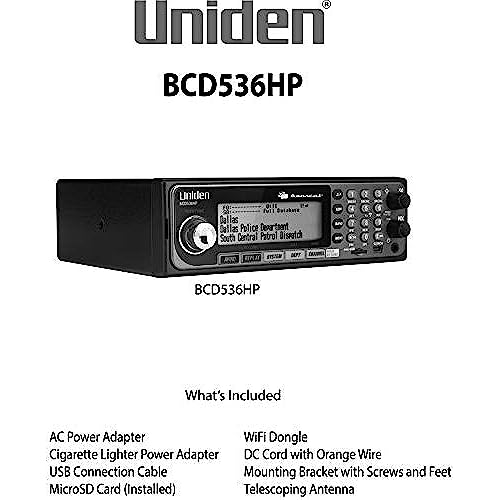
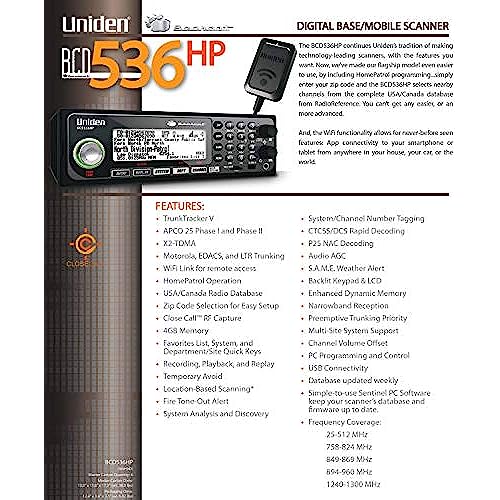

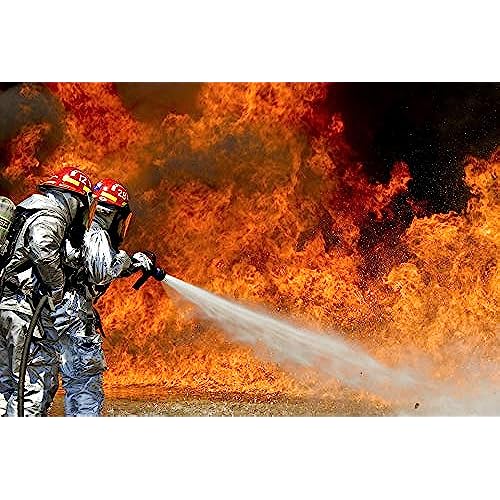



Uniden BCD536HP HomePatrol Series Digital Phase 2 Base/Mobile Scanner with HPDB and Wi-Fi. Simple Programming, TrunkTracker V, S.A.M.E. Emergency/Weather Alert. Covers USA and Canada.
-

Chris W
> 3 dayGreat remote receiver. Works great with Proscan software webserver so you can listen to your scanner any where you have internet and a web browser.
-

Gegatso
> 3 dayAbsolutely awesome scanner! Very easy to get the wifi up and running, and the Siren app works perfect on iPhone and iPad. THe programming software makes this a VERY simple scanner to program. Just find your state, choose what you want, and make your list to send to the scanner. Was completely up and running in 30 minutes and have not used a scanner since the old analog only kind. This takes all of the mystery out of trunking and programming all of that so you can get on with listening. Best part is you can switch your lists very quickly and easily. Radioreference.com is a great site to use for seeing what is in your state and area. A definite recommend on this one.
-

Kindle Customer
Greater than one weekHard to program, not knowing if its a p-25 trunk, p25x2-tdma,p25 one frequency, then if you try and program using your zip code,they said 30 miles. Well it loaded every frequency for whole state of Alaska. Now have reset scanner to blank and will start again. All digital scanners I have purchased (3) have been difficult not knowing what channels. Not as user-friendly as the older scanners.
-

G. SMITH
> 3 dayFirst a word of caution: Please be aware that many of the reviews on this page are not for the BCD536HP. Many are for older models of Uniden scanners that have very little in common with the BCD536HP. Why these reviews are here I do not know, but they are. Now for my review. This is a great scanner, easily the best Ive ever owned, and I have owned quite a few dating all the way back to the 1970s. That being said, I will also say its easily the most maligned piece of electronic equipment Ive ever heard of, and that reputation is not entirely unwarranted. This scanner debuted in early 2014 with early adopters finding a number of problems, including defective headphone jacks, and problems with SD cards becoming corrupted. Uniden made good on the headphone jack issue and repaired or replaced the affected units that were returned. The SD card issue seems to be hit or miss, but many who have had the problem have reported that replacing the SD card that came with the scanner with a new one has helped or eliminated the problem entirely. More recently some users have reported that the LCD backlight has dimmed over time. This is worrying, and I find myself trying to use the radio with the backlight either off, or set to its dimmest setting in order to preserve the life of the backlight. Again, this may be an issue that affects some units and not others, but I don’t want to find out the hard way. Another worrying issue is the clock battery. Some have reported their clock battery going dead after a period of months and have been unable to recharge it, or get it to hold a charge. If the clock battery is dead, the radio will require you to enter the date and time each time you turn it on, so while this doesn’t kill the radio it will suck some of the fun out of it. And then of course it took Uniden a year to finally release the Siren app for iPhone, something that was touted as a major new feature when the radio was released. OK, so all that stuff sounds bad, and it is, but I still think this is a great radio. The Siren app is out now and mostly works, at least within your home WIFI network. The headphone jack on my radio is fine. I’ve re-programmed the radio multiple times and had no card failures (I’m using a 32GB card I bought new, keeping the supplied card as a backup.) My clock works fine. The Uniden Sentinel software that comes free is bare-bones but usable. It updates the radio’s firmware easily. The radio scans quickly, it’s UHF and VHF sensitivity is better than I expected it would be based on user comments I’d read. The radio looks and sounds great! It does not look like the “Pinto” of police scanners, which let’s face it, it kind of is. it looks more like a BMW. Very nice fit and finish, very nice design. The feel to the controls is nice & solid, and the very nice display offers more characters to use for your Alpha Tags than ever before. It’s really a wonderful, even refined, radio. I would easily give it 5 stars if it weren’t for all the design and quality control issues that have plagued it, at least did in the past. Now I will say I think a lot of folks will be disappointed in the “Home Patrol” aspect of this radio. Yes it’s touted as a major feature, and yes you can enter your Zip Code and be scanning your local police and fire in minutes. But what I’ve found is it tends to load up a lot of stuff you will not enjoy listening to, which forces the scanner to work its way through a lot of unnecessary channels, slowing the scan cycle way down. Yes, you can hit “Avoid” on stuff, and yes you can select only the types of communications you’re interested in. All that will help, but scanners work best when you PROGRAM THEM. When YOU put in exactly what YOU want to listen to. So my advice is to take the time to learn how to program the radio properly with Sentinel, or with the Butel software (a subscription at radio reference will help if you use Butel). You will enjoy your radio infinitley more when its set up properly. If this is your first scanner, and you live in an area with complex communications systems, you should expect that learning how to program it is going to take some time and effort. It will be time well spent though, and there’s lots of resources online to help. The Marks Easier To Read manual online is a good place to start. Also RadioReference.com is a huge compendium of help and information and informative users. Hope that helps.
-

Stephen G Hamshaw
> 3 dayI have owned Police Scanners for a long time now, just because I like to know whats going on in my neighborhood. But once we moved to Maui a few years ago, my old scanners couldnt pick up the Maui police that uses the P25 system now. So I bought the: Uniden BCD536HP Digital Phase 2 Base/Mobile Scanner... I LOVE it.. It does everything I want a scanner to do... AND I love they way I can just enter my zip code and thats all. The only thing I would like to see is, I wish the Sentinel software that this scanner uses to update firmware and date could be used on a Mac computer.. I went out and bought a small Windows OS laptop just to use with this scanner...
-

Bessie Padberg
> 3 dayLooking at some of these reviews, you cant tell which Uniden product the reviewer bought. Theyre all bundled together. Mine is the Uniden BCD536HP. First of all I noticed it was heavy. Dont know if thats good or bad, but I like it like that. As soon as you get it turned on, keep your finger close to the avoid key, because youll be using it a lot, until you get some of the items weeded out. This is by far Unidens top of the line scanner. It will take some getting used to, but its the best sounding, and the best overall functioning scanner Ive ever owned, and this one makes number thirteen. This police scanner hobby is kinda like chocolate, you always just want another. You can get by with just a zip code to get started, if thats what you like. but you will have to spend some quality time later with your 536, but you have all the tools with sentinel software, and the cable included in this package.If you just want to plug and play the Uniden Home Patrol is the way to go. Everything you ever wanted to know about a frequency shows up on the Home Patrol screen, but I wanted a challenge so I bought the 536. I know my way around a computer just a little, but I can read and look at you tube. There are a lot of videos that will help, and you might as well get a subscription to Radio Reference as well. Its a great help, and has tons of freqs if you need them. Spend the money, you cant take it with you. .
-

MTcatlady
> 3 dayThis was supposed to be the greatest ever. Ive had to have two people help me with this. Apparently, all we can do is select my county and I only can get a 30 mile radius reception. It downloads the common frequencies and so far we have not figured out if we can add other ones. It doesnt look like it. I was hoping to have the record function up and working. I first took it to a technician, and he got it sort of configured and set it to record. When it was unplugged and brought to my home everything was lost, I had to get someone else come and configure it again. And we didnt get the record feature operational. Im afraid to do anything to it for fear of losing where it is set to listen to the things I can. I should have bought a much less expensive unit that I could program myself.
-

Con Sumer
> 3 day12/15/17 Update I’ve owned the Uniden BCD536HP for almost 3 years, purchased the DMR upgrade and enjoying it ever since. I did have the RTC issue and finally decided to send it in for repair about a week ago; I’m surprised they accepted it after so long. Thank you, Uniden! I picked up a Whistler TRX-2 about 2 weeks ago and can say the BCD536HP was the better choice thus far. Once I get my BCD536HP back then I’ll have time to use them simultaneously more. BCD536HP • Screen is larger and displays more details about target; has 32 larger font characters across another 4 for HOLD status. • Boots up much faster than the TRX-2, even with the RTC error asking me to reset the clock and letting it time out. Starts scanning 16 seconds after turning knob to power on after RTC repair. • Speaker is louder; listening to people I talk with locally on Ham bands and has natural sounding audio. • GPS scanning capability for those interested although I haven’t purchased or used the unit. • Support for third-party software like ARC536. • It’s about $10 cheaper; HRO has it for an additional $5 less today. • The Sentinel programming software is basic and not as polished as Whistler’s; need to manually find updates to it on their website. TRX-2 • The Digital Trunking Scanner Programming System is more polished than Uniden’s and makes it easier to upgrade all components from a single interface. • The ability to store different configurations via V-scanner is a nice function. • The NXDN system upgrade was offered for free. • Speaker isnt as loud and listening to people I talk with locally on Ham bands, sounds hollow. • Feels like a tin can and the detachable head (something I dont care for) feels light and cheap; even the mount is thin. • Screen is small and belongs on a handheld, not mobile/desktop scanner; has 16 characters across with smaller font. • The supplied Whistler USB cable is way too short unless youre using a notebook on the same desk as the scanner. • Only two of five white keys have lights and all other keys dont appear to have any lights behind them. • Noticed backlighting display flickering and reported by others as well. • Scanning shows top level lists instead of actual targets names. • Paging system intermod on 2m Ham and 150-160MHz bands but not present on BCD536HP, receivers, SDRs or Ham gear. • Too easy to accidentally edit config since clicking on something will automatically save config. • Copying initial Library was extremely slow and stuck at 42%; clicking in the window appeared to wake it up as it looked like it was freezing. The same cable used with the BCD536HP updates the database much faster. • Starts scanning 3 minutes and 7 seconds after holding button (for about 3 seconds) to power on. • Every time you go into the Menu and back out, the lists reload again and you have to wait! • No third-party software support.
-

Richard A. Hucklebridge
> 3 dayNot easy to use and those FM stations keep breaking in all the time!! Maybe a good antenna with a good location might help this little radio out but doubt it!!! A total waste of money!!!
-

Kindle Customer
> 3 dayVery nice scanner with many options really a professional piece of equipment. Unidens sentinel program is a big help programming the scanner and also some very nice instructions on YouTube. I noticed that a lot of people on Amazon go for the pre-programmed option on Amazon this is not necessary with the Sentinel program. save yourself some dough and do it yourself this is my first Scanner and I figured it out The scanner comes with a microSD card whent you install the Sentinel program on your computer you can simply plug the micro SD card into your computer and program it for your area

