
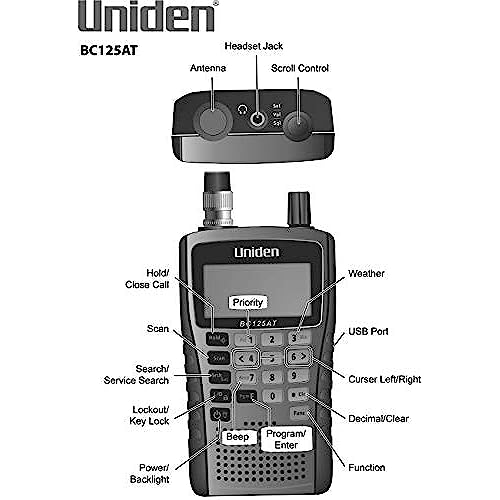
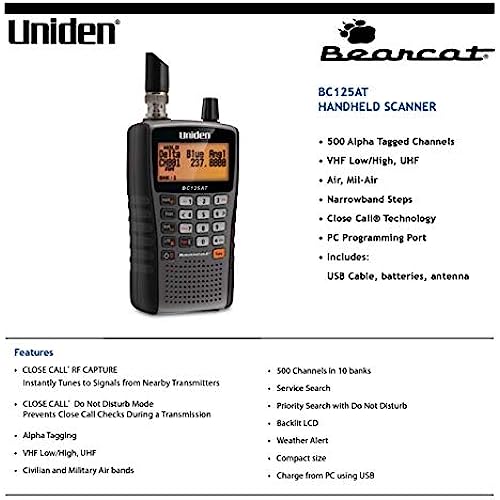


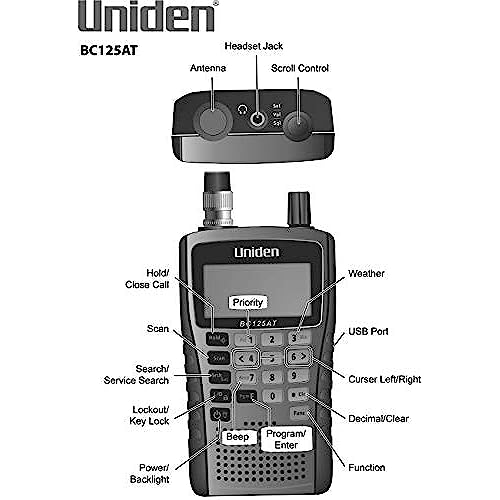
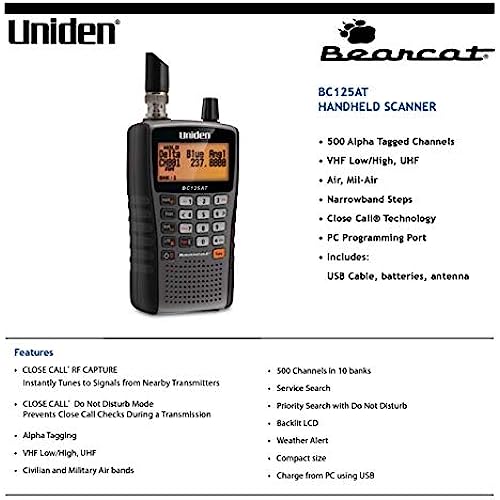

Uniden Bearcat BC125AT Handheld Scanner, 500-Alpha-Tagged Channels, Close Call Technology, PC Programable, Aviation, Marine, Railroad, NASCAR, Racing, and Non-Digital Police/Fire/Public Safety.
-

BigDog
> 24 hourit took 4 of us (one is a phd teacher, one an Army mechanic, one with a degree) and a nerd to figure out we dont understand this at all, and returned it. I wanted a turn this on, watch it scan for emergency transmissions and go. NOPE, not this. Does not do that. Need to program it somehow.
-

Dr. Kristy Breitenberg
> 24 hourNo charging system. Have to charge using laptop? Does not hold charge long!
-

F. Smyth
> 24 hourI bought the BC125AT to replace my Realistic scanner that was about 25 years old. It is impressive how small the Bearcat is. I found Bearcat easier to program and look at the channels then the Realistic. The manual does a good job of explaining all the aspects of the BC125AT and it is easy to find a topic that you need help with. Downside is that it seems to scan slower then the Realistic. As far as battery life, you have to use the NiMH battery as alkaline only last about 4 hrs. You can adjust how long it takes to recharge the NiMH battery which is handy. The default is 14 hrs but it can be as short as 9 hrs. I had to return the Bearcat to the factory due to a programming problem that showed up after downloading a hardware fix. They fixed the problem under warranty and returned it in about 4 weeks. Overall the unit does a good job of scanning but I feel the Realistic was better. This unit was recommended as a best buy and I guess for the price it does the job.
-

Ted
> 24 hourThe scanner it self is working great. After six hours of confusion getting it programmed. Why cant a large company like Uniden make a decent manual and website for understanding how to use this scanner? Getting the All Channels Locked message was the first challenge. After a few YouTube videos I learned this is normal, that it needs some frequencies entered. I was thinking of returning it as defective after following the instructions in the manual. Newsflash, Uniden: Please put an insert about the Channels Locked welcoming message. The Uniden support videos are just awful. Please get a presenter who understands how to communicate. The scanner is pretty useless without the program to set up channels. Doing it with just the 10-step procedures directly on the scanner is for masochists. I tried the driver install with a Windows 7 computer unsuccessfully. It reminded me of Windows 95. Then I did it on my Windows 10. It worked in spite of the Uniden instructions. Somehow Windows 10 was able to install the driver automatically. The spread sheet is easy. The driver is not. This scanner is not for the technologically timid. I have 35 years of computer experience, a Masters degree in educational computing, and experience doggedly working on computer problems, 50 years of radio experience. I am an aviator used to dealing with radios. Bottom line: Uniden get some better technical writers!
-

Jerrie
> 24 hourIt is my first scanner so I knew I would have to learn how to use it, but it wasn’t as easy as the box would have you believe. The included manual is comprehensive and complete, that being said it’s a lot of information to ingest. But if you look up the frequencies you’d want to listen to online, and watch a video on how to program them, you will not be too lost. As far as signal and functionality goes, A+ With the stock antenna I get all (analog) signals within a reasonable range. Battery life is pretty good if you are fine not having the backlight on the whole time, as that cuts the usage time by 70% with my testing at full volume which is plenty loud for those wondering.
-

Customer of Stuff
> 24 hourI am disappointed with this purchase mainly due to the cost of it. It does work pretty well. Most reviewers of this device that gave it 1 star spoke of problems they had with the device and most of their problems was a result of not reading the user manual. Such as the All Channels Locked Out! warning that came up on one user. Scanning channels requires you to first save a frequency on the device then it will scan saved frequencies. There is a Search button that will search every individual frequency right out the box. Super easy to use and much faster at scanning than my Baofeng F8HP is. You can even choose if you only want certain bands scanned or all of them if you want to. If you hit Function then Search it will do a service search which means it will scan known police, fire/ems, Civ air, military air, ham only bands, and even walkie talkie and CB radio frequencies. FRS/MURS/GMRS. I was able to find a nearby construction site while scanning the FRS bank. It was the 2 people that have hold the Stop and Slow signs to direct traffic. I drove past them to test the Close Call feature and it couldnt pick up their signal as I drove past them while they were visibly talking on the walkie talkie. If I just scan FRS frequencies it will find it very quickly, but the Close Call doesnt find it so fast it needs a much stronger signal to find it. The nice thing about this scanner is it also tells you any tones it detects. So if a walkie talkie is on Channel 2 and Sub-channel 1 it would show a tone of 67Hz. Nifty for repeaters too. The Close Call feature was not as good as I hoped it would be. It hardly picked up any signal. It must be a very close range option. I was hoping it would scan and find any frequency that you can listen to. I could scan frequencies and find various conversations, but with Close Call it would only find really really close signals or a lot of interfering strong signals. Close call was one of the main reasons I bought this. I never bothered programming channels into it, but I know it would be tedious. It could be useful depending on what your needs are, but for me as just a hobbyist it isnt worth it. I compared its receiving ability side by side with my Baofeng F8HP and my Baofeng could hear a handful more signals than the Uniden could. this tells me the Uniden is probably scanning over frequencies without seeing a signal. It probably isnt the device itself, but likely just the antenna. Im sure with a good antenna like maybe a discone antenna would help you find a lot more signals. I tried searching HF signals with this device and I could not find one. I live 30 minutes south of Salt Lake City and the Salt Lake Valley here has around 2 million people so I would assume there should be some HF signals out here. This device is probably a lot more useful in bigger cities like Chicago or New York. I did find a conversation on every other band including civilian and military air. t wish the features of this device could be built into a HAM radio without increasing its size. This thing is kind of chunky its much bigger than most HAM handhelds are, so isnt super convenient to carry, but I really dont see anything better an smaller on the market. I thought it would be nice in the backcountry to find signals in case you needed to contact someone to relay for help. It still might be nice for that, but I dont know for sure. I did however find a better stationary scanning option recently called Software Defined Radio (SDR) Here on amazon there is a USB device called the RTL-SDR for $17. It turns your computer into a radio receiver. It lets software do the work of analyzing vs the bulky and expensive hardware would you have to buy otherwise. It doesnt come with an antenna. It needs an SMA Female antenna to work with it. My dads rubber duckie ICOM antenna worked fine. I got the device set up from their website Quick Start Guide in less than 10 minutes and I was able to visually see radio frequencies and signals. It was super easy to tune to any frequency I wanted and easy to see where the spikes were on the software it was either interference or a signal. I quickly found a lot of HAM, Police, and Fire conversations as well as local FM radio. You need the right antenna to listen to HF frequencies though which I plan on getting since this device was so cheap and easy to use. I could listen to anything from 87Mhz-900Mhz with this USB device so far. It is capable of listening up to 18Ghz. Of course nothing really goes up that high, but you can even analyze wifi signals with it. Lots of fun! For a hobbyist that is definitely the more fun and affordable option. If you needed to make it portable then just get a small laptop for it.
-

JAY S. MOSNER
> 24 hourNot so user friendly
-

kevin
> 24 hourHad this setup after a dozen attempts. Let it scan 2 frequencies i wanted to start with and the low battery lights up and beeps. Seriously had it actually running for MAYBE 2 hours and the NEW batteries supplied were basically dead. Now lets wait 14 hours until they recharge to use the thing again .... not happy with this at all
-

S. Boyd
> 24 hourWorks great love big backlit screen so easy to read also when you enter your channels in you can give them a name so your not just looking at a bunch of numbers running across the screen . Picks up very well in our area. If you area uses digital this one is not for you it is anti-log. It was a little hard to learn how to set up, but if you go to YouTube and watch a video it well make life a whole lot easier while setting it up. Picks you all emergency channels in our town without a hitch. Love the weather channel..
-

Jeff Knorek
> 24 hourMy Uniden BC125AT now reads SCAN MODE ALL LOCKED! when I turn it on after just one day of pretty decent reception of my local railroads. When pressing the Hold button twice, it then reads ALL CHANNELS LOCKED OUT!. The owners manual makes no reference to this particular set of problems. I have erased all programmed channels hoping that this would clear it up but it did not fix it. I have a number of frequencies ready to load into it from my PC, but when I attempt to use the write to scanner function I get an error, which I presume is related to this problem. The error reads as follows: See the end of this message for details on invoking just-in-time (JIT) debugging instead of this dialog box. ************** Exception Text ************** System.Configuration.ConfigurationErrorsException: Configuration system failed to initialize ---> System.Configuration.ConfigurationErrorsException: Unrecognized configuration section system.serviceModel. (c:WINDOWSMicrosoft.NETFrameworkv2.0.50727Configmachine.config line 134) at System.Configuration.ConfigurationSchemaErrors.ThrowIfErrors(Boolean ignoreLocal) at System.Configuration.BaseConfigurationRecord.ThrowIfParseErrors(ConfigurationSchemaErrors schemaErrors) at System.Configuration.BaseConfigurationRecord.ThrowIfInitErrors() at System.Configuration.ClientConfigurationSystem.EnsureInit(String configKey) --- End of inner exception stack trace --- at System.Configuration.ConfigurationManager.PrepareConfigSystem() at System.Configuration.ConfigurationManager.RefreshSection(String sectionName) at System.Configuration.ClientSettingsStore.ReadSettings(String sectionName, Boolean isUserScoped) at System.Configuration.LocalFileSettingsProvider.GetPropertyValues(SettingsContext context, SettingsPropertyCollection properties) at System.Configuration.SettingsBase.GetPropertiesFromProvider(SettingsProvider provider) at System.Configuration.SettingsBase.GetPropertyValueByName(String propertyName) at System.Configuration.SettingsBase.get_Item(String propertyName) at System.Configuration.ApplicationSettingsBase.GetPropertyValue(String propertyName) at System.Configuration.ApplicationSettingsBase.get_Item(String propertyName) at BC125AT_SS.Properties.Settings.get_ComPort() at BC125AT_SS.Main.writeToScannerToolStripMenuItem_Click(Object sender, EventArgs e) at System.Windows.Forms.ToolStripItem.RaiseEvent(Object key, EventArgs e) at System.Windows.Forms.ToolStripButton.OnClick(EventArgs e) at System.Windows.Forms.ToolStripItem.HandleClick(EventArgs e) at System.Windows.Forms.ToolStripItem.HandleMouseUp(MouseEventArgs e) at System.Windows.Forms.ToolStripItem.FireEventInteractive(EventArgs e, ToolStripItemEventType met) at System.Windows.Forms.ToolStripItem.FireEvent(EventArgs e, ToolStripItemEventType met) at System.Windows.Forms.ToolStrip.OnMouseUp(MouseEventArgs mea) at System.Windows.Forms.Control.WmMouseUp(Message& m, MouseButtons button, Int32 clicks) at System.Windows.Forms.Control.WndProc(Message& m) at System.Windows.Forms.ScrollableControl.WndProc(Message& m) at System.Windows.Forms.ToolStrip.WndProc(Message& m) at System.Windows.Forms.Control.ControlNativeWindow.OnMessage(Message& m) at System.Windows.Forms.Control.ControlNativeWindow.WndProc(Message& m) at System.Windows.Forms.NativeWindow.Callback(IntPtr hWnd, Int32 msg, IntPtr wparam, IntPtr lparam) ************** Loaded Assemblies ************** mscorlib Assembly Version: 2.0.0.0 Win32 Version: 2.0.50727.3649 (GDR.050727-3600) CodeBase: file:///c:/WINDOWS/Microsoft.NET/Framework/v2.0.50727/mscorlib.dll ---------------------------------------- BC125AT_SS Assembly Version: 1.0.0.0 Win32 Version: 1.1.0.0 CodeBase: file:///C:/Program%20Files/Uniden/BC125AT_SS/BC125AT_SS.exe ---------------------------------------- System.Windows.Forms Assembly Version: 2.0.0.0 Win32 Version: 2.0.50727.3645 (GDR.050727-3600) CodeBase: file:///C:/WINDOWS/assembly/GAC_MSIL/System.Windows.Forms/2.0.0.0__b77a5c561934e089/System.Windows.Forms.dll ---------------------------------------- System Assembly Version: 2.0.0.0 Win32 Version: 2.0.50727.3644 (GDR.050727-3600) CodeBase: file:///C:/WINDOWS/assembly/GAC_MSIL/System/2.0.0.0__b77a5c561934e089/System.dll ---------------------------------------- System.Drawing Assembly Version: 2.0.0.0 Win32 Version: 2.0.50727.3644 (GDR.050727-3600) CodeBase: file:///C:/WINDOWS/assembly/GAC_MSIL/System.Drawing/2.0.0.0__b03f5f7f11d50a3a/System.Drawing.dll ---------------------------------------- System.Configuration Assembly Version: 2.0.0.0 Win32 Version: 2.0.50727.3654 (GDR.050727-3600) CodeBase: file:///C:/WINDOWS/assembly/GAC_MSIL/System.Configuration/2.0.0.0__b03f5f7f11d50a3a/System.Configuration.dll ---------------------------------------- System.Xml Assembly Version: 2.0.0.0 Win32 Version: 2.0.50727.3654 (GDR.050727-3600) CodeBase: file:///C:/WINDOWS/assembly/GAC_MSIL/System.Xml/2.0.0.0__b77a5c561934e089/System.Xml.dll ---------------------------------------- ************** JIT Debugging ************** To enable just-in-time (JIT) debugging, the .config file for this application or computer (machine.config) must have the jitDebugging value set in the system.windows.forms section. The application must also be compiled with debugging enabled. For example: <configuration> <system.windows.forms jitDebugging=true > </configuration> When JIT debugging is enabled, any unhandled exception will be sent to the JIT debugger registered on the computer rather than be handled by this dialog box. My expensive radio scanner is currently useless to me. There is no customer support available.
