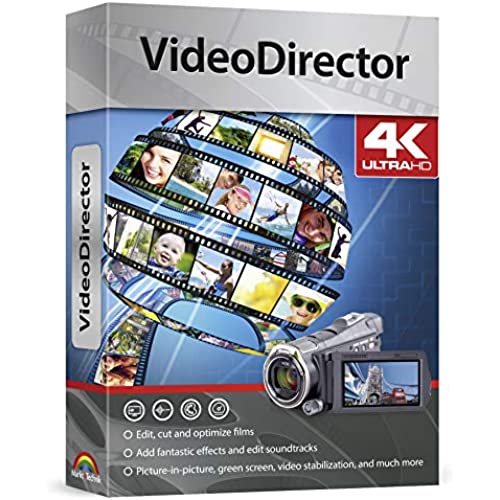
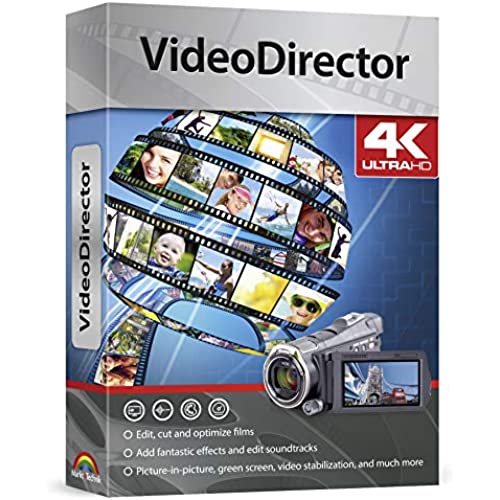
VideoDirector - Edit, Cut and Optimize Videos
-

FedLeo
> 24 hourPure JUNK. First of all, the non-descript, third world cover art should have been an instant turn-off. Its not a brand name whatsoever. I have no idea what it is. Someone else posted it was Filmora, but it is not. Mine was movavi 17. Which is complete garbage. Its as about as useful as Windows movie Maker now... And the insert in the cd package is in a foreign language. I threw it away. I will go download Filmora, which has greenscreen capabilities.
-

Hoc Stercus
> 24 hourIt took me some time to learn how to use this program. Finally I got to the point where I mastered some basic editing techniques. Then, when I went to save my work, I got a message that the save work would have a watermark, unless I purchased a monthly or yearly service plan. Would never buy this program again.
-

Stan
> 24 hourI bought this because of the favorable reviews. They were right, this was very easy to learn, right out of the box, first time. They say it doesnt have all the bells and whistles of better editors, but as a beginner I needed the intuitiveness and ease to learn it. It was also at a price that wouldnt break the bank, which was an added bonus. Highly recommended.
-

CaptainCool
> 24 houri was very skeptical that $30 software would function correctly, especially with a French-language-first product description on the case. my first thought: what kind of bootleg garbage is this?! but man...this program works GREAT. i am familiar with editing... but usually dont do it myself (ill work with an actual editor to implement the cuts and such). this program is perfect for me. it cuts simple videos (cutting several clips together and adding audio tracks; trimming existing clips, etc). it lets me create a video slideshow when i drop an MP3 into the audio track. it has other functions i havent even used yet, such as screen capture. i have a fairly new laptop but by no means is it a rigged/custom super computer that professional editors have. still the program works pretty fast. it uploads files quickly. when i export a 5-min video from a project file to a MPEG4 it takes about a minute. in short, for simple tasks such as videos for YouTube, this is a great buy.
-

jasminchulim
> 24 hourMe agrado todo
-

Jon Ivan
> 24 hourThe biggest issue with this software is that there isnt any tutorial videos anywhere on it. If your a beginner then be prepared to spend hours with it learning. If your a pro, Im sure it is great for the money...
-

George
> 24 hourI have been tinkering with this software for a while now and really like the ease of use...good deal !
-

WER
> 24 hourThe box and cd do NOT match up for what is actually installed on the Computer. The software installed is called Movavi 2016, Not VideoDirector 2018. Now after using it for 2 months the video constantly freezes so I can not sync my voice over with the video. Absolutely unacceptable. I should have sent it back as soon as I realized they pulled a fast one on me by false advertisement for saying on the cover and cd 2018 when this is a 2016 Version of Movavi.
-

steve bobbitt
> 24 hourhavent figured it out yet
-

Enrique
> 24 hourEl producto me agrada mucho y lo utilizare para producir mis propios videos con una mejor calidad.
