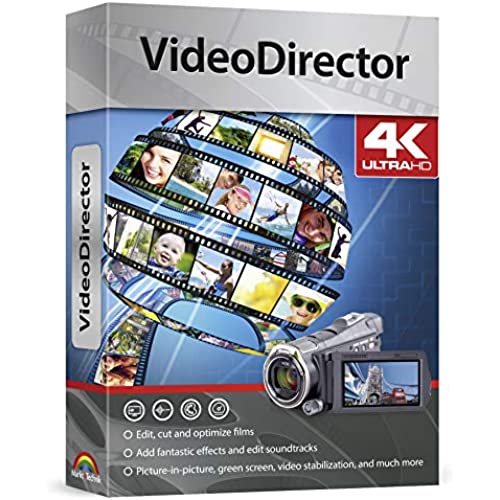
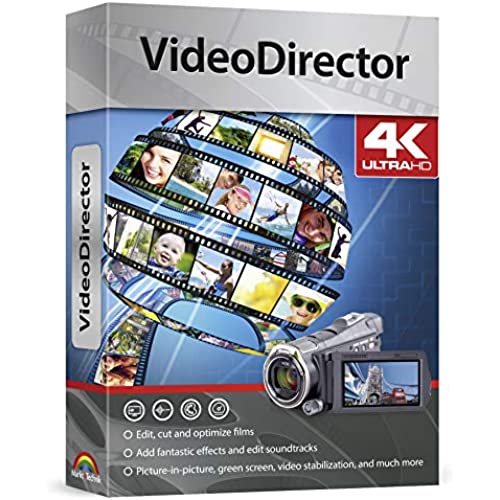
VideoDirector - Edit, Cut and Optimize Videos
-

Nerissie#wanderlust
> 3 dayThis is a great product. I am very new and creating and editing videos, this program is very easy to use. It is also very user friendly. It is very basic and in my opinion anyone can use it. This is very basic software. The only lag is when you are uploading a video to YouTube it takes a long time. This can take a few hours depending on the size of your videos.
-

David
Greater than one weekExcellent product once you get the hang of it . For the price you cant beat it . I am having fun with all my old home movies . If you pay more you are throwing your money away . Recommended.
-

Randy m.
> 3 dayThey are much better programs out there this one didnt work very good at all I would try Premiere Rush I had trouble with this program doing anything then when I finally got done editing the video uploading it was another thing I do YouTube videos Milo new adventure if youre going to do something like that I would check into other programs Premiere Rush is part of the Adobe pro-family very easy to use and no problem to produce videos to YouTube
-

Melisa Heller
06-06-2025Thought this was a good program from reviews. Thought I was getting a full version program. Nowhere did it say this was only a trial version. Then have to buy an additional license to register.
-

CaptainCool
Greater than one weeki was very skeptical that $30 software would function correctly, especially with a French-language-first product description on the case. my first thought: what kind of bootleg garbage is this?! but man...this program works GREAT. i am familiar with editing... but usually dont do it myself (ill work with an actual editor to implement the cuts and such). this program is perfect for me. it cuts simple videos (cutting several clips together and adding audio tracks; trimming existing clips, etc). it lets me create a video slideshow when i drop an MP3 into the audio track. it has other functions i havent even used yet, such as screen capture. i have a fairly new laptop but by no means is it a rigged/custom super computer that professional editors have. still the program works pretty fast. it uploads files quickly. when i export a 5-min video from a project file to a MPEG4 it takes about a minute. in short, for simple tasks such as videos for YouTube, this is a great buy.
-

Reeltrout
> 3 dayVery poor instructions. Horrible customer support. Clumsy to interface with Windows 10. They want to upsell you on newer software and send annoying pop ups while trying to use this software. Bottom line is this product is pure junk.
-

Rocky
> 3 daynice software, easy to use and straight forward. Not much of a learning curve to do some really cool stuff!!
-

FedLeo
> 3 dayPure JUNK. First of all, the non-descript, third world cover art should have been an instant turn-off. Its not a brand name whatsoever. I have no idea what it is. Someone else posted it was Filmora, but it is not. Mine was movavi 17. Which is complete garbage. Its as about as useful as Windows movie Maker now... And the insert in the cd package is in a foreign language. I threw it away. I will go download Filmora, which has greenscreen capabilities.
-

Steve Leach
Greater than one weekI love Filmora Wondershare but even their “lifetime” license offers a two year download warranty and it just seems like they’re picking the pockets of their paying customers so when I found this I was excited to give it a try but skeptical that it would be any good. I needed to put FW on my laptop but was having to re-purchase it since it was originally installed on my desktop and even with my license key it was a no go. The product functions as well as FW but at a fraction of the cost. No “download warranty” required because you get the disk. Editing movies is as easy as watching it to where you want to edit and typing in that number in the box provided. It’s fast and easy. So far I have edited approximately 30-40 movies with no issues. An average movie for me is probably 6-8gb and it does it in about a minute or two. I am extremely satisfied with my purchase.
-

JL
> 3 dayGood quality. Shipping was relatively quick. Good seller and please with product.
