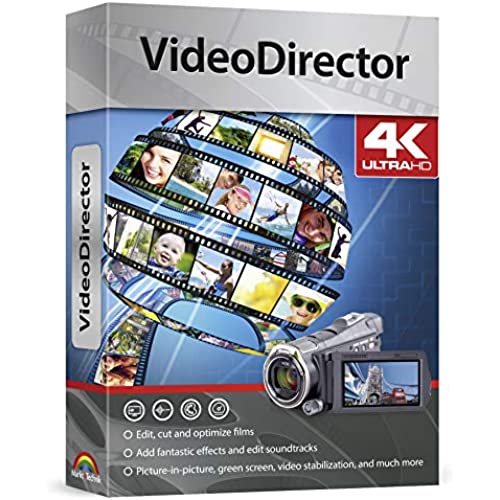
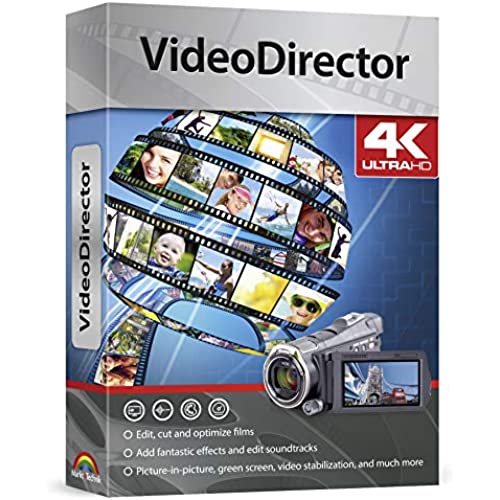
VideoDirector - Edit, Cut and Optimize Videos
-

Average Consumer
> 24 hourOk, this will be a somewhat lengthy review of this product, but Im hoping it will help people decide whether to get it or not. Ive had this product for a few months now, almost 6 I believe. And in that time, Ive been satisfied with the editing software. I decided mid last year to start a YouTube channel and wanted to get a video editing software to help me spruce up my vids. I had been using Windows MovieMaker but it was so barebones and hard to work with when it came to large files that it wasnt up to snuff. After searching and researching several different software packages, I decided to purchase this one. Now, the major factor in me purchasing this software were 2 reasons and they were the following; First, this editing software is actually Filmora Wondershare. It is known to be a very easy program for beginners to use in order to get acquainted with video editing software. The second being that the software doesnt require a super high end PC to work. Im using a rather old but well taken cared of PC and this video editor works on it. At the time I purchased the editing software, it functioned on both a 32bit or 64bit version of Windows. Unfortunately, if you dont have a 64bit version of Windows, this will no longer work because of the recent update that was done to the editor. Now, even though it does work with older PCs with 64bit versions of Windows, it doesnt mean that it will be a smooth experience. Not saying that you will have constant crashes or anything, but you will notice a slower performance but that is because of the hardware. Its not severe but it is noticeable and thus worth mentioning. When you receive the product it will come in a DVD like package with both the CD and an insert containing the registration information. Now, if you dont have a way to use the CD on your PC, you can head over to Filmora Wondershares website and download the editing software with the link they provide and then use the insert to register the product. Ive read some of these reviews where it says that the product is a trial version, now Im not sure what they got exactly, but from my experience, the initial installed editor is a trial version but when you actually use the registration information that is provided, it removes any watermarks or requests to register the product. Be aware that to register the software, it requires the PC to be connected to the internet in order to access the sites activation page. If you cant connect to the internet, you have to contact Filmora directly. Lets get to the actual software review, as I stated earlier, Filmora Wondershare is known to be a very easy to use video editor. Many other video editors can be a bit complicated and overwhelm the user because it requires a bit of setup before actually using. The beauty of Wondershare is that when you start the application, it prompts you to choose between various modes but the software still sets everything up for you. So, if you choose the full mode, it sets everything up so that you can easily import your videos and drop them into the timeline to begin editing. It has enough options for beginners to make their simple projects into professional looking ones. You can splice, trim, insert transitions, overlay art that is provided by the software or your imported ones, add music, etc.. It has enough for a novice but more than enough for a beginner to tinker around with. You can import a variety of different file formats, an exact list can be found on their website, I believe. One of the great parts of the software is that you have enough options to render your file into several formats, from MP4, AVI, MOV, MP3, GIF and many more. Again, there is enough here for the beginner to the intermediate video editing user. One thing that really bugged me about the software is this, if you actually use the CD to install the software, it is installing, at least the CD I had, an earlier version of Filmoras video editing software. That version has several transitions and effects in it that are worthwhile to use, but once you register the product it will force download the newest version. Well, with this newer version, you actually lose access to some of these older effects. I contacted Filmora regarding this issue and the reply was not helpful, basically these old effects were removed because supposedly the new editor had trouble using these legacy effects so they removed them and cannot provide you a link to download them again. Definitely sucked to hear that. Im giving this product a 4 star rating simply because it is definitely recommended for someone that isnt familiar with video editing but want to start doing it for their projects or to start a YouTube channel. For someone that has a ton of experience and has used other editors, that is another story. Personally, if you like a ton of features this in no way will satisfy you as there simply isnt enough there. For beginners its plenty and a great way to learn. Now, if you have used other editors and want something easier, this is it. Last, I want to apologize for the long review, but again, Id rather be as thorough as I can be to better help someone who is deciding to purchase this product. Have a great day. Edit: Something that I forgot to add, for those that are wanting to know, yes, Filmora Wondershare can screen record. Its not the best for my PC because it is older hardware, but Im sure that people with newer PCs should have a smoother experience.
-

Khrisna
> 24 hourEasy to use
-

Mike
> 24 hourIve seen other warnings but figured I was smart enough to muddle through. I was wrong. Everything here is an add to buy more/other products. I spent over an hour and couldnt even load the activation code, unless you clicked on a Buy Now button. I pay for a CD to be delivered, I expect to be able to load it, activate it, and USE it. Window links that go nowhere, a Live Chat option...which allows you to send them an email!!! Stay away.
-

JOHN MURRAY
> 24 hourI was a beginner and needed to improve my YouTube videos... I’ve learned so much and online tutorials are very helpful.
-

jgen
> 24 hourThis is what Ive been looking for that was perfect for what I needed. I can make great slide shows with all my photos. Great transitions. Adding music was easy. Just love the app.
-

CaptainCool
> 24 houri was very skeptical that $30 software would function correctly, especially with a French-language-first product description on the case. my first thought: what kind of bootleg garbage is this?! but man...this program works GREAT. i am familiar with editing... but usually dont do it myself (ill work with an actual editor to implement the cuts and such). this program is perfect for me. it cuts simple videos (cutting several clips together and adding audio tracks; trimming existing clips, etc). it lets me create a video slideshow when i drop an MP3 into the audio track. it has other functions i havent even used yet, such as screen capture. i have a fairly new laptop but by no means is it a rigged/custom super computer that professional editors have. still the program works pretty fast. it uploads files quickly. when i export a 5-min video from a project file to a MPEG4 it takes about a minute. in short, for simple tasks such as videos for YouTube, this is a great buy.
-

Carlos Vides
> 24 hourThe software is easy to use and it comes with other video suites you need to manage your videos, including recording from the screen,
-

Nickolas Strosin
> 24 hourVideo Director is extremely user friendly. I was able to use right away, creating a video for my YouTube channel. The tutorials are organized, easy to follow and understand. Definitely worth the price.
-

Hoc Stercus
> 24 hourIt took me some time to learn how to use this program. Finally I got to the point where I mastered some basic editing techniques. Then, when I went to save my work, I got a message that the save work would have a watermark, unless I purchased a monthly or yearly service plan. Would never buy this program again.
-

Dawn C. Goins
> 24 hourThere is a URL in the box so I downloaded the software and when I ran the program it prompted me to take an update. After the update I received a pop-up to activate the software. I entered the key and was told the key wasnt valid. I contacted Movavi for support and was blown-off because I didnt buy directly from them.
