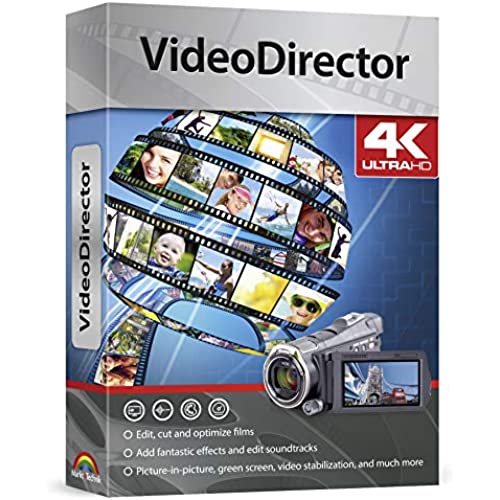
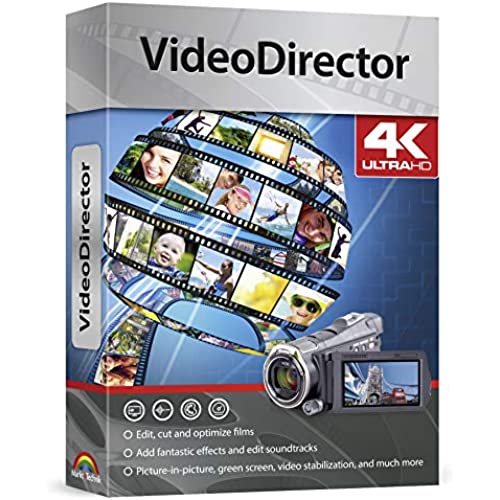
VideoDirector - Edit, Cut and Optimize Videos
-

Kenneth Dale Harrison
> 3 dayYou will find out after you purchase it, that unless you upgrade to a more expensive version, all your videos will be water marked, and the features in the program are simply very basic at best. Look for a better product, yes it might be more money, but it will save you time and money.
-

Robert Reid Photography
> 3 daybeats out software costing so much more. Easy to use and underrstand
-

OslerWannabe
> 3 dayThe instructions and help files are stylishly minimalistic, but so is the progress you make under their guidance. But once you figure some of it out for yourself, its behavior is reasonably consistent. Its that cliff at the beginning of the learning curve that saps your initial enthusiasm. If you dont mind mixing a little cryptography with your video creation, this might be for you.
-

CHRIS
> 3 daytakes a bit to learn but makes for some nice videos
-

WER
> 3 dayThe box and cd do NOT match up for what is actually installed on the Computer. The software installed is called Movavi 2016, Not VideoDirector 2018. Now after using it for 2 months the video constantly freezes so I can not sync my voice over with the video. Absolutely unacceptable. I should have sent it back as soon as I realized they pulled a fast one on me by false advertisement for saying on the cover and cd 2018 when this is a 2016 Version of Movavi.
-

Speedy J
> 3 dayNice video editor. Install was easy, couldnt figure out some of the features, but went to the filmora website FAQs and got it figured out. Tons of features, only thing missing is the ability to create a menu when burning the video to DVD, only a minor complaint
-

Abrp722
> 3 daySystem - Windows 10 Home, version 21H1, Security - Windows Defender. First I attempted to install from a CD Drive. The System issued a message that potentially unwanted application is found (screenshot 1) and did not permitted installation (screenshot 2). Then I attempted to download the VideoSuite.exe via link on page 4 of installation instructions and downloaded. When I attempted to run this file I got a message from the Defender that the file is infected with Presenoker Trojan (screenshot 3). Do not put your computer at risk, do not order VideoSuite. Good luck!
-

HB
> 3 daySeems all of the Editor software lacks at least one thing you want, but this has been one of the best for a non-professional. Still learning, but is very easy to use.
-

Matthew Clayton Virgin
Greater than one weekNot for a beginner. Luckily I have been editing for years so it was not bad to pick up on. Definitely need to watch a tutorial on it. It looked used like it was repackaged. But it does work well.
